Heim >Backend-Entwicklung >PHP-Tutorial >Einige gängige Installationsmethoden für PHP-Erweiterungen
Einige gängige Installationsmethoden für PHP-Erweiterungen
- 尚nach vorne
- 2020-03-21 09:33:453476Durchsuche
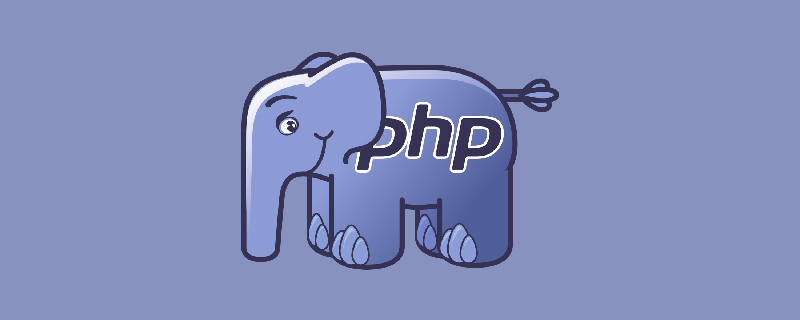
Dateiinfo
1. Die heruntergeladene PHP-Version enthält
cd /path/php/ext/fileinfo phpize ./configure --with-php-config=/path/php/bin/php-config make make install
2. Suchen Sie auf peclphp.net/ Installieren Sie
msgpack
Suchen Sie nach Download und Installation unter peclphp.net/. Hinweis: Ist die Version für die PHP-Version geeignet?
wget "http://pecl.php.net/get/msgpack-0.5.7.tgz" tar zxf msgpack-0.5.7.tgz cd msgpack-0.5.7 /usr/local/php/bin/phpize ./configure --with-msgpack make make install
Endlich PHP ändern. ini Die Datei
extension = "msgpack.so"
imap php-Installationspaket enthält
Installationsabhängigkeitspaket
yum install -y libc-client-* cd /path/php/ext/fileinfo phpize ./configure --with-php-config=/path/php/bin/php-config --with-kerberos --with-imap-ssl make make install
Häufige Fehler
configure: error: Cannot find imap library (libc-client.a). Please check your c-client installation.
fehlende Bibliotheksdateien
ll /usr/lib64/libc-client.so ln -s /usr/lib64/libc-client.so /usr/lib/libc-client.so
Dann kompilieren und installieren Sie
intl extension
Sie sollten ICU vor der Installation installieren
Offizielle Website von ICU: http://www.icu-project .org /
Download-Adresse: http://download.icu-project.org/files/icu4c/49.1.2/icu4c-49_1_2-src.tgz
PHP intl: http: // pecl.php.net/package/intl
ICU installieren
tar zxf icu4c-49_1_2-src.tgz cd /path/icu/source ./configure --prefix=/usr/local/icu make && make install
Intl-Erweiterung installieren
cd /path/php/ext/intl phpize ./configure --enable-intl --with-icu-dir=/usr/local/icu/ --with-php-config=/usr/local/php5/bin/php-config make make install
#Ändern Sie abschließend die php.ini-Datei
extension = "intl.so"
Verwandte Empfehlungen:
PHP-Video-Tutorial: https://www.php.cn/course/list/29/type/2.html
Das obige ist der detaillierte Inhalt vonEinige gängige Installationsmethoden für PHP-Erweiterungen. Für weitere Informationen folgen Sie bitte anderen verwandten Artikeln auf der PHP chinesischen Website!
In Verbindung stehende Artikel
Mehr sehen- Centos kann die Datei php.ini nicht finden
- So überprüfen Sie, ob PHP auf CentOS installiert ist
- So fügen Sie einen Feldprimärschlüssel in phpmyadmin hinzu
- Es gibt drei falsche Einstellungen in der php.ini-Konfiguration, die Sicherheitsprobleme für die Website verursachen.
- Was tun, wenn PHP-Dateien in CentOS nicht analysiert werden?

