Heim >Betrieb und Instandhaltung >Betrieb und Wartung von Linux >So zeigen Sie die Linux-Systemkonfiguration an
So zeigen Sie die Linux-Systemkonfiguration an
- 尚Original
- 2020-03-11 16:53:239191Durchsuche
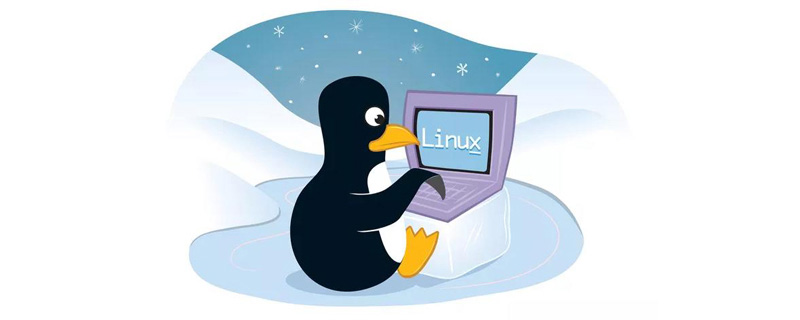
So zeigen Sie die Linux-Systemkonfiguration an:
CPU
1. lscpu: Informationen zur CPU-Architektur anzeigen
[xxx@localhost ~]$ lscpu Architecture: x86_64 CPU op-mode(s): 32-bit, 64-bit Byte Order: Little Endian CPU(s): 4 #总处理器核心数量 On-line CPU(s) list: 0-3 Thread(s) per core: 1 #每个核心支持的线程数量。1表示只支持一个线程,即不支持超线程 Core(s) per socket: 1 #每个处理器的核心数量 Socket(s): 4 #处理器数量 NUMA node(s): 1 Vendor ID: GenuineIntel CPU family: 6 Model: 63 Stepping: 0 CPU MHz: 2599.998 BogoMIPS: 5199.99 Hypervisor vendor: VMware #管理程序供应商 Virtualization type: full L1d cache: 32K L1i cache: 32K L2 cache: 256K L3 cache: 30720K NUMA node0 CPU(s): 0-3
Gesamtzahl der Prozessorkerne = Anzahl der Prozessoren * Anzahl der Kerne pro Prozessor * Anzahl der von jedem Kern unterstützten Threads. Das heißt: CPU(s) = Socket(s) * Kern(e) * Thread(s).
2. cat /proc/cpuinfo: CPU-Detailinformationen anzeigen
[xxx@localhost ~]$ cat /proc/cpuinfo processor : 0 vendor_id : GenuineIntel cpu family : 6 model : 63 model name : Intel(R) Xeon(R) CPU E5-2690 v3 @ 2.60GHz stepping : 0 cpu MHz : 2599.998 cache size : 30720 KB fpu : yes fpu_exception : yes cpuid level : 13 wp : yes flags : fpu vme de pse tsc msr pae mce cx8 apic sep mtrr pge mca cmov pat pse36 clflush dts mmx fxsr sse sse2 ss syscall nx rdtscp lm constant_tsc arch_perfmon pebs bts xtopology tsc_reliable nonstop_tsc aperfmperf unfair_spinlock pni pclmulqdq ssse3 fma cx16 sse4_1 sse4_2 movbe popcnt aes xsave avx hypervisor lahf_lm ida arat epb pln pts dts bogomips : 5199.99 clflush size : 64 cache_alignment : 64 address sizes : 40 bits physical, 48 bits virtual power management: processor : 1 vendor_id : GenuineIntel cpu family : 6 model : 63 model name : Intel(R) Xeon(R) CPU E5-2690 v3 @ 2.60GHz stepping : 0 cpu MHz : 2599.998 cache size : 30720 KB fpu : yes fpu_exception : yes cpuid level : 13 wp : yes flags : fpu vme de pse tsc msr pae mce cx8 apic sep mtrr pge mca cmov pat pse36 clflush dts mmx fxsr sse sse2 ss syscall nx rdtscp lm constant_tsc arch_perfmon pebs bts xtopology tsc_reliable nonstop_tsc aperfmperf unfair_spinlock pni pclmulqdq ssse3 fma cx16 sse4_1 sse4_2 movbe popcnt aes xsave avx hypervisor lahf_lm ida arat epb pln pts dts bogomips : 5199.99 clflush size : 64 cache_alignment : 64 address sizes : 40 bits physical, 48 bits virtual power management: processor : 2 vendor_id : GenuineIntel cpu family : 6 model : 63 model name : Intel(R) Xeon(R) CPU E5-2690 v3 @ 2.60GHz stepping : 0 cpu MHz : 2599.998 cache size : 30720 KB fpu : yes fpu_exception : yes cpuid level : 13 wp : yes flags : fpu vme de pse tsc msr pae mce cx8 apic sep mtrr pge mca cmov pat pse36 clflush dts mmx fxsr sse sse2 ss syscall nx rdtscp lm constant_tsc arch_perfmon pebs bts xtopology tsc_reliable nonstop_tsc aperfmperf unfair_spinlock pni pclmulqdq ssse3 fma cx16 sse4_1 sse4_2 movbe popcnt aes xsave avx hypervisor lahf_lm ida arat epb pln pts dts bogomips : 5199.99 clflush size : 64 cache_alignment : 64 address sizes : 40 bits physical, 48 bits virtual power management: processor : 3 vendor_id : GenuineIntel cpu family : 6 model : 63 model name : Intel(R) Xeon(R) CPU E5-2690 v3 @ 2.60GHz stepping : 0 cpu MHz : 2599.998 cache size : 30720 KB fpu : yes fpu_exception : yes cpuid level : 13 wp : yes flags : fpu vme de pse tsc msr pae mce cx8 apic sep mtrr pge mca cmov pat pse36 clflush dts mmx fxsr sse sse2 ss syscall nx rdtscp lm constant_tsc arch_perfmon pebs bts xtopology tsc_reliable nonstop_tsc aperfmperf unfair_spinlock pni pclmulqdq ssse3 fma cx16 sse4_1 sse4_2 movbe popcnt aes xsave avx hypervisor lahf_lm ida arat epb pln pts dts bogomips : 5199.99 clflush size : 64 cache_alignment : 64 address sizes : 40 bits physical, 48 bits virtual power management:
Bei einer solchen Ausgabe wird der Inhalt umfangreich und etwas verwirrend aussehen. Wir können mehrere Befehle verwenden, um die Informationen anzuzeigen, die wir wissen möchten:
# 查看物理CPU个数 cat /proc/cpuinfo | grep "physical id" | sort | uniq # 查看每个物理CPU中core的个数(即核数) cat /proc/cpuinfo | grep "cpu cores" | uniq # 查看每个物理CPU中线程的个数 cat /proc/cpuinfo | grep "siblings" | uniq # 查看逻辑CPU的个数 cat /proc/cpuinfo| grep "processor" # 查看CPU型号 cat /proc/cpuinfo | grep "model name" | uniq
Memory
View /proc/meminfo oder verwenden Sie den kostenlosen Befehl. Der kostenlose Befehl ist die von Meminfo erhaltene Information. Unter normalen Umständen können wir die Informationen, die wir wissen möchten, kostenlos erhalten:
[xxx@localhost ~]$ free -m
total used free shared buffers cached
Mem: 7868 954 6914 0 64 619
-/+ buffers/cache: 271 7597
Swap: 4031 0 4031Es ist ersichtlich, dass die Speichergröße 8 GB beträgt.
Festplatte
1. lsblk: blk ist die Abkürzung für Block. Blockgeräte auflisten
[xxx@localhost ~]$ lsblk NAME MAJ:MIN RM SIZE RO TYPE MOUNTPOINT sr0 11:0 1 1024M 0 rom sdb 8:16 0 100G 0 disk └─sdb1 8:17 0 100G 0 part /data sda 8:0 0 60G 0 disk ├─sda1 8:1 0 500M 0 part /boot └─sda2 8:2 0 59.5G 0 part ├─VolGroup-lv_root (dm-0) 253:0 0 50G 0 lvm / ├─VolGroup-lv_swap (dm-1) 253:1 0 4G 0 lvm [SWAP] └─VolGroup-lv_home (dm-2) 253:2 0 5.6G 0 lvm /home
Unter diesen bedeutet TYPE=disk Festplatte. Es ist ersichtlich, dass die Festplatte in SDA und SDB mit insgesamt 160 GB unterteilt ist.
2. df: Überprüfen Sie die Festplattennutzung
[xxx@localhost ~]$ df -h Filesystem Size Used Avail Use% Mounted on /dev/mapper/VolGroup-lv_root 50G 1.7G 46G 4% / tmpfs 3.9G 0 3.9G 0% /dev/shm /dev/sda1 485M 39M 421M 9% /boot /dev/mapper/VolGroup-lv_home 5.5G 165M 5.1G 4% /home /dev/sdb1 99G 188M 94G 1% /data
Fügen Sie die Größen aller Zeilen hinzu, und Sie können auch die Größe der Festplatte grob berechnen.
Empfohlenes Lernen: Linux-Video-Tutorial
Das obige ist der detaillierte Inhalt vonSo zeigen Sie die Linux-Systemkonfiguration an. Für weitere Informationen folgen Sie bitte anderen verwandten Artikeln auf der PHP chinesischen Website!

