
1. Fügen Sie einen statischen Ordner unter dem Webordner hinzu, in dem statische Ressourcendateien wie JS, CSS, Bilder usw. gespeichert werden.

2. Fügen Sie den folgenden Code in die AppAsset.php-Datei ein
//定义按需加载JS方法,注意加载顺序在最后
public static function addJs($view, $jsfile)
{
$view->registerJsFile($jsfile,[AppAsset::className(), "depends" => 'backend\assets\AppAsset']);
}
//定义按需加载css方法,注意加载顺序在最后
public static function addCss($view, $cssfile)
{
$view->registerCssFile($cssfile, [AppAsset::className(), 'depends' => 'backend\assets\AppAsset']);
}(Verwandte Tutorials empfohlen: yii-Framework )
3 usw
<?php
use yii\helpers\Url;
/** 引入js、css文件 */
use backend\assets\AppAsset;
AppAsset::register($this);
AppAsset::addJs($this,Yii::$app->request->baseUrl."/static/js/jquery.min.js");
AppAsset::addJs($this,Yii::$app->request->baseUrl."/static/js/jquery.js");
AppAsset::addCss($this,Yii::$app->request->baseUrl."/static/css/index.css");
?>
<html>
<head>
<title>测试引入静态资源</title>
</head>
<body>
<!-- 测试js和css -->
<div id="mybutton" class="index-test">点我弹出OK</div>
<?php $this->beginBlock('test') ?>
$(function($) {
$('#mybutton').click(function()
{
alert('OK');
});
});
<?php $this->endBlock() ?> <?php $this->registerJs($this->blocks['test'], \yii\web\View::POS_END); ?>
<div id="mybutton2" class="index-test">点我弹出loading</div>
<div id="loading" style="display: none;">
<img src="/static/imghwm/default1.png" data-src="/static/images/loading.gif" class="lazy" alt="" > <span style="max-width:90%">数据加载中....</span>
</div>
<?php $this->beginBlock('test') ?>
$(function($) {
$("#mybutton2").click(function()
{
$('#loading').show();
});
});
<?php $this->endBlock() ?> <?php $this->registerJs($this->blocks['test'], \yii\web\View::POS_END); ?>
<!-- 引入图片 -->
<img class="img-class lazy" src="/static/imghwm/default1.png" data-src="/static/images/5badcb9ebfe4c.png" alt="" ><br>
<img src="/static/imghwm/default1.png" data-src="<?php echo Url::to('@web/static/images/5badcb9ebfe4cpp.png'); ? alt="So importieren Sie Bildressourcen in yii" >" class="lazy" alt="" class="img-class"><br>
</body>
</html>Das obige ist der detaillierte Inhalt vonSo importieren Sie Bildressourcen in yii. Für weitere Informationen folgen Sie bitte anderen verwandten Artikeln auf der PHP chinesischen Website!
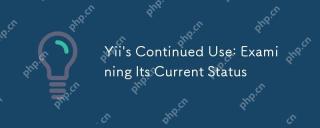 Die fortgesetzte Verwendung von Yii: Untersuchung des aktuellen StatusApr 17, 2025 am 12:09 AM
Die fortgesetzte Verwendung von Yii: Untersuchung des aktuellen StatusApr 17, 2025 am 12:09 AMYII ist immer noch wettbewerbsfähig in der modernen Entwicklung. 1) hohe Leistung: Übernimmt faule Lade- und Caching -Mechanismen. 2) Sicherheit: Eingebautes CSRF- und SQL-Injektionsschutz. 3) Erweiterbarkeit: Komponentenbasiertes Design ist einfach zu erweitern und anzupassen.
 YIIs Community: Unterstützung und RessourcenApr 16, 2025 am 12:04 AM
YIIs Community: Unterstützung und RessourcenApr 16, 2025 am 12:04 AMDie YII -Community bietet reichhaltige Unterstützung und Ressourcen. 1. Besuchen Sie die offizielle Website und Github, um die Dokumentation und den Code zu erhalten. 2. Verwenden Sie offizielle Foren und Stackoverflow, um technische Probleme zu lösen. 3. Melden Sie Fehler und machen Sie Vorschläge über Githubissues. 4. Verwenden Sie Dokumente und Tutorials, um das YII -Framework zu lernen.
 YII: Ein starker Rahmen für die WebentwicklungApr 15, 2025 am 12:09 AM
YII: Ein starker Rahmen für die WebentwicklungApr 15, 2025 am 12:09 AMYII ist ein Hochleistungs-PHP-Framework für schnelle Entwicklung und effiziente Codegenerierung. Zu den Kernmerkmalen gehören: MVC -Architektur: YII nimmt die MVC -Architektur an, um Entwicklern dabei zu helfen, die Anwendungslogik zu trennen und den Code zu erleichtern, um die Wartung und Erweiterung zu erleichtern. Komponentierung und Codegenerierung: Durch Komponentierungen und Codeerzeugung reduziert YII die sich wiederholende Arbeit von Entwicklern und verbessert die Entwicklungseffizienz. Leistungsoptimierung: YII verwendet die Latenzbelastungs- und Caching -Technologien, um einen effizienten Betrieb unter hohen Lasten zu gewährleisten, und bietet leistungsstarke ORM -Funktionen, um Datenbankvorgänge zu vereinfachen.
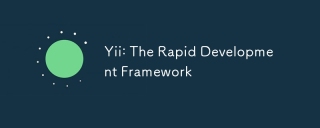 Yii: Der schnelle EntwicklungsrahmenApr 14, 2025 am 12:09 AM
Yii: Der schnelle EntwicklungsrahmenApr 14, 2025 am 12:09 AMYII ist ein Hochleistungsrahmen, das auf PHP basiert und für die schnelle Entwicklung von Webanwendungen geeignet ist. 1) Es werden MVC -Architektur und Komponentendesign verwendet, um den Entwicklungsprozess zu vereinfachen. 2) YII liefert reichhaltige Funktionen wie ActiveCord, Rastfulapi usw., die eine hohe Parallelität und Expansion unterstützen. 3) Die Verwendung von GII -Tools kann schnell den CRUD -Code generieren und die Entwicklungseffizienz verbessern. 4) Während des Debuggens können Sie Konfigurationsdateien überprüfen, Debugging -Tools verwenden und Protokolle anzeigen. 5) Vorschläge zur Leistungsoptimierung umfassen die Verwendung von Cache, die Optimierung von Datenbankabfragen und die Wartung der Code -Lesbarkeit.
 Der aktuelle Zustand von Yii: Ein Blick auf seine PopularitätApr 13, 2025 am 12:19 AM
Der aktuelle Zustand von Yii: Ein Blick auf seine PopularitätApr 13, 2025 am 12:19 AMYiiremainSpopularButislessFavoredThanLaravel, Withabout14KgithuBStars.itexcelSinperformanceAndactiveCord, ButhasasterLearningCurveAnDasAlleRecosystem.itssidealfordeViornitizefficiency.System.
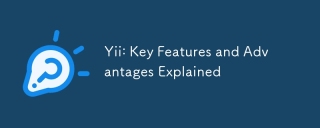 YII: Schlüsselmerkmale und Vorteile erläutertApr 12, 2025 am 12:15 AM
YII: Schlüsselmerkmale und Vorteile erläutertApr 12, 2025 am 12:15 AMYII ist ein Hochleistungs-PHP-Framework, das in seiner komponentierten Architektur, leistungsstarker ORM und hervorragender Sicherheit einzigartig ist. 1. Mit der Komponenten-basierten Architektur können Entwickler Funktionen flexibel zusammenstellen. 2. leistungsstarke ORM vereinfacht die Datenoperation. 3.. Integrierte mehrere Sicherheitsfunktionen, um die Sicherheit der Anwendungen zu gewährleisten.
 Yii's Architektur: MVC und mehrApr 11, 2025 pm 02:41 PM
Yii's Architektur: MVC und mehrApr 11, 2025 pm 02:41 PMYII Framework nimmt eine MVC -Architektur an und verbessert ihre Flexibilität und Skalierbarkeit durch Komponenten, Module usw. 1) Der MVC -Modus unterteilt die Anwendungslogik in Modell, Ansicht und Controller. 2) Die MVC -Implementierung von YII verwendet die Verarbeitung der Aktionsverfeinerung. 3) YII unterstützt die modulare Entwicklung und verbessert die Organisation und das Management der Code. 4) Verwenden Sie die Optimierung von Cache und Datenbankabfrage, um die Leistung zu verbessern.
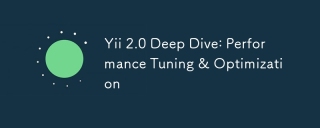 Yii 2.0 Deep Dive: Leistungsstimmen & OptimierungApr 10, 2025 am 09:43 AM
Yii 2.0 Deep Dive: Leistungsstimmen & OptimierungApr 10, 2025 am 09:43 AMZu den Strategien zur Verbesserung der Anwendungsleistung von YII2.0 gehören: 1. Datenbankabfrageoptimierung, Verwenden von QueryBuilder und ActiveCord, um bestimmte Felder und Limit -Ergebnissätze auszuwählen; 2. Caching -Strategie, rationale Verwendung von Daten, Abfrage und Seitencache; 3.. Durch diese Methoden kann die Leistung von YII2.0 -Anwendungen erheblich verbessert werden.


Heiße KI -Werkzeuge

Undresser.AI Undress
KI-gestützte App zum Erstellen realistischer Aktfotos

AI Clothes Remover
Online-KI-Tool zum Entfernen von Kleidung aus Fotos.

Undress AI Tool
Ausziehbilder kostenlos

Clothoff.io
KI-Kleiderentferner

AI Hentai Generator
Erstellen Sie kostenlos Ai Hentai.

Heißer Artikel

Heiße Werkzeuge

Herunterladen der Mac-Version des Atom-Editors
Der beliebteste Open-Source-Editor

PHPStorm Mac-Version
Das neueste (2018.2.1) professionelle, integrierte PHP-Entwicklungstool

Senden Sie Studio 13.0.1
Leistungsstarke integrierte PHP-Entwicklungsumgebung

WebStorm-Mac-Version
Nützliche JavaScript-Entwicklungstools

SublimeText3 Mac-Version
Codebearbeitungssoftware auf Gottesniveau (SublimeText3)





