Heim >Web-Frontend >H5-Tutorial >HTML5 canvas实现移动端上传头像拖拽裁剪效果_html5教程技巧
HTML5 canvas实现移动端上传头像拖拽裁剪效果_html5教程技巧
- WBOYWBOYWBOYWBOYWBOYWBOYWBOYWBOYWBOYWBOYWBOYWBOYWBOriginal
- 2016-05-23 14:20:212612Durchsuche
本示例使用HTML5 canvas,简单的编写了上传头像的裁剪效果,移动端支持拖拽后裁剪, 虽然样式不好看,但是功能还算全:
下图为裁剪后的效果:
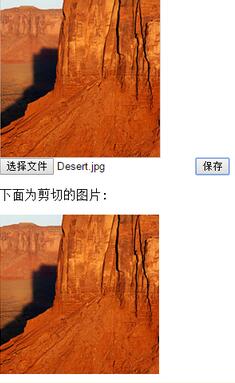
html部分:
XML/HTML Code复制内容到剪贴板
- nbsp;html>
- html lang="en">
- head>
- meta charset="UTF-8">
- title>上传头像title>
- meta name="renderer" content="webkit">
- meta name="viewport" content="width=device-width, initial-scale=1.0">
- head>
- body>
- div id="imgCrop" style="width:200px;height:200px;border:1px solid #ccc;overflow:hidden;">
- img src="img/test.jpg" alt="">
- div>
- input type="file" accept="image/*" />
- button id="save">保存button>
- p>下面为剪切的图片:p>
- div id="imgShow">div>
- body>
- html>
JavaScript部分:
JavaScript Code复制内容到剪贴板
- var $imgCrop = $("#imgCrop");
- var $img = $imgCrop.find("img");
- var img = $img[0];
- var width = parseInt($imgCrop.css("width"));
- var height = parseInt($imgCrop.css("height"));
- var startX,startY,scale = 1;
- var x = 0,y = 0;
- $("input").on("change",function(){
- var fr = new FileReader();
- var file = this.files[0]
- //console.log(file);
- if(!/image\/\w+/.test(file.type)){
- alert(file.name + "不是图片文件!");
- return;
- }
- console.log(file);
- $img.removeAttr("height width");
- fr.readAsDataURL(file);
- fr.onload = function(){
- img.src = fr.result;
- var widthInit = img.width;
- if(img.width>img.height){
- img.height = height;
- x = (width - img.width)/2;
- y = 0;
- }else{
- img.width = width;
- x = 0;
- y = (height - img.height)/2;
- }
- scale = widthInit/img.width;
- move($img, x, y);
- };
- });
- img.addEventListener("touchstart",function(e){
- startX = e.targetTouches[0].pageX;
- startY = e.targetTouches[0].pageY;
- return;
- });
- img.addEventListener("touchmove",function(e){
- e.preventDefault();
- e.stopPropagation();
- var changeX = e.changedTouches[0].pageX - startX + x;
- var changeY = e.changedTouches[0].pageY - startY + y;
- move($(this), changeX, changeY);
- return;
- });
- img.addEventListener("touchend",function(e){
- var changeX = e.changedTouches[0].pageX - startX + x;
- var changeY = e.changedTouches[0].pageY - startY + y;
- x = x + e.changedTouches[0].pageX - startX;
- y = y + e.changedTouches[0].pageY - startY;
- move($(this), changeX, changeY);
- return;
- });
- //确定目标图片的样式
- function move(ele, x, y){
- ele.css({
- '-webkit-transform' : 'translate3d(' + x + 'px, ' + y + 'px, 0)',
- 'transform' : 'translate3d(' + x + 'px, ' + y + 'px, 0)'
- });
- }
- $("#save").on("click",function(){
- var url = imageData($img);
- console.log(url);
-
$("#imgShow").html("
+url+" />");;
- });
- //裁剪图片
- function imageData($img) {
- var canvas = document.createElement('canvas');
- var ctx = canvas.getContext('2d');
- canvas.width = width ;
- canvas.height = height;
- ctx.drawImage(img, -x*scale, -y*scale, width*scale, height*scale, 0, 0, width, height);
- return canvas.toDataURL();
- }
以上就是本文的全部内容,希望对大家的学习有所帮助。
Stellungnahme:
Der Inhalt dieses Artikels wird freiwillig von Internetnutzern beigesteuert und das Urheberrecht liegt beim ursprünglichen Autor. Diese Website übernimmt keine entsprechende rechtliche Verantwortung. Wenn Sie Inhalte finden, bei denen der Verdacht eines Plagiats oder einer Rechtsverletzung besteht, wenden Sie sich bitte an admin@php.cn
Vorheriger Artikel:详解HTML5 Canvas绘制不规则图形时的非零环绕原则_html5教程技巧Nächster Artikel:深入理解HTML的FormData对象_html5教程技巧
In Verbindung stehende Artikel
Mehr sehen- Das Vollbild-Bildlauf-Plug-in AlloyTouch erstellt in 30 Sekunden eine flüssige H5-Seite
- Tatsächlicher HTML5-Kampf und Analyse von Touch-Ereignissen (Touchstart, Touchmove und Touchend)
- Ausführliche Erläuterung der Beispiele für Bildzeichnungen in HTML5 Canvas 9
- Reguläre Ausdrücke und neue HTML5-Elemente
- So kombinieren Sie NodeJS und HTML5, um mehrere Dateien per Drag-and-Drop auf den Server hochzuladen

