Heim >PHP-Framework >Denken Sie an PHP >Die Fallstricke der Nginx-Konfiguration von ThinkPHP
Die Fallstricke der Nginx-Konfiguration von ThinkPHP
- 藏色散人nach vorne
- 2019-11-13 14:03:343969Durchsuche
Die NGINX-Konfiguration von THINKPHP ist eine Falle
Heute bin ich auf einige Probleme bei der Verwendung eines tp-basierten Rapid-Development-Frameworks gestoßen:
Nginx-Fehler-Screenshot
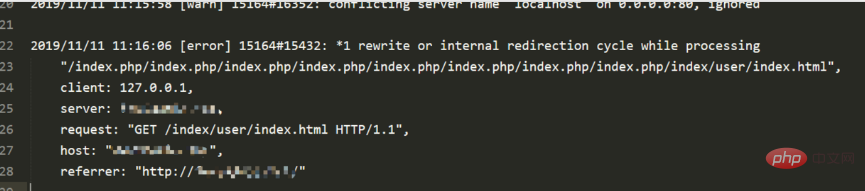
Manueller Zeilenumbruch zur Vereinfachung der Erklärung
// 处理时重写或内部重定向循环
2019/11/11 11:16:06 [error] 15164#15432: *1 rewrite or internal redirection cycle while processing
"/index.php/index.php/index.php/index.php/index.php/index.php/index.php/index.php/index/user/index.html",
client: 127.0.0.1,
server: xxxxx,
request: "GET /index/user/index.html HTTP/1.1",
host: "xxxxx",
referrer: "xxxxx"Falsche Konfiguration
Siehe Larvenkonfiguration
server {
.
.
.
location / {
try_files $uri $uri/ /index.php?$query_string;
}
.
.
.
location ~ \.php$ {
fastcgi_pass127.0.0.1:9000;
fastcgi_index index.php;
fastcgi_param SCRIPT_FILENAME $realpath_root$fastcgi_script_name;
include fastcgi_params;
}
.
.
.
}hat festgestellt, dass alle Pfade gleich sind, alle mit dem Homepage-Effekt
Zunächst festgestellt, dass es ein Problem mit den Nginx-Umschreiberegeln gibt
# 路径 / 开头之后都走这个匹配
# 如 /index /index/user
location / {
# $uri 本地有就返回,或者$uri/ 本地有目录就返回,或者走后面的重写
# 本地是指在网站根目录下,如 当 $uri=index 就是看根目录下面有 index 文件或者 index/ 目录
try_files $uri $uri/ /index.php?$query_string;
}begann, einen Fehler zu melden
Lösung des Problems
Nach der Online-Überprüfung sollte die Konfiguration von tp5
location / {
try_files $uri $uri/ /index.php$uri;
}sein. Nach der Änderung wurde sie gefunden dass das Problem nicht gelöst wurde; beim Vergleich der Konfiguration wurde festgestellt, dass
# location ~ \.php$ 改成 location ~ \.php(.*)$
location ~ \.php(.*)$ {
fastcgi_pass 127.0.0.1:9000;
fastcgi_index index.php;
fastcgi_split_path_info ^((?U).+\.php)(/?.+)$;
fastcgi_param SCRIPT_FILENAME $document_root$fastcgi_script_name;
fastcgi_param PATH_INFO $fastcgi_path_info;
fastcgi_param PATH_TRANSLATED $document_root$fastcgi_path_info;
include fastcgi_params;
}die vollständige Konfiguration
server {
listen 80;
server_name xxxxxxx ;
root www;
add_header X-Frame-Options "SAMEORIGIN";
add_header X-XSS-Protection "1; mode=block";
add_header X-Content-Type-Options "nosniff";
charset utf-8;
index index.html index.htm index.php;
location / {
try_files $uri $uri/ /index.php$uri;
}
location = /favicon.ico { access_log off; log_not_found off; }
location = /robots.txt { access_log off; log_not_found off; }
error_page 404 /index.php;
location ~ \.php(.*)$ {
fastcgi_pass 127.0.0.1:9000;
fastcgi_index index.php;
fastcgi_split_path_info ^((?U).+\.php)(/?.+)$;
fastcgi_param SCRIPT_FILENAME $document_root$fastcgi_script_name;
fastcgi_param PATH_INFO $fastcgi_path_info;
fastcgi_param PATH_TRANSLATED $document_root$fastcgi_path_info;
include fastcgi_params;
}
location ~ /\.(?!well-known).* {
deny all;
}
}wurde. Empfohlenes Lernen: thinkphp-Tutorial
Das obige ist der detaillierte Inhalt vonDie Fallstricke der Nginx-Konfiguration von ThinkPHP. Für weitere Informationen folgen Sie bitte anderen verwandten Artikeln auf der PHP chinesischen Website!

