Heim >PHP-Framework >YII >So verwenden Sie uploadify in yii2
So verwenden Sie uploadify in yii2
- (*-*)浩Original
- 2019-11-05 10:04:013721Durchsuche
Uploadify ist ein hervorragendes jQuery-Plug-in aus dem Ausland. Seine Hauptfunktion besteht darin, Dateien in Stapeln hochzuladen.

Um das Uploadify-Steuerelement herunterzuladen, finden Sie es auf der git-Website und finden Sie diejenige, die zu Ihnen passt. Die von uns unten verwendete finden Sie beispielsweise unter
https://github.com/xjflyttp/yii2-uploadify-widget, die auch detaillierte Betriebsdokumente enthält . (Empfohlenes Lernen: yii-Tutorial)
① Konfigurieren Sie „composer.json“ (es befindet sich im Stammverzeichnis der Website), suchen Sie „require“ und fügen Sie dann unser „uploadify“ hinzu
"require": {
"php": ">=5.4.0",
"yiisoft/yii2": ">=2.0.6",
"yiisoft/yii2-bootstrap": "*",
"yiisoft/yii2-swiftmailer": "*",
"xj/yii2-uploadify-widget": "~2.0.0" //这里是新添加的
},② Utilize Composer lädt yii2-uploadify-widget auf unsere Website herunter, öffnet die Befehlszeile zur Ausführung im Stammverzeichnis der Website und wartet auf den Download, wie in der Abbildung gezeigt:
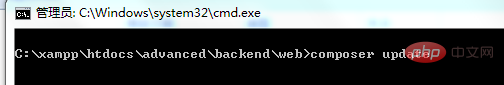
③ Verarbeitung anzeigen
<?php
use yii\web\JsExpression;
//外部TAG
echo Html::fileInput('test', NULL, ['id' => 'test']);
echo Uploadify::widget([
'url' => yii\helpers\Url::to(['s-upload']),
'id' => 'test', //需要跟上fileInput 的id 对应
'csrf' => true,
'renderTag' => false,
'jsOptions' => [
'width' => 100,
'height' => 40,
'onUploadError' => new JsExpression(<<<EOF
function(file, errorCode, errorMsg, errorString) {
console.log('The file ' + file.name + ' could not be uploaded: ' + errorString + errorCode + errorMsg);
}
EOF
),
'onUploadSuccess' => new JsExpression(<<<EOF
function(file, data, response) {
data = JSON.parse(data);
if (data.error) {
console.log(data.msg);
} else {
//在此处理你的图片
console.log(data.fileUrl);
}
}
EOF④Controller-Ebene konfigurieren
<?php
namespace \backend\controllers;
use xj\uploadify\UploadAction;
class TestController extends \yii\web\Controller
{
public function actions() {
return [
's-upload' => [
'class' => UploadAction::className(),
//磁盘目录
'basePath' => '@webroot/upload',
//访问目录
'baseUrl' => '@web/upload',
//防止跨站攻击
'enableCsrf' => true, // default
'postFieldName' => 'Filedata', // default
//BEGIN METHOD
'format' => [$this, 'methodName'],
//END METHOD
//BEGIN CLOSURE BY-HASH
//是否覆盖相同文件
'overwriteIfExist' => true,
//创建图片名称
'format' => function (UploadAction $action) {
$fileext = $action->uploadfile->getExtension();
$filename = sha1_file($action->uploadfile->tempName);
return "{$filename}.{$fileext}";
},
//想要多调用这个函数
'format' => function (UploadAction $action) {
$fileext = $action->uploadfile->getExtension();
$filehash = sha1(uniqid() . time());
$p1 = substr($filehash, 0, 2);
$p2 = substr($filehash, 2, 2);
return "{$p1}/{$p2}/{$filehash}.{$fileext}";
},
*/
'validateOptions' => [
'extensions' => ['jpg', 'png'], //后缀验证
'maxSize' => 1 * 1024 * 1024, //上传大小限制
],
//验证前处理
'beforeValidate' => function (UploadAction $action) {
//throw new Exception('test error');
},
//验证后处理
'afterValidate' => function (UploadAction $action) {},
//保存前处理
'beforeSave' => function (UploadAction $action) {},
//保存后处理
'afterSave' => function (UploadAction $action) {
//$action->output 返回给浏览器的数据
//返回Url 图片返回的路径
//$action->getWebUrl()
//图片的名称
//$action->getFilename();
//保存图片的物理位置
//$action->getSavePath();
//输出
//$action->output['fileUrl'] = $action->getWebUrl();
//$action->output['fileName'] = $action->getFilename();
//$action->output['filePath'] = $action->getSavePath();
//$action->getFilename(); // "image/yyyymmddtimerand.jpg"
//$action->getWebUrl(); // "baseUrl + filename, /upload/image/yyyymmddtimerand.jpg"
//$action->getSavePath(); // "/var/www/htdocs/upload/image/yyyymmddtimerand.jpg"
$action->output[‘fileUrl’] = $action->getWebUrl()
},
],
];
}
}
?>Das obige ist der detaillierte Inhalt vonSo verwenden Sie uploadify in yii2. Für weitere Informationen folgen Sie bitte anderen verwandten Artikeln auf der PHP chinesischen Website!

