Heim >Web-Frontend >HTML-Tutorial >css实现小三角(原理) - 林七七
css实现小三角(原理) - 林七七
- WBOYWBOYWBOYWBOYWBOYWBOYWBOYWBOYWBOYWBOYWBOYWBOYWBOriginal
- 2016-05-21 08:54:461429Durchsuche
效果图如图1所示:(简单示范,有点丑,莫介意)
PS:兼容IE,FF , chrome ,360安全浏览器
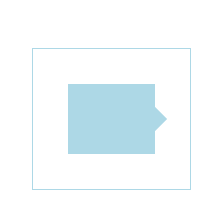


先讲下原理吧,如图2所示:


<span style="font-size: 15px;"><span style="color: #800000;">div</span>{<span style="color: #ff0000;">
width</span>:<span style="color: #0000ff;"> 0px</span>;<span style="color: #ff0000;">
height</span>:<span style="color: #0000ff;"> 0px</span>;<span style="color: #ff0000;">
border-width</span>:<span style="color: #0000ff;"> 20px</span>;<span style="color: #ff0000;">
border-style</span>:<span style="color: #0000ff;"> solid</span>;<span style="color: #ff0000;">
border-color</span>:<span style="color: #0000ff;"> lightgreen pink yellow lightblue</span>;
}</span>
解释:当div的宽高为0时,设border的宽度并设颜色,会发现div像是被分割为4个小三角形,
因此当我们要其中一个小三角时,只需要将其它三个隐藏即可(方法:把那三条边颜色设为transparent即可)。
上三角:(图3)


对应的CSS代码:
<span style="font-size: 15px;"><span style="color: #800000;">#triangle</span>{<span style="color: #ff0000;">
width</span>:<span style="color: #0000ff;"> 0px</span>;<span style="color: #ff0000;">
height</span>:<span style="color: #0000ff;"> 0px</span>;<span style="color: #ff0000;">
border-width</span>:<span style="color: #0000ff;"> 20px</span>;<span style="color: #ff0000;">
border-style</span>:<span style="color: #0000ff;"> solid</span>;<span style="color: #ff0000;">
border-color</span>:<span style="color: #0000ff;"> transparent transparent yellow transparent</span>;
}</span>
为了让它尽可能适应各种浏览器,我们多添加几行代码(主要是解决IE的兼容问题):
<span style="font-size: 15px;"><span style="color: #008080;"> 1</span> <span style="color: #800000;">#triangle</span>{
<span style="color: #008080;"> 2</span> <span style="color: #ff0000;"> width</span>:<span style="color: #0000ff;"> 0px</span>;
<span style="color: #008080;"> 3</span> <span style="color: #ff0000;"> height</span>:<span style="color: #0000ff;"> 0px</span>;
<strong><span style="color: #008080;"> 4</span> <span style="color: #ff0000;"> *width</span>:<span style="color: #0000ff;"> 40px</span>;
<span style="color: #008080;"> 5</span> <span style="color: #ff0000;"> *height</span>:<span style="color: #0000ff;"> 40px</span>;
<span style="color: #008080;"> 6</span> <span style="color: #ff0000;"> font-size</span>:<span style="color: #0000ff;"> 0</span>;
<span style="color: #008080;"> 7</span> <span style="color: #ff0000;"> line-height</span>:<span style="color: #0000ff;"> 0</span>;
<span style="color: #008080;"> 8</span> <span style="color: #ff0000;"> overflow</span>:<span style="color: #0000ff;"> hidden</span>;</strong>
<span style="color: #008080;"> 9</span> <span style="color: #ff0000;"> border-width</span>:<span style="color: #0000ff;"> 20px</span>;
<strong><span style="color: #008080;">10</span> <span style="color: #ff0000;"> border-style</span>:<span style="color: #0000ff;"> dashed dashed solid dashed</span>;
<span style="color: #008080;">11</span> <span style="color: #ff0000;"> border-color</span>:<span style="color: #0000ff;"> transparent transparent yellow transparent</span>;</strong>
<span style="color: #008080;">12</span> }</span>
解释:
①border-color: transparent transparent yellow transparent;
因为我们要的是上三角,根据图2,我们要保留的是下边框,故把其他三条边设为transparent;
②border-style: dashed dashed solid dashed;
把其他三边设为dashed,是因为IE6不支持透明属性transparent,故我们把其它三边的样式设为
dashed,dashed在边框宽度很大时,会隐藏。(因为我的电脑没有ie6,所以没有实践过,这一点有点抱歉)
③font-size: 0; line-height: 0; overflow: hidden;
如果不加这三句,会出现以下效果:

t.png) 即在IE下,出现的不是三角形,而是梯形。
即在IE下,出现的不是三角形,而是梯形。④最后多加了两句css hack: *width: 40px; *height: 40px;
当时用IE测试效果时,我发现根本找不到小三角,在网上搜各种博客也搜不到相关问题,后来随手加了句
width&height的样式,小三角就出现了,感觉应该是在IE下,div的宽高是包括border的(对于这点还是不太懂,希望有大牛给予解答)。
为了解决IE下的这个问题,我最后就加了这两句css hack。如果觉得不保险,还可以再加上" _width: 40px; _height: 40px;"
PS: ① IE6和IE7能识别"*",IE6能识别"_",具体搜索“CSS hack”。
② *width应设为 border-width 的两倍,*height同理。
对于下三角,左三角,右三角,只需改变上三角中的两句CSS即可,其他无需改变,改变的代码分别如下所示。
下三角:


<span style="color: #800000; font-size: 15px;">border-style: solid dashed dashed dashed; border-color: lightgreen transparent transparent transparent;</span>
左三角:


<span style="color: #800000; font-size: 15px;">border-style: dashed solid dashed dashed; border-color: transparent pink transparent transparent;</span>

q.png)
<span style="color: #800000; font-size: 15px;">border-style: dashed dashed dashed solid; border-color: transparent transparent transparent lightblue;</span>
最后,给出效果图1的代码:
<span style="font-size: 15px;"><span style="color: #008080;"> 1</span> <span style="color: #008000;">/*</span><span style="color: #008000;"> css </span><span style="color: #008000;">*/</span>
<span style="color: #008080;"> 2</span> <span style="color: #800000;">*</span>{
<span style="color: #008080;"> 3</span> <span style="color: #ff0000;"> margin</span>:<span style="color: #0000ff;"> 0px</span>;
<span style="color: #008080;"> 4</span> <span style="color: #ff0000;"> padding</span>:<span style="color: #0000ff;"> 0px</span>;
<span style="color: #008080;"> 5</span> <span style="color: #ff0000;"> text-align</span>:<span style="color: #0000ff;"> center</span>;
<span style="color: #008080;"> 6</span> }
<span style="color: #008080;"> 7</span> <span style="color: #800000;">#container</span>{
<span style="color: #008080;"> 8</span> <span style="color: #ff0000;"> position</span>:<span style="color: #0000ff;"> relative</span>;<span style="color: #ff0000;"> //这句很重要,因为小三角是相对父元素#container来绝对定位的
</span><span style="color: #008080;"> 9</span> <span style="color: #ff0000;"> width</span>:<span style="color: #0000ff;"> 50px</span>;
<span style="color: #008080;">10</span> <span style="color: #ff0000;"> height</span>:<span style="color: #0000ff;"> 40px</span>;
<span style="color: #008080;">11</span> <span style="color: #ff0000;"> border</span>:<span style="color: #0000ff;">1px solid lightblue</span>;
<span style="color: #008080;">12</span> <span style="color: #ff0000;"> margin</span>:<span style="color: #0000ff;"> 200px auto</span>;
<span style="color: #008080;">13</span> <span style="color: #ff0000;"> padding</span>:<span style="color: #0000ff;"> 20px</span>;
<span style="color: #008080;">14</span>
<span style="color: #008080;">15</span> }
<span style="color: #008080;">16</span> <span style="color: #800000;">#chat</span>{
<span style="color: #008080;">17</span> <span style="color: #ff0000;"> width</span>:<span style="color: #0000ff;"> 50px</span>;
<span style="color: #008080;">18</span> <span style="color: #ff0000;"> height</span>:<span style="color: #0000ff;"> 40px</span>;
<span style="color: #008080;">19</span> <span style="color: #ff0000;"> background-color</span>:<span style="color: #0000ff;"> lightblue</span>;
<span style="color: #008080;">20</span> }
<span style="color: #008080;">21</span> <span style="color: #800000;">#triangle</span>{
<span style="color: #008080;">22</span> <span style="color: #ff0000;"> position</span>:<span style="color: #0000ff;"> absolute</span>;<span style="color: #ff0000;"> //设置小三角绝对定位
</span><span style="color: #008080;">23</span> <span style="color: #ff0000;"> width</span>:<span style="color: #0000ff;"> 0px</span>;
<span style="color: #008080;">24</span> <span style="color: #ff0000;"> height</span>:<span style="color: #0000ff;"> 0px</span>;
<span style="color: #008080;">25</span> <span style="color: #ff0000;"> *width</span>:<span style="color: #0000ff;"> 14px</span>;
<span style="color: #008080;">26</span> <span style="color: #ff0000;"> *height</span>:<span style="color: #0000ff;"> 14px</span>;
<span style="color: #008080;">27</span> <span style="color: #ff0000;"> font-size</span>:<span style="color: #0000ff;"> 0</span>;
<span style="color: #008080;">28</span> <span style="color: #ff0000;"> line-height</span>:<span style="color: #0000ff;"> 0</span>;
<span style="color: #008080;">29</span> <span style="color: #ff0000;"> overflow</span>:<span style="color: #0000ff;"> hidden</span>;
<span style="color: #008080;">30</span> <span style="color: #ff0000;"> border-width</span>:<span style="color: #0000ff;"> 7px</span>;
<span style="color: #008080;">31</span> <span style="color: #ff0000;"> border-style</span>:<span style="color: #0000ff;"> dashed dashed dashed solid</span>;
<span style="color: #008080;">32</span> <span style="color: #ff0000;"> border-color</span>:<span style="color: #0000ff;"> transparent transparent transparent lightblue</span>;
<span style="color: #008080;">33</span> <span style="color: #ff0000;"> top</span>:<span style="color: #0000ff;"> 33px</span>;<span style="color: #ff0000;"> //33px:父元素#container的内边距20px + #chat宽度的一半20px - 自身元素#triangle的边宽7px =33px
</span><span style="color: #008080;">34</span> <span style="color: #ff0000;"> left</span>:<span style="color: #0000ff;"> 70px</span>;<span style="color: #ff0000;"> //70px</span>:<span style="color: #0000ff;"> #chat的宽度50px + 父元素#container的内边距20px =70px
</span><span style="color: #008080;">35</span> }</span>
<span style="font-size: 15px;"><span style="color: #008000;">/*</span><span style="color: #008000;"> html代码 </span><span style="color: #008000;">*/</span><span style="color: #800000;">
<div id="container">
<div id="chat"></div>
<div id="triangle"></div>
</div></span></span>
如有不足之处,欢迎批评建议, O(∩_∩)O谢谢
Stellungnahme:
Der Inhalt dieses Artikels wird freiwillig von Internetnutzern beigesteuert und das Urheberrecht liegt beim ursprünglichen Autor. Diese Website übernimmt keine entsprechende rechtliche Verantwortung. Wenn Sie Inhalte finden, bei denen der Verdacht eines Plagiats oder einer Rechtsverletzung besteht, wenden Sie sich bitte an admin@php.cn
Vorheriger Artikel:post和get的区别 - 强桓瑞Nächster Artikel:浏览器内部工作原理 - jerrylsxu

