Heim >Web-Frontend >js-Tutorial >So löschen Sie tr in js
So löschen Sie tr in js
- (*-*)浩Original
- 2019-05-18 17:30:384944Durchsuche
Die Implementierungsmethode zum Löschen von tr in js: Rufen Sie zuerst den Index der zu löschenden Zeile im ersten td ab und führen Sie dann eine Schleifenoperation durch. Löschen Sie schließlich alle td-Daten in tr, um tr zu löschen.
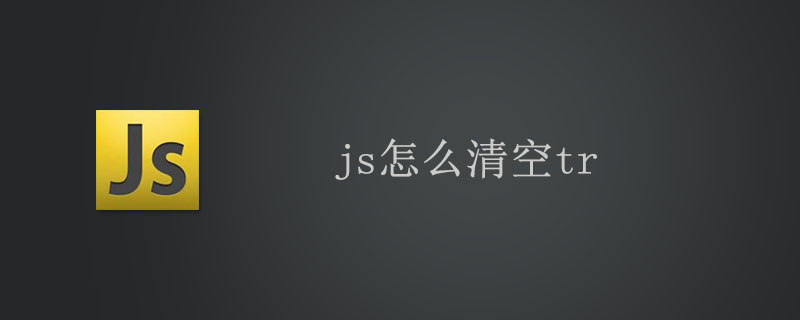
In diesem Artikel wird erläutert, wie Sie mit js alle Daten in tr löschen.
Verwenden Sie js, um die Daten in tr zu löschen. Zuerst müssen Sie den Index der Zeile abrufen, die im ersten td gelöscht werden soll, und dann eine Schleifenoperation ausführen, um alle Daten des td in tr zu löschen . Zu diesem Zeitpunkt ist tr leer. Dies ist eine Idee. Wenn Sie über umfassende Kenntnisse zu Knoten und Selektoren verfügen, können Sie den folgenden Code natürlich noch weiter vereinfachen den folgenden Code:
<!DOCTYPE HTML PUBLIC "-//W3C//DTD HTML 4.0 Transitional//EN">
<HTML>
<HEAD>
<TITLE> New Document </TITLE>
<META NAME="Generator" CONTENT="EditPlus">
<META NAME="Author" CONTENT="">
<META NAME="Keywords" CONTENT="">
<META NAME="Description" CONTENT="">
<script language="javascript">// Example: obj = findObj("image1");
function findObj(theObj, theDoc)
{
var p, i, foundObj;
if(!theDoc) theDoc = document;
if( (p = theObj.indexOf("?")) > 0 && parent.frames.length)
{ theDoc = parent.frames[theObj.substring(p+1)].document; theObj = theObj.substring(0,p); } if(!(foundObj = theDoc[theObj]) && theDoc.all) foundObj = theDoc.all[theObj]; for (i=0; !foundObj && i < theDoc.forms.length; i++) foundObj = theDoc.forms[i][theObj]; for(i=0; !foundObj && theDoc.layers && i < theDoc.layers.length; i++) foundObj = findObj(theObj,theDoc.layers[i].document); if(!foundObj && document.getElementById) foundObj = document.getElementById(theObj); return foundObj;
}
//删除指定行
function DeleteSignRow(rowid){
var signFrame = findObj("SignFrame",document);
var signItem = findObj(rowid,document);
alert(rowid);
//获取将要删除的行的Index
var rowIndex = signItem.rowIndex;
//删除指定Index的行
signFrame.deleteRow(rowIndex);
//重新排列序号,如果没有序号,这一步省略
for(i=rowIndex;i<signFrame.rows.length;i++){
signFrame.rows[i].cells[0].innerHTML = i.toString();
}
}
//清空列表
function ClearAllSign(){
if(confirm('确定要清空所有参与人吗?')){
var signFrame = findObj("SignFrame",document);
var rowscount = signFrame.rows.length;
//循环删除行,从最后一行往前删除
for(i=rowscount - 1;i > 0; i--){
signFrame.deleteRow(i);
}
//重置最后行号为1
var txtTRLastIndex = findObj("txtTRLastIndex",document);
txtTRLastIndex.value = "1";
}
}
</script>
</HEAD>
<BODY>
<div>
<table width="613" border="0" cellpadding="2" cellspacing="1" id="SignFrame">
<tr id="trHeader">
<td width="27" bgcolor="#96E0E2">序号</td>
<td width="64" bgcolor="#96E0E2">用户姓名</td>
<td width="98" bgcolor="#96E0E2">电子邮箱</td>
<td width="92" bgcolor="#96E0E2">固定电话</td>
<td width="86" bgcolor="#96E0E2">移动手机</td>
<td width="153" bgcolor="#96E0E2">公司名称</td>
<td width="57" align="center" bgcolor="#96E0E2"> </td>
</tr>
</table>
</div>
<div>
<input type="button" name="Submit" value="添加参与人" onclick="AddSignRow()" />
<input type="button" name="Submit2" value="清空" onclick="ClearAllSign()" />
<input name='txtTRLastIndex' type='hidden' id='txtTRLastIndex' value="1" />
</div>
</BODY>
</HTML>
Das obige ist der detaillierte Inhalt vonSo löschen Sie tr in js. Für weitere Informationen folgen Sie bitte anderen verwandten Artikeln auf der PHP chinesischen Website!

