Heim >Java >javaLernprogramm >Java: http-Anfrage (detaillierte Code-Erklärung)
Java: http-Anfrage (detaillierte Code-Erklärung)
- php是最好的语言Original
- 2018-08-10 14:24:423964Durchsuche
Java Native API
public class HttpRequest {
/**
* 向指定URL发送GET方法的请求
*
* @param url
* 发送请求的URL
* @param param
* 请求参数,请求参数应该是 name1=value1&name2=value2 的形式。
* @return URL 所代表远程资源的响应结果
*/
public static String sendGet(String url, String param) {
String result = "";
BufferedReader in = null; try {
String urlNameString = url + "?" + param;
URL realUrl = new URL(urlNameString); // 打开和URL之间的连接
URLConnection connection = realUrl.openConnection(); // 设置通用的请求属性
connection.setRequestProperty("accept", "*/*");
connection.setRequestProperty("connection", "Keep-Alive");
connection.setRequestProperty("user-agent", "Mozilla/4.0 (compatible; MSIE 6.0; Windows NT 5.1;SV1)"); // 建立实际的连接
connection.connect(); // 获取所有响应头字段
Map<String, List<String>> map = connection.getHeaderFields(); // 遍历所有的响应头字段
for (String key : map.keySet()) {
System.out.println(key + "--->" + map.get(key));
} // 定义 BufferedReader输入流来读取URL的响应
in = new BufferedReader(new InputStreamReader(
connection.getInputStream()));
String line; while ((line = in.readLine()) != null) {
result += line;
}
} catch (Exception e) {
System.out.println("发送GET请求出现异常!" + e);
e.printStackTrace();
} // 使用finally块来关闭输入流
finally { try { if (in != null) {
in.close();
}
} catch (Exception e2) {
e2.printStackTrace();
}
} return result;
} /**
* 向指定 URL 发送POST方法的请求
*
* @param url
* 发送请求的 URL
* @param param
* 请求参数,请求参数应该是 name1=value1&name2=value2 的形式。
* @return 所代表远程资源的响应结果
*/
public static String sendPost(String url, String param) {
PrintWriter out = null;
BufferedReader in = null;
String result = ""; try {
URL realUrl = new URL(url); // 打开和URL之间的连接
URLConnection conn = realUrl.openConnection(); // 设置通用的请求属性
conn.setRequestProperty("accept", "*/*");
conn.setRequestProperty("connection", "Keep-Alive");
conn.setRequestProperty("user-agent", "Mozilla/4.0 (compatible; MSIE 6.0; Windows NT 5.1;SV1)"); // 发送POST请求必须设置如下两行
conn.setDoOutput(true);
conn.setDoInput(true); // 获取URLConnection对象对应的输出流
out = new PrintWriter(conn.getOutputStream()); // 发送请求参数
out.print(param); // flush输出流的缓冲
out.flush(); // 定义BufferedReader输入流来读取URL的响应
in = new BufferedReader( new InputStreamReader(conn.getInputStream()));
String line; while ((line = in.readLine()) != null) {
result += line;
}
} catch (Exception e) {
System.out.println("发送 POST 请求出现异常!"+e);
e.printStackTrace();
} //使用finally块来关闭输出流、输入流
finally{ try{ if(out!=null){
out.close();
} if(in!=null){
in.close();
}
} catch(IOException ex){
ex.printStackTrace();
}
} return result;
}
/**
* @param args
*/
public static void main(String[] args) { // TODO Auto-generated method stub
//发送 GET 请求// String s=HttpRequest.sendGet("http://ws.webxml.com.cn/WebServices/MobileCodeWS.asmx/getMobileCodeInfo", "mobileCode=13069208531&userID=");// System.out.println(s);
//发送 POST 请求
String sr=HttpRequest.sendPost("http://ws.webxml.com.cn/WebServices/MobileCodeWS.asmx/getMobileCodeInfo", "mobileCode=13069208531&userID=");
System.out.println(sr);
}
}httpclient erfordert JAR-Paket: 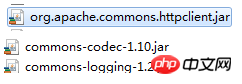
public class HTTPUtils {
private final static Logger logger = Logger.getLogger(HTTPUtils.class); private final static String OPERATER_NAME = "【HTTP操作】"; private final static int SUCCESS = 200; private final static String UTF8 = "UTF-8"; private HttpClient client; private final String respondTypeXML = "application/x-www-form-urlencoded"; private final String respondTypeJSON = "application/json;charse=UTF-8"; private static HTTPUtils instance = new HTTPUtils(); private HTTPUtils() {
HttpConnectionManager httpConnectionManager = new MultiThreadedHttpConnectionManager();
HttpConnectionManagerParams params = httpConnectionManager.getParams();
params.setConnectionTimeout(5000);
params.setSoTimeout(20000);
params.setDefaultMaxConnectionsPerHost(1000);
params.setMaxTotalConnections(1000);
client = new HttpClient(httpConnectionManager);
client.getParams().setContentCharset(UTF8);
client.getParams().setHttpElementCharset(UTF8);
} public static String get(URL url) { return instance.doGet(url);
} private String doGet(URL url) { long beginTime = System.currentTimeMillis();
String respStr = "";
HttpMethod method = null; try {
logger.info(OPERATER_NAME + "开始get通信,目标host:" + url);
method = new GetMethod(url.toString()); // 中文转码
method.getParams().setContentCharset(UTF8); try {
client.executeMethod(method);
} catch (HttpException e) {
logger.error(new StringBuffer("发送HTTP GET给\r\n").append(url)
.append("\r\nHTTP异常\r\n"), e);
} catch (IOException e) {
logger.error(new StringBuffer("发送HTTP GET给\r\n").append(url)
.append("\r\nIO异常\r\n"), e);
} if (method.getStatusCode() == SUCCESS) {
respStr = method.getResponseBodyAsString();
}
logger.info(OPERATER_NAME + "通讯完成,返回码:" + method.getStatusCode());
logger.info(OPERATER_NAME + "返回内容:"
+ method.getResponseBodyAsString());
logger.info(OPERATER_NAME + "结束..返回结果:" + respStr);
} catch (Exception e) {
logger.info(OPERATER_NAME, e);
}finally{ if(method != null){
method.releaseConnection();
}
} long endTime = System.currentTimeMillis();
logger.info(OPERATER_NAME + "共计耗时:" + (endTime - beginTime) + "ms"); return respStr;
} /**
* POST请求
*/
public static String post(URL url, String content) { return instance.doPost(url, content);
} private String doPost(URL url, String content) { long beginTime = System.currentTimeMillis();
String respStr = "";
PostMethod post = null; try {
logger.info(OPERATER_NAME + "开始post通信,目标host:" + url.toString());
logger.info("通信内容:" + content);
post = new PostMethod(url.toString());
RequestEntity requestEntity = new StringRequestEntity(content,
respondTypeXML, UTF8);
post.setRequestEntity(requestEntity); // 设置格式
post.getParams().setContentCharset(UTF8);
client.executeMethod(post); if (post.getStatusCode() == SUCCESS) {
respStr = post.getResponseBodyAsString();
}
logger.info(OPERATER_NAME + "通讯完成,返回码:" + post.getStatusCode());
logger.info(OPERATER_NAME + "返回内容:"
+ post.getResponseBodyAsString());
logger.info(OPERATER_NAME + "结束..返回结果:" + respStr);
post.releaseConnection();
} catch (Exception e) {
logger.error(OPERATER_NAME, e);
}finally{ if(post != null){
post.releaseConnection();
}
} long endTime = System.currentTimeMillis();
logger.info(OPERATER_NAME + "共计耗时:" + (endTime - beginTime) + "ms"); return respStr;
} /**
* @param args
* @throws MalformedURLException
*/
public static void main(String[] args) throws MalformedURLException { // TODO Auto-generated method stub
JSONObject json = new JSONObject();
json.put("mobileCode", "13069208531");
json.put("userID", "");
URL url = new URL("http://ws.webxml.com.cn/WebServices/MobileCodeWS.asmx/getMobileCodeInfo");// URL url = new URL("http://ws.webxml.com.cn/WebServices/MobileCodeWS.asmx"// + "/getMobileCodeInfo?mobileCode=13069208531&userID=");
String resp = post(url, json.toString()); //String resp = get(url);
System.out.println("resp:"+resp);
}
}httpclient:
public class HttpClientUtil {
public static void get(String number) throws Exception{
HttpClient client = new HttpClient();
GetMethod get = new GetMethod("http://ws.webxml.com.cn/WebServices/MobileCodeWS.asmx"
+ "/getMobileCodeInfo?mobileCode=" + number + "&userID="); // 指定传输的格式为get请求格式
get.setRequestHeader("Content-Type", "text/xml; charset=utf-8"); // 发送请求
int code = client.executeMethod(get);
System.out.println("Http:状态码为:" + code);
String result = get.getResponseBodyAsString();
System.out.println("返回的结果为:" + result);
} public static void post(String number) throws Exception { //HttpClient:在java代码中模拟Http请求
// 创建浏览器对象
HttpClient client = new HttpClient(); // 填写数据,发送get或者post请求
PostMethod post = new PostMethod("http://ws.webxml.com.cn/WebServices/MobileCodeWS.asmx/getMobileCodeInfo"); // 指定传输的格式为默认post格式
post.setRequestHeader("Content-Type", "application/x-www-form-urlencoded");
// 传输参数
post.setParameter("mobileCode", number);
post.setParameter("userID", ""); // 发送请求
int code = client.executeMethod(post);
System.out.println("Http:状态码为:" + code);
String result = post.getResponseBodyAsString();
System.out.println("返回的结果为:" + result);
} /**
* @Description soap post方式请求,但是传输的数据为xml格式,有利于数据的维护
* @param number
* @throws Exception
*/
//它有两个版本soap1.1和soap1.2,jdk1.7及以上才可以使用soap1.2。
public void soap(String number) throws Exception { //HttpClient:在java代码中模拟Http请求
// 创建浏览器对象
HttpClient client = new HttpClient(); // 填写数据,发送get或者post请求
PostMethod post = new PostMethod("http://ws.webxml.com.cn/WebServices/MobileCodeWS.asmx"); // 指定传输的格式为xml格式
post.setRequestHeader("Content-Type", "application/soap+xml;charset=utf-8"); // 传输xml,加载soap.txt
InputStream in = HttpClientUtil.class.getClassLoader().getResourceAsStream("/soap.txt");//返回值是一个InputStream
post.setRequestBody(in); // 发送请求
int code = client.executeMethod(post);
System.out.println("Http:状态码为:" + code);
String result = post.getResponseBodyAsString(); // 如果采用的是soap,则返回的数据也是基于xml的soap格式
System.out.println("返回的结果为:" + result);
} //wsimport -s . -p com.hexy.ws http://ws.webxml.com.cn/WebServices/MobileCodeWS.asmx?WSDL
public static void wsdl(){ // 获取一个ws服务
MobileCodeWS ws = new MobileCodeWS(); // 获取具体的服务类型:get post soap1.1 soap1.2
MobileCodeWSSoap wsSoap = ws.getMobileCodeWSSoap();
String address = wsSoap.getMobileCodeInfo("18312345678", null);
System.out.println("手机归属地信息为:" + address);
} /**
* @param args
* @throws Exception
*/
public static void main(String[] args) throws Exception { // TODO Auto-generated method stub
post("18312345678"); //wsdl();
//soap("18312345678");
}
}soap.txt
<?xml version="1.0" encoding="utf-8"?><soap12:Envelope xmlns:xsi="http://www.w3.org/2001/XMLSchema-instance" xmlns:xsd="http://www.w3.org/2001/XMLSchema" xmlns:soap12="http://www.w3.org/2003/05/soap-envelope">
<soap12:Body>
<getMobileCodeInfo xmlns="http://WebXml.com.cn/">
<mobileCode>13069208531</mobileCode>
<userID></userID>
</getMobileCodeInfo>
</soap12:Body></soap12:Envelope> Verwandte Empfehlungen:
Netzwerk – Java asynchrone HTTP-Anfrage.
Detaillierte Erläuterung des Java- und HTTP-Protokolls
Das obige ist der detaillierte Inhalt vonJava: http-Anfrage (detaillierte Code-Erklärung). Für weitere Informationen folgen Sie bitte anderen verwandten Artikeln auf der PHP chinesischen Website!
Stellungnahme:
Der Inhalt dieses Artikels wird freiwillig von Internetnutzern beigesteuert und das Urheberrecht liegt beim ursprünglichen Autor. Diese Website übernimmt keine entsprechende rechtliche Verantwortung. Wenn Sie Inhalte finden, bei denen der Verdacht eines Plagiats oder einer Rechtsverletzung besteht, wenden Sie sich bitte an admin@php.cn
Vorheriger Artikel:Zusammenfassung kleinerer Kenntnisse, die in JAVA möglicherweise weggelassen werdenNächster Artikel:Zusammenfassung kleinerer Kenntnisse, die in JAVA möglicherweise weggelassen werden

