Heim >Backend-Entwicklung >PHP-Tutorial >Was ist ein Nginx-Proxy-Dienst? Beispiele für Nginx-Forward-Proxy und Reverse-Proxy
Was ist ein Nginx-Proxy-Dienst? Beispiele für Nginx-Forward-Proxy und Reverse-Proxy
- 不言Original
- 2018-08-06 11:58:484269Durchsuche
In diesem Artikel erfahren Sie, was ein Nginx-Proxy-Dienst ist. Die Beispiele für Nginx-Forward-Proxy und Reverse-Proxy haben einen gewissen Referenzwert. Freunde in Not können sich darauf beziehen.
1. Agent-Einführung
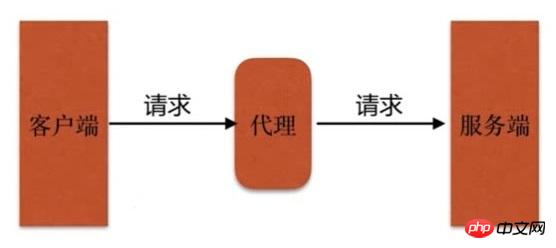 2 >
2 >
3. Der Unterschied zwischen Forward-Proxy und Reverse-Proxy 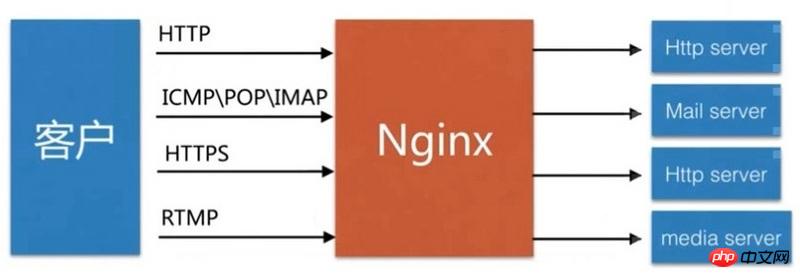 besteht darin, dass die Objekte des Proxys unterschiedlich sind.
besteht darin, dass die Objekte des Proxys unterschiedlich sind.
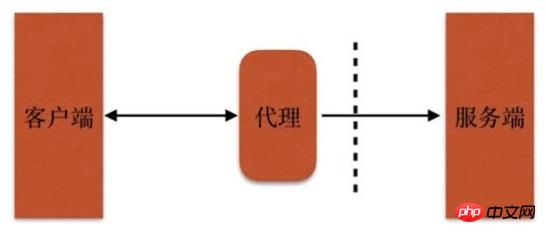
Das Objekt des Reverse-Proxy-Proxys ist der Server
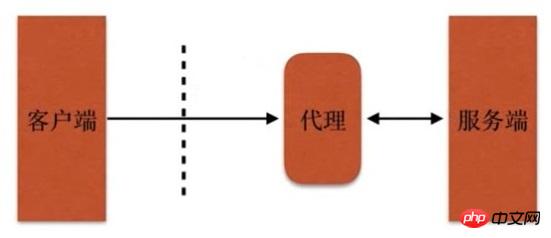
4. Nginx-Proxy-Modul ngx_http_proxy_module
SyntaxSyntax: proxy_pass URL; Default: — Context: location, if in location, limit_except
URL-Unterstützung:
http:
http://localhost:8000/uri/https:https://192.168.1.111:8000/uri/Socket:http://unix:/tmp/backend.socket:/uri/2. Reverse-Proxy Instanz
server {
# 监听8080端口
listen 8080;
location / {
# 配置访问根目录为 /vagrant/proxy
root /vagrant/proxy;
}
}
vim conf.d/real_server.conf2. Erstellen Sie die Reverse-Proxy-Konfiguration
server {
# 监听80端口
listen 80;
server_name localhost;
location ~ /fx_proxy.html {
# 设置反向代理,将访问 /fx_proxy.html 的请求转发到 http://127.0.0.1:8080
proxy_pass http://127.0.0.1:8080;
}
}
vim conf.d/fx_proxy.conf3. nginx -s reload Nginx-Konfigurationsdatei neu laden
4. -Datei erstellen
/vagrant/proxy/fx_proxy.htmlvim /vagrant/proxy/fx_proxy.html
-
nbsp;html> <meta> <title>反向代理</title> <h1>反向代理</h1>
5. Überprüfen Sie mit , ob Port 80 und Port 8080 alle geöffnet sind
[root~]# ss -tln
State Recv-Q Send-Q Local Address:Port Peer Address:Port
LISTEN 0 128 *:8080 *:*
LISTEN 0 128 *:80 *:*
LISTEN 0 128 *:22 *:*
LISTEN 0 10 127.0.0.1:25 *:*
LISTEN 0 128 :::22 :::*
ss -tln6. Verwenden Sie Curl für den Zugriffstest
Kann normal aufgerufen werden
-
[root~]# curl http://127.0.0.1/fx_proxy.html nbsp;html> <meta> <title>反向代理</title> <h1>反向代理</h1>
http://127.0.0.1/fx_proxy.html
-
[root~]# curl http://127.0.0.1:8080/fx_proxy.html nbsp;html> <meta> <title>反向代理</title> <h1>反向代理</h1>
http://127.0.0.1:8080/fx_proxy.html3. Forward-Proxy-Instanz
Die IP-Adresse des Remote-Servers des Autors lautet: 39.106.178.166 und der zum Testen verwendete Domänenname ist zx_proxy.ws65535.top
1. 在服务器创建真实要访问的服务配置:vim conf.d/real_server.conf
server {
# 监听80端口
listen 80;
# 域名为 zx_proxy.ws65535.top;
server_name zx_proxy.ws65535.top;
location / {
# $http_x_forwarded_for 可以记录客户端及所有中间代理的IP
# 判断客户端IP地址是否是 39.106.178.166,不是则返回403
if ($http_x_forwarded_for !~* "^39\.106\.178\.166") {
return 403;
}
root /usr/share/nginx/html;
index index.html;
}
}
2. nginx -s reload 重新载入nginx配置文件
3. 在本地使用浏览器访问 http://zx_proxy.ws65535.top/,返回 403 Forbidden,说明访问被拒绝
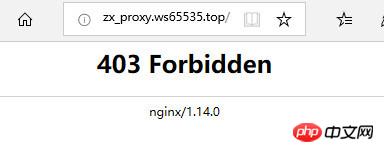
4. 在服务器创建代理服务配置:vim conf.d/zx_proxy.conf
server {
# 代理服务监听的端口(注意,一定要看服务器供应商控制台的安全组是否开启了该端口)
listen 3389;
# 配置DNS,223.5.5.5是阿里云的DNS
resolver 223.5.5.5;
# 正向代理配置
location / {
proxy_pass http://$http_host$request_uri;
}
}
5. nginx -s reload 重新载入nginx配置文件
6. 浏览器配置代理(以下是Windows10的代理配置方式,其他操作系统自行配置)
控制面板 -> 网络和Internet -> 代理 -> 手动设置代理
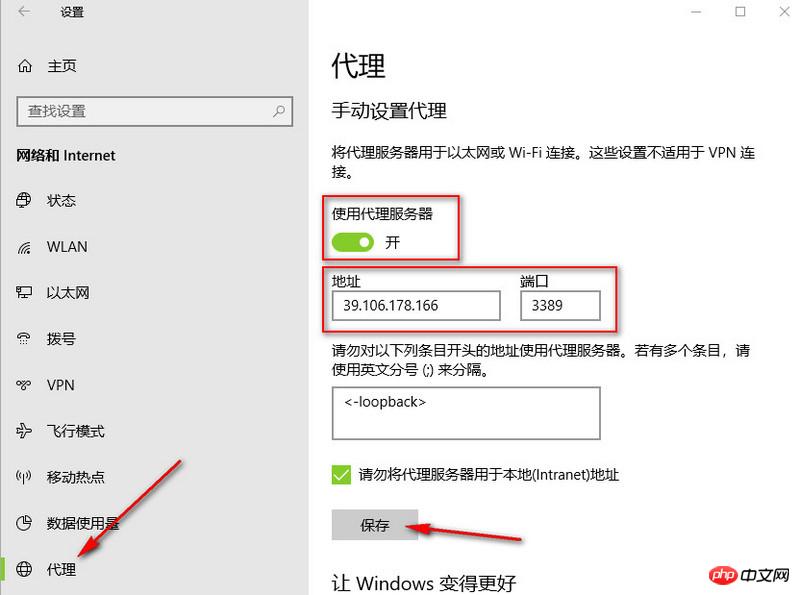
7. 设置代理后在本地使用浏览器访问 http://zx_proxy.ws65535.top/,可以正常访问
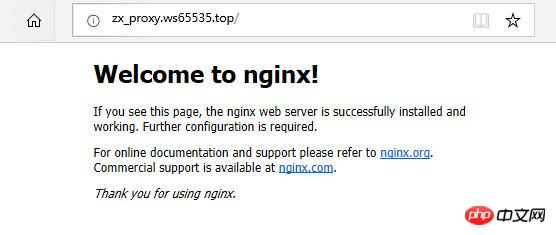
相关文章推荐:
Das obige ist der detaillierte Inhalt vonWas ist ein Nginx-Proxy-Dienst? Beispiele für Nginx-Forward-Proxy und Reverse-Proxy. Für weitere Informationen folgen Sie bitte anderen verwandten Artikeln auf der PHP chinesischen Website!
In Verbindung stehende Artikel
Mehr sehen- So verwenden Sie cURL zum Implementieren von Get- und Post-Anfragen in PHP
- So verwenden Sie cURL zum Implementieren von Get- und Post-Anfragen in PHP
- So verwenden Sie cURL zum Implementieren von Get- und Post-Anfragen in PHP
- So verwenden Sie cURL zum Implementieren von Get- und Post-Anfragen in PHP
- Alle Ausdruckssymbole in regulären Ausdrücken (Zusammenfassung)

