Heim >Web-Frontend >CSS-Tutorial >Wie man CSS und D3 verwendet, um dynamische Effekte von Raumschiffen zu erzielen
Wie man CSS und D3 verwendet, um dynamische Effekte von Raumschiffen zu erzielen
- 不言Original
- 2018-08-02 10:49:582079Durchsuche
这篇文章给大家介绍的内容是关于如何用CSS和D3实现宇宙飞船的动态效果,有一定的参考价值,有需要的朋友可以参考一下,希望对你有所帮助。
效果预览
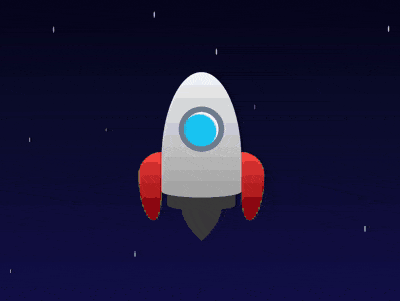
代码解读
定义 dom,spacecraft 表示飞船,容器中包含 1 个表示尾冀的元素 fins:
<div> <div></div> </div>
居中显示:
body {
margin: 0;
height: 100vh;
display: flex;
align-items: center;
justify-content: center;
background: linear-gradient(black, midnightblue);
}
画出飞船的船舱:
.spacecraft {
width: 7em;
height: 11em;
font-size: 16px;
background:
linear-gradient(whitesmoke, darkgray);
border-radius: 50% / 70% 70% 5% 5%;
}
用伪元素画出飞船尾部的火焰:
.spacecraft::before {
content: '';
position: absolute;
width: 6em;
height: 2em;
background-color: #444;
border-radius: 20%;
top: 10em;
left: 0.5em;
z-index: -1;
}
.spacecraft::after {
content: '';
position: absolute;
box-sizing: border-box;
width: 4em;
height: 4em;
background: gold;
top: 10em;
left: 1.5em;
border-radius: 80% 0 50% 45% / 50% 0 80% 45%;
transform: rotate(135deg);
border: 0.5em solid orange;
z-index: -2;
}
画出飞船两侧的尾冀:
.fins::before,
.fins::after {
content: '';
position: absolute;
width: 2em;
height: 6em;
background: linear-gradient(tomato, darkred);
top: 7em;
}
.fins::before {
left: -2em;
border-radius: 3em 0 50% 100%;
}
.fins::after {
right: -2em;
border-radius: 0 3em 100% 50%;
}
用径向渐变画出飞船的舷窗:
.spacecraft {
background:
radial-gradient(
circle at 3.5em 5em,
transparent 1.5em,
lightslategray 1.5em, lightslategray 2em,
transparent 2em
),
radial-gradient(
circle at 3.3em 5.2em,
deepskyblue 1.4em,
transparent 1.6em
),
radial-gradient(
circle at 3.5em 5em,
white 1.5em,
transparent 1.5em
),
linear-gradient(whitesmoke, darkgray);
}
增加飞船火焰喷射的动画效果:
.spacecraft::after {
animation: flame-spout 0.3s infinite;
}
@keyframes flame-spout {
0%, 100% {
filter: opacity(0.1);
}
50% {
filter: opacity(1);
}
}
接下来画星空。
在 dom 中增加 stars 容器,其中包含表示星星的 4 个子元素:
<div> <div></div> </div>
定义星星的样式:
.stars span {
position: absolute;
width: 2px;
height: 8px;
border-radius: 50%;
background-color: white;
top: calc(50% - 7em);
}
用变量使星星分布在水平方向的不同位置:
.stars span {
left: calc(var(--left) * 1vw);
}
.stars span:nth-child(1) {
--left: 20;
}
.stars span:nth-child(2) {
--left: 40;
}
.stars span:nth-child(3) {
--left: 60;
}
.stars span:nth-child(4) {
--left: 80;
}
用变量设置星星的尺寸和不透明度,使每颗星星看起来稍有差异:
.stars span {
width: calc(var(--size) * 1px);
height: calc(var(--size) * 4px);
filter: opacity(var(--opacity));
}
.stars span:nth-child(1) {
--size: 0.8;
--opacity: 0.5;
}
.stars span:nth-child(2) {
--size: 1.25;
--opacity: 0.6;
}
.stars span:nth-child(3) {
--size: 1.5;
--opacity: 0.7;
}
.stars span:nth-child(4) {
--size: 2;
--opacity: 0.8;
}
定义星星从太空中飘过的动画效果:
.stars span {
top: -5vh;
animation: star-move linear infinite;
}
@keyframes star-move {
to {
top: 100vh;
}
}
用变量设置动画的时长和延时时间:
.stars span {
animation-duration: calc(var(--duration) * 1s);
animation-delay: calc(var(--delay) * 1s);
}
.stars span:nth-child(1) {
--duration: 1;
--delay: -0.05;
}
.stars span:nth-child(2) {
--duration: 1.5;
--delay: -0.1;
}
.stars span:nth-child(3) {
--duration: 2;
--delay: -0.15;
}
.stars span:nth-child(4) {
--duration: 2.5;
--delay: -0.2;
}
隐藏屏幕外的内容:
body {
overflow: hidden;
}
接下来用 d3 批量处理表示星星的 dom 元素和 css 变量。
引入 d3 库:
<script></script>
用 d3 创建表示星星的 dom 元素:
const COUNT_OF_STARS = 4;
d3.select('.stars')
.selectAll('span')
.data(d3.range(COUNT_OF_STARS))
.enter()
.append('span');
用 d3 为 css 变量 --left, --size, --opacity 赋值,--left 的取值范围是 1 到 100,--size 的取值范围是 1 到 2.5,'--opacity' 的取值范围是 0.5 到 0.8:
d3.select('.stars')
.selectAll('span')
.data(d3.range(COUNT_OF_STARS))
.enter()
.append('span')
.style('--left', () => Math.ceil(Math.random() * 100))
.style('--size', () => Math.random() * 1.5 + 1)
.style('--opacity', () => Math.random() * 0.3 + 0.5);
用 d3 为 css 变量 --duration 和 --delay 赋值,--duration 的取值范围是 1 到 3,--delay 的取值是依次减少 0.05:
d3.select('.stars')
.selectAll('span')
.data(d3.range(COUNT_OF_STARS))
.enter()
.append('span')
.style('--left', () => Math.ceil(Math.random() * 100))
.style('--size', () => Math.random() * 1.5 + 1)
.style('--opacity', () => Math.random() * 0.3 + 0.5)
.style('--duration', () => Math.random() * 2 + 1)
.style('--delay', (d) => d * -0.05);
刪除掉 html 文件中相关的 dom 声明和 css 文件中的变量声明。
最后,把星星的数量增加到 30 颗:
const COUNT_OF_STARS = 30;
大功告成!
相关文章推荐:
Das obige ist der detaillierte Inhalt vonWie man CSS und D3 verwendet, um dynamische Effekte von Raumschiffen zu erzielen. Für weitere Informationen folgen Sie bitte anderen verwandten Artikeln auf der PHP chinesischen Website!

