Heim >Web-Frontend >H5-Tutorial >Verwenden Sie h5 Canvas, um dynamische Effekte der Uhr zu erzielen
Verwenden Sie h5 Canvas, um dynamische Effekte der Uhr zu erzielen
- 不言Original
- 2018-07-17 14:37:224700Durchsuche
Canvas zeichnet die Uhrschnittstelle und verwendet einen Timer, um die gesamte Leinwand regelmäßig neu zu zeichnen, um den Effekt der Simulation einer dynamischen Uhr zu erzielen.
Die Schwierigkeit liegt in:
Zeichnung der Sekundenskala und der Uhrskala
Stundenpunkt Text Kreisförmiger Rahmen entlang der Innenkante
Der Umbruch des Maßstabs ist nicht schwer zu berechnen, aber der Umbruch des Textes ist schwieriger. Der von der Leinwand gezeichnete Text befindet sich über der Zeichnung Koordinaten (Grundlinie und Ausrichtung des Textes) angeben, muss der Versatz so berechnet werden, dass der Mittelpunkt des Textes genau auf dem Kreis liegt.
Dieser Schritt ist recht schmerzlos, da es in der API keine Möglichkeit gibt, die Zeichenhöhe zu messen, und die Verwendung von „fontSize“ ist nicht wirklich die exakte Höhe des Zeichens. Daher wird die Y-Koordinate + die halbe Zeilenhöhe nach unten versetzt. so dass die vertikale Zentrierung immer nicht genau genug ist. Während die X-Koordinate + die halbe Linienbreite nach links versetzt wird, um sie horizontal zentriert zu machen, besteht dieses Problem nicht, da die API eine Methode zum Messen der Linienbreite bereitstellt.
Alles, weil ctx.measureText(text).width existiert, ctx.measureText(numText).height aber nicht. Auch das Drucken von Messergebnissen verfügt nur über ein Breitenattribut. Das Dokument besagt, dass die Unterstützung von Canvas für das Zeichnen von Text relativ schwach ist. Aus dieser Sicht ist sie mehr als schwach.
Das direkte Festlegen der Grundlinie und Ausrichtung auf die Mitte scheint einige Fehler zu enthalten und sieht für das Auge nicht immer so angenehm aus. Beide Methoden sind im folgenden Code beschrieben.
Vorschau der Wanderuhr:

Die Zeitanzeige kann leichte Fehler aufweisen.
Wissenspunkte und Lösungsreferenzdiagramme
Die wichtigsten Wissenspunkte sind die Koordinatenformel eines Kreises und die Berechnung der trigonometrischen Funktionen sin und cos. Tatsächlich wird die Koordinatenformel eines Kreises nicht oft verwendet, und die Einführung der Auswertung kann sie erschweren.
Das folgende Bild ist ein Referenzbild für die Berechnung von Tick-Koordinaten und Ganzpunkt-Textzeichnungskoordinaten:
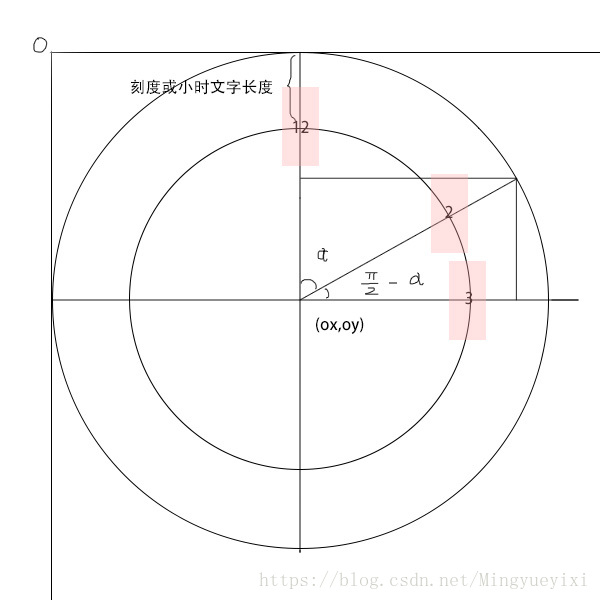
Code-Schreiben für den Leinwand-Zeichnungsuhreffekt
Das Folgende ist der vollständige Code:
<!DOCTYPE html><html lang="en"><head>
<meta charset="UTF-8">
<meta name="viewport" content="width=1024, height=768,initial-scale=1.0,maximum-scale=1.0,user-scalable=0">
<title>时钟</title></head><body><p style="margin: 50px">
<canvas width="300" height="300"></canvas>
<canvas width="200" height="200" style="background-color: #bbbbbb"></canvas>
<canvas width="200" height="200"></canvas>
<canvas width="200" height="200"></canvas></p><script>
var clockHelper = function (canvas, config) {
if (!config) {
config = {}
} var ctx = canvas.getContext('2d'); var deColor = config.deColor ? config.deColor : '#333333'; var deConfig = {
ringWidth: config.ringWidth ? config.ringWidth : 6,//圆环宽度
ringColor: config.ringColor ? config.ringColor : deColor,//圆环颜色
hSaleL: config.hSaleL ? config.hSaleL : 8,//时刻度线长
hScaleWidth: config.hScaleWidth ? config.hScaleWidth : 4,//时刻度线宽
hScaleColor: config.hScaleColor ? config.hScaleColor : deColor,//时刻度颜色
msSaleL: config.msSaleL ? config.msSaleL : 4,//分秒刻度线长
msScaleWidth: config.msScaleWidth ? config.msScaleWidth : 2,//分秒刻度线宽
msScaleColor: deColor,//分秒刻度颜色
hFontSize: config.hFontSize ? config.hFontSize : 18,//整点文字大小
hHandWidth: config.hHandWidth ? config.hHandWidth : 10,//时针宽度
mHandWidth: config.mHandWidth ? config.mHandWidth : 5,//分针宽度
sHandWidth: config.sHandWidth ? config.sHandWidth : 2,//秒针宽度
hHandColor: config.hHandColor ? config.hHandColor : deColor,//时针颜色
mHandColor: config.mHandColor ? config.mHandColor : deColor,//分针颜色
sHandColor: config.sHandColor ? config.sHandColor : '#bb3333',//秒针颜色
handMode: ['ms', 's'].indexOf("" + config.handMode) !== -1 ? config.handMode : 's',//指针读秒模式,ms:毫秒,s:秒。
clockFaceColor: config.clockFaceColor ? config.clockFaceColor : '',
}; var ox = canvas.width / 2; var oy = canvas.height / 2; var width = canvas.width; var height = canvas.height;
ctx.font = deConfig.hFontSize + "px 黑体"; //中线圆环半径
var ringR = (width < height) ? (width / 2 - deConfig.ringWidth / 2) : (height / 2 - deConfig.ringWidth / 2); //内圆环半径
var ringInnerR = (width < height) ? (width / 2 - deConfig.ringWidth) : (height / 2 - deConfig.ringWidth); var timer; var timeSleep = 100; var isStart = false; function start() {
if (isStart) { return;
}
isStart = true; if (deConfig.handMode == 'ms') {
timeSleep = 100;
} else {
timeSleep = 1000;
}
ctx.clearRect(0, 0, width, height);
draw();
timer = setInterval(function () {
if (isStart) {
ctx.clearRect(0, 0, width, height);
draw();
}
}, timeSleep);
} function stop() {
isStart = false;
clearInterval(timer)
} function draw() {
beforeDraw();
drawCircleFace();
drawHands();
afterDraw();
} function drawCircleFace() {
ctx.fillStyle = deConfig.ringColor;
ctx.strokeStyle = deConfig.ringColor;
ctx.lineWidth = deConfig.ringWidth;
ctx.beginPath();
ctx.arc(ox, oy, ringR, 0, Math.PI * 2);
ctx.stroke(); if (deConfig.clockFaceColor) {
ctx.fillStyle = deConfig.clockFaceColor;
ctx.fill();
} var x1 = ox; var y1 = oy; var x2 = ox; var y2 = oy; var radin = 0;
ctx.lineWidth = deConfig.hScaleWidth; // ctx.beginPath();
for (var i = 1; i <= 60; i++) {
radin = i * 6 * Math.PI / 180;
x1 = ox + ringInnerR * Math.sin(radin);
y1 = oy - ringInnerR * Math.cos(radin); if (i % 5 === 0) {
ctx.lineWidth = deConfig.hScaleWidth;
x2 = ox + (ringInnerR - deConfig.hSaleL) * Math.sin(radin);
y2 = oy - (ringInnerR - deConfig.hSaleL) * Math.cos(radin);
ctx.fillStyle = deConfig.hScaleColor; var numText = i / 5 + ""; var textWidth = ctx.measureText(numText).width; var x3 = ox + (ringInnerR - deConfig.hSaleL - deConfig.hFontSize) * Math.sin(radin); var y3 = oy - (ringInnerR - deConfig.hSaleL - deConfig.hFontSize) * Math.cos(radin);
ctx.textAlign = 'center';
ctx.textBaseline = 'middle'; //不设置文字居中,基线居中,自己计算。貌似都有误差。因为旋转过程中,角度变化,且文字宽高不尽相同
// var x3 = ox + (ringInnerR - deConfig.hSaleL - deConfig.hFontSize) * Math.sin(radin) - textWidth / 2;
// var y3 = oy - (ringInnerR - deConfig.hSaleL - deConfig.hFontSize) * Math.cos(radin) + deConfig.hFontSize/ 2;
//x2,y2已经求过,化简为:
// var x3 = x2 - deConfig.hFontSize * Math.sin(radin) - textWidth / 2;
// var y3 = y2 + deConfig.hFontSize * Math.cos(radin) + textWidth / 2;
//文字x轴向左偏移一半文字宽,使之水平居中;向下偏移一半高度,使之垂直居中。
// 实际中发现,字高没法测(api无),而使用fontSize不准。但y轴加上字宽,位置倒是更对齐一些。
// var x3 = x2 + textWidth / 2;
// var y3 = y2 - deConfig.hFontSize / 2;
ctx.fillText(numText, x3, y3);
} else {
ctx.lineWidth = deConfig.msScaleWidth;
x2 = ox + (ringInnerR - deConfig.msSaleL) * Math.sin(radin);
y2 = oy - (ringInnerR - deConfig.msSaleL) * Math.cos(radin);
}
ctx.beginPath();
ctx.moveTo(x1, y1);
ctx.lineTo(x2, y2);
ctx.stroke();
}
} //改变坐标中点,并旋转画布也许是更好的选择。
function drawHands() {
var date = new Date(); var h = date.getHours() % 12; var m = date.getMinutes(); var s = date.getSeconds(); var ms = date.getMilliseconds(); // console.log(h + ":" + m + ":" + s);
// 时针
var hRadin = (h + m / 60 + s / 3600) * Math.PI * 2 / 12; var mRadin = (m + s / 60) * Math.PI * 2 / 60; var sRadin; if (deConfig.handMode == 'ms') {
sRadin = (s + ms / 1000) * Math.PI * 2 / 60;
} else {
sRadin = s * Math.PI * 2 / 60;
} var x = 0; var y = 0; var hDotR = deConfig.hHandWidth + 2; var mDotR = 0.6 * hDotR var sDotR = 0.5 * hDotR //秒针半径
var sHandR = ringInnerR - deConfig.hSaleL * 2
//分针半径
var mHandR = 0.8 * sHandR; //时针半径
var hHandR = 0.7 * mHandR; //时针
ctx.beginPath();
ctx.lineWidth = deConfig.hHandWidth;
ctx.strokeStyle = deConfig.hHandColor;
ctx.strokeStyle = deConfig.hHandColor;
ctx.moveTo(ox, oy);
x = ox + hHandR * Math.cos(hRadin - Math.PI / 2);
y = oy + hHandR * Math.sin(hRadin - Math.PI / 2);
ctx.lineTo(x, y);
ctx.stroke(); //针尖。直接圆型了(矩形指针来绘制针尖,计算复杂。。。)
ctx.beginPath();
ctx.lineWidth = 0;
ctx.arc(x, y, deConfig.hHandWidth / 2, 0, 2 * Math.PI);
ctx.fill(); //中心
ctx.beginPath(); // ctx.lineWidth = hDotR;
ctx.arc(ox, oy, hDotR / 2, 0, Math.PI * 2);
ctx.fill();
ctx.stroke(); //分针
ctx.beginPath();
ctx.lineWidth = deConfig.mHandWidth;
ctx.strokeStyle = deConfig.mHandColor;
ctx.fillStyle = deConfig.mHandColor;
ctx.moveTo(ox, oy);
x = ox + mHandR * Math.cos(mRadin - Math.PI / 2);
y = oy + mHandR * Math.sin(mRadin - Math.PI / 2);
ctx.lineTo(x, y);
ctx.stroke(); //针尖。直接圆型了(矩形指针来绘制针尖,计算复杂。。。)
ctx.beginPath();
ctx.lineWidth = 0;
ctx.arc(x, y, deConfig.mHandWidth / 2, 0, 2 * Math.PI);
ctx.fill(); //中心
ctx.beginPath();
ctx.arc(ox, oy, mDotR / 2, 0, Math.PI * 2);
ctx.stroke(); //秒针
ctx.beginPath();
ctx.strokeStyle = deConfig.sHandColor;
ctx.fillStyle = deConfig.sHandColor;
ctx.lineWidth = deConfig.sHandWidth; //秒针有长短两线
x = ox - sHandR / 4 * Math.cos(sRadin - Math.PI / 2);
y = oy - sHandR / 4 * Math.sin(sRadin - Math.PI / 2);
ctx.moveTo(x, y);
x = ox + sHandR * Math.cos(sRadin - Math.PI / 2);
y = oy + sHandR * Math.sin(sRadin - Math.PI / 2);
ctx.lineTo(x, y);
ctx.stroke(); //针尖。直接圆型了(矩形指针来绘制针尖,计算复杂。。。)
ctx.beginPath();
ctx.lineWidth = 0;
ctx.arc(x, y, deConfig.sHandWidth / 2, 0, 2 * Math.PI);
ctx.fill(); //中心
ctx.beginPath();
ctx.fillStyle = deColor;
ctx.arc(ox, oy, sDotR, 0, Math.PI * 2);
ctx.fill();
ctx.stroke();
} function beforeDraw() {
if (typeof exp.beforeDraw === 'function') {
exp.beforeDraw(ctx, deConfig);
}
} function afterDraw() {
if (typeof exp.afterDraw === 'function') {
exp.afterDraw(ctx, deConfig);
}
} var exp = {
start: start,
stop: stop,
beforeDraw: null,
afterDraw: null,
} return exp;
} var clockCanvas1 = document.getElementsByTagName('canvas')[0]; var clockCanvas2 = document.getElementsByTagName('canvas')[1]; var clockCanvas3 = document.getElementsByTagName('canvas')[2]; var clockCanvas4 = document.getElementsByTagName('canvas')[3]; var clock = clockHelper(clockCanvas1, {mHandColor: '#3333bb', sHandColor: '#bb3333'});
clock.start();
setTimeout(function () {
clock.stop()
}, 5000)
setTimeout(function () {
clock.start();
}, 8000)
clockHelper(clockCanvas2, {
mHandColor: 'green',
hHandWidth: 6,
mHandWidth: 4,
hFontSize: 14,
hScaleWidth: 2,
handMode: 'ms'
}).start();
clockHelper(clockCanvas2, {
mHandColor: 'green',
hHandWidth: 6,
mHandWidth: 4,
hFontSize: 14,
hScaleWidth: 2,
handMode: 'ms'
}).start();
clockHelper(clockCanvas3, {
deColor: '#bbbbbb',
sHandColor: '#bbbbbb',
clockFaceColor: '#112233',//钟面
hHandWidth: 6,
mHandWidth: 4,
hFontSize: 14,
hScaleWidth: 2,
handMode: 's'
}).start(); var clock4 = clockHelper(clockCanvas4, {
deColor: '#bbbbbb',
sHandColor: '#bbbbbb', // clockFaceColor: '#112233',
hHandWidth: 6,
mHandWidth: 4,
hFontSize: 14,
hScaleWidth: 2,
handMode: 's'
});
clock4.afterDraw = function (ctx, deConfig) {
var grd = ctx.createLinearGradient(0, 0, clockCanvas4.width, clockCanvas4.height);
grd.addColorStop(0, "rgba(255,0,0,0.3)");
grd.addColorStop(1, "rgba(0,0,255,0.5)");
ctx.fillStyle = grd;
ctx.arc(clockCanvas4.width/2,clockCanvas4.height/2,clockCanvas4.width/2,0,Math.PI*2); // ctx.fillRect(0, 0, clockCanvas4.width, clockCanvas4.height);
ctx.fill();
ctx.fillText('时钟绘制完成后,自定义其他绘制',clockCanvas4.width/2,clockCanvas4.height - deConfig.hFontSize);
};
clock4.start();</script></body></html>Anweisungen:
1 Der erste Parameter von clockHelper wird an die Leinwand übergeben. Der zweite Parameter wird an das Konfigurationsobjekt der Uhrschnittstelle übergeben, einschließlich der Farbe und Größe des Zeigers und der Skala usw. Die Konfigurationselemente sind relativ zum deConfig-Standardobjekt in clockHelper. Sie können die Parameter unter Bezugnahme auf übergeben Eigenschaften von deConfig.
2. Die Kapselung von clockHelper ist etwas dürftig und nur grundsätzlich verwendbar. Da es jedoch nicht viele Attribute gibt, sollte die Transformation nicht schwierig sein.
3. Stellt Methoden vor und nach dem Zeichnen der Uhrschnittstelle bereit. Sie können Ihre eigene Logik in den beiden Methoden beforeDraw und afterDraw ausführen. Da das Vordesign jedoch nicht genügend leere Pixel übrig ließ, ist es von geringem Nutzen. Es können nur einige einfache Neuzeichnungen durchgeführt werden. Fügen Sie beispielsweise dem Zifferblatt Farben und Farbverläufe hinzu.
Verwandte Empfehlungen:
H5+C3, um einen Uhreffekt zu erzielen
So verwenden Sie Canvas, um eine Uhranimation zu erstellen
Das obige ist der detaillierte Inhalt vonVerwenden Sie h5 Canvas, um dynamische Effekte der Uhr zu erzielen. Für weitere Informationen folgen Sie bitte anderen verwandten Artikeln auf der PHP chinesischen Website!
In Verbindung stehende Artikel
Mehr sehen- Das Vollbild-Bildlauf-Plug-in AlloyTouch erstellt in 30 Sekunden eine flüssige H5-Seite
- Tatsächlicher HTML5-Kampf und Analyse von Touch-Ereignissen (Touchstart, Touchmove und Touchend)
- Ausführliche Erläuterung der Beispiele für Bildzeichnungen in HTML5 Canvas 9
- Reguläre Ausdrücke und neue HTML5-Elemente
- So kombinieren Sie NodeJS und HTML5, um mehrere Dateien per Drag-and-Drop auf den Server hochzuladen

