Heim >Web-Frontend >CSS-Tutorial >So implementieren Sie ein dreistufiges CSS-Dropdown-Menü
So implementieren Sie ein dreistufiges CSS-Dropdown-Menü
- 不言Original
- 2018-06-28 15:11:201839Durchsuche
Dieser Artikel stellt hauptsächlich die Methode zur Implementierung des dreistufigen CSS-Dropdown-Menüs vor. Jetzt kann ich ihn mit allen teilen, die ihn benötigen
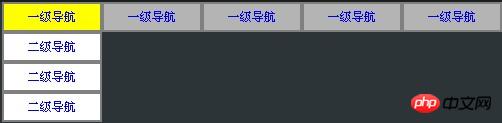
<!DOCTYPE html>
<html>
<head>
<title>test</title>
<style type = "text/css">
/*设置通配符样式*/
*{
margin:0;
padding:0;
}
body{
font-size:12px;
}
ul{
list-style:none;
}
a{
text-decoration:none;
}</p>
<p>/*设置二级导航样式*/
.nav {
width:500px;
height:30px;
background-color:#b4b4b4;
/*导航栏居中*/
margin:auto;
}
.nav ul li {
width:100px;
height:30px;
float:left;
position:relative;
}
.nav ul li a {
display:block;
width:96px;
border:2px solid gray;
height:26px;
line-height:26px;
text-align:center;
}
.nav ul li a:hover {
background-color:yellow;
}</p>
<p>/*设置一级导航样式*/
.nav ul li ul{
display:none;
}
.nav ul li:hover ul{
display:block;
width:100px;
position:absolute;
top:30px;
left:0;
background-color:white;
}
.nav ul li:hover ul li a{
display:block;
width:96px;
height:26px;
line-height:26px;
border:2px solid gray;
text-align:center;
}
.nav ul li:hover ul li a:hover{
background-color:orange;
}</p>
<p>/*设置三级导航样式*/
.nav ul li:hover ul li ul {
display:none;
}
.nav ul li:hover ul li:hover ul{
display:block;
width:100px;
position:absolute;
top:0px;
left:100px;
background-color:#b4b4b4;
}
.nav ul li:hover ul li:hover ul li {
width:100px;
height:30px;
}
.nav ul li:hover ul li:hover ul li a {
display:block;
width:96px;
height:26px;
line-height:26px;
border:2px solid gray;
text-align:center;
}
.nav ul li:hover ul li:hover ul li a:hover {
background-color:#00CC00;
}
.nav ul li:hover ul .nav_jw ul {
display:none;
}
.nav ul li:hover ul .nav_jw:hover ul{
display:block;
width:100px;
position:absolute;
top:0px;
left:-100px;
background-color:#b4b4b4;
}
.nav ul li:hover ul .nav_jw:hover ul li {
width:100px;
height:30px;
}
.nav ul li:hover ul .nav_jw:hover ul li a {
display:block;
width:96px;
height:26px;
line-height:26px;
border:2px solid gray;
text-align:center;
}
.nav ul li:hover ul .nav_jw:hover ul li a:hover {
background-color:#00CC00;
}</p>
<p></style>
</head>
<body>
<p class = "nav">
<ul>
<li><a href = "#">一级导航</a>
<ul>
<li><a href = "#">二级导航</a>
<ul>
<li><a href = "#">三级导航</a></li>
<li><a href = "#">三级导航</a></li>
<li><a href = "#">三级导航</a></li>
</ul>
</li>
<li><a href = "#">二级导航</a>
<ul>
<li><a href = "#">三级导航</a></li>
<li><a href = "#">三级导航</a></li>
<li><a href = "#">三级导航</a></li>
</ul>
</li>
<li><a href = "#">二级导航</a>
<ul>
<li><a href = "#">三级导航</a></li>
<li><a href = "#">三级导航</a></li>
<li><a href = "#">三级导航</a></li>
</ul>
</li>
</ul>
</li>
<li><a href = "#">一级导航</a>
<ul>
<li><a href = "#">二级导航</a></li>
<li><a href = "#">二级导航</a></li>
<li><a href = "#">二级导航</a></li>
</ul>
</li>
<li><a href = "#">一级导航</a>
<ul>
<li><a href = "#">二级导航</a></li>
<li><a href = "#">二级导航</a></li>
<li><a href = "#">二级导航</a></li>
</ul>
</li>
<li><a href = "#">一级导航</a>
<ul>
<li><a href = "#">二级导航</a></li>
<li><a href = "#">二级导航</a></li>
<li><a href = "#">二级导航</a></li>
</ul>
</li>
<li><a href = "#">一级导航</a>
<ul>
<li class="nav_jw"><a href = "#">二级导航</a>
<ul>
<li><a href = "#">三级导航</a></li>
<li><a href = "#">三级导航</a></li>
<li><a href = "#">三级导航</a></li>
</ul>
</li>
<li class="nav_jw"><a href = "#">二级导航</a>
<ul>
<li><a href = "#">三级导航</a></li>
<li><a href = "#">三级导航</a></li>
<li><a href = "#">三级导航</a></li>
</ul>
</li>
<li class="nav_jw"><a href = "#">二级导航</a>
<ul>
<li><a href = "#">三级导航</a></li>
<li><a href = "#">三级导航</a></li>
<li><a href = "#">三级导航</a></li>
</ul>
</li>
</ul>
</li>
</ul>
</p>
</body>
</html>Das Obige ist der gesamte Inhalt dieses Artikels. Ich hoffe, er wird für das Studium aller hilfreich sein. Weitere verwandte Inhalte finden Sie auf der chinesischen PHP-Website.
Verwandte Empfehlungen:
So lösen Sie das Problem, dass CSS-Filter gleichzeitig Text filtern
css+div Mehrschritt-Fortschrittsbalken Der Implementierungscode von
Das obige ist der detaillierte Inhalt vonSo implementieren Sie ein dreistufiges CSS-Dropdown-Menü. Für weitere Informationen folgen Sie bitte anderen verwandten Artikeln auf der PHP chinesischen Website!
In Verbindung stehende Artikel
Mehr sehen- Wie kann ich mit CSS zuverlässig „Elemente in' Menüs ausblenden?
- So setzen Sie CSS -Margen und Polsterung sowie coole Layout -Tricks
- Wussten Sie, dass Sie die Ladezeit Ihrer Website mit nur einer Codezeile optimieren können?
- So animieren Sie CSS -Box -Schatten und optimieren Sie die Leistung
- Die besten JavaScript- und CSS -Animationsbibliotheken für UI -Designer

