Heim >Web-Frontend >js-Tutorial >So implementieren Sie eine dreistufige Verknüpfung mit Vue2
So implementieren Sie eine dreistufige Verknüpfung mit Vue2
- 亚连Original
- 2018-06-23 18:00:454455Durchsuche
Dieser Artikel stellt hauptsächlich vor, wie Vue2 Taobao nachahmt, um eine dreistufige Verknüpfung von Provinzen und Gemeinden zu erreichen. Interessierte Freunde können sich auf die dreistufige Verknüpfung beziehen Immer mehr Ästhetik, und es gibt viele Arten von Taobaos dreistufiger Verknüpfung, die gut aussieht und modisch ist, daher ist unser Unternehmen dasselbe ... Um das Einfügen des Codes zu erleichtern, habe ich es getrennt Laden Sie den in die Daten geschriebenen JSON der Provinzen und Städte herunter und fügen Sie ihn ein. Der Link lautet wie folgt: vue.json (Dies sind direkt Daten, fügen Sie sie einfach in Ihr vue2-Projekt ein. (Weil mein Projekt verwendet vue2, also stimmen andere Attribute und Blog-Inhalte überein. Bitte arbeiten Sie mit dem Blog zusammen, um diesen JSON herunterzuladen.
Zuerst wird die Seite wie folgt angezeigt:
 Dann wird es in unserem Bereich auf Kreisebene eine dreistufige Verknüpfung wie folgt geben: (Das Folgende ist ein Fragment, die Hintergrundfarbe wurde nicht abgefangen)
Dann wird es in unserem Bereich auf Kreisebene eine dreistufige Verknüpfung wie folgt geben: (Das Folgende ist ein Fragment, die Hintergrundfarbe wurde nicht abgefangen)
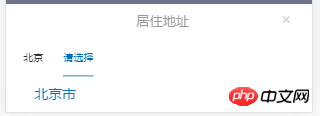
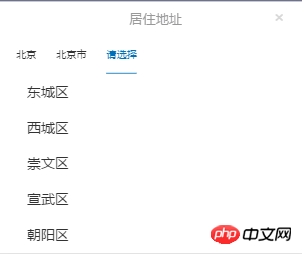 Wie dieses Bild aussieht und in welcher Form es erscheint, hängt von den UI-Anforderungen Ihres Unternehmens ab hat es zu einer Popup-Ebene gemacht. . Dann ist die Hintergrundfarbe transparent. Um Verkehr zu sparen, habe ich nur einen Abschnitt abgefangen. Die endgültige Anzeige lautet wie folgt:
Wie dieses Bild aussieht und in welcher Form es erscheint, hängt von den UI-Anforderungen Ihres Unternehmens ab hat es zu einer Popup-Ebene gemacht. . Dann ist die Hintergrundfarbe transparent. Um Verkehr zu sparen, habe ich nur einen Abschnitt abgefangen. Die endgültige Anzeige lautet wie folgt:
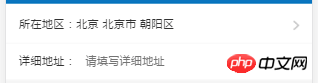 Wenn Ihr Unternehmen die gleichen Anforderungen hat wie unseres , ich hoffe, das kann dir helfen. Das Folgende ist der dreistufige Verknüpfungscode und der CSS-Stil, die im vue2-Projekt geschrieben wurden:
Wenn Ihr Unternehmen die gleichen Anforderungen hat wie unseres , ich hoffe, das kann dir helfen. Das Folgende ist der dreistufige Verknüpfungscode und der CSS-Stil, die im vue2-Projekt geschrieben wurden:
<section class="myAddress">
<section>
<section class="cont" @click="choseAdd()">
<section>
<span>所在地区:{{Province?Province:''}} {{City?City:''}} {{District?District:''}}</span>
</section>
<img src="../../assets/main/right.png" alt="">
<p style="clear: both"></p>
</section>
</section>
<!-- 居住地址三级联动选项 -->
<section class="showChose" v-show="showChose">
<section class="address">
<section class="title">
<h4>居住地址</h4>
<span @click="closeAdd()">×</span>
</section>
<section class="title">
<p class="area" @click="provinceSelected()">
{{Province?Province:info[province-1].name}}
</p>
<p class="area" @click="citySelected()" :class="City?'':'active'">
{{City?City:'请选择'}}
</p>
<p class="area" @click="districtSelected()" :class="District?'':'active'" v-show="City">
{{District?District:'请选择'}}
</p>
</section>
<ul>
<li class="addList" v-for="(v,k) in info"
@click="getProvinceId(v.id, v.name, k)"
v-show="showProvince"
:class="v.selected ? 'active' : ''">{{v.name}}</li>
<li class="addList" v-for="(v,k) in showCityList"
@click="getCityId(v.id, v.name, k)"
v-show="showCity"
:class="v.selected ? 'active' : ''">{{v.name}}</li>
<li class="addList" v-for="(v,k) in showDistrictList"
@click="getDistrictId(v.id, v.name, k)"
v-show="showDistrict"
:class="v.selected ? 'active' : ''">{{v.name}}</li>
</ul>
</section>
</section>
<!-- 页面内容 -->
<section class="cont">
<span>详细地址:</span>
<input type="text" v-model="address" placeholder=" 请填写详细地址">
</section>
</section>
</template>
<script>
import {
mapActions,
mapGetters
} from 'vuex';
import api from './../../fetch/api.js'
export default {
name: 'address',
data(){},此处的data直接下载json复制进去即可。http://download.csdn.net/detail/zhaohaixin0418/9862255。
components: {
MineHeader
},
computed: {
...mapGetters([
'BCcontextPathSrc',
'sessionId',
'token',
]),
},
methods: {
choseAdd: function() {
this.showChose = true;
},
closeAdd: function() {
this.showChose = false;
},
_filter(add, name, code) {
let result = [];
for (let i = 0; i < add.length; i++) {
if (code == add[i].id) {
result = add[i][name];
}
}
return result;
},
getProvinceId: function(code, input, index) {
this.province = code;
this.Province = input;
this.showProvince = false;
this.showCity = true;
this.showDistrict = false;
this.showCityList = this._filter(this.info, 'city', this.province);
// 点击选择当前
this.info.map(a => a.selected = false);
this.info[index].selected = true;
this.areaProvince = input;
},
provinceSelected: function() {
// 清除市级和区级列表
this.showCityList = false;
this.showDistrictList = false;
// 清除市级和区级选项
this.City = false;
this.District = false;
// 选项页面的切换
this.showProvince = true;
this.showCity = false;
this.showDistrict = false;
},
getCityId: function(code, input, index) {
this.city = code;
this.City = input;
this.showProvince = false;
this.showCity = false;
this.showDistrict = true;
this.showDistrictList = this._filter(this.showCityList, 'district', this.city);
// 选择当前添加active
this.showCityList.map(a => a.selected = false);
this.showCityList[index].selected = true;
this.areaCity = input;
},
citySelected: function() {
this.showProvince = false;
this.showCity = true;
this.showDistrict = false;
},
getDistrictId: function(code, input, index) {
this.district = code;
this.District = input;
// 选择当前添加active
this.showDistrictList.map(a => a.selected = false);
this.showDistrictList[index].selected = true;
// 选取市区选项之后关闭弹层
this.showChose = false;
this.areaDistrict = input;
},
districtSelected: function() {
this.showProvince = false;
this.showCity = false;
this.showDistrict = true;
},
saveProfile: function() {
api.commonApi('后台接口', 这里是贵公司后台接口,按照你们公司的改了就好
'param_key={"head":{"TYPE":"ADD_UPD_INFO",' +
'"SESSION_ID":"' + this.sessionId + '",' +
'"TOKEN":"' + this.token + '","DEVICE_ID":""},' +
'"param":{"PROVINCE":"' + this.areaProvince + '", ' +
'"CITY":"' + this.areaCity + '", "COUNTY":"' + this.areaDistrict + '",' +
'"ADDRESS": "' + this.address + '"}}')
.then(res => {
console.log(res.data);
});
}
}
}
</script>
<style scoped>
.myAddress {
width: 100%;
background-color: white;
border-top: 4px solid rgba(245, 245, 245, 1);
color: #333;
}
.myAddress .cont {
border-bottom: 1px solid rgba(245, 245, 245, 0.8);
}
.myAddress .cont span {
display: inline-block;
font-size: 0.28rem;
color: #333;
line-height: 0.88rem;
margin-left: 0.32rem;
}
.myAddress .cont section {
float: left;
}
.myAddress .cont img {
float: right;
width: 0.14rem;
height: 0.24rem;
margin: 0.32rem 0.32rem 0.32rem 0;
}
.showChose {
width: 100%;
height: 100%;
position: fixed;
top: 0;
left: 0;
z-index: 120;
background: rgba(77, 82, 113, 0.8);
}
.address {
position: absolute;
bottom: 0;
left: 0;
z-index: 121;
background: #fff;
width: 100%;
}
.title h4 {
display: inline-block;
margin-left: 3.2rem;
font-size: 0.32rem;
line-height: 0.88rem;
font-weight: normal;
color: #999;
}
.title span {
margin: 0.42rem 0 0 2.2rem;
font-size: 0.45rem;
line-height: 0.34rem;
color: #D8D8D8;
}
.area {
display: inline-block;
font-size: 0.24rem;
line-height: 0.88rem;
margin-left: 0.42rem;
color: #333;
}
.addList {
padding-left: 0.32rem;
font-size: 0.34rem;
line-height: 0.88rem;
color: #333;
}
/* 修改的格式 */
.address ul {
height: 100%;
margin-left: 5%;
max-height: 4.4rem;
overflow: auto;
}
.address .title .active {
color: #0071B8;
border-bottom: 0.02rem solid #0071B8;
}
.address ul .active {
color: #0071B8;
}
</style>Auf diese Weise wird die dreistufige Verknüpfung einer Provinz und einer Stadt abgeschlossen.
Ich habe das Obige für Sie zusammengestellt und hoffe, dass es Ihnen in Zukunft hilfreich sein wird.
Verwandte Artikel:
Detaillierte Einführung in die Verwendung dieses Objekts in jsSo erzielen Sie einen Vorschaueffekt in JSErstellen Sie ein Projekt mit three.jsDas obige ist der detaillierte Inhalt vonSo implementieren Sie eine dreistufige Verknüpfung mit Vue2. Für weitere Informationen folgen Sie bitte anderen verwandten Artikeln auf der PHP chinesischen Website!
In Verbindung stehende Artikel
Mehr sehen- Eine eingehende Analyse der Bootstrap-Listengruppenkomponente
- Detaillierte Erläuterung des JavaScript-Funktions-Curryings
- Vollständiges Beispiel für die Generierung von JS-Passwörtern und die Erkennung der Stärke (mit Download des Demo-Quellcodes)
- Angularjs integriert WeChat UI (weui)
- Wie man mit JavaScript schnell zwischen traditionellem Chinesisch und vereinfachtem Chinesisch wechselt und wie Websites den Wechsel zwischen vereinfachtem und traditionellem Chinesisch unterstützen – Javascript-Kenntnisse

