Heim >Web-Frontend >CSS-Tutorial >Code zum Erstellen einer Uhr mit Css3 und Js
Code zum Erstellen einer Uhr mit Css3 und Js
- 不言Original
- 2018-06-22 13:09:251987Durchsuche
Dieser Artikel stellt hauptsächlich den Code zur Verwendung von Css3 und Js zum Erstellen einer Uhr vor. Er hat einen gewissen Referenzwert. Jetzt können Freunde in Not darauf verweisen Realisieren Sie eine schöne Uhr. Der Browser unterstützt IE9/GoogleChrome/FireFox/Safari usw. Interessierte Freunde können es herunterladen und testen. Ich hoffe, es wird für Sie hilfreich sein, CSS3 zu lernen
Css3+Js Beautiful Clock
Der Browser unterstützt IE9/GoogleChrome/Firefox/SafariRendering:
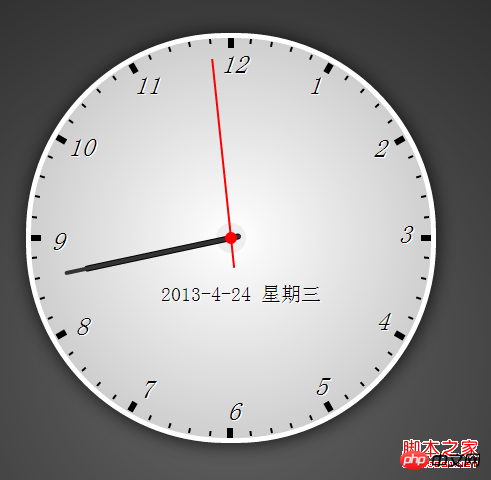 HTML-Code
HTML-Code
<!DOCTYPE html>
<html>
<head>
<meta >
<title>css3+js打造漂亮时钟</title>
<style>
body{background: -webkit-radial-gradient(center center,circle,#666,#000); margin: 0;}
p{margin: 0; padding: 0;}
.box{padding-top: 50px; width:410px; margin: 0 auto;}
.clock{position: relative; width:400px; height: 400px; border: 5px solid #fff; border-radius: 200px; background:-webkit-radial-gradient(center center,circle,#fff,#bbb); box-shadow: 1px 1px 30px rgba(0, 0, 0, 0.8); }
.clock .clock-xin{position: absolute; top: 50%; left: 50%; width:30px; height: 30px; border-radius: 15px; background: #eee;margin:-15px 0 0 -15px;}
.clock .clock-xin2{position: absolute; top: 50%; left: 50%; width:12px; height: 12px; border-radius: 6px; background: #f00; z-index: 100; margin:-6px 0 0 -6px;}
.clock .date{position: absolute; z-index: 3; top: 245px; left: 130px; font-size: 20px; color: #000; text-shadow: 1px 1px white; }
.clock .hour{position: absolute; z-index: 3; top: 50%; left: 50%; width:160px; height: 6px; border-radius:5px; background: #000; -webkit-transform-origin: 10px 50%; margin:-3px 0 0 -10px;}
.clock .min{position: absolute; z-index: 4;top: 50%; left: 50%; width:180px; height: 4px; border-radius:5px; background: #333; -webkit-transform-origin: 10px 50%; margin:-2px 0 0 -10px;}
.clock .sec{position: absolute; z-index: 5; top: 50%; left: 50%; width:210px; height: 2px; background: #f00; -webkit-transform-origin: 30px 50%; margin:-1px 0 0 -30px;}
.clock em{display: block; width: 2px; height: 5px; background: #000; position: absolute; top: 0; left: 0; -webkit-transform-origin: 50% 0; margin-left: -1px;}
.clock em.ishour{width: 6px; height: 10px; margin-left: -3px;}
.clock em.ishour i{font-size: 25px; color: #000; position: absolute; top: 12px; left: -7px;text-shadow: 1px 1px white; }
</style>
</head>
<body>
<p style="color:white;">浏览器支持:GoogleChrome</p>
<p class="box">
<p class="clock" id="clock">
<p class="clock-xin"></p>
<p class="clock-xin2"></p>
<p id="date" class="date"></p>
<p id="hour" class="hour"></p>
<p id="min" class="min"></p>
<p id="sec" class="sec"></p>
</p>
</p>
<script>
window.onload = function() {
var winHeight = document.documentElement.clientHeight;
document.getElementsByTagName('body')[0].style.height = winHeight+'px';
var $clock = document.getElementById('clock'),
$date = document.getElementById('date'),
$hour = document.getElementById('hour'),
$min = document.getElementById('min'),
$sec = document.getElementById('sec'),
oSecs = document.createElement('em');
for (var i = 1; i < 61; i++) {
var tempSecs = oSecs.cloneNode(),
pos = getSecPos(i);
if(i%5==0){
tempSecs.className = 'ishour';
tempSecs.innerHTML = '<i style="-webkit-transform:rotate('+(-i*6)+'deg);">'+(i/5)+'</i>';
}
tempSecs.style.cssText='left:'+pos.x+'px; top:'+pos.y+'px; -webkit-transform:rotate('+i*6+'deg);';
$clock.appendChild(tempSecs);
}
// 圆弧上的坐标换算
function getSecPos(dep) {
var hudu = (2*Math.PI/360)*6*dep,
r = 200; //半径大小
return {
x: Math.floor(r + Math.sin(hudu)*r),
y: Math.floor(r - Math.cos(hudu)*r),
}
}
;(function() {
// 当前时间
var _now = new Date(),
_h = _now.getHours(),
_m = _now.getMinutes(),
_s = _now.getSeconds();
var _day = _now.getDay();
_day = (_day==0)?7:_day;
if(_day==1){
_day = "一";
}else if(_day==2){
_day = "二";
}else if(_day==3){
_day = "三";
}else if(_day==4){
_day = "四";
}else if(_day==5){
_day = "五";
}else if(_day==6){
_day = "六";
}else if(_day==7){
_day = "日";
}
$date.innerHTML = _now.getFullYear()+'-'+(_now.getMonth()+1)+'-'+_now.getDate()+' 星期'+_day;
//绘制时钟
var gotime = function(){
var _h_dep = 0;
_s++;
if(_s>59){
_s=0;
_m++;
}
if(_m>59){
_m=0;
_h++;
}
if(_h>12){
_h = _h-12;
}
//时针偏移距离
_h_dep = Math.floor(_m/12)*6;
$hour.style.cssText = '-webkit-transform:rotate('+(_h*30-90+_h_dep)+'deg);';
$min.style.cssText = '-webkit-transform:rotate('+(_m*6-90)+'deg);';
$sec.style.cssText = '-webkit-transform:rotate('+(_s*6-90)+'deg);';
};
gotime();
setInterval(gotime, 1000);
})();
};
</script>
</body>
</html>Das Obige ist der gesamte Inhalt dieses Artikels. Ich hoffe, dass es für das Lernen aller hilfreich sein wird. Weitere verwandte Inhalte finden Sie auf der chinesischen PHP-Website!
Verwandte Empfehlungen:
Verwenden Sie CSS3, um den rotierenden Laterneneffekt zu erzielenWunderschöne Schaltflächen, die mit CSS-Stilen erstellt wurdenDas obige ist der detaillierte Inhalt vonCode zum Erstellen einer Uhr mit Css3 und Js. Für weitere Informationen folgen Sie bitte anderen verwandten Artikeln auf der PHP chinesischen Website!

