Heim >Web-Frontend >js-Tutorial >So implementieren Sie die Tabellensortierung in Angular
So implementieren Sie die Tabellensortierung in Angular
- 亚连Original
- 2018-06-19 10:02:452220Durchsuche
In diesem Artikel wird hauptsächlich die von Angular implementierte Tabellensortierungsfunktion vorgestellt und die Ereignisreaktion, das Durchlaufen von Elementen, die Attributänderung und andere damit verbundene Betriebsfähigkeiten in Form eines vollständigen Beispiels analysiert, auf das sich Freunde in Not beziehen können it
Das Beispiel in diesem Artikel beschreibt die von Angular implementierte Tabellensortierfunktion. Teilen Sie es als Referenz mit allen. Die Details lauten wie folgt:
Werfen wir zunächst einen Blick auf die Darstellungen:
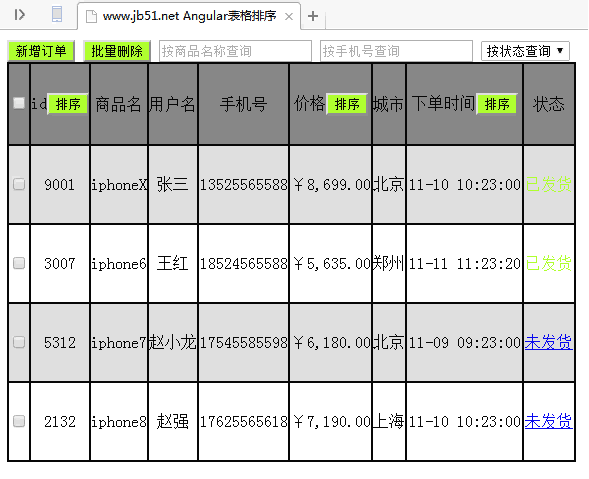
Der vollständige Code lautet wie folgt :
<!DOCTYPE html>
<html>
<head>
<meta charset="utf-8" />
<title>www.jb51.net Angular表格排序</title>
<style>
table{
border: 1px solid;
text-align: center;
width: 40%;
height: 400px;
}
tr,td{
border: 1px solid;
}
tr:nth-child(2n){
background: gainsboro;
}
</style>
<script type="text/javascript" src="js/angular.min.js" ></script>
<script type="text/javascript" src="js/jquery-1.9.1.min.js" ></script>
<script>
var app=angular.module("MyApp",[]);
app.controller("demoC",["$scope",function($scope){
$scope.shop=[{ state1:false,id:9001,name:"iphoneX",username:"张三",tel:13525565588,price:8699,city:"北京",time:new Date('11-23 10:00:00'),state:"已发货"},
{state1:false,id:3007,name:"iphone6",username:"王红",tel:18524565588,price:5635,city:"郑州",time:new Date('11-23 11:38:20'),state:"已发货"},
{state1:false,id:5312,name:"iphone7",username:"赵小龙",tel:17545585598,price:6180,city:"北京",time:new Date('11-23 9:17:00'),state:"未发货"},
{state1:false,id:2132,name:"iphone8",username:"赵强",tel:17625565618,price:7190,city:"上海",time:new Date('11-23 10:40:00'),state:"未发货"}
];
$scope.ckAll=function(){
for(var i in $scope.shop){
$scope.shop[i].state1=$scope.ckall;
}
}
$scope.del=function(){
for(var i=0; i<$scope.shop.length; i++){
if($scope.shop[i].state=="已发货"&&$scope.shop[i].state){
$scope.shop.splice(i,1);
i--;
}
}
}
$scope.add=function(){
var sname=$scope.sname;
var susername=$scope.susername;
var stel=$scope.stel;
var sprice=$scope.sprice;
var scity=$scope.scity;
if(sname==undefined || sname==""){
alert("用户名不能为空");
$("#s").css("border-color","red");
}else if(susername==undefined || susername==""){
alert("商品名不能为空");
$("#y").css("border-color","red");
}else if(stel==undefined || stel==""){
alert("手机号不能为空");
$("#t").css("border-color","red");
}else if(sprice==undefined || sprice==""){
alert("价格不能为空");
$("#p").css("border-color","red");
}else if(scity==undefined || scity==""){
alert("城市必须选择");
}
else{
$scope.shop.push({name:sname,username:susername,tel:stel,price:sprice,city:scity})
$scope.toto=false;
}
}
}])
</script>
</head>
<body ng-app="MyApp" ng-controller="demoC">
<button ng-click="toto=true" style="background-color: greenyellow;">新增订单</button>
<button ng-click="del()" style="background-color: greenyellow;">批量删除</button>
<input type="text" placeholder="按商品名称查询" ng-model="selname" />
<input type="text" placeholder="按手机号查询" ng-model="seltel"/>
<select ng-model="selstate">
<option value="">按状态查询</option>
<option value="已发货">已发货</option>
<option value="未发货">未发货</option>
</select>
<table cellpadding="0px" cellspacing="0px">
<tr style="background-color: gray;">
<td><input type="checkbox" ng-model="ckall" ng-click="ckAll()"></td>
<td>id<button ng-click="px='id';flag=!flag" style="background-color: greenyellow;">排序</button></td>
<td>商品名</td>
<td>用户名</td>
<td>手机号</td>
<td>价格<button ng-click="px='price';flag=!flag" style="background-color: greenyellow;">排序</button></td>
<td>城市</td>
<td>下单时间<button ng-click="px='time';flag=!flag" style="background-color: greenyellow;">排序</button></td>
<td>状态</td>
</tr>
<tr ng-repeat="s in shop | filter:{name:selname} | filter:{tel:seltel} | filter:{state:selstate} | orderBy:px:flag ">
<td><input type="checkbox" ng-model="s.state1"></td>
<td>{{s.id}}</td>
<td>{{s.name}}</td>
<td>{{s.username}}</td>
<td>{{s.tel}}</td>
<td>{{s.price | currency:"¥"}}</td>
<td>{{s.city}}</td>
<td>{{s.time | date : 'MM-HH hh:dd:ss'}}</td>
<td><span ng-show="s.state=='已发货'" style="color: greenyellow;">{{s.state}}</span>
<span ng-show="s.state=='未发货'" style="color: yellow;"><a href="#" rel="external nofollow" ng-click="s.state='已发货'">{{s.state}}</a></span></td>
</tr>
</table>
<p style="margin-top: 50px; margin-left: 100px;">
<form ng-show="toto">
商品名:<input type="text" / ng-model="sname" id="s"><br /><br />
用户名:<input type="text" ng-model="susername"id="y"/><br /><br />
手机号:<input type="text" ng-model="stel" id="t"/><br /><br />
价格为:<input type="text" ng-model="sprice" id="p"/><br /><br />
城市:<select ng-model="scity">
<option value="">--选择城市--</option>
<option value="北京">北京</option>
<option value="上海">上海</option>
<option value="郑州">郑州</option>
</select><br /><br />
<button ng-click="add()">保存</button>
</form>
</p>
</body>
</html>Oben habe ich es für alle zusammengestellt und hoffe, dass es in Zukunft für alle hilfreich sein wird.
Verwandte Artikel:
Gemeinsame Komponenten und Framework-Strukturen in Vue (ausführliches Tutorial)
So lösen Sie Tap in Fastclick-Code" Klicken Sie auf durch“
So implementieren Sie animierte Kontrollkästchen in anime.js
in Parcel.js + Vue 2.x So erreichen Sie eine extrem schnelle Null -Konfigurationsverpackung
So implementieren Sie eine Tabelle in Vue + Element-Paginierung
So implementieren Sie Aufnahme- und Wiedergabeaufzeichnungsfunktionen im WeChat-Miniprogramm
Nuxt.js-Framework (ausführliches Tutorial)
So implementieren Sie eine rollende Digitaluhr in JS+CSS
Das obige ist der detaillierte Inhalt vonSo implementieren Sie die Tabellensortierung in Angular. Für weitere Informationen folgen Sie bitte anderen verwandten Artikeln auf der PHP chinesischen Website!
In Verbindung stehende Artikel
Mehr sehen- Eine eingehende Analyse der Bootstrap-Listengruppenkomponente
- Detaillierte Erläuterung des JavaScript-Funktions-Curryings
- Vollständiges Beispiel für die Generierung von JS-Passwörtern und die Erkennung der Stärke (mit Download des Demo-Quellcodes)
- Angularjs integriert WeChat UI (weui)
- Wie man mit JavaScript schnell zwischen traditionellem Chinesisch und vereinfachtem Chinesisch wechselt und wie Websites den Wechsel zwischen vereinfachtem und traditionellem Chinesisch unterstützen – Javascript-Kenntnisse

