Heim >Web-Frontend >js-Tutorial >React-Native bewirkt, dass der Bogen den Fortschrittsbalken zieht
React-Native bewirkt, dass der Bogen den Fortschrittsbalken zieht
- php中世界最好的语言Original
- 2018-06-08 14:17:453333Durchsuche
Dieses Mal bringe ich Ihnen React-Native mit, um einen Arc-Drag-Fortschrittsbalken zu erstellen. Was sind die Vorsichtsmaßnahmen für React-Native, um einen Arc-Drag-Fortschrittsbalken zu erstellen?
Zuerst das Rendering
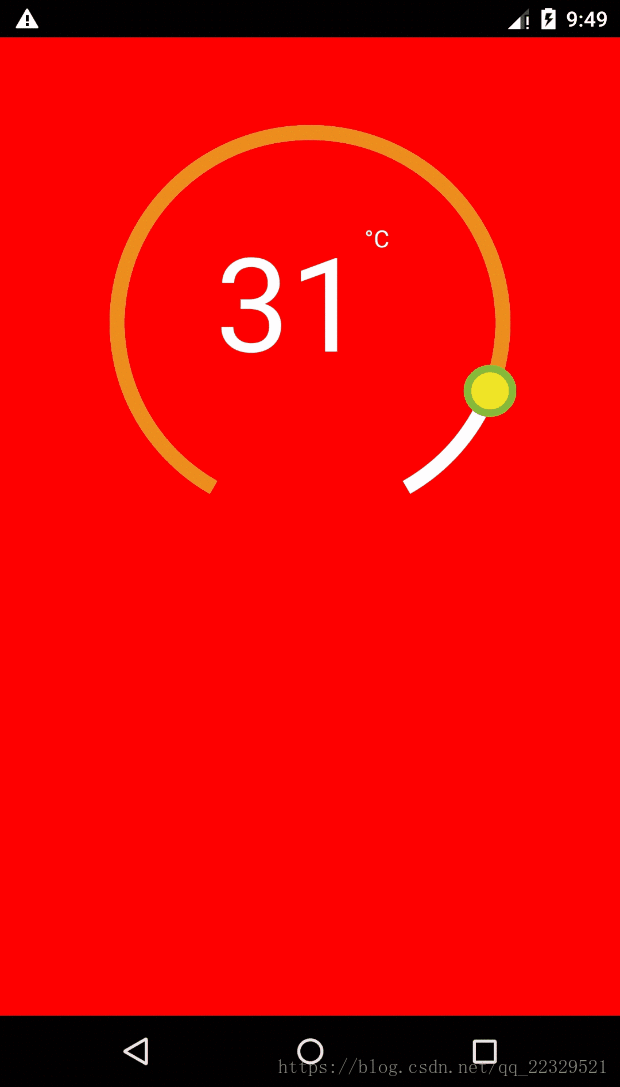
Da die Nachfrage die nicht-native Implementierung dieses Renderings erfordert,
Schwierigkeit 1: Zeichnen mit SVG
Schwierigkeit 2: Klicken Sie auf Ereignisverarbeitung
Schwierigkeit 3: Kapselung
Da zum Zeichnen SVG verwendet werden muss
Hier folgt Baidu dem SVG- und API-Tutorial
Codeblock anzeigen
render() {
return (
<View pointerEvents={'box-only'}
//事件处理
{...this._panResponder.panHandlers}>
//实际圆环
{this._renderCircleSvg()}
// 计算中心距离
<View
style={{
position: 'relative',
top: -this.props.height / 2 - this.props.r,
left: this.props.width / 2 - this.props.r,
flex: 1,
}}>
// 暴露给外部渲染圆环中心的接口
{this.props.renderCenterView(this.state.temp)}
</View>
</View>
);
_renderCircleSvg() {
//中心点
const cx = this.props.width / 2;
const cy = this.props.height / 2;
//计算是否有偏差角 对应图就是下面缺了一块的
const prad = this.props.angle / 2 * (Math.PI / 180);
//三角计算起点
const startX = -(Math.sin(prad) * this.props.r) + cx;
const startY = cy + Math.cos(prad) * this.props.r;
//终点
const endX = Math.sin(prad) * this.props.r + cx;
const endY = cy + Math.cos(prad) * this.props.r;
// 计算进度点
const progress = parseInt(
this._circlerate() * (360 - this.props.angle) / 100,
10
);
// 根据象限做处理 苦苦苦 高中数学全忘了,参考辅助线
const t = progress + this.props.angle / 2;
const progressX = cx - Math.sin(t * (Math.PI / 180)) * this.props.r;
const progressY = cy + Math.cos(t * (Math.PI / 180)) * this.props.r;
// SVG的描述 这里百度下就知道什么意思
const descriptions = [
'M',
startX,
startY,
'A',
this.props.r,
this.props.r,
0,
1,
1,
endX,
endY,
].join(' ');
const progressdescription = [
'M',
startX,
startY,
'A',
this.props.r,
this.props.r,
0,
//根据角度是否是0,1 看下效果就知道了
t >= 180 + this.props.angle / 2 ? 1 : 0,
1,
progressX,
progressY,
].join(' ');
return (
<Svg
height={this.props.height}
width={this.props.width}
style={styles.svg}>
<Path
d={descriptions}
fill="none"
stroke={this.props.outArcColor}
strokeWidth={this.props.strokeWidth} />
<Path
d={progressdescription}
fill="none"
stroke={this.props.progressvalue}
strokeWidth={this.props.strokeWidth} />
<Circle
cx={progressX}
cy={progressY}
r={this.props.tabR}
stroke={this.props.tabStrokeColor}
strokeWidth={this.props.tabStrokeWidth}
fill={this.props.tabColor} />
</Svg>
);
}
}
Codeblock für die Ereignisverarbeitung
// 参考react native 官网对手势的讲解
iniPanResponder() {
this.parseToDeg = this.parseToDeg.bind(this);
this._panResponder = PanResponder.create({
// 要求成为响应者:
onStartShouldSetPanResponder: () => true,
onStartShouldSetPanResponderCapture: () => true,
onMoveShouldSetPanResponder: () => true,
onMoveShouldSetPanResponderCapture: () => true,
onPanResponderGrant: evt => {
// 开始手势操作。给用户一些视觉反馈,让他们知道发生了什么事情!
if (this.props.enTouch) {
this.lastTemper = this.state.temp;
const x = evt.nativeEvent.locationX;
const y = evt.nativeEvent.locationY;
this.parseToDeg(x, y);
}
},
onPanResponderMove: (evt, gestureState) => {
if (this.props.enTouch) {
let x = evt.nativeEvent.locationX;
let y = evt.nativeEvent.locationY;
if (Platform.OS === 'android') {
x = evt.nativeEvent.locationX + gestureState.dx;
y = evt.nativeEvent.locationY + gestureState.dy;
}
this.parseToDeg(x, y);
}
},
onPanResponderTerminationRequest: () => true,
onPanResponderRelease: () => {
if (this.props.enTouch) this.props.complete(this.state.temp);
},
// 另一个组件已经成为了新的响应者,所以当前手势将被取消。
onPanResponderTerminate: () => {},
// 返回一个布尔值,决定当前组件是否应该阻止原生组件成为JS响应者
// 默认返回true。目前暂时只支持android。
onShouldBlockNativeResponder: () => true,
});
}
//画象限看看就知道了 就是和中线点计算角度
parseToDeg(x, y) {
const cx = this.props.width / 2;
const cy = this.props.height / 2;
let deg;
let temp;
if (x >= cx && y <= cy) {
deg = Math.atan((cy - y) / (x - cx)) * 180 / Math.PI;
temp =
(270 - deg - this.props.angle / 2) /
(360 - this.props.angle) *
(this.props.max - this.props.min) +
this.props.min;
} else if (x >= cx && y >= cy) {
deg = Math.atan((cy - y) / (cx - x)) * 180 / Math.PI;
temp =
(270 + deg - this.props.angle / 2) /
(360 - this.props.angle) *
(this.props.max - this.props.min) +
this.props.min;
} else if (x <= cx && y <= cy) {
deg = Math.atan((x - cx) / (y - cy)) * 180 / Math.PI;
temp =
(180 - this.props.angle / 2 - deg) /
(360 - this.props.angle) *
(this.props.max - this.props.min) +
this.props.min;
} else if (x <= cx && y >= cy) {
deg = Math.atan((cx - x) / (y - cy)) * 180 / Math.PI;
if (deg < this.props.angle / 2) {
deg = this.props.angle / 2;
}
temp =
(deg - this.props.angle / 2) /
(360 - this.props.angle) *
(this.props.max - this.props.min) +
this.props.min;
}
if (temp <= this.props.min) {
temp = this.props.min;
}
if (temp >= this.props.max) {
temp = this.props.max;
}
//因为提供步长,所欲需要做接近步长的数
temp = this.getTemps(temp);
this.setState({
temp,
});
this.props.valueChange(this.state.temp);
}
getTemps(tmps) {
const k = parseInt((tmps - this.props.min) / this.props.step, 10);
const k1 = this.props.min + this.props.step * k;
const k2 = this.props.min + this.props.step * (k + 1);
if (Math.abs(k1 - tmps) > Math.abs(k2 - tmps)) return k2;
return k1;
}
Vollständiger Codeblock
import React, { Component } from 'react';
import { View, StyleSheet, PanResponder, Platform, Text } from 'react-native';
import Svg, { Circle, Path } from 'react-native-svg';
export default class CircleView extends Component {
static propTypes = {
height: React.PropTypes.number,
width: React.PropTypes.number,
r: React.PropTypes.number,
angle: React.PropTypes.number,
outArcColor: React.PropTypes.object,
progressvalue: React.PropTypes.object,
tabColor: React.PropTypes.object,
tabStrokeColor: React.PropTypes.object,
strokeWidth: React.PropTypes.number,
value: React.PropTypes.number,
min: React.PropTypes.number,
max: React.PropTypes.number,
tabR: React.PropTypes.number,
step: React.PropTypes.number,
tabStrokeWidth: React.PropTypes.number,
valueChange: React.PropTypes.func,
renderCenterView: React.PropTypes.func,
complete: React.PropTypes.func,
enTouch: React.PropTypes.boolean,
};
static defaultProps = {
width: 300,
height: 300,
r: 100,
angle: 60,
outArcColor: 'white',
strokeWidth: 10,
value: 20,
min: 10,
max: 70,
progressvalue: '#ED8D1B',
tabR: 15,
tabColor: '#EFE526',
tabStrokeWidth: 5,
tabStrokeColor: '#86BA38',
valueChange: () => {},
complete: () => {},
renderCenterView: () => {},
step: 1,
enTouch: true,
};
constructor(props) {
super(props);
this.state = {
temp: this.props.value,
};
this.iniPanResponder();
}
iniPanResponder() {
this.parseToDeg = this.parseToDeg.bind(this);
this._panResponder = PanResponder.create({
// 要求成为响应者:
onStartShouldSetPanResponder: () => true,
onStartShouldSetPanResponderCapture: () => true,
onMoveShouldSetPanResponder: () => true,
onMoveShouldSetPanResponderCapture: () => true,
onPanResponderGrant: evt => {
// 开始手势操作。给用户一些视觉反馈,让他们知道发生了什么事情!
if (this.props.enTouch) {
this.lastTemper = this.state.temp;
const x = evt.nativeEvent.locationX;
const y = evt.nativeEvent.locationY;
this.parseToDeg(x, y);
}
},
onPanResponderMove: (evt, gestureState) => {
if (this.props.enTouch) {
let x = evt.nativeEvent.locationX;
let y = evt.nativeEvent.locationY;
if (Platform.OS === 'android') {
x = evt.nativeEvent.locationX + gestureState.dx;
y = evt.nativeEvent.locationY + gestureState.dy;
}
this.parseToDeg(x, y);
}
},
onPanResponderTerminationRequest: () => true,
onPanResponderRelease: () => {
if (this.props.enTouch) this.props.complete(this.state.temp);
},
// 另一个组件已经成为了新的响应者,所以当前手势将被取消。
onPanResponderTerminate: () => {},
// 返回一个布尔值,决定当前组件是否应该阻止原生组件成为JS响应者
// 默认返回true。目前暂时只支持android。
onShouldBlockNativeResponder: () => true,
});
}
componentWillReceiveProps(nextProps) {
if (nextProps.value != this.state.temp) {
this.state = {
temp: nextProps.value,
};
}
}
parseToDeg(x, y) {
const cx = this.props.width / 2;
const cy = this.props.height / 2;
let deg;
let temp;
if (x >= cx && y <= cy) {
deg = Math.atan((cy - y) / (x - cx)) * 180 / Math.PI;
temp =
(270 - deg - this.props.angle / 2) /
(360 - this.props.angle) *
(this.props.max - this.props.min) +
this.props.min;
} else if (x >= cx && y >= cy) {
deg = Math.atan((cy - y) / (cx - x)) * 180 / Math.PI;
temp =
(270 + deg - this.props.angle / 2) /
(360 - this.props.angle) *
(this.props.max - this.props.min) +
this.props.min;
} else if (x <= cx && y <= cy) {
deg = Math.atan((x - cx) / (y - cy)) * 180 / Math.PI;
temp =
(180 - this.props.angle / 2 - deg) /
(360 - this.props.angle) *
(this.props.max - this.props.min) +
this.props.min;
} else if (x <= cx && y >= cy) {
deg = Math.atan((cx - x) / (y - cy)) * 180 / Math.PI;
if (deg < this.props.angle / 2) {
deg = this.props.angle / 2;
}
temp =
(deg - this.props.angle / 2) /
(360 - this.props.angle) *
(this.props.max - this.props.min) +
this.props.min;
}
if (temp <= this.props.min) {
temp = this.props.min;
}
if (temp >= this.props.max) {
temp = this.props.max;
}
temp = this.getTemps(temp);
this.setState({
temp,
});
this.props.valueChange(this.state.temp);
}
getTemps(tmps) {
const k = parseInt((tmps - this.props.min) / this.props.step, 10);
const k1 = this.props.min + this.props.step * k;
const k2 = this.props.min + this.props.step * (k + 1);
if (Math.abs(k1 - tmps) > Math.abs(k2 - tmps)) return k2;
return k1;
}
render() {
return (
<View pointerEvents={'box-only'} {...this._panResponder.panHandlers}>
{this._renderCircleSvg()}
<View
style={{
position: 'relative',
top: -this.props.height / 2 - this.props.r,
left: this.props.width / 2 - this.props.r,
flex: 1,
}}>
{this.props.renderCenterView(this.state.temp)}
</View>
</View>
);
}
_circlerate() {
let rate = parseInt(
(this.state.temp - this.props.min) *
100 /
(this.props.max - this.props.min),
10
);
if (rate < 0) {
rate = 0;
} else if (rate > 100) {
rate = 100;
}
return rate;
}
_renderCircleSvg() {
const cx = this.props.width / 2;
const cy = this.props.height / 2;
const prad = this.props.angle / 2 * (Math.PI / 180);
const startX = -(Math.sin(prad) * this.props.r) + cx;
const startY = cy + Math.cos(prad) * this.props.r; // // 最外层的圆弧配置
const endX = Math.sin(prad) * this.props.r + cx;
const endY = cy + Math.cos(prad) * this.props.r;
// 计算进度点
const progress = parseInt(
this._circlerate() * (360 - this.props.angle) / 100,
10
);
// 根据象限做处理 苦苦苦 高中数学全忘了,参考辅助线
const t = progress + this.props.angle / 2;
const progressX = cx - Math.sin(t * (Math.PI / 180)) * this.props.r;
const progressY = cy + Math.cos(t * (Math.PI / 180)) * this.props.r;
const descriptions = [
'M',
startX,
startY,
'A',
this.props.r,
this.props.r,
0,
1,
1,
endX,
endY,
].join(' ');
const progressdescription = [
'M',
startX,
startY,
'A',
this.props.r,
this.props.r,
0,
t >= 180 + this.props.angle / 2 ? 1 : 0,
1,
progressX,
progressY,
].join(' ');
return (
<Svg
height={this.props.height}
width={this.props.width}
style={styles.svg}>
<Path
d={descriptions}
fill="none"
stroke={this.props.outArcColor}
strokeWidth={this.props.strokeWidth} />
<Path
d={progressdescription}
fill="none"
stroke={this.props.progressvalue}
strokeWidth={this.props.strokeWidth} />
<Circle
cx={progressX}
cy={progressY}
r={this.props.tabR}
stroke={this.props.tabStrokeColor}
strokeWidth={this.props.tabStrokeWidth}
fill={this.props.tabColor} />
</Svg>
);
}
}
const styles = StyleSheet.create({
svg: {},
});
Externer Aufruf
<View style={styles.container}>
<CircleProgress
width={width}
height={height}
r={r}
angle={60}
min={5}
max={35}
step={0.5}
value={22}
complete={temp => {
}}
valueChange={temp => {}}
renderCenterView={temp => (
<View style={{ flex: 1 }}>
</View>
)}
enTouch={true} />
</View>
Ich glaube, dass Sie die Methode beherrschen, nachdem Sie den Fall in diesem Artikel gelesen haben. Weitere spannende Informationen finden Sie in anderen verwandten Artikeln auf der chinesischen PHP-Website!
Empfohlene Lektüre:
Was tun, wenn die Daten nach der Aktualisierung der Vuex-Seite nicht gespeichert werden können
Vue global Komponentenzusammenfassung
Das obige ist der detaillierte Inhalt vonReact-Native bewirkt, dass der Bogen den Fortschrittsbalken zieht. Für weitere Informationen folgen Sie bitte anderen verwandten Artikeln auf der PHP chinesischen Website!
In Verbindung stehende Artikel
Mehr sehen- Eine eingehende Analyse der Bootstrap-Listengruppenkomponente
- Detaillierte Erläuterung des JavaScript-Funktions-Curryings
- Vollständiges Beispiel für die Generierung von JS-Passwörtern und die Erkennung der Stärke (mit Download des Demo-Quellcodes)
- Angularjs integriert WeChat UI (weui)
- Wie man mit JavaScript schnell zwischen traditionellem Chinesisch und vereinfachtem Chinesisch wechselt und wie Websites den Wechsel zwischen vereinfachtem und traditionellem Chinesisch unterstützen – Javascript-Kenntnisse

