Heim >Backend-Entwicklung >PHP-Tutorial >Kalenderprogramm in PHP implementiert
Kalenderprogramm in PHP implementiert
- 墨辰丷Original
- 2018-06-06 15:22:092874Durchsuche
In diesem Artikel wird hauptsächlich das in PHP implementierte Kalenderprogramm vorgestellt. Interessierte Freunde können darauf verweisen.
Die Details lauten wie folgt:
<?php
/*
* php 输出日历程序
*/
header("Content-type: text/html;charset=utf-8");
$year=(!isset($_GET['year'])||$_GET['year']=="")?date("Y"):$_GET['year'];
$month=(!isset($_GET['month'])||$_GET['month']=="")?date("n"):$_GET['month'];
$curUrl=$_SERVER['PHP_SELF'];
if($year<1971){
echo "出错!";
echo "<BR>";
echo "<a href=",$curUrl,">Back</a>";
exit();
}
?>
<table width="200" border="1" cellspacing="0" cellpadding="0" bordercolor="#E7E7E7" style="font-size:12px;" align="center">
<tr align="center"><td colspan="2">
<?php
//<-------当月份超出1至12时的处理;开始------->
if($month<1){
$month=12;
$year-=1;
}
if($month>12){
$month=1;
$year+=1;
}
//<-------当月份超出1至12时的处理;结束------->
//<---------上一年,下一年,上月,下月的连接处理及输出;开始--------->
echo "<a href=",$curUrl,"?year=".($year-1)."&month=".$month."><<</a>年<a href=",$curUrl,"?year=".($year+1)."&month=".$month.">>></a>";
?>
</td><td colspan="3"><?php echo $year."年".$month."月";?>
</td><td colspan="2">
<?php
echo "<a href=",$curUrl,"?month=".($month-1)."&year=".$year."><<</a>月<a href=",$curUrl,"?month=".($month+1)."&year=".$year.">>></a>";
//<--------上一年,下一年,上月,下月的连接处理及输出;结束--------->
?></td></tr>
<tr align=center><td><font color="red">日</font></td><td>一</td><td>二</td><td>三</td><td>四</td><td>五</td><td>六</td></tr><tr>
<?php
$d=date("d");
$FirstDay=date("w",mktime(0,0,0,$month,1,$year));//取得任何一个月的一号是星期几,用于计算一号是由表格的第几格开始
$bgtoday=date("d");
function font_color($month,$today,$year){//用于计算星期天的字体颜色
$sunday=date("w",mktime(0,0,0,$month,$today,$year));
if($sunday=="0"){
$FontColor="red";
}else{
$FontColor="black";
}
return $FontColor;
}
function bgcolor($month,$bgtoday,$today_i,$year){//用于计算当日的背景颜色
$show_today=date("d",mktime(0,0,0,$month,$today_i,$year));
$sys_today=date("d",mktime(0,0,0,$month,$bgtoday,$year));
if($show_today==$sys_today){
$bgcolor="bgcolor=#6699FF";
}else{
$bgcolor="";
}
return $bgcolor;
}
function font_style($month,$today,$year){//用于计算星期天的字体风格
$sunday=date("w",mktime(0,0,0,$month,$today,$year));
if($sunday=="0"){
$FontStyle="<strong>";
}else{
$FontStyle="";
}
return $FontStyle;
}
for($i=0;$i<=$FirstDay;$i++){//此for用于输出某个月的一号位置
for($i;$i<$FirstDay;$i++){
echo "<td align=center> </td>\n";
}
if($i==$FirstDay){
echo "<td align=center ".bgcolor($month,$bgtoday,1,$year)."><font color=".font_color($month,1,$year).">".font_style($month,1,$year)."1</font></td>\n";
if($FirstDay==6){//判断1号是否星期六
echo "</tr>";
}
}
}
$countMonth=date("t",mktime(0,0,0,$month,1,$year));//某月的总天数
for($i=2;$i<=$countMonth;$i++){//输出由1号定位,随后2号直至月尾的所有号数
echo "<td align=center ".bgcolor($month,$bgtoday,$i,$year)."><font color=".font_color($month,$i,$year).">".font_style($month,$i,$year)."$i</font></td>\n";
if(date("w",mktime(0,0,0,$month,$i,$year))==6){//判断该日是否星期六
echo "</tr>\n";
}
}
?>
</table>Der von PHP ausgegebene Kalendereffekt lautet wie folgt:
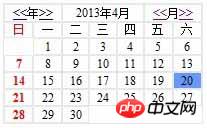
Zusammenfassung: Das Obige ist das Ich hoffe, dass der gesamte Inhalt dieses Artikels für das Studium aller hilfreich sein wird.
Verwandte Empfehlungen:
So generieren Sie QR-Code mit Logo in PHP
So implementieren Sie eine Model-Basisklasse basierend auf MySQL in PHP und Beispiele
Detaillierte Erläuterung der Methoden und Beispiele der PHP-Datei-Upload-Klasse
Das obige ist der detaillierte Inhalt vonKalenderprogramm in PHP implementiert. Für weitere Informationen folgen Sie bitte anderen verwandten Artikeln auf der PHP chinesischen Website!
In Verbindung stehende Artikel
Mehr sehen- So verwenden Sie cURL zum Implementieren von Get- und Post-Anfragen in PHP
- So verwenden Sie cURL zum Implementieren von Get- und Post-Anfragen in PHP
- So verwenden Sie cURL zum Implementieren von Get- und Post-Anfragen in PHP
- So verwenden Sie cURL zum Implementieren von Get- und Post-Anfragen in PHP
- Alle Ausdruckssymbole in regulären Ausdrücken (Zusammenfassung)

