Heim >Backend-Entwicklung >PHP-Tutorial >Detaillierte Erläuterung der Schritte zum Implementieren des Hinzufügens, Löschens, Abfragens und Änderns von Datenbanken in PHP
Detaillierte Erläuterung der Schritte zum Implementieren des Hinzufügens, Löschens, Abfragens und Änderns von Datenbanken in PHP
- php中世界最好的语言Original
- 2018-05-16 15:50:222492Durchsuche
Dieses Mal erkläre ich Ihnen ausführlich die Schritte zum Implementieren von Datenbankergänzungen, -löschungen, -prüfungen und -änderungen in PHP. Was sind die Vorsichtsmaßnahmen für die Implementierung von Datenbankergänzungen, -löschungen, -prüfungen und -änderungen in PHP? . Hier sind praktische Fälle, werfen wir einen Blick darauf.
TP_3.2.2/Application/Home/Controller/StuController.class.php
<?php
/**
* Created by PhpStorm.
* User: root
* Date: 2018/4/17
* Time: 16:32
*/
namespace Home\Controller;
use Think\Controller;
class StuController extends Controller
{
public function StuShow(){
$this->display("school/stu");
}
public function getdata(){
$Studata = M('stu');
$data['id']='';
$data['name']=I('get.name');
$data['age']=I('get.age');
$data['num']=I('get.num');
$data['address']=I('get.add');
$Studata->add($data);
$this->success("正在。。。",U('Stu/showdata'));
}
public function showdata()
{
$Studata = M('stu');
$data=$Studata->select();
$this->assign('info',$data);
$this->display('school/showdata');
}
public function del(){
$id = I('get.id');
$Studata = M('stu');
$bool = $Studata->where(['id'=>$id])->delete();
if($bool){
echo 1;
}else{
echo 0;
}
}
public function updata()
{
$id = I('get.id');
$Studata = M('stu');
$data = $Studata->where(['id'=>$id])->find();
$this->assign('data',$data);
$this->display("school/upshowdata");
}
public function updatadeal()
{
$Studata = M('stu');
$id = I('get.id');
$data['name']=I('get.name');
$data['age']=I('get.age');
$data['num']=I('get.num');
$data['address']=I('get.add');
$bool = $Studata->where(['id'=>$id])->save($data);
if($bool){
$this->showdata();
}else{
echo 0;
}
}
}TP_3.2.2/Application/Home/View/school/showdata .html
<!DOCTYPE html>
<html lang="en">
<head>
<meta charset="UTF-8">
<title>数据展示界面</title>
</head>
<body id="content">
<center>
<h2>学生信息展示</h2>
<table border="1">
<th>编号</th>
<th>姓名</th>
<th>年龄</th>
<th>学号</th>
<th>籍贯</th>
<th>操作</th>
<th>操作</th>
<foreach name="info" item="vo" >
<tr>
<td>{$vo['id']}</td>
<td>{$vo['name']}</td>
<td>{$vo['age']}</td>
<td>{$vo['num']}</td>
<td>{$vo['address']}</td>
<td><a href="javascript:void(0)" rel="external nofollow" rel="external nofollow" class="del" where="{$vo['id']}">删除</a></td>
<td><a href="javascript:void(0)" rel="external nofollow" rel="external nofollow" class="up" where="{$vo['id']}">修改</a></td>
</tr>
</foreach>
</table>
</center>
</body>
</html>
<script src="http://libs.baidu.com/jquery/2.1.4/jquery.min.js"></script>
<script>
$('.del').click(function () {
var where = $(this).attr('where');
$.ajax({
type: "get",
url: "{:U('Stu/del')}?id="+where,
success: function(msg){
if(msg==1){
alert('删除成功');
location.href('showdata');
}else {
alert('删除失败');
}
}
});
})
$('.up').click(function () {
var where = $(this).attr('where');
location.href('updata?id='+where);
// $.ajax({
// type: "get",
// url: "{:U('Stu/updata')}?id="+where,
// success: function(msg){
// $('#content').html(msg);
// }
// });
})
</script>TP_3.2.2/Application/Home/View/school/stu.html
<!doctype html>
<html lang="en">
<head>
<meta charset="UTF-8">
<meta name="viewport"
content="width=device-width, user-scalable=no, initial-scale=1.0, maximum-scale=1.0, minimum-scale=1.0">
<meta http-equiv="X-UA-Compatible" content="ie=edge">
<title> 学号注册查询系统 </title>
</head>
<body>
<form action="{:U('Stu/getdata')}" method="get">
<br>
名字: <input type="text" name="name">
<br>
年龄: <input type="text" name="age">
<br>
学号:<input type="text" name="num">
<br>
籍贯:<input type="text" name="add">
<br>
<input type="submit" value="提交">
<br>
</form>
</body>
</html>TP_3.2.2/Application/Home /View/school/stu.html
<!doctype html>
<html lang="en">
<head>
<meta charset="UTF-8">
<meta name="viewport"
content="width=device-width, user-scalable=no, initial-scale=1.0, maximum-scale=1.0, minimum-scale=1.0">
<meta http-equiv="X-UA-Compatible" content="ie=edge">
<title> 学号注册查询系统 </title>
</head>
<body>
<form action="{:U('Stu/updatadeal')}" method="get">
<input type="hidden" value="{$data['id']}" name="id">
<br>
名字: <input type="text" name="name" value="{$data['name']}">
<br>
年龄: <input type="text" name="age" value="{$data['age']}">
<br>
学号:<input type="text" name="num" value="{$data['num']}">
<br>
籍贯:<input type="text" name="add" value="{$data['address']}">
<br>
<input type="submit" value="提交">
<br>
</form>
</body>
</html>Ausführen und im Browser eingeben: http://127.0.0.1:90/TP_3.2.2/index.php/Home/Stu/stushow
Zum Löschen klicken
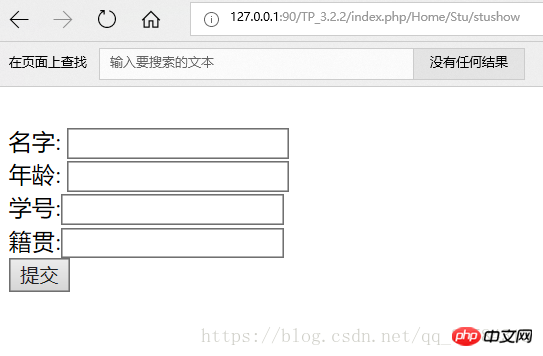

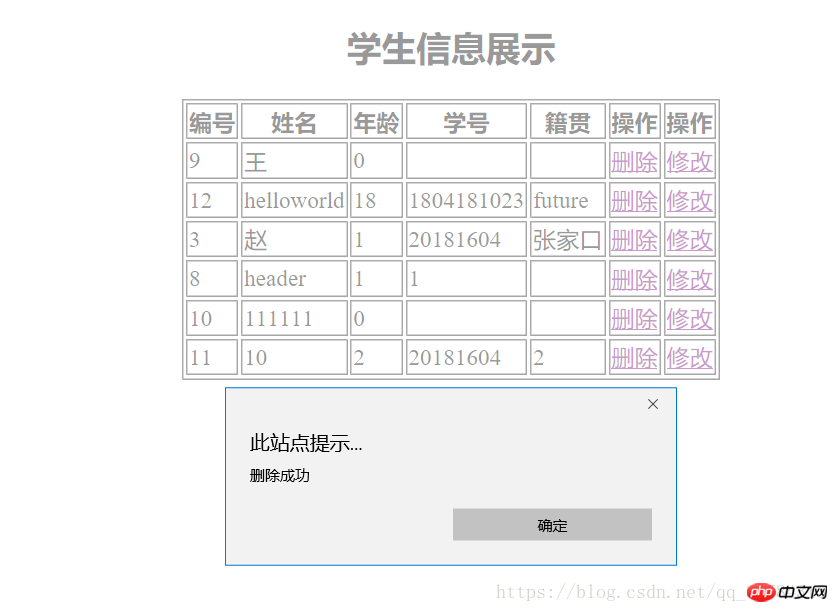
Ändern:
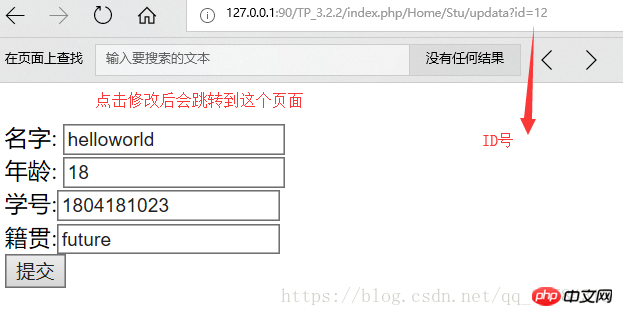
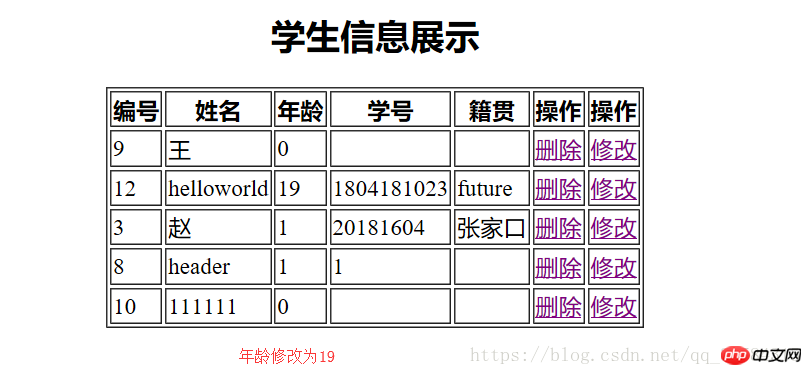
Ich glaube, dass Sie die Methode beherrschen, nachdem Sie den Fall in diesem Artikel gelesen haben. Weitere spannende Informationen finden Sie in anderen verwandten Artikeln auf der chinesischen PHP-Website!
Empfohlene Lektüre:
Detaillierte Erläuterung der Verwendung von PHP Bubble Sort
Detaillierte Erläuterung der Schritte zur Implementierung von Huffman Kodierung/Dekodierung in PHP
Das obige ist der detaillierte Inhalt vonDetaillierte Erläuterung der Schritte zum Implementieren des Hinzufügens, Löschens, Abfragens und Änderns von Datenbanken in PHP. Für weitere Informationen folgen Sie bitte anderen verwandten Artikeln auf der PHP chinesischen Website!
In Verbindung stehende Artikel
Mehr sehen- So verwenden Sie cURL zum Implementieren von Get- und Post-Anfragen in PHP
- So verwenden Sie cURL zum Implementieren von Get- und Post-Anfragen in PHP
- So verwenden Sie cURL zum Implementieren von Get- und Post-Anfragen in PHP
- So verwenden Sie cURL zum Implementieren von Get- und Post-Anfragen in PHP
- Alle Ausdruckssymbole in regulären Ausdrücken (Zusammenfassung)

