Heim >Web-Frontend >js-Tutorial >Jquery-Upload-Formularstil
Jquery-Upload-Formularstil
- php中世界最好的语言Original
- 2018-04-23 15:01:401471Durchsuche
Dieses Mal werde ich Ihnen den JQuery-Upload-Formularstil vorstellen. Was sind die Vorsichtsmaßnahmen für den JQuery-Upload-Formularstil?
Der Artikel beginnt mit einem einfachen Tutorial zum Erstellen von JQuery zur Implementierung eines prägnanten Datei-Upload-Formularstils.
Rendering:
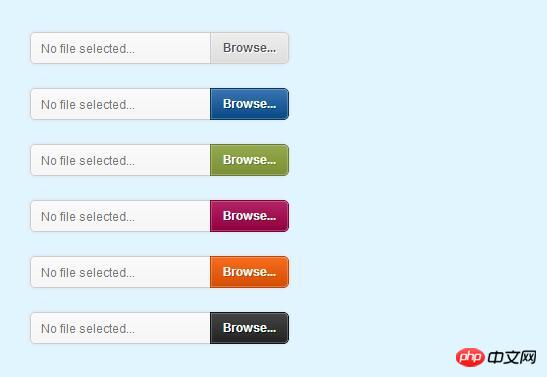
Seitenstruktur:
<p class="uploader white"> <input type="text" class="filename" readonly="readonly"/> <input type="button" name="file" class="button" value="Browse..."/> <input type="file" size="30"/> </p>
CSS-Dateistil:
.uploader{
position:relative;
display:inline-block;
overflow:hidden;
cursor:default;
padding:0;
margin:10px 0px;
-moz-box-shadow:0px 0px 5px #ddd;
-webkit-box-shadow:0px 0px 5px #ddd;
box-shadow:0px 0px 5px #ddd;
-moz-border-radius:5px;
-webkit-border-radius:5px;
border-radius:5px;
}
.filename{
float:left;
display:inline-block;
outline:0 none;
height:32px;
width:180px;
margin:0;
padding:8px 10px;
overflow:hidden;
cursor:default;
border:1px solid;
border-right:0;
font:9pt/100% Arial, Helvetica, sans-serif; color:#777;
text-shadow:1px 1px 0px #fff;
text-overflow:ellipsis;
white-space:nowrap;
-moz-border-radius:5px 0px 0px 5px;
-webkit-border-radius:5px 0px 0px 5px;
border-radius:5px 0px 0px 5px;
background:#f5f5f5;
background:-moz-linear-gradient(top, #fafafa 0%, #eee 100%);
background:-webkit-gradient(linear, left top, left bottom, color-stop(0%,#fafafa), color-stop(100%,#f5f5f5));
filter:progid:DXImageTransform.Microsoft.gradient(startColorstr='#fafafa', endColorstr='#f5f5f5',GradientType=0);
border-color:#ccc;
-moz-box-shadow:0px 0px 1px #fff inset;
-webkit-box-shadow:0px 0px 1px #fff inset;
box-shadow:0px 0px 1px #fff inset;
-moz-box-sizing:border-box;
-webkit-box-sizing:border-box;
box-sizing:border-box;
}
.button{
float:left;
height:32px;
display:inline-block;
outline:0 none;
padding:8px 12px;
margin:0;
cursor:pointer;
border:1px solid;
font:bold 9pt/100% Arial, Helvetica, sans-serif;
-moz-border-radius:0px 5px 5px 0px;
-webkit-border-radius:0px 5px 5px 0px;
border-radius:0px 5px 5px 0px;
-moz-box-shadow:0px 0px 1px #fff inset;
-webkit-box-shadow:0px 0px 1px #fff inset;
box-shadow:0px 0px 1px #fff inset;
}
.uploader input[type=file]{
position:absolute;
top:0; right:0; bottom:0;
border:0;
padding:0; margin:0;
height:30px;
cursor:pointer;
filter:alpha(opacity=0);
-moz-opacity:0;
-khtml-opacity: 0;
opacity:0;
}
input[type=button]::-moz-focus-inner{padding:0; border:0 none; -moz-box-sizing:content-box;}
input[type=button]::-webkit-focus-inner{padding:0; border:0 none; -webkit-box-sizing:content-box;}
input[type=text]::-moz-focus-inner{padding:0; border:0 none; -moz-box-sizing:content-box;}
input[type=text]::-webkit-focus-inner{padding:0; border:0 none; -webkit-box-sizing:content-box;}
Javascript-Teil des Codes:
<script>$(function(){
$("input[type=file]").change(function(){$(this).parents(".uploader").find(".filename").val($(this).val());});
$("input[type=file]").each(function(){
if($(this).val()==""){$(this).parents(".uploader").find(".filename").val("No file selected...");}
});
});
</script>
Ich glaube, dass Sie die Methode beherrschen, nachdem Sie den Fall in diesem Artikel gelesen haben. Weitere spannende Informationen finden Sie in anderen verwandten Artikeln auf der chinesischen PHP-Website!
Empfohlene Lektüre:
Verwenden des JQuery-Plug-Ins Ajaxupload zum Hochladen von Dateien
JQuery-Plug-In Tocify dynamischen Knoten zu Verzeichnismenü implementieren
Das obige ist der detaillierte Inhalt vonJquery-Upload-Formularstil. Für weitere Informationen folgen Sie bitte anderen verwandten Artikeln auf der PHP chinesischen Website!
In Verbindung stehende Artikel
Mehr sehen- Eine eingehende Analyse der Bootstrap-Listengruppenkomponente
- Detaillierte Erläuterung des JavaScript-Funktions-Curryings
- Vollständiges Beispiel für die Generierung von JS-Passwörtern und die Erkennung der Stärke (mit Download des Demo-Quellcodes)
- Angularjs integriert WeChat UI (weui)
- Wie man mit JavaScript schnell zwischen traditionellem Chinesisch und vereinfachtem Chinesisch wechselt und wie Websites den Wechsel zwischen vereinfachtem und traditionellem Chinesisch unterstützen – Javascript-Kenntnisse

