Heim >Web-Frontend >js-Tutorial >Wie Unittest+Coverage die Unit-Test-Abdeckung durchführt
Wie Unittest+Coverage die Unit-Test-Abdeckung durchführt
- php中世界最好的语言Original
- 2018-04-09 16:55:582277Durchsuche
这次给大家带来unittest+coverage怎么进行单元测试覆盖,unittest+coverage进行单元测试覆盖的注意事项有哪些,下面就是实战案例,一起来看一下。
基于上一篇文章,这篇文章是关于使用coverage来实现代码覆盖的操作实例,源代码在上一篇已经给出相应链接。
本篇文章字用来实现代码覆盖的源代码,整个项目的测试框架如下:

就是在源代码的基础上加了一个CodeCover.py文件,执行该文件会在目录CoverageReport生成相应的覆盖报告。如下是CodeCover.py的源码:
#coding=utf8
import os
import time
def findTestWithPath():
current_dir=os.getcwd()
folderName=os.listdir(current_dir)
#print folderName
#获取到测试文件所在目录
TestSuit=[suite for suite in folderName if not suite.find("TestSuit")]
#用来保存测试文件
testfile=[]
withPathFile=[]
for suite in TestSuit:
#获取测试目录下的所有测试文件
testfile=testfile+os.listdir(".\\"+suite)
for withPath in testfile:
withPath=current_dir+"\\"+suite+"\\"+withPath
withPathFile.append(withPath)
del testfile
#把testfile中的py文件挑选出来
withPathFile=[name for name in withPathFile if not "pyc" in name]
#print testfile
print withPathFile
return withPathFile
def codeCoverage():
now = time.strftime("%Y%m%d%H%M")
htmlReport=os.getcwd()+"\\"+"CoverageReport"
htmlCmd="coverage html -d " + htmlReport +"\\"+now
for pyfile in findTestWithPath():
runPyCmd="coverage run " + pyfile
if os.path.exists(htmlReport) :
os.system(runPyCmd)
os.system(htmlCmd)
else:
os.mkdir(htmlReport)
os.system(runPyCmd)
os.system(htmlCmd)
if name=="main":
codeCoverage()
运行结果图:
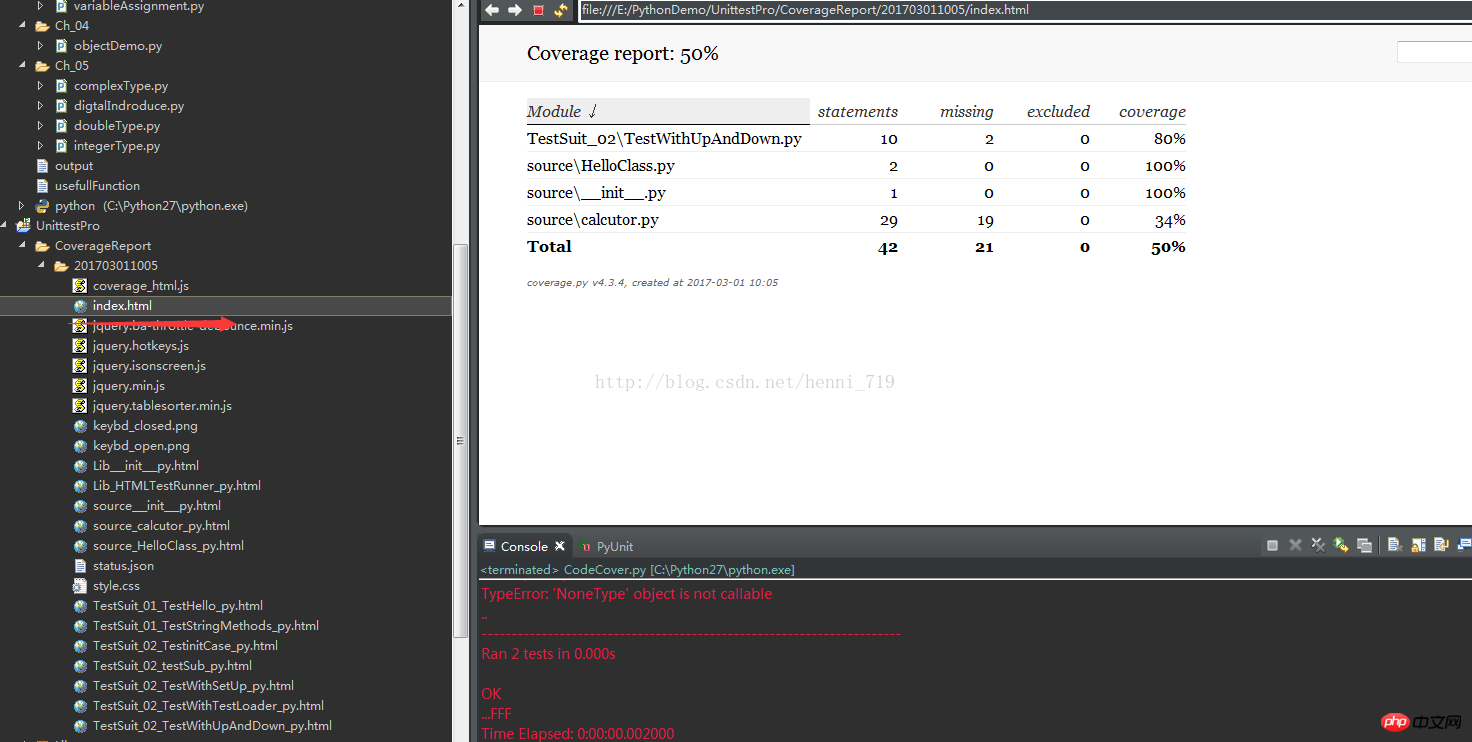
相信看了本文案例你已经掌握了方法,更多精彩请关注php中文网其它相关文章!
推荐阅读:
Das obige ist der detaillierte Inhalt vonWie Unittest+Coverage die Unit-Test-Abdeckung durchführt. Für weitere Informationen folgen Sie bitte anderen verwandten Artikeln auf der PHP chinesischen Website!
Stellungnahme:
Der Inhalt dieses Artikels wird freiwillig von Internetnutzern beigesteuert und das Urheberrecht liegt beim ursprünglichen Autor. Diese Website übernimmt keine entsprechende rechtliche Verantwortung. Wenn Sie Inhalte finden, bei denen der Verdacht eines Plagiats oder einer Rechtsverletzung besteht, wenden Sie sich bitte an admin@php.cn
Vorheriger Artikel:So implementieren Sie automatisierte Python-API-TestsNächster Artikel:So implementieren Sie automatisierte Python-API-Tests
In Verbindung stehende Artikel
Mehr sehen- Eine eingehende Analyse der Bootstrap-Listengruppenkomponente
- Detaillierte Erläuterung des JavaScript-Funktions-Curryings
- Vollständiges Beispiel für die Generierung von JS-Passwörtern und die Erkennung der Stärke (mit Download des Demo-Quellcodes)
- Angularjs integriert WeChat UI (weui)
- Wie man mit JavaScript schnell zwischen traditionellem Chinesisch und vereinfachtem Chinesisch wechselt und wie Websites den Wechsel zwischen vereinfachtem und traditionellem Chinesisch unterstützen – Javascript-Kenntnisse

