Heim >Backend-Entwicklung >PHP-Tutorial >Installieren Sie PHP Xdebug auf dem Mac
Installieren Sie PHP Xdebug auf dem Mac
- 不言Original
- 2018-05-05 15:12:212380Durchsuche
Dieser Artikel gibt Ihnen eine detaillierte Einführung in die detaillierten Schritte zur Installation des PHP-Debugging-Tools Xdebug auf dem Mac. Wenn Sie es benötigen, können Sie darauf zurückgreifen. Installieren Sie das PHP-Debugging Tool >
Finden Sie die Konfigurationsdatei von xdebug.ini. Meine ist /usr/local/etc/php/7.0/conf.d/ext-xdebug.ini
brew install php70- Konfigurieren in PHPStorm
brew install php70-xdebug php -i | grep xdebug.ini-
vim /usr/local/etc/php/7.0/conf.d/ext-xdebug.ini配置如下: [xdebug] zend_extension="/usr/local/opt/php70-xdebug/xdebug.so" xdebug.remote_enable = On xdebug.remote_handler = dbgp xdebug.remote_host= localhost xdebug.remote_port = 9001 #这个端口不要被占用即可,可以自行指定 xdebug.idekey = PHPSTORM xdebug.remote_autostart=1 xdebug.remote_log=/var/tmp/xdebug.log
-

 Mein Debugging-Adresse:
Mein Debugging-Adresse:  Viel Spaß beim Debuggen, haha
Viel Spaß beim Debuggen, haha
Installieren Sie das PHP-Debugging-Tool Xdebug auf Mac >
 Finden Sie die xdebug.ini-Konfigurationsdatei. Meine ist /usr/local/etc/php/7.0/conf.d/ext-xdebug.ini
Finden Sie die xdebug.ini-Konfigurationsdatei. Meine ist /usr/local/etc/php/7.0/conf.d/ext-xdebug.inihttp://localhost:8080/email/send.php?XDEBUG_SESSION_START=15550
brew install php70brew install php70-xdebugphp -i | grep xdebug.ini-
vim /usr/local/etc/php/7.0/conf.d/ext-xdebug.iniMeine Debugging-Adresse:配置如下: [xdebug] zend_extension="/usr/local/opt/php70-xdebug/xdebug.so" xdebug.remote_enable = On xdebug.remote_handler = dbgp xdebug.remote_host= localhost xdebug.remote_port = 9001 #这个端口不要被占用即可,可以自行指定 xdebug.idekey = PHPSTORM xdebug.remote_autostart=1 xdebug.remote_log=/var/tmp/xdebug.log
-
Viel Spaß beim Debuggen, haha

Das obige ist der detaillierte Inhalt vonInstallieren Sie PHP Xdebug auf dem Mac. Für weitere Informationen folgen Sie bitte anderen verwandten Artikeln auf der PHP chinesischen Website!
In Verbindung stehende Artikel
Mehr sehen- So verwenden Sie cURL zum Implementieren von Get- und Post-Anfragen in PHP
- So verwenden Sie cURL zum Implementieren von Get- und Post-Anfragen in PHP
- So verwenden Sie cURL zum Implementieren von Get- und Post-Anfragen in PHP
- So verwenden Sie cURL zum Implementieren von Get- und Post-Anfragen in PHP
- Alle Ausdruckssymbole in regulären Ausdrücken (Zusammenfassung)


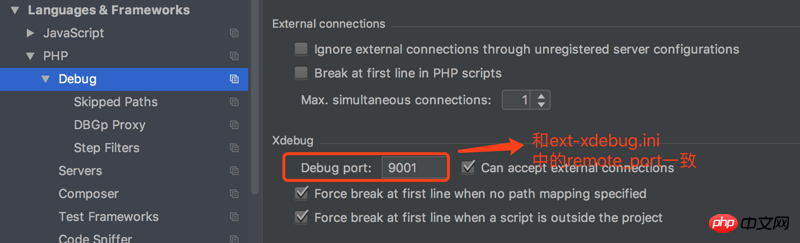
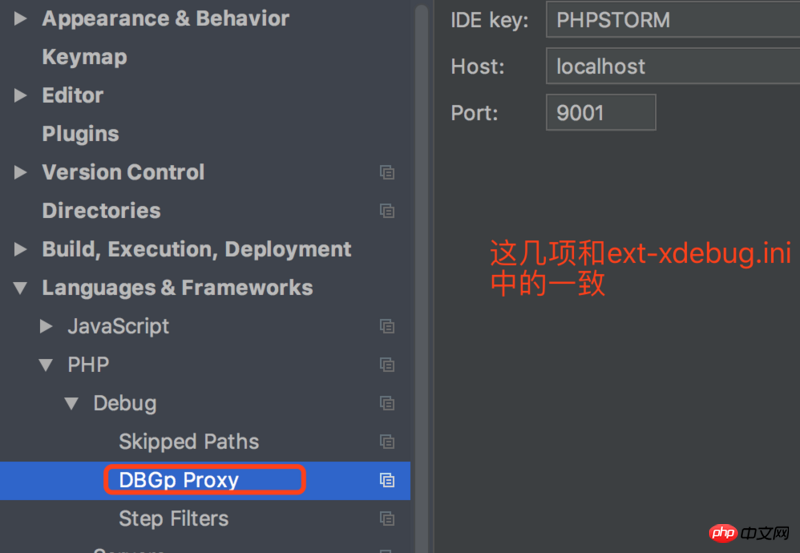 Mein Debugging-Adresse:
Mein Debugging-Adresse: 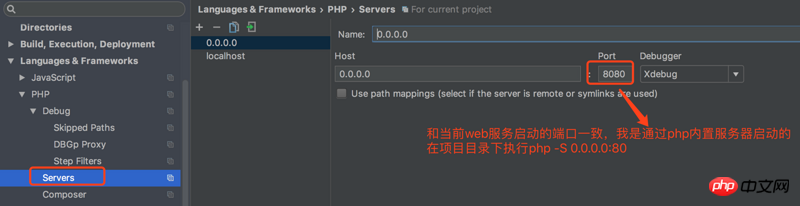 Viel Spaß beim Debuggen, haha
Viel Spaß beim Debuggen, haha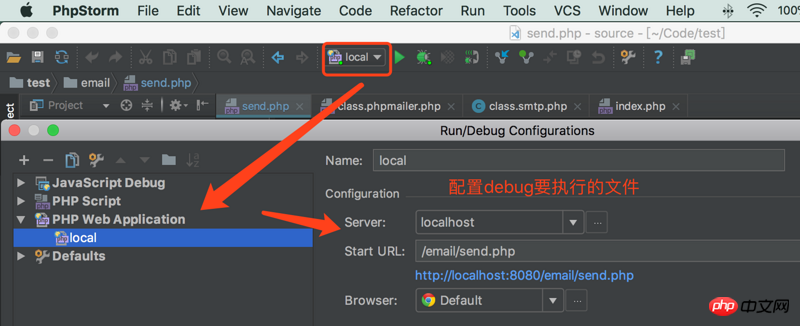
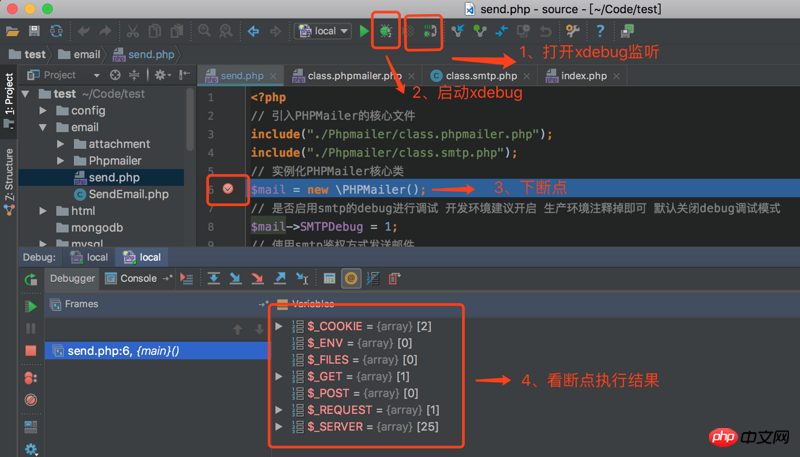 Finden Sie die xdebug.ini-Konfigurationsdatei. Meine ist /usr/local/etc/php/7.0/conf.d/ext-xdebug.ini
Finden Sie die xdebug.ini-Konfigurationsdatei. Meine ist /usr/local/etc/php/7.0/conf.d/ext-xdebug.ini