Heim >Web-Frontend >js-Tutorial >SVG-Animation in der Frontend-Entwicklung
SVG-Animation in der Frontend-Entwicklung
- php中世界最好的语言Original
- 2018-03-13 16:29:032930Durchsuche
Dieses Mal werde ich Ihnen SVG-Animationen in der Front-End-Entwicklung vorstellen. Was sind die Vorsichtsmaßnahmen bei der Verwendung von SVG-Animationen in der Front-End-Entwicklung? ein Blick.
animateDas animate-Element in SVG kann verwendet werden, um Animationseffekte zu erzielen attributeNameDefinieren Sie den geänderten Elementattributnamen
Wenn attributeType="XML" gilt, wird attributeName als XML-Attribut betrachtet; wenn attributeType="CSS" gilt, wird attributeName als CSS-Attribut betrachtet; wenn attributeType nicht angegeben ist, wird attributeName als verwendet Zuerst ein CSS-Attribut. Wenn es ungültig ist, wird attributeName als XML-Attribut verwendet.
von und bis definieren jeweils den Anfangswert und den Endwert des geänderten Attributs. from kann standardmäßig verwendet werden, was bedeutet, dass der Anfangswert der entsprechende Attributwert des animierten übergeordneten Elements ist. Sie können to durch by ersetzen, um den Änderungsoffset anzugeben. Es kann als to = from + by verstanden werden.
begin definiert die Startzeit der Animation; dur definiert die erforderliche Zeit der Animation; end definiert die Endzeit der Animation. Zeiteinheit h: Stunde; min: Minute; s: Sekunde; Die Standardzeiteinheit ist: s
Wenn fill="freeze", wenn die Animation endet, bleibt der geänderte Elementattributwert in dem Zustand, in dem die Animation endet, wenn fill="remove", Wenn die Animation beendet wird, kehren die geänderten Elementattributwerte in den Zustand zurück, in dem die Animation gestartet wurde. Der Standardwert des Füllattributs ist: entfernen.
<rect x="10" y="10" width="200" height="20" stroke="green" fill="none"> <animate attributeName="width" attributeType="XML"
from="20" to="200" begin="0s" dur="3s" fill="freeze" /></rect>Der obige Code realisiert die Animation eines grünen Quadrats, das sich allmählich verlängert. animateTransform Um die Änderung des Transformationsattributs zu animieren, verwenden Sie animateTransform, um das animate-Element zu ersetzen. Der Attributname von animateTransform wird als Transformation angegeben, und das Typattribut wird verwendet, um die Attribute anzugeben, die geändert werden müssen, z. B.: Übersetzen, Skalieren, Drehen, SkewX, SkewY usw.
<rect x="10" y="10" width="20" height="20" style="fill: #ff9; stroke: black;">
<animateTransform id="a1" attributeName="transform" attributeType="XML" type="scale" from="1" to="4 2" additive="sum" begin="0s" dur="4s" fill="freeze"></animateTransform>
<animateTransform attributeName="transform" attributeType="XML" type="rotate" from="0" to="45" additive="sum" begin="a1.end" dur="4s" fill="freeze"></animateTransform></rect>animateMotionanimateMotion kann Effekte erzielen, die mit CSS-Animationseigenschaften allein nicht erreicht werden können. animateMotion kann dafür sorgen, dass sich das übergeordnete Element entlang eines angegebenen Pfads bewegt, wie zum Beispiel:
<g>
<rect x="0" y="0" width="50" height="30" style="fill: #ccc;"/>
<circle cx="40" cy="30" r="10" style="fill: #fff; stroke: black;"/>
<circle cx="10" cy="30" r="10" style="fill: #fff; stroke: black;"/>
<animateMotion path="M50,125 C 100,25 150,225, 200, 125" dur="4s" fill="freeze"/></g>animateMotion verfügt über ein Rotationsattribut, das standardmäßig auf 0 gesetzt ist. Das Element dreht sich während der Bewegung nicht. Bei der Einstellung „Auto“ bleibt die dem Element entsprechende horizontale Achse immer horizontal zum Pfad. LadeeffektVerwenden Sie das Attribut Öffentliches CSS.loading { width: 100px; height: 100px; background-repeat: no-repeat; background-size: cover;
}HTML<div class="loading loading-audio"></div><div class="loading loading-ball-triangle"></div><div class="loading loading-bars"></div><div class="loading loading-circles"></div><div class="loading loading-grid"></div><div class="loading loading-oval"></div><div class="loading loading-puff"></div><div class="loading loading-spinning-circles"></div><div class="loading loading-tail-spin"></div><div class="loading loading-three-dots"></div>CSS
.loading-audio {
background-image: url('data:image/svg+xml,<svg width="55" height="80" viewBox="0 0 55 80" xmlns="http://www.w3.org/2000/svg" fill="#9fe8e0"><g transform="matrix(1 0 0 -1 0 80)"><rect width="10" height="20" rx="3"><animate attributeName="height" begin="0s" dur="4.3s" values="20;45;57;80;64;32;66;45;64;23;66;13;64;56;34;34;2;23;76;79;20" calcMode="linear" repeatCount="indefinite" /></rect><rect x="15" width="10" height="80" rx="3"><animate attributeName="height" begin="0s" dur="2s" values="80;55;33;5;75;23;73;33;12;14;60;80" calcMode="linear" repeatCount="indefinite" /></rect><rect x="30" width="10" height="50" rx="3"><animate attributeName="height" begin="0s" dur="1.4s" values="50;34;78;23;56;23;34;76;80;54;21;50" calcMode="linear" repeatCount="indefinite" /></rect><rect x="45" width="10" height="30" rx="3"><animate attributeName="height" begin="0s" dur="2s" values="30;45;13;80;56;72;45;76;34;23;67;30" calcMode="linear" repeatCount="indefinite" /></rect></g></svg>')
}
.loading-ball-triangle {
background-image: url('data:image/svg+xml,<svg width="57" height="57" viewBox="0 0 57 57" xmlns="http://www.w3.org/2000/svg" stroke="#9fbde8"><g fill="none" fill-rule="evenodd"><g transform="translate(1 1)" stroke-width="2"><circle cx="5" cy="50" r="5"><animate attributeName="cy" begin="0s" dur="2.2s" values="50;5;50;50" calcMode="linear" repeatCount="indefinite" /><animate attributeName="cx" begin="0s" dur="2.2s" values="5;27;49;5" calcMode="linear" repeatCount="indefinite" /></circle><circle cx="27" cy="5" r="5"><animate attributeName="cy" begin="0s" dur="2.2s" from="5" to="5" values="5;50;50;5" calcMode="linear" repeatCount="indefinite" /><animate attributeName="cx" begin="0s" dur="2.2s" from="27" to="27" values="27;49;5;27" calcMode="linear" repeatCount="indefinite" /></circle><circle cx="49" cy="50" r="5"><animate attributeName="cy" begin="0s" dur="2.2s" values="50;50;5;50" calcMode="linear" repeatCount="indefinite" /><animate attributeName="cx" from="49" to="49" begin="0s" dur="2.2s" values="49;5;27;49" calcMode="linear" repeatCount="indefinite" /></circle></g></g></svg>');
}
.loading-bars {
background-image: url('data:image/svg+xml,<svg width="135" height="140" viewBox="0 0 135 140" xmlns="http://www.w3.org/2000/svg" fill="#c19fe8"><rect y="10" width="15" height="120" rx="6"><animate attributeName="height" begin="0.5s" dur="1s" values="120;110;100;90;80;70;60;50;40;140;120" calcMode="linear" repeatCount="indefinite" /><animate attributeName="y" begin="0.5s" dur="1s" values="10;15;20;25;30;35;40;45;50;0;10" calcMode="linear" repeatCount="indefinite" /></rect><rect x="30" y="10" width="15" height="120" rx="6"><animate attributeName="height" begin="0.25s" dur="1s" values="120;110;100;90;80;70;60;50;40;140;120" calcMode="linear" repeatCount="indefinite" /><animate attributeName="y" begin="0.25s" dur="1s" values="10;15;20;25;30;35;40;45;50;0;10" calcMode="linear" repeatCount="indefinite" /></rect><rect x="60" width="15" height="140" rx="6"><animate attributeName="height" begin="0s" dur="1s" values="120;110;100;90;80;70;60;50;40;140;120" calcMode="linear" repeatCount="indefinite" /><animate attributeName="y" begin="0s" dur="1s" values="10;15;20;25;30;35;40;45;50;0;10" calcMode="linear" repeatCount="indefinite" /></rect><rect x="90" y="10" width="15" height="120" rx="6"><animate attributeName="height" begin="0.25s" dur="1s" values="120;110;100;90;80;70;60;50;40;140;120" calcMode="linear" repeatCount="indefinite" /><animate attributeName="y" begin="0.25s" dur="1s" values="10;15;20;25;30;35;40;45;50;0;10" calcMode="linear" repeatCount="indefinite" /></rect><rect x="120" y="10" width="15" height="120" rx="6"><animate attributeName="height" begin="0.5s" dur="1s" values="120;110;100;90;80;70;60;50;40;140;120" calcMode="linear" repeatCount="indefinite" /><animate attributeName="y" begin="0.5s" dur="1s" values="10;15;20;25;30;35;40;45;50;0;10" calcMode="linear" repeatCount="indefinite" /></rect></svg>');
}
.loading-circles {
background-image: url('data:image/svg+xml,<svg width="135" height="135" viewBox="0 0 135 135" xmlns="http://www.w3.org/2000/svg" fill="#e8b69a"><path d="M67.447 58c5.523 0 10-4.477 10-10s-4.477-10-10-10-10 4.477-10 10 4.477 10 10 10zm9.448 9.447c0 5.523 4.477 10 10 10 5.522 0 10-4.477 10-10s-4.478-10-10-10c-5.523 0-10 4.477-10 10zm-9.448 9.448c-5.523 0-10 4.477-10 10 0 5.522 4.477 10 10 10s10-4.478 10-10c0-5.523-4.477-10-10-10zM58 67.447c0-5.523-4.477-10-10-10s-10 4.477-10 10 4.477 10 10 10 10-4.477 10-10z"><animateTransform attributeName="transform" type="rotate" from="0 67 67" to="-360 67 67" dur="2.5s" repeatCount="indefinite"/></path><path d="M28.19 40.31c6.627 0 12-5.374 12-12 0-6.628-5.373-12-12-12-6.628 0-12 5.372-12 12 0 6.626 5.372 12 12 12zm30.72-19.825c4.686 4.687 12.284 4.687 16.97 0 4.686-4.686 4.686-12.284 0-16.97-4.686-4.687-12.284-4.687-16.97 0-4.687 4.686-4.687 12.284 0 16.97zm35.74 7.705c0 6.627 5.37 12 12 12 6.626 0 12-5.373 12-12 0-6.628-5.374-12-12-12-6.63 0-12 5.372-12 12zm19.822 30.72c-4.686 4.686-4.686 12.284 0 16.97 4.687 4.686 12.285 4.686 16.97 0 4.687-4.686 4.687-12.284 0-16.97-4.685-4.687-12.283-4.687-16.97 0zm-7.704 35.74c-6.627 0-12 5.37-12 12 0 6.626 5.373 12 12 12s12-5.374 12-12c0-6.63-5.373-12-12-12zm-30.72 19.822c-4.686-4.686-12.284-4.686-16.97 0-4.686 4.687-4.686 12.285 0 16.97 4.686 4.687 12.284 4.687 16.97 0 4.687-4.685 4.687-12.283 0-16.97zm-35.74-7.704c0-6.627-5.372-12-12-12-6.626 0-12 5.373-12 12s5.374 12 12 12c6.628 0 12-5.373 12-12zm-19.823-30.72c4.687-4.686 4.687-12.284 0-16.97-4.686-4.686-12.284-4.686-16.97 0-4.687 4.686-4.687 12.284 0 16.97 4.686 4.687 12.284 4.687 16.97 0z"><animateTransform attributeName="transform" type="rotate" from="0 67 67" to="360 67 67" dur="8s" repeatCount="indefinite"/></path></svg>');
}
.loading-grid {
background-image: url('data:image/svg+xml,<svg width="105" height="105" viewBox="0 0 105 105" xmlns="http://www.w3.org/2000/svg" fill="#d4f39f"><circle cx="12.5" cy="12.5" r="12.5"><animate attributeName="fill-opacity" begin="0s" dur="1s" values="1;.2;1" calcMode="linear" repeatCount="indefinite" /></circle><circle cx="12.5" cy="52.5" r="12.5" fill-opacity=".5"><animate attributeName="fill-opacity" begin="100ms" dur="1s" values="1;.2;1" calcMode="linear" repeatCount="indefinite" /></circle><circle cx="52.5" cy="12.5" r="12.5"><animate attributeName="fill-opacity" begin="300ms" dur="1s" values="1;.2;1" calcMode="linear" repeatCount="indefinite" /></circle><circle cx="52.5" cy="52.5" r="12.5"><animate attributeName="fill-opacity" begin="600ms" dur="1s" values="1;.2;1" calcMode="linear" repeatCount="indefinite" /></circle><circle cx="92.5" cy="12.5" r="12.5"><animate attributeName="fill-opacity" begin="800ms" dur="1s" values="1;.2;1" calcMode="linear" repeatCount="indefinite" /></circle><circle cx="92.5" cy="52.5" r="12.5"><animate attributeName="fill-opacity" begin="400ms" dur="1s" values="1;.2;1" calcMode="linear" repeatCount="indefinite" /></circle><circle cx="12.5" cy="92.5" r="12.5"><animate attributeName="fill-opacity" begin="700ms" dur="1s" values="1;.2;1" calcMode="linear" repeatCount="indefinite" /></circle><circle cx="52.5" cy="92.5" r="12.5"><animate attributeName="fill-opacity" begin="500ms" dur="1s" values="1;.2;1" calcMode="linear" repeatCount="indefinite" /></circle><circle cx="92.5" cy="92.5" r="12.5"><animate attributeName="fill-opacity" begin="200ms" dur="1s" values="1;.2;1" calcMode="linear" repeatCount="indefinite" /></circle></svg>');
}
.loading-oval {
background-image: url('data:image/svg+xml,<svg width="38" height="38" viewBox="0 0 38 38" xmlns="http://www.w3.org/2000/svg" stroke="#efe1a4"><g fill="none" fill-rule="evenodd"><g transform="translate(1 1)" stroke-width="2"><circle stroke-opacity=".5" cx="18" cy="18" r="18"/><path d="M36 18c0-9.94-8.06-18-18-18"><animateTransform attributeName="transform" type="rotate" from="0 18 18" to="360 18 18" dur="1s" repeatCount="indefinite"/></path></g></g></svg>');
}
.loading-puff {
background-image: url('data:image/svg+xml,<svg width="44" height="44" viewBox="0 0 44 44" xmlns="http://www.w3.org/2000/svg" stroke="#a0d9f1"><g fill="none" fill-rule="evenodd" stroke-width="2"><circle cx="22" cy="22" r="1"><animate attributeName="r" begin="0s" dur="1.8s" values="1; 20" calcMode="spline" keyTimes="0; 1" keySplines="0.165, 0.84, 0.44, 1" repeatCount="indefinite" /><animate attributeName="stroke-opacity" begin="0s" dur="1.8s" values="1; 0" calcMode="spline" keyTimes="0; 1" keySplines="0.3, 0.61, 0.355, 1" repeatCount="indefinite" /></circle><circle cx="22" cy="22" r="1"><animate attributeName="r" begin="-0.9s" dur="1.8s" values="1; 20" calcMode="spline" keyTimes="0; 1" keySplines="0.165, 0.84, 0.44, 1" repeatCount="indefinite" /><animate attributeName="stroke-opacity" begin="-0.9s" dur="1.8s" values="1; 0" calcMode="spline" keyTimes="0; 1" keySplines="0.3, 0.61, 0.355, 1" repeatCount="indefinite" /></circle></g></svg>');
}
.loading-spinning-circles {
background-image: url('data:image/svg+xml,<svg width="58" height="58" viewBox="0 0 58 58" xmlns="http://www.w3.org/2000/svg"><g fill="none" fill-rule="evenodd"><g transform="translate(2 1)" stroke="#FFF" stroke-width="1.5"><circle cx="42.601" cy="11.462" r="5" fill-opacity="1" fill="#efa2dd"><animate attributeName="fill-opacity" begin="0s" dur="1.3s" values="1;0;0;0;0;0;0;0" calcMode="linear" repeatCount="indefinite" /></circle><circle cx="49.063" cy="27.063" r="5" fill-opacity="0" fill="#efa2dd"><animate attributeName="fill-opacity" begin="0s" dur="1.3s" values="0;1;0;0;0;0;0;0" calcMode="linear" repeatCount="indefinite" /></circle><circle cx="42.601" cy="42.663" r="5" fill-opacity="0" fill="#efa2dd"><animate attributeName="fill-opacity" begin="0s" dur="1.3s" values="0;0;1;0;0;0;0;0" calcMode="linear" repeatCount="indefinite" /></circle><circle cx="27" cy="49.125" r="5" fill-opacity="0" fill="#efa2dd"><animate attributeName="fill-opacity" begin="0s" dur="1.3s" values="0;0;0;1;0;0;0;0" calcMode="linear" repeatCount="indefinite" /></circle><circle cx="11.399" cy="42.663" r="5" fill-opacity="0" fill="#efa2dd"><animate attributeName="fill-opacity" begin="0s" dur="1.3s" values="0;0;0;0;1;0;0;0" calcMode="linear" repeatCount="indefinite" /></circle><circle cx="4.938" cy="27.063" r="5" fill-opacity="0" fill="#efa2dd"><animate attributeName="fill-opacity" begin="0s" dur="1.3s" values="0;0;0;0;0;1;0;0" calcMode="linear" repeatCount="indefinite" /></circle><circle cx="11.399" cy="11.462" r="5" fill-opacity="0" fill="#efa2dd"><animate attributeName="fill-opacity" begin="0s" dur="1.3s" values="0;0;0;0;0;0;1;0" calcMode="linear" repeatCount="indefinite" /></circle><circle cx="27" cy="5" r="5" fill-opacity="0" fill="#efa2dd"><animate attributeName="fill-opacity" begin="0s" dur="1.3s" values="0;0;0;0;0;0;0;1" calcMode="linear" repeatCount="indefinite" /></circle></g></g></svg>');
}
.loading-tail-spin {
background-image: url('data:image/svg+xml,<svg width="38" height="38" viewBox="0 0 38 38" xmlns="http://www.w3.org/2000/svg"><defs><linearGradient x1="8.042%" y1="0%" x2="65.682%" y2="23.865%" id="a"><stop stop-color="#f5fda9" stop-opacity="0" offset="0%"/><stop stop-color="#f5fda9" stop-opacity=".631" offset="63.146%"/><stop stop-color="#f5fda9" offset="100%"/></linearGradient></defs><g fill="none" fill-rule="evenodd"><g transform="translate(1 1)"><path d="M36 18c0-9.94-8.06-18-18-18" id="Oval-2" stroke="url(#a)" stroke-width="2"><animateTransform attributeName="transform" type="rotate" from="0 18 18" to="360 18 18" dur="0.9s" repeatCount="indefinite" /></path><circle fill="#fff" cx="36" cy="18" r="1"><animateTransform attributeName="transform" type="rotate" from="0 18 18" to="360 18 18" dur="0.9s" repeatCount="indefinite" /></circle></g></g></svg>');
}
.loading-three-dots{
background-image: url('data:image/svg+xml,<svg width="120" height="30" viewBox="0 0 120 30" xmlns="http://www.w3.org/2000/svg" fill="#b5edf5"><circle cx="15" cy="15" r="15"><animate attributeName="r" from="15" to="15" begin="0s" dur="0.8s" values="15;9;15" calcMode="linear" repeatCount="indefinite" /><animate attributeName="fill-opacity" from="1" to="1" begin="0s" dur="0.8s" values="1;.5;1" calcMode="linear" repeatCount="indefinite" /></circle><circle cx="60" cy="15" r="9" fill-opacity="0.3"><animate attributeName="r" from="9" to="9" begin="0s" dur="0.8s" values="9;15;9" calcMode="linear" repeatCount="indefinite" /><animate attributeName="fill-opacity" from="0.5" to="0.5" begin="0s" dur="0.8s" values=".5;1;.5" calcMode="linear" repeatCount="indefinite" /></circle><circle cx="105" cy="15" r="15"><animate attributeName="r" from="15" to="15" begin="0s" dur="0.8s" values="15;9;15" calcMode="linear" repeatCount="indefinite" /><animate attributeName="fill-opacity" from="1" to="1" begin="0s" dur="0.8s" values="1;.5;1" calcMode="linear" repeatCount="indefinite" /></circle></svg>');
}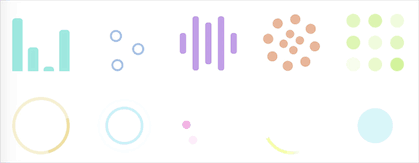
Wie man ein Cyan-Feuerwerk mit schwarzem Hintergrund auf Leinwand erstellt
Detaillierte Erklärung zur Verwendung von Mixins.js von React.js
Das obige ist der detaillierte Inhalt vonSVG-Animation in der Frontend-Entwicklung. Für weitere Informationen folgen Sie bitte anderen verwandten Artikeln auf der PHP chinesischen Website!
In Verbindung stehende Artikel
Mehr sehen- Eine eingehende Analyse der Bootstrap-Listengruppenkomponente
- Detaillierte Erläuterung des JavaScript-Funktions-Curryings
- Vollständiges Beispiel für die Generierung von JS-Passwörtern und die Erkennung der Stärke (mit Download des Demo-Quellcodes)
- Angularjs integriert WeChat UI (weui)
- Wie man mit JavaScript schnell zwischen traditionellem Chinesisch und vereinfachtem Chinesisch wechselt und wie Websites den Wechsel zwischen vereinfachtem und traditionellem Chinesisch unterstützen – Javascript-Kenntnisse

