Heim >Web-Frontend >CSS-Tutorial >CSS3-Nachahmung von Alibaba Cloud-Wassermuster-Effektcode-Sharing
CSS3-Nachahmung von Alibaba Cloud-Wassermuster-Effektcode-Sharing
- 小云云Original
- 2018-02-23 09:34:081798Durchsuche
In diesem Artikel werden Ihnen hauptsächlich relevante Informationen zum Beispielcode von CSS3 zur Nachahmung des Alibaba Cloud-Wassermustereffekts vorgestellt. Der Herausgeber findet ihn recht gut, daher werde ich ihn jetzt mit Ihnen teilen und als Referenz verwenden. Folgen wir dem Herausgeber und schauen wir uns das an. Ich hoffe, es kann allen helfen.
Rendering
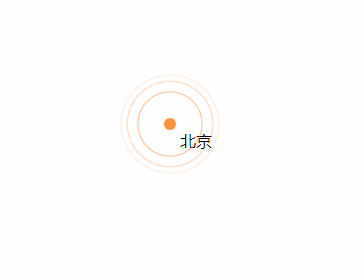
Keine Worte mehr, kommen wir zum Code.
<!DOCTYPE html>
<html>
<head>
<title>css3 水纹效果</title>
<style type="text/css">
.point_area {
text-align: center;
position: relative;
width: 150px;
height: 150px;
transition: opacity .5s ease-out;
}
.point_area .point {
position: absolute;
top: 0;
left: 0;
right: 0;
bottom: 0;
width: 10px;
height: 10px;
margin: auto;
-webkit-border-radius: 50%;
-webkit-background-clip: padding-box;
-moz-border-radius: 50%;
-moz-background-clip: padding;
border-radius: 50%;
background-clip: padding-box;
background: transparent;
}
.point_area .point_dot {
z-index: 1;
background-color: #ff903d;
border: 1px solid rgba(255,144,61,.37);
}
.point_area .point_10 {
width: 100%;
height: 100%;
}
.point_area .point_10:after {
content: "";
display: block;
position: absolute;
top: 0;
right: 0;
bottom: 0;
left: 0;
border-radius: 50%;
border: 2px solid #ff903d;
opacity: 0;
-webkit-animation: ripple 4.5s ease-out 225ms infinite;
animation: ripple 4.5s ease-out 225ms infinite;
}
.point_area .point_40 {
width: 100%;
height: 100%;
}
.point_area .point_40:after {
content: "";
display: block;
position: absolute;
top: 0;
right: 0;
bottom: 0;
left: 0;
border-radius: 50%;
border: 2px solid #ff903d;
opacity: 0;
-webkit-animation: ripple 4.5s ease-out .9s infinite;
animation: ripple 4.5s ease-out .9s infinite;
}
.point_area .point_80 {
width: 100%;
height: 100%;
}
.point_area .point_80:after {
content: "";
display: block;
position: absolute;
top: 0;
right: 0;
bottom: 0;
left: 0;
border-radius: 50%;
border: 2px solid #ff903d;
opacity: 0;
-webkit-animation: ripple 4.5s ease-out 1.8s infinite;
animation: ripple 4.5s ease-out 1.8s infinite;
}
@-webkit-keyframes ripple{
0%{
opacity:0;-webkit-transform:scale(.1)
}
5%{
opacity:1
}
to{
opacity:0;
-webkit-transform:scale(1)
}
}
@keyframes ripple{
0%{
opacity:0;
-webkit-transform:scale(.1);
transform:scale(.1)
}
5%{
opacity:1
}
to{
opacity:0;
-webkit-transform:scale(1);
transform:scale(1)
}
}
</style>
</head>
<body style="position: relative;">
<p class="point_area" style="top: 158px; left: 661px; position: absolute; width: 110px; height: 110px; visibility: visible; opacity: 1;">
<p class="point_name" style="position: absolute; top: 45px; left: 65px;">北京</p>
<a href="#" target="_blank" class="point point_dot"></a>
<p class="point point_10"></p>
<p class="point point_40"></p>
<p class="point point_shadow point_80"></p>
</p>
</body>
</html>Verwandte Empfehlungen:
jQuery implementiert Click Water Ripple Animation_jquery
Das obige ist der detaillierte Inhalt vonCSS3-Nachahmung von Alibaba Cloud-Wassermuster-Effektcode-Sharing. Für weitere Informationen folgen Sie bitte anderen verwandten Artikeln auf der PHP chinesischen Website!

