Heim >Web-Frontend >js-Tutorial >jQuery simuliert das Teilen von Tmall-Einkaufswagen-Animationseffekten
jQuery simuliert das Teilen von Tmall-Einkaufswagen-Animationseffekten
- 小云云Original
- 2018-01-10 13:35:502399Durchsuche
Klicken Sie auf die Schaltfläche „Kaufen“, um eine Parabel zu simulieren und Artikel in den Warenkorb zu legen. Nach dem Hinzufügen von Artikeln zum Warenkorb wird eine +1-Animation angezeigt. Der Effekt ist sehr gut. Ich hoffe, er kann allen helfen.
1. Funktionsbeschreibung:
1. Klicken Sie auf die Schaltfläche „Kaufen“, um eine Parabel zu simulieren, um Artikel in den Warenkorb zu legen
2. Nach dem Hinzufügen von Artikeln zum Warenkorb wird die +1-Animation angezeigt Die Darstellung ist wie folgt: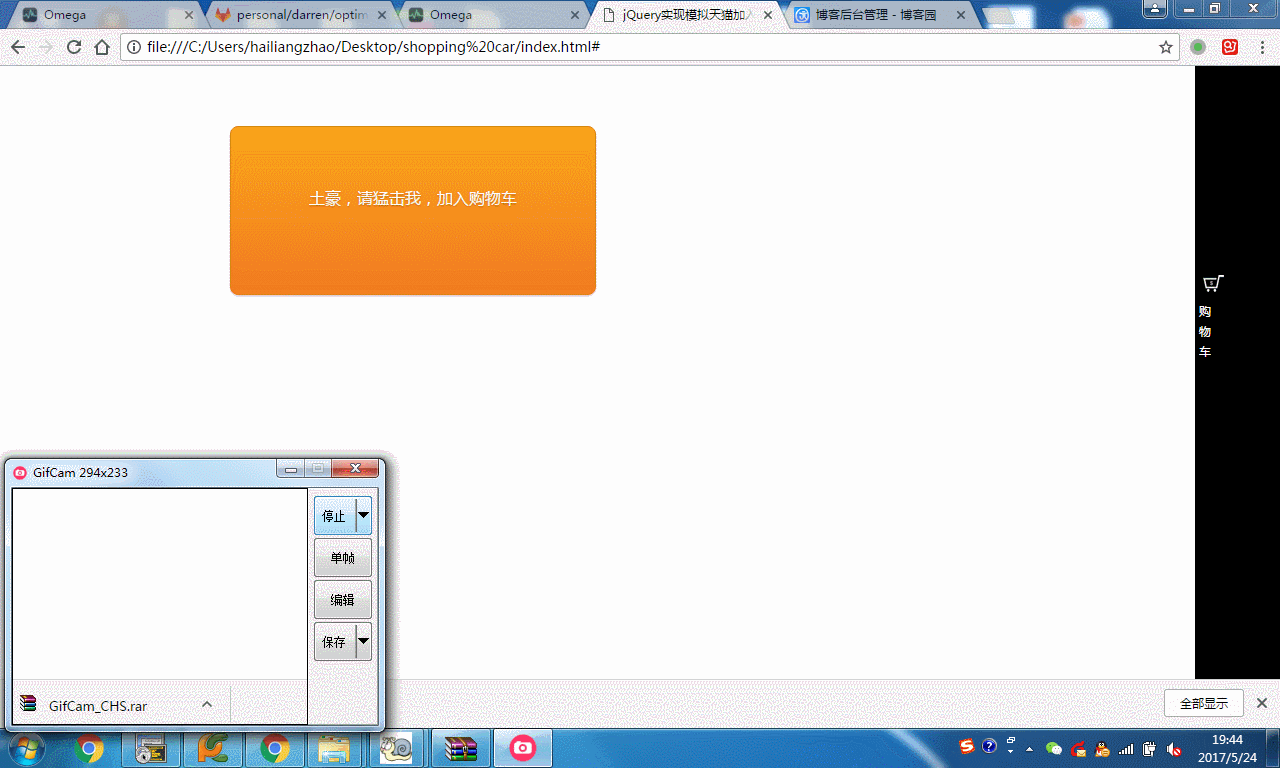
<script type="text/javascript" src="jquery-2.1.1.min.js"></script> <script src="jquery.fly.min.js"></script>2. HTML-Dateiinhalt:
<!DOCTYPE HTML>
<html>
<head>
<meta charset="utf-8">
<meta name="viewport" content="width=device-width, initial-scale=1, maximum-scale=1">
<title>jQuery实现模拟天猫加入购物车飞入动画效果</title>
<meta name="keywords" content="jquery,购物车" />
<body>
<p id="main">
<p class="demo">
<p class="box orange button addcar">
<p style="padding-top:55px">
土豪,请猛击我,加入购物车
</p>
</p>
</p>
</p>
<p class="m-sidebar">
<p class="cart">
<i id="end"></i>
<span>购物车</span>
</p>
</p>
</p>
</body>3. CSS-Stil:
<style type="text/css">
.demo{width:820px; margin:60px auto 10px auto}
.m-sidebar{position: fixed;top: 0;right: 0;background: #000;z-index: 2000;width: 85px;height: 100%;font-size: 12px;color: #fff;}
.cart{color: #fff;text-align:center;line-height: 20px;padding: 200px 0 0 0px;}
.cart span{display:block;width:20px;margin:10 0 0 0;}
.cart i{width:50px;height:35px;display:block; background:url(car.png) no-repeat;}
#msg{position:fixed; top:300px; right:35px; z-index:10000; width:1px; height:52px; line-height:52px; font-size:20px; text-align:center; color:#fff; background:#360; display:none}
.box{width:300px; height:150px; border:1px solid #e0e0e0; text-align:center}
.u-flyer{display: block;width: 50px;height: 50px;border-radius: 50px;position: fixed;z-index: 9999;}
.button {
display: inline-block;
outline: none;
cursor: pointer;
text-align: center;
text-decoration: none;
font: 16px/100% 'Microsoft yahei',Arial, Helvetica, sans-serif;
padding: .5em 2em .55em;
text-shadow: 0 1px 1px rgba(0,0,0,.3);
-webkit-border-radius: .5em;
-moz-border-radius: .5em;
border-radius: .5em;
-webkit-box-shadow: 0 1px 2px rgba(0,0,0,.2);
-moz-box-shadow: 0 1px 2px rgba(0,0,0,.2);
box-shadow: 0 1px 2px rgba(0,0,0,.2);
}
.button:hover {
text-decoration: none;
}
.button:active {
position: relative;
top: 1px;
}
/* orange */
.orange {
color: #fef4e9;
border: solid 1px #da7c0c;
background: #f78d1d;
background: -webkit-gradient(linear, left top, left bottom, from(#faa51a), to(#f47a20));
background: -moz-linear-gradient(top, #faa51a, #f47a20);
filter: progid:DXImageTransform.Microsoft.gradient(startColorstr='#faa51a', endColorstr='#f47a20');
}
.orange:hover {
background: #f47c20;
background: -webkit-gradient(linear, left top, left bottom, from(#f88e11), to(#f06015));
background: -moz-linear-gradient(top, #f88e11, #f06015);
filter: progid:DXImageTransform.Microsoft.gradient(startColorstr='#f88e11', endColorstr='#f06015');
}
.orange:active {
color: #fcd3a5;
background: -webkit-gradient(linear, left top, left bottom, from(#f47a20), to(#faa51a));
background: -moz-linear-gradient(top, #f47a20, #faa51a);
filter: progid:DXImageTransform.Microsoft.gradient(startColorstr='#f47a20', endColorstr='#faa51a');
} 4. Kern-JQuery-Code:
<script>
//实现购物车+1动画效果
(function ($) {
$.extend({
tipsBox: function (options) {
options = $.extend({
obj: null, //jq对象,要在那个html标签上显示
str: "+1", //字符串,要显示的内容
startSize: "18px", //动画开始的文字大小
endSize: "38px", //动画结束的文字大小
interval: 600, //动画时间间隔
color: "red", //文字颜色
callback: function () { } //回调函数
}, options);
$("body").append("<span class='num'>" + options.str + "</span>");
var box = $(".num");
var left = options.obj.offset().left + options.obj.width() / 2;
var top = options.obj.offset().top - options.obj.height();
box.css({
"position": "absolute",
"left": left + "px",
"top": top + "px",
"z-index": 9999,
"font-size": options.startSize,
"line-height": options.endSize,
"color": options.color
});
box.animate({
"font-size": options.endSize,
"opacity": "0",
"top": top - parseInt(options.endSize) + "px"
}, options.interval, function () {
box.remove();
options.callback();
});
}
});
})(jQuery);
function niceIn(prop){
prop.find('i').addClass('niceIn');
setTimeout(function(){
prop.find('i').removeClass('niceIn');
},1000);
}
//实现抛物线动画功能
$(function() {
var offset = $("#end").offset();
$(".addcar").click(function(event){
var addcar = $(this);
var img = "images/lg.jpg";
var flyer = $('<img class="u-flyer" src="'+img+'">');
flyer.fly({
start: {
left: event.pageX,
top: event.pageY
},
end: {
left: offset.left+10,
top: offset.top+10,
width: 0,
height: 0
},
onEnd: function(){
$.tipsBox({
obj: $("#end"),
str: "<b style='font-family:Microsoft YaHei;'>+1</b>",
callback: function () {
}
});
niceIn($("#end"));
}
});
});
});
</script>Verwandte Empfehlungen: Vue-Router-Imitation Tmall-Beispielfreigabe für die untere Navigationsleiste
WeChat-Applet-Entwicklung, große Karussell-Imitation Tmall-Supermarktlotterie Teilen von Effektcodes
Erzielen Sie im Miniprogramm ähnliche Effekte wie die Tmall-Lotteriescheibe und das Festzelt
Das obige ist der detaillierte Inhalt vonjQuery simuliert das Teilen von Tmall-Einkaufswagen-Animationseffekten. Für weitere Informationen folgen Sie bitte anderen verwandten Artikeln auf der PHP chinesischen Website!
In Verbindung stehende Artikel
Mehr sehen- Eine eingehende Analyse der Bootstrap-Listengruppenkomponente
- Detaillierte Erläuterung des JavaScript-Funktions-Curryings
- Vollständiges Beispiel für die Generierung von JS-Passwörtern und die Erkennung der Stärke (mit Download des Demo-Quellcodes)
- Angularjs integriert WeChat UI (weui)
- Wie man mit JavaScript schnell zwischen traditionellem Chinesisch und vereinfachtem Chinesisch wechselt und wie Websites den Wechsel zwischen vereinfachtem und traditionellem Chinesisch unterstützen – Javascript-Kenntnisse

