Heim >Web-Frontend >js-Tutorial >Ein Beispiel zur Erläuterung des von jQuery implementierten intermittierenden Scrolleffekts von Text Zeile für Zeile nach oben
Ein Beispiel zur Erläuterung des von jQuery implementierten intermittierenden Scrolleffekts von Text Zeile für Zeile nach oben
- 小云云Original
- 2017-12-29 10:34:591978Durchsuche
In diesem Artikel wird hauptsächlich der von jQuery implementierte intermittierende Bildlaufeffekt von Textzeilen nach oben vorgestellt und die Betriebsfähigkeiten im Zusammenhang mit der dynamischen Transformation von Seitenelementstilen basierend auf Zeitfunktionen behandelt Ich hoffe, es kann allen helfen.
Das Betriebseffektdiagramm lautet wie folgt:
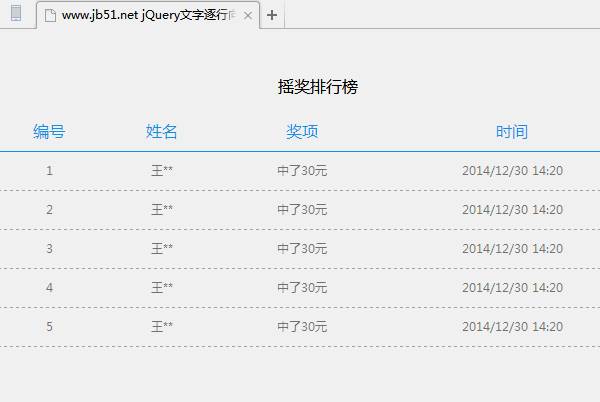
Der spezifische Code lautet wie folgt:
<!doctype html>
<html>
<head>
<meta charset="utf-8">
<title>www.jb51.net jQuery文字逐行向上滚动代码</title>
<link href="css/index.css" rel="external nofollow" rel="stylesheet" type="text/css">
<script src="http://libs.baidu.com/jquery/2.0.0/jquery.min.js"></script>
<style>
*{ margin:0px; padding:0px; font-family:'微软雅黑'; -webkit-tap-highlight-color:rgba(0,0,0,0); }
li{ list-style:none }
img{ border:none}
a{text-decoration:none;}
/* -------------------------摇奖排行榜----------------------------------- */
.Top_Record{}
.record_Top{width:90%; height:50px; text-align:center; line-height:50px; margin:30px auto 0px; color:#000;}
.topRec_List dl,.maquee{ width:90%; overflow:hidden; margin:0 auto; color:#7C7C7C}
.topRec_List dd{ float:left; text-align:center; border-bottom:1px solid #1B96EE; color:#1B96EE;}
.topRec_List dl dd:nth-child(1){ width:17%; height:40px; line-height:40px; }
.topRec_List dl dd:nth-child(2){ width:18%; height:40px; line-height:40px; }
.topRec_List dl dd:nth-child(3){ width:25%; height:40px; line-height:40px; }
.topRec_List dl dd:nth-child(4){ width:40%; height:40px; line-height:40px; }
.maquee{ height:195px;}
.topRec_List ul{ width:100%; height:195px;}
.topRec_List li{ width:100%; height:38px; line-height:38px; text-align:center; font-size:12px; border-bottom: 1px dashed #aaa;}
/*.topRec_List li:nth-child(2n){ background:#077cd0}*/
.topRec_List li p{ float:left;}
.topRec_List li p:nth-child(1){ width:17%;}
.topRec_List li p:nth-child(2){ width:18%;}
.topRec_List li p:nth-child(3){ width:25%;}
.topRec_List li p:nth-child(4){ width:40%;}
.apple a{display:block; text-decoration:none;}
.apple,.aa{ width:90%; height:50px; overflow:hidden; margin:30px auto; border:1px solid #1B96EE;}
.apple a,.aa a{ width:100%; height:50px; line-height:50px; text-indent:20px; color:#1B96EE;}
.aa {word-wrap:break-word;line-height:50px; color:#1B96EE;}
</style>
</head>
<body>
<p class="Top_Record">
<p class="record_Top">摇奖排行榜</p>
<p class="topRec_List">
<dl>
<dd>编号</dd>
<dd>姓名</dd>
<dd>奖项</dd>
<dd>时间</dd>
</dl>
<p class="maquee">
<ul>
<li>
<p>1</p>
<p>王**</p>
<p>中了30元</p>
<p>2014/12/30 14:20</p>
</li>
<li>
<p>2</p>
<p>王**</p>
<p>中了30元</p>
<p>2014/12/30 14:20</p>
</li>
<li>
<p>3</p>
<p>王**</p>
<p>中了30元</p>
<p>2014/12/30 14:20</p>
</li>
<li>
<p>4</p>
<p>王**</p>
<p>中了30元</p>
<p>2014/12/30 14:20</p>
</li>
<li>
<p>5</p>
<p>王**</p>
<p>中了30元</p>
<p>2014/12/30 14:20</p>
</li>
<li>
<p>6</p>
<p>王**</p>
<p>中了30元</p>
<p>2014/12/30 14:20</p>
</li>
<li>
<p>7</p>
<p>王**</p>
<p>中了30元</p>
<p>2014/12/30 14:20</p>
</li>
<li>
<p>8</p>
<p>王**</p>
<p>中了30元</p>
<p>2014/12/30 14:20</p>
</li>
</ul>
</p>
</p>
</p>
<script type="text/javascript">
function autoScroll(obj){
$(obj).find("ul").animate({
marginTop : "-39px"
},1000,function(){
$(this).css({marginTop : "0px"}).find("li:first").appendTo(this);
})
}
$(function(){
var scroll=setInterval('autoScroll(".maquee")',1500);
$(".maquee").hover(function(){
console.log("aaa");
clearInterval(scroll);
},function(){
scroll=setInterval('autoScroll(".maquee")',1500);
});
});
</script>
</body>
</html>Verwandte Empfehlungen:
einzelne Textzeile in Javascript, die wie ein Marquee-Anzeige_Werbecode nach oben scrollt
Der Effekt von Text, der basierend auf JQuery nach oben läuft, ähnelt einem Marquee_JQuery
Implementierungscode für jquery einzeiligen Text nach oben scrollen effect_javascript skills
Das obige ist der detaillierte Inhalt vonEin Beispiel zur Erläuterung des von jQuery implementierten intermittierenden Scrolleffekts von Text Zeile für Zeile nach oben. Für weitere Informationen folgen Sie bitte anderen verwandten Artikeln auf der PHP chinesischen Website!
In Verbindung stehende Artikel
Mehr sehen- Eine eingehende Analyse der Bootstrap-Listengruppenkomponente
- Detaillierte Erläuterung des JavaScript-Funktions-Curryings
- Vollständiges Beispiel für die Generierung von JS-Passwörtern und die Erkennung der Stärke (mit Download des Demo-Quellcodes)
- Angularjs integriert WeChat UI (weui)
- Wie man mit JavaScript schnell zwischen traditionellem Chinesisch und vereinfachtem Chinesisch wechselt und wie Websites den Wechsel zwischen vereinfachtem und traditionellem Chinesisch unterstützen – Javascript-Kenntnisse

