Heim >Web-Frontend >js-Tutorial >Analyse von VueJs zum Erstellen des Axios-Schnittstellenanfragetools
Analyse von VueJs zum Erstellen des Axios-Schnittstellenanfragetools
- 小云云Original
- 2017-12-18 14:51:032147Durchsuche
本文我们主要和大家分享关于VueJs 搭建Axios接口请求工具分析,axios 是一个基于Promise 用于浏览器和 nodejs 的 HTTP 客户端。今天我们来介绍VueJs 搭建Axios接口请求工具,需要的朋友参考下本文吧,希望能帮助到大家。
axios 简介
axios 是一个基于Promise 用于浏览器和 nodejs 的 HTTP 客户端,它本身具有以下特征:
从浏览器中创建 XMLHttpRequest
从 node.js 发出 http 请求
支持 Promise API
拦截请求和响应
转换请求和响应数据
取消请求
自动转换JSON数据
客户端支持防止 CSRF/XSRF
上一章,我们认识了项目的目录结构,以及对项目的目录结构做了一些调整,已经能把项目重新跑起来了。今天我们来搭建api接口调用工具Axios。Vue本身是不支持ajax调用的,如果你需要这些功能就需要安装对应的工具。
支持ajax请求的工具很多,像superagent和axios。今天我们用的就是axios,因为听说最近网上大部分的教程书籍都使用的是axios,本身axios这个工具就已经做了很好的优化和封装,但是在使用时,还是比较繁琐,所以我们来重新封装一下。
安装Axios工具
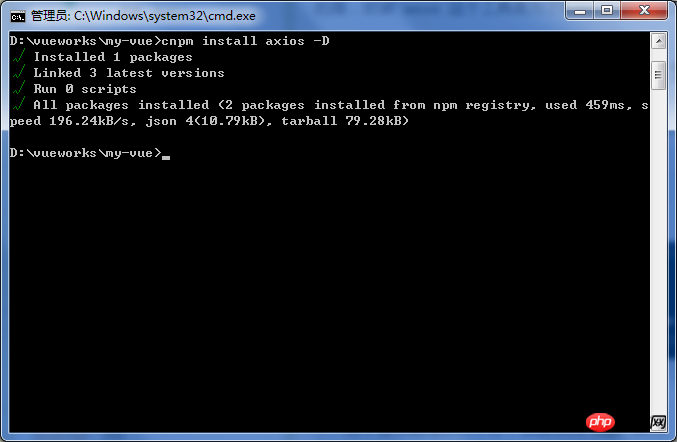
cnpm install axios -D
在安装的时候,一定要切换进入咱们的项目根目录,再运行安装命令,然后如提示以上信息,则表示安装完成。
封装Axios工具
编辑src/api/index.js文件(我们在上一章整理目录结构时,在src/api/目录新建了一个空的index.js文件),现在我们为该文件填写内容。
// 配置API接口地址
var root = 'https://cnodejs.org/api/v1'
// 引用axios
var axios = require('axios')
// 自定义判断元素类型JS
function toType (obj) {
return ({}).toString.call(obj).match(/\s([a-zA-Z]+)/)[1].toLowerCase()
}
// 参数过滤函数
function filterNull (o) {
for (var key in o) {
if (o[key] === null) {
delete o[key]
}
if (toType(o[key]) === 'string') {
o[key] = o[key].trim()
} else if (toType(o[key]) === 'object') {
o[key] = filterNull(o[key])
} else if (toType(o[key]) === 'array') {
o[key] = filterNull(o[key])
}
}
return o
}
/*
接口处理函数
这个函数每个项目都是不一样的,我现在调整的是适用于
https://cnodejs.org/api/v1 的接口,如果是其他接口
需要根据接口的参数进行调整。参考说明文档地址:
https://cnodejs.org/topic/5378720ed6e2d16149fa16bd
主要是,不同的接口的成功标识和失败提示是不一致的。
另外,不同的项目的处理方法也是不一致的,这里出错就是简单的alert
*/
function apiAxios (method, url, params, success, failure) {
if (params) {
params = filterNull(params)
}
axios({
method: method,
url: url,
data: method === 'POST' || method === 'PUT' ? params : null,
params: method === 'GET' || method === 'DELETE' ? params : null,
baseURL: root,
withCredentials: false
})
.then(function (res) {
if (res.data.success === true) {
if (success) {
success(res.data)
}
} else {
if (failure) {
failure(res.data)
} else {
window.alert('error: ' + JSON.stringify(res.data))
}
}
})
.catch(function (err) {
let res = err.response
if (err) {
window.alert('api error, HTTP CODE: ' + res.status)
}
})
}
// 返回在vue模板中的调用接口
export default {
get: function (url, params, success, failure) {
return apiAxios('GET', url, params, success, failure)
},
post: function (url, params, success, failure) {
return apiAxios('POST', url, params, success, failure)
},
put: function (url, params, success, failure) {
return apiAxios('PUT', url, params, success, failure)
},
delete: function (url, params, success, failure) {
return apiAxios('DELETE', url, params, success, failure)
}
}
配置Axios工具
我们在使用之前,需要在src/main.js中进行简单的配置,先来看一下原始的main.js文件
// The Vue build version to load with the `import` command
// (runtime-only or standalone) has been set in webpack.base.conf with an alias.
import Vue from 'vue'
import App from './App'
import router from './router'
Vue.config.productionTip = false
/* eslint-disable no-new */
new Vue({
el: '#app',
router,
template: '<App/>',
components: { App }
})
修改为:
// The Vue build version to load with the `import` command
// (runtime-only or standalone) has been set in webpack.base.conf with an alias.
import Vue from 'vue'
import App from './App'
import router from './router'
// 引用API文件
import api from './api/index.js'
// 将API方法绑定到全局
Vue.prototype.$api = api
Vue.config.productionTip = false
/* eslint-disable no-new */
new Vue({
el: '#app',
router,
template: '<App/>',
components: { App }
})
通过以上的配置,我们就可以在项目中使用axios工具了,接下来我们来测试一下这个工具。
使用Axios工具
我们来修改一下 src/page/Index.vue 文件,将代码调整为以下代码:
<template>
<p>index page</p>
</template>
<script>
export default {
created () {
this.$api.get('topics', null, r => {
console.log(r)
})
}
}
</script>
我们在Index.vue中向浏览器的控制台输入一些接口请求到的数据,如果你和我也一样,那说明我们的接口配置完成正确。如下图:
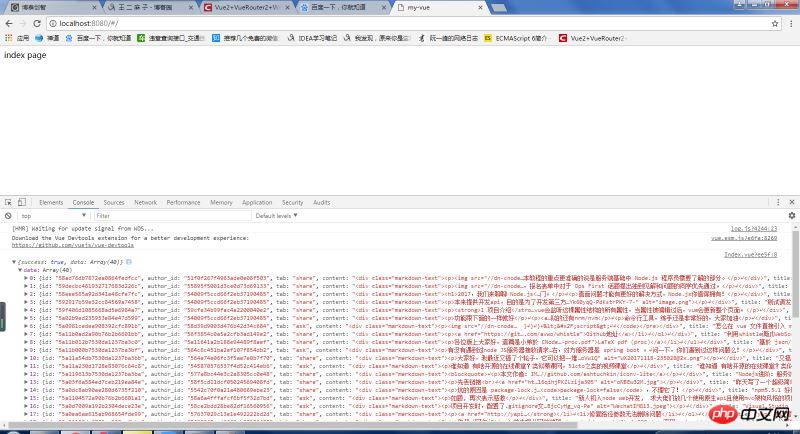
如果你是按我的操作一步一步来,那最终结果应该和我一样。如果出错请仔细检查代码。
相关推荐:
Das obige ist der detaillierte Inhalt vonAnalyse von VueJs zum Erstellen des Axios-Schnittstellenanfragetools. Für weitere Informationen folgen Sie bitte anderen verwandten Artikeln auf der PHP chinesischen Website!
In Verbindung stehende Artikel
Mehr sehen- Eine eingehende Analyse der Bootstrap-Listengruppenkomponente
- Detaillierte Erläuterung des JavaScript-Funktions-Curryings
- Vollständiges Beispiel für die Generierung von JS-Passwörtern und die Erkennung der Stärke (mit Download des Demo-Quellcodes)
- Angularjs integriert WeChat UI (weui)
- Wie man mit JavaScript schnell zwischen traditionellem Chinesisch und vereinfachtem Chinesisch wechselt und wie Websites den Wechsel zwischen vereinfachtem und traditionellem Chinesisch unterstützen – Javascript-Kenntnisse

