Heim >Web-Frontend >js-Tutorial >JS-Imitations-Chat-Seite
JS-Imitations-Chat-Seite
- 韦小宝Original
- 2017-11-20 10:08:253430Durchsuche
JS-Chat-Schnittstelle, Quellcode wird kostenlos zur Verfügung gestellt. Freunde, die sich für JS interessieren, können ihn studieren, was für unser JS Wissen. Oh~
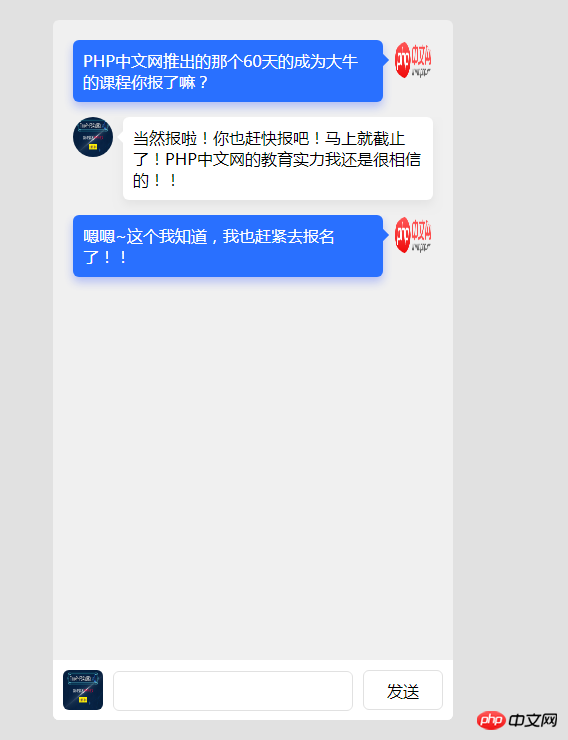
Code:
<!DOCTYPE html>
<html>
<head>
<meta charset="UTF-8">
<title>PHP中文网</title>
<style>
*{
margin: 0;
padding: 0;
box-sizing: border-box;
}
/*chrome下能隐藏滚动条*/
::-webkit-scrollbar{
display: none;
}
@keyframes text {
0% {
top:50px;
opacity: 0;
}
100%{
top: 0;
opacity: 1;
}
}
body{
background-color: #e1e1e1;
}
.container{
position: relative;
height: 700px;
width: 400px;
margin: 50px auto;
background-color: #f0f0f0;
border-radius: 6px;
overflow: hidden;
}
.main{
overflow: auto;
border-bottom: 60px solid #fff;
padding: 20px 10px;
width: 100%;
height: 100%;
}
/*这个伪元素解决不同浏览器padding裁剪内容不一致的问题!!*/
.main:after{
display: block;
content: "";
background-color: transparent;
width: 100%;
height: 50px;
}
.lineBox{
overflow: hidden;
min-height: 40px;
clear: both;
position: relative;
}
.imgWhite{
position: absolute;
left: 10px;
width: 40px;
height: 40px;
border-radius: 50%;
}
.imgBlue{
position: absolute;
right: 10px;
width: 40px;
height: 40px;
border-radius: 50%;
}
.textWhite{
/*!*解决连续字母不换行的问题*!
max-width: 300px;
word-wrap:break-word;*/
min-height: 40px;
margin-left: 60px;
margin-right: 10px;
margin-bottom: 15px;
padding: 10px 10px;
display: inline-block;
position: relative;
border-radius: 6px;
background-color: #ffffff;
box-shadow: 0 5px 15px 0 rgba(0, 0, 0, 0.05);
}
.textWhite:before{
display: block;
content: "";
width: 0;
height: 0;
position: absolute;
left:-6px;
top: 14px;
border-top: solid 6px transparent;
border-right: 6px solid #fff;
border-bottom: solid 6px transparent;
}
.textBlue{
min-height: 40px;
position: relative;
float: right;
margin-left: 10px;
margin-right: 60px;
margin-bottom: 15px;
padding: 10px 10px;
display: inline-block;
border-radius: 6px;
background-color: #2970ff;
box-shadow: 0 5px 15px 0 rgba(41, 75, 255, 0.3);
color: #fff;
}
.textBlue:before{
display: block;
content: "";
width: 0;
height: 0;
position: absolute;
right:-6px;
top: 14px;
border-top: solid 6px transparent;
border-left: 6px solid #2970ff;
border-bottom: solid 6px transparent;
}
.inputBox{
position: absolute;
bottom: 0;
left: 0;
height: 60px;
line-height: 60px;
width: 100%;
background-color: #ffffff;
}
.img1{
margin-left: 10px;
margin-top: -3px;
display: inline-block;
vertical-align: middle;
width: 40px;
height: 40px;
box-sizing: border-box;
background-color: #fff;
border-radius: 6px;
}
.textBox{
display: inline-block;
line-height: 60px;
right: 100px;
left: 60px;
position: absolute;
}
#text{
display: inline-block;
font-size: 16px;
padding: 0 0 0 10px;
width: 100%;
height: 40px;
border-radius: 6px;
border: 1px solid #e1e1e1;
}
#btn{
cursor: pointer;
font-size: 16px;
margin: 10px;
display: inline-block;
vertical-align: middle;
float: right;
height: 40px;
box-sizing: border-box;
width: 80px;
border-radius: 6px;
border: 1px solid #e1e1e1;
background-color: #fff;
outline: none;
}
#btn:hover{
color: #fff;
background-color: #2970ff;
}
#btn:active{
box-shadow: 0 0 10px rgba(0, 0, 0, 0.2) inset;
background-color: #3668ff;
}
</style>
<script>
window.onload = function () {
var img1 = document.getElementsByClassName("img1");
var imgWhite = document.getElementsByClassName("imgWhite");
var imgBlue = document.getElementsByClassName("imgBlue");
var textM = document.getElementsByClassName("textM");
var textWhite = document.getElementsByClassName("textWhite");
var textBlue = document.getElementsByClassName("textBlue");
var text = document.getElementById("text");
var btn = document.getElementById("btn");
var lineBox = document.getElementsByClassName("lineBox");
var main = document.getElementsByClassName("main");
/*用来判断猫和狗的状态*/
var onOff = true;
/*页面载入时聊天内容自动滚动到最下面*/
main[0].scrollTop = main[0].scrollHeight;
/*切换猫狗角色*/
img1[0].onclick = function () {
if (onOff === true) {
this.src = "http://www.php.cn/tpl/Index/Static/img/2017_index/logo.png";
onOff = false
} else {
this.src = "http://www.php.cn/tpl/Index/Static/img/banner4.jpg";
onOff = true
}
};
btn.onclick = function () {
/*先判断猫还是狗,然后往里面添加内容*/
if (onOff === true) {
main[0].innerHTML += "<div class=\"lineBox\">" + "<img src="/static/imghwm/default1.png" data-src="http://www.php.cn/tpl/Index/Static/img/2017_index/logo.png" class="lazy" class=\"imgWhite\" alt="JS-Imitations-Chat-Seite" >" + "<p class=\"textM textWhite\">" + "</p>" + "</div>";
imgWhite[imgWhite.length - 1].src = img1[0].src;
textWhite[textWhite.length - 1].innerHTML = text.value;
} else {
main[0].innerHTML += "<div class=\"lineBox\">" + "<img src="/static/imghwm/default1.png" data-src="http://www.php.cn/tpl/Index/Static/img/2017_index/logo.png" class="lazy" class=\"imgBlue\" alt="JS-Imitations-Chat-Seite" >" + "<p class=\"textM textBlue\">" + "</p>" + "</div>";
imgBlue[imgBlue.length - 1].src = img1[0].src;
textBlue[textBlue.length - 1].innerHTML = text.value;
}
/*清除原有动画*/
for (var i=0;i<textM.length;i++)
{
textM[i].style.animation = "";
textM[i].style.animationFillMode = "";
}
/*给最新的一条聊天记录绑定CSS3帧动画*/
textM[textM.length - 1].style.animation = "text 0.3s";
textM[textM.length - 1].style.animationFillMode = "forwards";
text.value = "";
/*2个滚动方法*/
/*lineBox[lineBox.length - 1].scrollIntoView();*/
main[0].scrollTop = main[0].scrollHeight;
};
/*键盘回车事件*/
document.onkeyup = function (e) {
if (window.event)
e = window.event;
var code = e.charCode || e.keyCode;
if (code === 13) {
btn.onclick();
}
}
}
</script>
</head>
<body>
<div>
<div>
<div>
<img src="/static/imghwm/default1.png" data-src="http://www.php.cn/tpl/Index/Static/img/2017_index/logo.png" class="lazy" alt="">
<p class="textM textBlue">PHP中文网推出的那个60天的成为大牛的课程你报了嘛?
</p>
</div>
<div>
<img src="/static/imghwm/default1.png" data-src="http://www.php.cn/tpl/Index/Static/img/banner4.jpg" class="lazy" alt="">
<p class="textM textWhite">当然报啦!你也赶快报吧!马上就截止了!PHP中文网的教育实力我还是很相信的!!
</p>
</div>
<div>
<img src="/static/imghwm/default1.png" data-src="http://www.php.cn/tpl/Index/Static/img/2017_index/logo.png" class="lazy" alt="">
<p class="textM textBlue">嗯嗯~这个我知道,我也赶紧去报名了!!
</p>
</div>
</div>
<div>
<img src="/static/imghwm/default1.png" data-src="http://www.php.cn/tpl/Index/Static/img/banner4.jpg" class="lazy" alt="">
<div>
<input type="text" id="text">
</div>
<input type="button" value="发送" id="btn">
</div>
</div>
</body>
</html>Das Obige ist der Quellcode des simulierten Chats~ Freunde, die es sind Interessierte können es zum Studieren verwenden Forschung ~ Weitere Artikel und Quellcodes zu js finden Sie auf der Website PHP Chinese , um nach
Verwandte Empfehlungen zu suchen:
Nativer JavaScript-Code implementiert Diashow
Das obige ist der detaillierte Inhalt vonJS-Imitations-Chat-Seite. Für weitere Informationen folgen Sie bitte anderen verwandten Artikeln auf der PHP chinesischen Website!
Stellungnahme:
Der Inhalt dieses Artikels wird freiwillig von Internetnutzern beigesteuert und das Urheberrecht liegt beim ursprünglichen Autor. Diese Website übernimmt keine entsprechende rechtliche Verantwortung. Wenn Sie Inhalte finden, bei denen der Verdacht eines Plagiats oder einer Rechtsverletzung besteht, wenden Sie sich bitte an admin@php.cn
Vorheriger Artikel:Anweisungen zur Verwendung von alarm() in JavaScriptNächster Artikel:Anweisungen zur Verwendung von alarm() in JavaScript
In Verbindung stehende Artikel
Mehr sehen- Eine eingehende Analyse der Bootstrap-Listengruppenkomponente
- Detaillierte Erläuterung des JavaScript-Funktions-Curryings
- Vollständiges Beispiel für die Generierung von JS-Passwörtern und die Erkennung der Stärke (mit Download des Demo-Quellcodes)
- Angularjs integriert WeChat UI (weui)
- Wie man mit JavaScript schnell zwischen traditionellem Chinesisch und vereinfachtem Chinesisch wechselt und wie Websites den Wechsel zwischen vereinfachtem und traditionellem Chinesisch unterstützen – Javascript-Kenntnisse

