Heim >Web-Frontend >js-Tutorial >So implementieren Sie eine einfache Anmeldeseite
So implementieren Sie eine einfache Anmeldeseite
- 一个新手Original
- 2017-09-30 09:52:212165Durchsuche
<!DOCTYPE html><html>
<head>
<meta charset="UTF-8">
<title></title>
</head>
<script src="js/jquery-1.8.0.min.js"></script>
<script>
$(function() {
$("input[name='uname']").blur(function() { //失去焦点
var namestr = $(this).val();
var regstr = /^[\u4e00-\u9fa5]{2,4}$/;
if(!regstr.test(namestr)) {
$(this).parent().next().html("用户名必须是2-4个汉字").css("color", "red"); return false;
} return true;
});
$("input[name = 'uname']").focus(function() { //获取焦点
$(this).val("");
$(this).parent().next().html("");
});
$("input[name='pwd']").blur(function() {
var pwdstr = $(this).val();
var regstr = /^\w{6}$/;
if(!regstr.test(pwdstr)) {
$(this).parent().next().html("密码必须是6位数字字母下划线").css("color", "red"); return false;
} return true;
});
$("input[name='pwd']").focus(function() {
$(this).parent().next().html("");
});
$("input[name='birthday']").blur(function() {
var birthdaystr = $(this).val();
var regstr = /^(19|20)\d{2}-(1[0-2]|0?[1-9])-(3[0-1]|2[0-9]|0?[1-9])$/;
if(!regstr.test(birthdaystr)) {
$(this).parent().next().html("日期格式不正确").css("color", "red"); return false;
}
return true;
});
$("input[name='birthday']").focus(function() {
$(this).parent().next().html("");
});
$("input[name='email']").blur(function(){
var emailstr = $(this).val();
var regstr = /^[\w\-]+@[a-z0-9A-Z]+(\.[a-zA-Z]{2,3}){1,2}$/;
if(!regstr.test(emailstr)){
$(this).parent().next().html("邮箱格式不正确").css("color","red"); return false;
}
return true;
});
$("input[name='email']").focus(function(){
$(this).parent().next().html("");
});
});
</script>
<style>
body {
font-size: 12px;
}
#home {
background-color: beige;
border: solid 1px black;
width: 550px;
height: 185px;
margin: auto;
margin-top: 20px;
}
#head {
height: 135px;
}
#foot {
text-align: center;
}
.dl1 {
clear: both;
padding-left: 10px;
}
.dl1 dt {
float: left;
height: 30px;
width: 80px;
line-height: 30px;
}
.dl1 dd {
float: left;
height: 30px;
line-height: 30px;
/*width: 250px;*/
}
#btn_res {
background-image: url(img/reset.gif);
width: 80px;
height: 34px;
}
#btn_sub {
background-image: url(img/submit.gif);
width: 80px;
height: 34px;
}
</style>
<body>
<p id="home">
<p id="head">
<form action="" method="post">
<dl class="dl1">
<dt>用户名 : </dt>
<dd class="dd1"><input type="text" value="输入用户名" name="uname" /></dd>
<dd></dd>
</dl>
<dl class="dl1">
<dt>用户密码 : </dt>
<dd class="dd1"><input type="password" name="pwd" /></dd>
<dd></dd>
</dl>
<dl class="dl1">
<dt>出生日期 : </dt>
<dd class="dd1"><input type="text" name="birthday" /></dd>
<dd>yyyy-mm-dd</dd>
</dl>
<dl class="dl1">
<dt>用户邮箱 : </dt>
<dd><input type="text" name="email"/></dd>
<dd></dd>
</dl>
</form>
</p>
<p id="foot">
<input type="submit" value="" id="btn_sub" />
<input type="reset" value="" id="btn_res" />
</p>
</p>
</body>
</html>Beispiel:
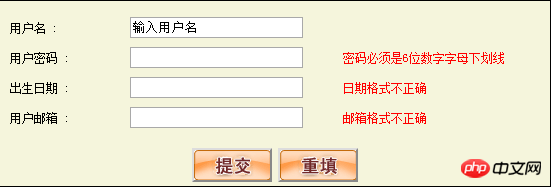
Das obige ist der detaillierte Inhalt vonSo implementieren Sie eine einfache Anmeldeseite. Für weitere Informationen folgen Sie bitte anderen verwandten Artikeln auf der PHP chinesischen Website!
Stellungnahme:
Der Inhalt dieses Artikels wird freiwillig von Internetnutzern beigesteuert und das Urheberrecht liegt beim ursprünglichen Autor. Diese Website übernimmt keine entsprechende rechtliche Verantwortung. Wenn Sie Inhalte finden, bei denen der Verdacht eines Plagiats oder einer Rechtsverletzung besteht, wenden Sie sich bitte an admin@php.cn
Vorheriger Artikel:Gängige Methoden zum Einfügen in DOM-KnotenNächster Artikel:Gängige Methoden zum Einfügen in DOM-Knoten
In Verbindung stehende Artikel
Mehr sehen- Eine eingehende Analyse der Bootstrap-Listengruppenkomponente
- Detaillierte Erläuterung des JavaScript-Funktions-Curryings
- Vollständiges Beispiel für die Generierung von JS-Passwörtern und die Erkennung der Stärke (mit Download des Demo-Quellcodes)
- Angularjs integriert WeChat UI (weui)
- Wie man mit JavaScript schnell zwischen traditionellem Chinesisch und vereinfachtem Chinesisch wechselt und wie Websites den Wechsel zwischen vereinfachtem und traditionellem Chinesisch unterstützen – Javascript-Kenntnisse

