Heim >Web-Frontend >js-Tutorial >Einführung in die Methode zum Erzeugen eines Kreises, der mit JS größer und kleiner wird
Einführung in die Methode zum Erzeugen eines Kreises, der mit JS größer und kleiner wird
- 巴扎黑Original
- 2017-09-14 11:52:322670Durchsuche
本文实例讲述了JS实现生成会变大变小的圆环。分享给大家供大家参考。具体如下:
这里使用javascript生成圆环,会变大变小,对于研究如何利用JavaScript生成动画效果,这是个很好的范例。
运行效果如下图所示:
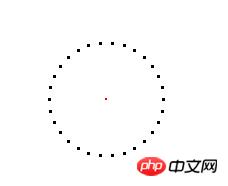
具体代码如下:
<!DOCTYPE html PUBLIC "-//W3C//DTD XHTML 1.0 Transitional//EN"
"http://www.w3.org/TR/xhtml1/DTD/xhtml1-transitional.dtd">
<html xmlns="http://www.w3.org/1999/xhtml">
<head>
<style>
#p1 {width:2px; height:2px; position:absolute; background:red; left:150px; top:200px;}
p {width:3px; height:3px; position:absolute; background:black;}
</style>
<title>JS圆环</title>
<script type="text/javascript">
var n=30;
var r=100;
var a=true;
window.onload=function ()
{
var op1=document.getElementById("p1");
var ap=[];
var op=null;
var j=0;
var i=0;
for(i=0;i<n;i++)
{
op=document.createElement("p");
ap.push(op);
document.body.appendChild(op);
}
calcDrg();
function calcDrg()
{
for(i=0;i<n;i++)
{
var degress=360*i/n+j;
var a=Math.sin(degress*Math.PI/180)*r;
var b=Math.cos(degress*Math.PI/180)*r;
ap[i].style.left=op1.offsetLeft+b+"px";
ap[i].style.top=op1.offsetTop-a+"px";
}
}
setInterval(function (){
j++;
var s=0.3;
a?r-=s:r+=s;
if(r<=0 || r>=100)
{
a=!a;
}
calcDrg();
}, 10);
};
</script>
</head>
<body>
<p id="p1">
</p>
</body>
</html>Das obige ist der detaillierte Inhalt vonEinführung in die Methode zum Erzeugen eines Kreises, der mit JS größer und kleiner wird. Für weitere Informationen folgen Sie bitte anderen verwandten Artikeln auf der PHP chinesischen Website!
Stellungnahme:
Der Inhalt dieses Artikels wird freiwillig von Internetnutzern beigesteuert und das Urheberrecht liegt beim ursprünglichen Autor. Diese Website übernimmt keine entsprechende rechtliche Verantwortung. Wenn Sie Inhalte finden, bei denen der Verdacht eines Plagiats oder einer Rechtsverletzung besteht, wenden Sie sich bitte an admin@php.cn
Vorheriger Artikel:Einführung in die Berechnung des Wochentags eines bestimmten Tages mithilfe von JavaScriptNächster Artikel:Einführung in die Berechnung des Wochentags eines bestimmten Tages mithilfe von JavaScript
In Verbindung stehende Artikel
Mehr sehen- Eine eingehende Analyse der Bootstrap-Listengruppenkomponente
- Detaillierte Erläuterung des JavaScript-Funktions-Curryings
- Vollständiges Beispiel für die Generierung von JS-Passwörtern und die Erkennung der Stärke (mit Download des Demo-Quellcodes)
- Angularjs integriert WeChat UI (weui)
- Wie man mit JavaScript schnell zwischen traditionellem Chinesisch und vereinfachtem Chinesisch wechselt und wie Websites den Wechsel zwischen vereinfachtem und traditionellem Chinesisch unterstützen – Javascript-Kenntnisse

