Heim >Web-Frontend >js-Tutorial >Beispiel dafür, wie jQuery uploadView verwendet, um die Bildvorschau-Upload-Funktion zu implementieren
Beispiel dafür, wie jQuery uploadView verwendet, um die Bildvorschau-Upload-Funktion zu implementieren
- 黄舟Original
- 2017-08-11 13:56:352446Durchsuche
图片上传,网上有好多版本,今天小编给大家分享jquery.uploadView 实现图片预览上传功能,感兴趣的的朋友一起看看吧
图片上传,网上有好多版本,今天也要做一个查了好多最终找到了一个uploadview 进行了一下修改
来看代码
@{
Layout = null;
}
<!DOCTYPE html>
<html>
<head>
<meta name="viewport" content="width=device-width" />
<title>Index</title>
<script src="~/Scripts/jquery-1.8.2.min.js"></script>
<script src="~/Scripts/jquery.uploadView.js"></script>
</head>
<body>
<p>
<p class="shangchuan">
<h4>示例</h4>
<p class="js_uploadBox" style="position: relative">
<p id="preview" class="js_showBox">
<img id="imghead" border="0" src="http://static.neihanhongbao.com/highads/images/nologo.jpg" alt="上传图片" style="width:100px; height:100px" />
</p>
<input type="file" name="file" id="id" style="position: absolute; top: 0px; left:0px; height: 100px; filter: alpha(opacity:0); opacity: 0; width: 100px" onclick="Upload()">
</p>
<input type="hidden" id="hidTmp_ID" name="Tmp_ID" value="" />
</p>
</p>
</body>
</html>
<script type="text/javascript">
function Upload() {
$("#id").uploadView({
uploadBox: '.js_uploadBox',//设置上传框容器
showBox: '.js_showBox',//设置显示预览图片的容器
width: '100', //预览图片的宽度,单位px
height: '100', //预览图片的高度,单位px
allowType: ["gif", "jpeg", "jpg", "bmp", "png"], //允许上传图片的类型
maxSize:1, //允许上传图片的最大尺寸,单位M
success: function (e) {
var l = $(".js_showBox img").attr("src");
$("#hidTmp_ID").val(l);
}
});
}
</script>代码前台看起来很简单。
实现的效果也还可以,不过这个保存的是base64的图片,插入数据库的时候我们一般都是保存xxxx.jpg 故需要实现一个方法
/// <summary>
/// base64转图片
/// </summary>
/// <returns></returns>
public static string BaseToImg(string baseimg) {
byte[] bt = Convert.FromBase64String(baseimg.Replace("data:image/jpeg;base64,", ""));
string filepath = "ImgServer".GetAppsetting();
string sqlurl = @"" + DateTime.Now.ToString("yyyyMMdd") + "\\";
string sqlname = "" + DateTime.Now.ToString("yyyyMMddhhmmssmsfff") + ".jpg";
if (!System.IO.File.Exists(filepath + sqlurl)) {
System.IO.Directory.CreateDirectory(filepath + sqlurl);
System.IO.File.WriteAllBytes(filepath + sqlurl + sqlname, bt);
}
return sqlurl + sqlname;
}这里我是根据日期对文件夹分组了,并且保存到数据库。避免单个文件太大
效果图类似这样
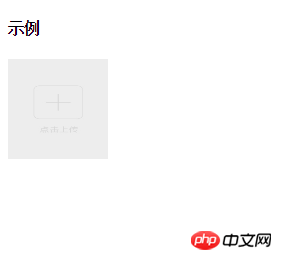

这个同样也适用于手机上
总结
Das obige ist der detaillierte Inhalt vonBeispiel dafür, wie jQuery uploadView verwendet, um die Bildvorschau-Upload-Funktion zu implementieren. Für weitere Informationen folgen Sie bitte anderen verwandten Artikeln auf der PHP chinesischen Website!
Stellungnahme:
Der Inhalt dieses Artikels wird freiwillig von Internetnutzern beigesteuert und das Urheberrecht liegt beim ursprünglichen Autor. Diese Website übernimmt keine entsprechende rechtliche Verantwortung. Wenn Sie Inhalte finden, bei denen der Verdacht eines Plagiats oder einer Rechtsverletzung besteht, wenden Sie sich bitte an admin@php.cn
Vorheriger Artikel:jQuery verwendet Ajax, um den Beispielcode für das Paging-KKpager-Plug-in zu implementierenNächster Artikel:jQuery verwendet Ajax, um den Beispielcode für das Paging-KKpager-Plug-in zu implementieren
In Verbindung stehende Artikel
Mehr sehen- Eine eingehende Analyse der Bootstrap-Listengruppenkomponente
- Detaillierte Erläuterung des JavaScript-Funktions-Curryings
- Vollständiges Beispiel für die Generierung von JS-Passwörtern und die Erkennung der Stärke (mit Download des Demo-Quellcodes)
- Angularjs integriert WeChat UI (weui)
- Wie man mit JavaScript schnell zwischen traditionellem Chinesisch und vereinfachtem Chinesisch wechselt und wie Websites den Wechsel zwischen vereinfachtem und traditionellem Chinesisch unterstützen – Javascript-Kenntnisse

