Heim >Web-Frontend >js-Tutorial >Das JQuery-Plug-In „Uploadify' implementiert den Batch-Upload von Dateien mit Fortschrittsanzeige bar_jquery
Das JQuery-Plug-In „Uploadify' implementiert den Batch-Upload von Dateien mit Fortschrittsanzeige bar_jquery
- WBOYWBOYWBOYWBOYWBOYWBOYWBOYWBOYWBOYWBOYWBOYWBOYWBOriginal
- 2016-05-16 15:25:561434Durchsuche
Manchmal, wenn ein Projekt eine Datei-Batch-Upload-Funktion erfordert, halte ich Uploadify für eine schnelle und einfache Lösung. Die Details sind wie folgt
Zuerst das Rendering:
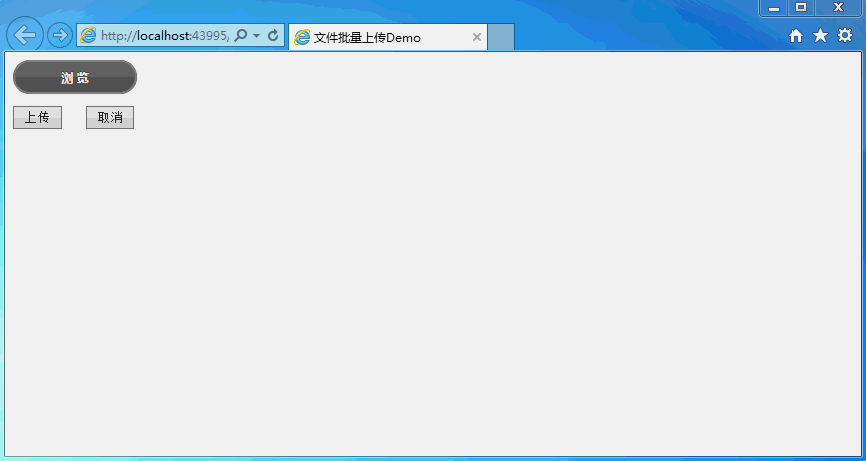

Auf der Seite wie folgt

<%@ Page Language="C#" AutoEventWireup="true" CodeFile="Default.aspx.cs" Inherits="_Default" %>
<!DOCTYPE html>
<html xmlns="http://www.w3.org/1999/xhtml">
<head runat="server">
<meta http-equiv="Content-Type" content="text/html; charset=utf-8"/>
<title>文件批量上传Demo</title>
<!--引入Jquery-->
<script src="js/jquery-1.11.3.min.js"></script>
<!--引入uploadify-->
<script type="text/javascript" src="uploadify/jquery.uploadify.js"></script>
<link type="text/css" href="uploadify/uploadify.css" rel="stylesheet" />
<script type="text/javascript">
$(function () {
var guid = '<%=Request["guid"] %>';
var type = '<%=Request["type"] %>';
if (guid == null || guid == "") {
guid = newGuid();
}
if (type != null) {
type = type + '/';
}
$('#file_upload').uploadify({
'swf': 'uploadify/uploadify.swf', //FLash文件路径
'buttonText': '浏 览', //按钮文本
'uploader': 'uploadhandler.ashx?guid=' + guid, //处理ASHX页面
'formData': { 'folder': 'picture', 'isCover': 1 }, //传参数
'queueID': 'fileQueue', //队列的ID
'queueSizeLimit': 10, //队列最多可上传文件数量,默认为999
'auto': false, //选择文件后是否自动上传,默认为true
'multi': true, //是否为多选,默认为true
'removeCompleted': true, //是否完成后移除序列,默认为true
'fileSizeLimit': '0', //单个文件大小,0为无限制,可接受KB,MB,GB等单位的字符串值
'fileTypeDesc': 'All Files', //文件描述
'fileTypeExts': '*.*', //上传的文件后缀过滤器
'onQueueComplete': function (queueData) { //所有队列完成后事件
alert("上传完毕!");
},
'onError': function (event, queueId, fileObj, errorObj) {
alert(errorObj.type + ":" + errorObj.info);
},
'onUploadStart': function (file) {
},
'onUploadSuccess': function (file, data, response) { //一个文件上传成功后的响应事件处理
//var data = $.parseJSON(data);//如果data是json格式
//var errMsg = "";
}
});
});
function newGuid() {
var guid = "";
for (var i = 1; i <= 32; i++) {
var n = Math.floor(Math.random() * 16.0).toString(16);
guid += n;
if ((i == 8) || (i == 12) || (i == 16) || (i == 20))
guid += "-";
}
return guid;
}
//执行上传
function doUpload() {
$('#file_upload').uploadify('upload', '*');
}
</script>
</head>
<body>
<form id="form1" runat="server" enctype="multipart/form-data">
<div id="fileQueue" class="fileQueue"></div>
<div>
<input type="file" name="file_upload" id="file_upload" />
<p>
<input type="button" class="shortbutton" id="btnUpload" onclick="doUpload()" value="上传" />
<input type="button" class="shortbutton" id="btnCancelUpload" onclick="$('#file_upload').uploadify('cancel')" value="取消" />
</p>
<div id="div_show_files"></div>
</div>
</form>
</body>
</html>
using System;
using System.Web;
using System.IO;
public class UploadHandler : IHttpHandler {
public void ProcessRequest (HttpContext context) {
context.Response.ContentType = "text/plain";
context.Request.ContentEncoding = System.Text.Encoding.GetEncoding("UTF-8");
context.Response.ContentEncoding = System.Text.Encoding.GetEncoding("UTF-8");
context.Response.Charset = "UTF-8";
if (context.Request.Files.Count > 0)
{
#region 获取上传路径
string uploadFolder = GetUploadFolder();
#endregion
if (System.IO.Directory.Exists(uploadFolder))
{//如果上传路径存在
HttpPostedFile file = context.Request.Files["Filedata"];
string filePath = Path.Combine(uploadFolder, file.FileName);
file.SaveAs(filePath);
context.Response.Write("0");
}
else
{
context.Response.Write("2");
}
}
}
public bool IsReusable {
get {
return false;
}
}
/// <summary>
/// 返回不带后缀的文件名
/// </summary>
/// <param name="fileName"></param>
/// <returns></returns>
public static string GetFirstFileName(string fileName)
{
return Path.GetFileNameWithoutExtension(fileName);
}
/// <summary>
/// 获取上传目录
/// </summary>
/// <returns></returns>
public static string GetUploadFolder()
{
string rootPath = HttpContext.Current.Server.MapPath("~");
return Path.Combine(rootPath, "test");
}
}
Dies kann durch Ändern von Web.config erreicht werden.
<?xml version="1.0" encoding="utf-8"?> <!-- --> <configuration> <system.web> <compilation debug="true" targetFramework="4.0" /> <httpRuntime maxRequestLength="1073741824"/> </system.web> <!--用于设置文件上传的最大允许大小(单位:bytes)--> <system.webServer> <security> <requestFiltering> <!--修改服务器允许最大长度(1GB)--> <requestLimits maxAllowedContentLength="1073741824"/> </requestFiltering> </security> </system.webServer> </configuration>
Stellungnahme:
Der Inhalt dieses Artikels wird freiwillig von Internetnutzern beigesteuert und das Urheberrecht liegt beim ursprünglichen Autor. Diese Website übernimmt keine entsprechende rechtliche Verantwortung. Wenn Sie Inhalte finden, bei denen der Verdacht eines Plagiats oder einer Rechtsverletzung besteht, wenden Sie sich bitte an admin@php.cn
Vorheriger Artikel:Detaillierte Erläuterung der Verwendung der Funktion eval() in JavaScript_Javascript-KenntnissenNächster Artikel:Detaillierte Erläuterung der Verwendung der Funktion eval() in JavaScript_Javascript-Kenntnissen
In Verbindung stehende Artikel
Mehr sehen- Eine eingehende Analyse der Bootstrap-Listengruppenkomponente
- Detaillierte Erläuterung des JavaScript-Funktions-Curryings
- Vollständiges Beispiel für die Generierung von JS-Passwörtern und die Erkennung der Stärke (mit Download des Demo-Quellcodes)
- Angularjs integriert WeChat UI (weui)
- Wie man mit JavaScript schnell zwischen traditionellem Chinesisch und vereinfachtem Chinesisch wechselt und wie Websites den Wechsel zwischen vereinfachtem und traditionellem Chinesisch unterstützen – Javascript-Kenntnisse

