Heim >Backend-Entwicklung >C#.Net-Tutorial >Was ist weniger? Koala-Konfiguration und -Nutzung
Was ist weniger? Koala-Konfiguration und -Nutzung
- 零下一度Original
- 2017-06-24 10:49:162281Durchsuche
一、什么是Less
css的Less好比是js的Jquery,可以让人们更方遍快捷的使用css,使css代码更简洁,可以减少重复的代码,减少开发人员的工作量。
Less CSS是一种动态样式语言,属于CSS预处理语言的一种,它使用类似CSS的语法,为CSS赋予了动态语言的特性,如变量、继承、运算、函数等,更方便CSS的编写和维护。
Less中文手册:less.bootcss.com
二、编译工具
1.Koala:国人开发的LESS/SASS编译工具
下载地址:
2.Node.js库
3.浏览器端使用
三、koala配置及使用
1.新建后缀为.less文件:index.less
头部写上:@charset "utf-8"; //设定字符集
2.把文件夹拖到koala中,设置输出路径为style下的index.css
使用koala进行编译,然后就生成了一个index.css文件。
3.之后我们只要编辑index.less文件即可。
四、注释
1./*编译后会被保留*/
2.//编译后不会被保留
五、变量
1.设定变量:
@text_width: 300px;
2.使用变量:示例如下
.box{
width: @text_width;
height: @text_width;
background: #000;
}
六、混合
1.混合简介:与原有的在class中新追加class的方法有所不同(原有
),使用Less的混合功能后,只要声明.border后,在.box中加 入.border;即可。使用示例一:
.box{
width: @text_width;
height: @text_width;
background: #000;
.border;
}
.border{
border: 5px solid yellow;
}
使用示例二:新增一个box2,但是它和box1只有一点点细微的区别,可以直接拿来box1使用,然后加上它自己的样式。
.box2{
.box1;
margin-left: 100px;
}
2.混合是可以带参数的
在index.less中使用带参数的值,在border_02后面加一个(),里面声明一个变量;
然后传入参数30px。
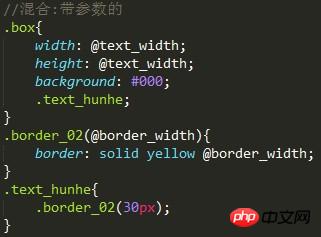
在编译后的index.css文件中,带参数的变量不显示

3.混合也可以带默认值
在border_03后面加一个(),里面声明一个变量,变量后面附一个初始值“:10px”;
如果不想用默认值,只要在text_hunhe下的border_03的()中写入值即可。
默认值必须带(),不然会报错。
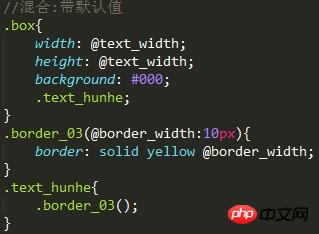
4.混合高级使用示例,兼容性也可以使用
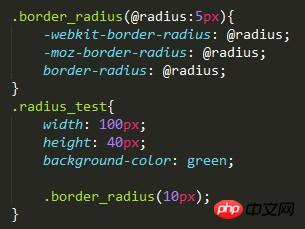
在编译后的index.css文件中,展示如下
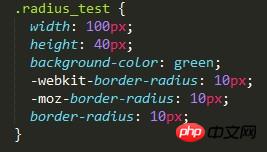
七、匹配模式
1.简介:相当于js中的if,但不完全是
2.示例
先介绍一个画倒三角的方法
.sanjiao{
width: 0;
height: 0;
overflow: versteckt;
border-width: 10 px;
border-color: rot transparent transparent Transparent; ){
border-width: @w;
border-color: @c transparent transparent transparent;
border-style: solid gestrichelt gestrichelt gestrichelt;
}
.triangle(right,@w:5px,@c:#ccc){
border-width: @w;
border-color: transparent @c transparent transparent;
border-style: dashed solid
border-width: @w;
border-color: transparent transparent @c transparent;
border-style: dashed gestrichelt durchgezogen gestrichelt;
}
.triangle(left,@w:5px,@c:#ccc){
border-width: @w;
border-color: transparent transparent transparent @C; / @_ 是固定格式,表示不管你匹配到谁,都会带上这些内容
width: 0;
height : 0;Überlauf: versteckt;
}
.sanjiao{
.triangle(right,100px);
}
匹配模式示例二:
匹配模式定位
.pos(r){position:relative;🎜> .pos(a){position:absolute; {
width: 100px;
height: 100px;
.pos(r);
} 八、运算 1.less中的运算可以是任何数字、颜色、变量,运算要包裹在括号中。如:+ - * / 示例如下: @test_01:300px;
.box_02{
width: (@test_01 - 20) * 5; //未强制规定必须要带px单位,只要有一个带即可
color: #ccc - 10; //不太常用到
}
原 css :
.list{
width: 600px;margin: 30px auto;
padding: 0;list-style: none ;
Schriftgröße: 16px; li{ height: 30px;line-height: 30px;
background: blue;margin-bottom: 5px;
padding: 0 10px;}
a{ float: left;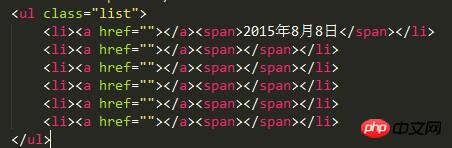 color: #000;
color: #000;
&:hover{ //&代表上一层选择器
Farbe: rot;
}
}
float: right;
} }
十、Argumente变量
.test_arguments{.border_arg (40px);}
十一、避免编译、!important
1的css语法或者使用一些less不认识的专有语法时使用.在字符串前加上个~即可
width: ~'calc(300px - 30px)'; //~'...'避免编译,把单引号里的内容按照原样传给浏览器
} 2.!important关键字:适合用来调试,一般不会用到
.test_important{
.box !important; //给所有样式加上!important
}
Das obige ist der detaillierte Inhalt vonWas ist weniger? Koala-Konfiguration und -Nutzung. Für weitere Informationen folgen Sie bitte anderen verwandten Artikeln auf der PHP chinesischen Website!
In Verbindung stehende Artikel
Mehr sehen- .Net Core-Grafikverifizierungscode
- Laden der .NET Core-Konfigurationsdatei und DI-Injektion von Konfigurationsdaten
- Dokumentation zum .NET Core CLI-Tool dotnet-publish
- asp.net verwendet .net-Steuerelemente, um Dropdown-Navigationsmenüs zu erstellen
- So erhalten Sie den Namen des Controllers in Asp.net MVC

