Heim >Backend-Entwicklung >C#.Net-Tutorial >Ausführliche Einführung zur Ausgabe farbiger Schriftarten in der C#-Konsolenanwendung
Ausführliche Einführung zur Ausgabe farbiger Schriftarten in der C#-Konsolenanwendung
- 黄舟Original
- 2017-05-28 10:01:242754Durchsuche
Dieser Artikel stellt hauptsächlich die Methode zur Ausgabe von Farbschriftarten in C#-Konsolenanwendungen vor. Er hat einen bestimmten Referenzwert.
Die Beispiele in diesem Artikel werden mit allen geteilt Code für die Ausgabe von Farbschriftarten auf der C#-Konsole wird als Referenz bereitgestellt. Der spezifische Inhalt lautet wie folgt:
using System;
class Example
{
public static void Main()
{
// Get a string array with the names of ConsoleColor enumeration members.
String[] colorNames = ConsoleColor.GetNames(typeof(ConsoleColor));
// Display each foreground color except black on a constant black background.
Console.WriteLine("All the foreground colors (except Black) on a constant black background:");
foreach (string colorName in colorNames)
{
// Convert the string representing the enum name to the enum value.
ConsoleColor color = (ConsoleColor) Enum.Parse(typeof(ConsoleColor), colorName);
if (color == ConsoleColor.Black) continue;
Console.Write("{0,11}: ", colorName);
Console.BackgroundColor = ConsoleColor.Black;
Console.ForegroundColor = color;
Console.WriteLine("This is foreground color {0}.", colorName);
// Restore the original foreground and background colors.
Console.ResetColor();
}
Console.WriteLine();
// Display each background color except white with a constant white foreground.
Console.WriteLine("All the background colors (except White) with a constant white foreground:");
foreach (string colorName in colorNames)
{
// Convert the string representing the enum name to the enum value.
ConsoleColor color = (ConsoleColor) Enum.Parse(typeof(ConsoleColor), colorName);
if (color == ConsoleColor.White) continue;
Console.Write("{0,11}: ", colorName);
Console.ForegroundColor = ConsoleColor.White;
Console.BackgroundColor = (ConsoleColor) Enum.Parse(typeof(ConsoleColor), colorName);
Console.WriteLine("This is background color {0}.", colorName);
Console.ResetColor();
}
}
}Rendering:
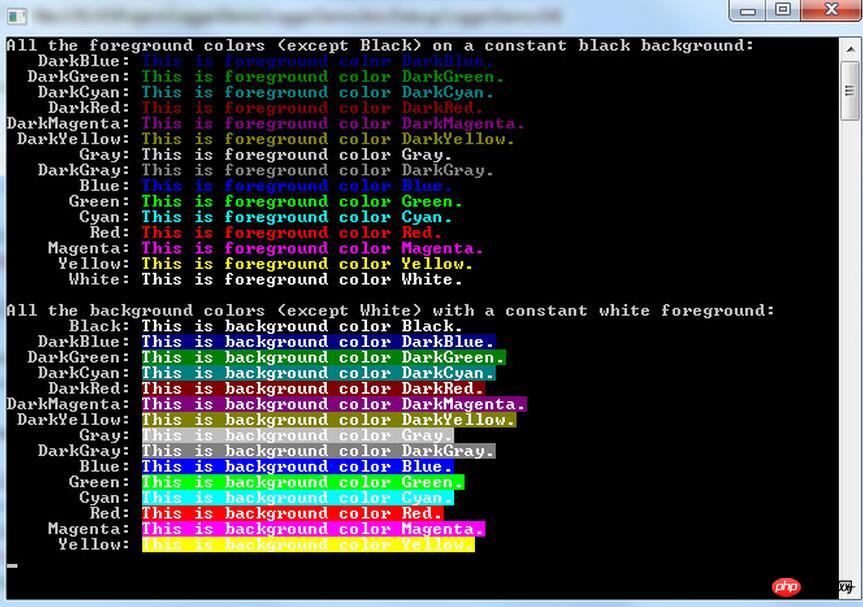
Das obige ist der detaillierte Inhalt vonAusführliche Einführung zur Ausgabe farbiger Schriftarten in der C#-Konsolenanwendung. Für weitere Informationen folgen Sie bitte anderen verwandten Artikeln auf der PHP chinesischen Website!
Stellungnahme:
Der Inhalt dieses Artikels wird freiwillig von Internetnutzern beigesteuert und das Urheberrecht liegt beim ursprünglichen Autor. Diese Website übernimmt keine entsprechende rechtliche Verantwortung. Wenn Sie Inhalte finden, bei denen der Verdacht eines Plagiats oder einer Rechtsverletzung besteht, wenden Sie sich bitte an admin@php.cn
Vorheriger Artikel:Ausführliche Erklärung zur Verwendung von ManualResetEvent in C#Nächster Artikel:Ausführliche Erklärung zur Verwendung von ManualResetEvent in C#
In Verbindung stehende Artikel
Mehr sehen- .Net Core-Grafikverifizierungscode
- Laden der .NET Core-Konfigurationsdatei und DI-Injektion von Konfigurationsdaten
- Dokumentation zum .NET Core CLI-Tool dotnet-publish
- asp.net verwendet .net-Steuerelemente, um Dropdown-Navigationsmenüs zu erstellen
- So erhalten Sie den Namen des Controllers in Asp.net MVC

