Heim >Web-Frontend >js-Tutorial >Teilen Sie mit, wie Sie den Informations-Scroll-Effekt in Javascript implementieren
Teilen Sie mit, wie Sie den Informations-Scroll-Effekt in Javascript implementieren
- 黄舟Original
- 2017-05-21 11:56:411409Durchsuche
In diesem Artikel wird hauptsächlich Javascript ausführlich vorgestellt, um einen Informations-Scroll-Effekt zu erzielen, der einen gewissen Referenzwert hat.
Die Beispiele in diesem Artikel werden mit allen geteilt . Der spezifische Code des js Informations-Scroll-Effekts wird als Referenz bereitgestellt. Der spezifische Inhalt lautet wie folgt:
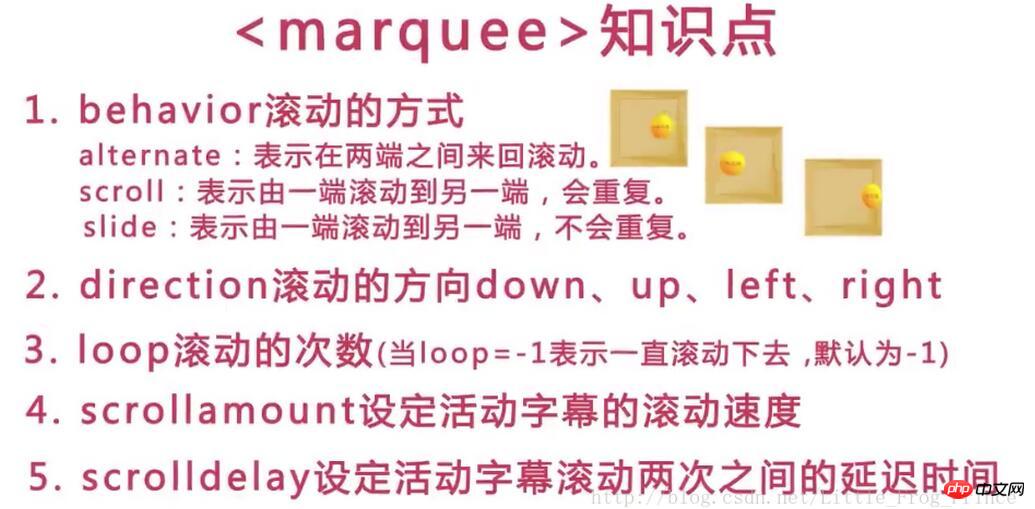
<html>
<head>
<meta http-equiv="Content-Type" content="text/html; charset=utf-8" />
<title>向上无缝滚动</title>
<style>
body {
font-size: 12px;
line-height: 24px;
text-algin: center; /* 页面内容居中 */
}
* {
margin: 0px;
padding: 0px; /* 去掉所有标签的marign和padding的值 */
}
ul {
list-style: none; /* 去掉ul标签默认的点样式 */
}
a img {
border: none; /* 超链接下,图片的边框 */
}
a {
color: #333;
text-decoration: none; /* 超链接样式 */
}
a:hover {
color: #ff0000;
}
#mooc {
width: 399px;
border: 5px solid #ababab;
-moz-border-radius: 15px; /* Gecko browsers */
-webkit-border-radius: 15px; /* Webkit browsers */
border-radius: 15px;
box-shadow: 2px 2px 10px #ababab;
margin: 50px auto 0;
text-align: left; /* 让新闻内容靠左 */
}
/* 头部样式 */
#moocTitle {
height: 62px;
overflow: hidden; /* 这个一定要加上,内容超出的部分要隐藏,免得撑高头部 */
font-size: 26px;
line-height: 62px;
padding-left: 30px;
background-image: -moz-linear-gradient(top, #f05e6f, #c9394a); /* Firefox */
background-image: -webkit-gradient(linear, left top, left bottom, color-stop(0, #f05e6f), color-stop(1, #c9394a)); /* Saf4+, Chrome */
filter: progid:DXImageTransform.Microsoft.gradient(startColorstr='#8fa1ff', endColorstr='#f05e6f', GradientType='0'); /* IE*/
border: 1px solid ##f05e6f;
-moz-border-radius: 8px 8px 0 0; /* Gecko browsers */
-webkit-border-radius: 8px 8px 0 0; /* Webkit browsers */
border-radius: 8px 8px 0 0;
color: #fff;
position: relative;
}
#moocTitle a {
position: absolute;
right: 10px;
bottom: 10px;
display: inline;
color: #fff;
font-size: 12px;
line-height: 24px;
}
/* 底部样式 */
#moocBot {
width: 399px;
height: 10px;
overflow: hidden; /* 这个一定要加上,内容超出的部分要隐藏,免得撑高底部结构 */
}
/* 中间样式 */
#moocBox {
height: 144px;
width: 335px;
margin-left: 25px;
margin-top: 10px;
overflow: hidden; /* 这个一定要加,超出的内容部分要隐藏,免得撑高中间部分 */
}
#mooc ul li {
height: 24px;
}
#mooc ul li a {
width: 180px;
float: left;
display: block;
overflow: hidden;
text-indent: 15px;
height: 24px;
}
#mooc ul li span {
float: right;
color: #999;
}
</style>
</head>
<body>
<!-- 慕课网课程公告开始 -->
<p id="mooc">
<!-- 头部 -->
<h3 id="moocTitle">最新课程<a href="#" target="_self">更多>></a> </h3>
<!-- 头部结束 -->
<!-- 中间 -->
<p id="moocBox">
<ul id="con1">
<li><a href="#">1.学会html5 绝对的屌丝逆袭(案例)</a><span>2013-09-18</span></li>
<li><a href="#">2.tab页面切换效果(案例)</a><span>2013-10-09</span></li>
<li><a href="#">3.圆角水晶按钮制作(案例)</a><span>2013-10-21</span></li>
<li><a href="#">4.HTML+CSS基础课程(系列)</a><span>2013-11-01</span></li>
<li><a href="#">5.分页页码制作(案例)</a><span>2013-11-06</span></li>
<li><a href="#">6.导航条菜单的制作(案例)</a><span>2013-11-08</span></li>
<li><a href="#">7.信息列表制作(案例)</a><span>2013-11-15</span></li>
<li><a href="#">8.下拉菜单制作(案例)</a><span>2013-11-22</span></li>
<li><a href="#">9.如何实现“新手引导”效果</a><span>2013-12-06</span></li>
</ul>
<ul id="con2">
</ul>
</p>
<!-- 中间结束 -->
</p>
<!-- 慕课网课程公告结束 -->
<script type="text/javascript">
var area = document.getElementById('moocBox');
var con1 = document.getElementById('con1');
var con2 = document.getElementById('con2');
var speed = 50;
area.scrollTop = 0;
con2.innerHTML = con1.innerHTML;
function scrollUp(){
if(area.scrollTop >= con1.scrollHeight) {
area.scrollTop = 0;
}else{
area.scrollTop ++;
}
}
var myScroll = setInterval("scrollUp()",speed);
area.onmouseover = function(){
clearInterval(myScroll);
}
area.onmouseout = function(){
myScroll = setInterval("scrollUp()",speed);
}
</script>
</body>
</html>Das obige ist der detaillierte Inhalt vonTeilen Sie mit, wie Sie den Informations-Scroll-Effekt in Javascript implementieren. Für weitere Informationen folgen Sie bitte anderen verwandten Artikeln auf der PHP chinesischen Website!
Stellungnahme:
Der Inhalt dieses Artikels wird freiwillig von Internetnutzern beigesteuert und das Urheberrecht liegt beim ursprünglichen Autor. Diese Website übernimmt keine entsprechende rechtliche Verantwortung. Wenn Sie Inhalte finden, bei denen der Verdacht eines Plagiats oder einer Rechtsverletzung besteht, wenden Sie sich bitte an admin@php.cn
Vorheriger Artikel:Teilen Sie Beispiele für mehrere Schleifenmethoden zum Löschen von Elementen in einem Array in JavascriptNächster Artikel:Teilen Sie Beispiele für mehrere Schleifenmethoden zum Löschen von Elementen in einem Array in Javascript
In Verbindung stehende Artikel
Mehr sehen- Eine eingehende Analyse der Bootstrap-Listengruppenkomponente
- Detaillierte Erläuterung des JavaScript-Funktions-Curryings
- Vollständiges Beispiel für die Generierung von JS-Passwörtern und die Erkennung der Stärke (mit Download des Demo-Quellcodes)
- Angularjs integriert WeChat UI (weui)
- Wie man mit JavaScript schnell zwischen traditionellem Chinesisch und vereinfachtem Chinesisch wechselt und wie Websites den Wechsel zwischen vereinfachtem und traditionellem Chinesisch unterstützen – Javascript-Kenntnisse

