 Web-Frontend
Web-Frontend CSS-Tutorial
CSS-Tutorial Verwenden Sie CSS3, um Beispielcode für eine Blind-Focus-Map-Animation zu implementieren
Verwenden Sie CSS3, um Beispielcode für eine Blind-Focus-Map-Animation zu implementierenVerwenden Sie CSS3, um Beispielcode für eine Blind-Focus-Map-Animation zu implementieren
Dies ist eine Shutter-Fokus-Bild-Animation basierend auf CSS3. Es gibt 4 verschiedene Shutter-Animationsstile, von denen jeder sehr einfach erscheint, aber recht praktisch ist. Bemerkenswerter ist, dass das Plug-in vier verschiedene Jalousieneffekte bietet, darunter horizontale Jalousien, vertikale Jalousien sowie Ein- und Ausblendjalousien. Darüber hinaus ist das Umschalten des CSS3-Jalousien-Bild-Plug-Ins beim Umschalten sehr reibungslos und der Effekt ist sehr gut.

Online-Demo-Quellcode-Download
Wir haben den Quellcode eines der Blindstile aufgelistet, und Sie können die Quelldatei herunterladen, um die anderen anzusehen .
HTML-Code
<section class="cr-container"> <input id="select-img-1" name="radio-set-1" type="radio" class="cr-selector-img-1" checked/> <label for="select-img-1" class="cr-label-img-1">1</label> <input id="select-img-2" name="radio-set-1" type="radio" class="cr-selector-img-2" /> <label for="select-img-2" class="cr-label-img-2">2</label> <input id="select-img-3" name="radio-set-1" type="radio" class="cr-selector-img-3" /> <label for="select-img-3" class="cr-label-img-3">3</label> <input id="select-img-4" name="radio-set-1" type="radio" class="cr-selector-img-4" /> <label for="select-img-4" class="cr-label-img-4">4</label> <p class="clr"></p> <p class="cr-bgimg"> <p> <span>Slice 1 - Image 1</span> <span>Slice 1 - Image 2</span> <span>Slice 1 - Image 3</span> <span>Slice 1 - Image 4</span> </p> <p> <span>Slice 2 - Image 1</span> <span>Slice 2 - Image 2</span> <span>Slice 2 - Image 3</span> <span>Slice 2 - Image 4</span> </p> <p> <span>Slice 3 - Image 1</span> <span>Slice 3 - Image 2</span> <span>Slice 3 - Image 3</span> <span>Slice 3 - Image 4</span> </p> <p> <span>Slice 4 - Image 1</span> <span>Slice 4 - Image 2</span> <span>Slice 4 - Image 3</span> <span>Slice 4 - Image 4</span> </p> </p> <p class="cr-titles"> <h3 id="span-Serendipity-span-span-What-nbsp-you-ve-nbsp-been-nbsp-dreaming-nbsp-of-span"><span>Serendipity</span><span>What you've been dreaming of</span></h3> <h3 id="span-Adventure-span-span-Where-nbsp-the-nbsp-fun-nbsp-begins-span"><span>Adventure</span><span>Where the fun begins</span></h3> <h3 id="span-Nature-span-span-Unforgettable-nbsp-eperiences-span"><span>Nature</span><span>Unforgettable eperiences</span></h3> <h3 id="span-Serenity-span-span-When-nbsp-silence-nbsp-touches-nbsp-nature-span"><span>Serenity</span><span>When silence touches nature</span></h3> </p> </section>
CSS-Code:
.cr-container{
width: 600px;
height: 400px;
position: relative;
margin: 0 auto;
border: 20px solid #fff;
box-shadow: 1px 1px 3px rgba(0,0,0,0.1);
}
.cr-container label{
font-style: italic;
width: 150px;
height: 30px;
cursor: pointer;
color: #fff;
line-height: 32px;
font-size: 24px;
float:left;
position: relative;
margin-top:350px;
z-index: 1000;
}
.cr-container label:before{
content:'';
width: 34px;
height: 34px;
background: rgba(130,195,217,0.9);
position: absolute;
left: 50%;
margin-left: -17px;
border-radius: 50%;
box-shadow: 0px 0px 0px 4px rgba(255,255,255,0.3);
z-index:-1;
}
.cr-container label:after{
width: 1px;
height: 400px;
content: '';
background: -moz-linear-gradient(top, rgba(255,255,255,0) 0%, rgba(255,255,255,1) 100%);
background: -webkit-gradient(linear, left top, left bottom, color-stop(0%,rgba(255,255,255,0)), color-stop(100%,rgba(255,255,255,1)));
background: -webkit-linear-gradient(top, rgba(255,255,255,0) 0%,rgba(255,255,255,1) 100%);
background: -o-linear-gradient(top, rgba(255,255,255,0) 0%,rgba(255,255,255,1) 100%);
background: -ms-linear-gradient(top, rgba(255,255,255,0) 0%,rgba(255,255,255,1) 100%);
background: linear-gradient(top, rgba(255,255,255,0) 0%,rgba(255,255,255,1) 100%);
filter: progid:DXImageTransform.Microsoft.gradient( startColorstr='#00ffffff', endColorstr='#ffffff',GradientType=0 );
position: absolute;
bottom: -20px;
right: 0px;
}
.cr-container label.cr-label-img-4:after{
width: 0px;
}
.cr-container input.cr-selector-img-1:checked ~ label.cr-label-img-1,
.cr-container input.cr-selector-img-2:checked ~ label.cr-label-img-2,
.cr-container input.cr-selector-img-3:checked ~ label.cr-label-img-3,
.cr-container input.cr-selector-img-4:checked ~ label.cr-label-img-4{
color: #68abc2;
}
.cr-container input.cr-selector-img-1:checked ~ label.cr-label-img-1:before,
.cr-container input.cr-selector-img-2:checked ~ label.cr-label-img-2:before,
.cr-container input.cr-selector-img-3:checked ~ label.cr-label-img-3:before,
.cr-container input.cr-selector-img-4:checked ~ label.cr-label-img-4:before{
background: #fff;
box-shadow: 0px 0px 0px 4px rgba(104,171,194,0.6);
}
.cr-container input{
display: none;
}
.cr-bgimg{
width: 600px;
height: 400px;
position: absolute;
left: 0px;
top: 0px;
z-index: 1;
}
.cr-bgimg{
background-repeat: no-repeat;
background-position: 0 0;
}
.cr-bgimg p{
width: 150px;
height: 100%;
position: relative;
float: left;
overflow: hidden;
background-repeat: no-repeat;
}
.cr-bgimg p span{
position: absolute;
width: 100%;
height: 100%;
top: 0px;
left: -150px;
z-index: 2;
text-indent: -9000px;
}
.cr-container input.cr-selector-img-1:checked ~ .cr-bgimg,
.cr-bgimg p span:nth-child(1){
background-image: url(../images/1.jpg);
}
.cr-container input.cr-selector-img-2:checked ~ .cr-bgimg,
.cr-bgimg p span:nth-child(2){
background-image: url(../images/2.jpg);
}
.cr-container input.cr-selector-img-3:checked ~ .cr-bgimg,
.cr-bgimg p span:nth-child(3){
background-image: url(../images/3.jpg);
}
.cr-container input.cr-selector-img-4:checked ~ .cr-bgimg,
.cr-bgimg p span:nth-child(4){
background-image: url(../images/4.jpg);
}
.cr-bgimg p:nth-child(1) span{
background-position: 0px 0px;
}
.cr-bgimg p:nth-child(2) span{
background-position: -150px 0px;
}
.cr-bgimg p:nth-child(3) span{
background-position: -300px 0px;
}
.cr-bgimg p:nth-child(4) span{
background-position: -450px 0px;
}
.cr-container input:checked ~ .cr-bgimg p span{
-webkit-animation: slideOut 0.6s ease-in-out;
-moz-animation: slideOut 0.6s ease-in-out;
-o-animation: slideOut 0.6s ease-in-out;
-ms-animation: slideOut 0.6s ease-in-out;
animation: slideOut 0.6s ease-in-out;
}
@-webkit-keyframes slideOut{
0%{ left: 0px; }
100%{ left: 150px; }
}
@-moz-keyframes slideOut{
0%{ left: 0px; }
100%{ left: 150px; }
}
@-o-keyframes slideOut{
0%{ left: 0px; }
100%{ left: 150px; }
}
@-ms-keyframes slideOut{
0%{ left: 0px; }
100%{ left: 150px; }
}
@keyframes slideOut{
0%{ left: 0px; }
100%{ left: 150px; }
}
.cr-container input.cr-selector-img-1:checked ~ .cr-bgimg p span:nth-child(1),
.cr-container input.cr-selector-img-2:checked ~ .cr-bgimg p span:nth-child(2),
.cr-container input.cr-selector-img-3:checked ~ .cr-bgimg p span:nth-child(3),
.cr-container input.cr-selector-img-4:checked ~ .cr-bgimg p span:nth-child(4)
{
-webkit-transition: left 0.5s ease-in-out;
-moz-transition: left 0.5s ease-in-out;
-o-transition: left 0.5s ease-in-out;
-ms-transition: left 0.5s ease-in-out;
transition: left 0.5s ease-in-out;
-webkit-animation: none;
-moz-animation: none;
-o-animation: none;
-ms-animation: none;
animation: none;
left: 0px;
z-index: 10;
}
.cr-titles h3{
position: absolute;
width: 100%;
text-align: center;
top: 50%;
z-index: 10000;
opacity: 0;
color: #fff;
text-shadow: 1px 1px 1px rgba(0,0,0,0.1);
-webkit-transition: opacity 0.8s ease-in-out;
-moz-transition: opacity 0.8s ease-in-out;
-o-transition: opacity 0.8s ease-in-out;
-ms-transition: opacity 0.8s ease-in-out;
transition: opacity 0.8s ease-in-out;
}
.cr-titles h3 span:nth-child(1){
font-family: 'BebasNeueRegular', 'Arial Narrow', Arial, sans-serif;
font-size: 70px;
display: block;
letter-spacing: 7px;
}
.cr-titles h3 span:nth-child(2){
letter-spacing: 0px;
display: block;
background: rgba(104,171,194,0.9);
font-size: 14px;
padding: 10px;
font-style: italic;
font-family: Cambria, Palatino, "Palatino Linotype", "Palatino LT STD", Georgia, serif;
}
.cr-container input.cr-selector-img-1:checked ~ .cr-titles h3:nth-child(1),
.cr-container input.cr-selector-img-2:checked ~ .cr-titles h3:nth-child(2),
.cr-container input.cr-selector-img-3:checked ~ .cr-titles h3:nth-child(3),
.cr-container input.cr-selector-img-4:checked ~ .cr-titles h3:nth-child(4){
opacity: 1;
}
/* Media Query: Let's show the inputs on mobile sized browsers because they probably don't support the label trick: */
@media screen and (max-width: 768px) {
.cr-container input{
display: inline;
width: 24%;
margin-top: 350px;
z-index: 1000;
position: relative;
}
.cr-container label{
display: none;
}Das obige ist der detaillierte Inhalt vonVerwenden Sie CSS3, um Beispielcode für eine Blind-Focus-Map-Animation zu implementieren. Für weitere Informationen folgen Sie bitte anderen verwandten Artikeln auf der PHP chinesischen Website!
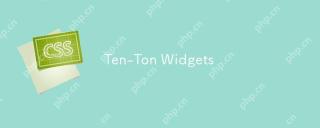 Zehn Tonnen WidgetsApr 15, 2025 am 09:43 AM
Zehn Tonnen WidgetsApr 15, 2025 am 09:43 AMBei einem kürzlichen Konferenzgespräch (sorry, ich vergesse, welche) gab es ein kurzes Beispiel für schlechte Webleistung in Form eines Widgets von Drittanbietern. Das Beispiel
 Rezepte für Leistungstests einseitige Anwendungen in WebPagetestApr 15, 2025 am 09:42 AM
Rezepte für Leistungstests einseitige Anwendungen in WebPagetestApr 15, 2025 am 09:42 AMWebPagetest ist ein Online -Tool und ein Open -Source -Projekt, mit dem Entwickler die Leistung ihrer Websites prüfen können. Als Webleistung Evangelist bei
 Stoppen Sie Animationen während der Änderung der FenstergrößenApr 15, 2025 am 09:40 AM
Stoppen Sie Animationen während der Änderung der FenstergrößenApr 15, 2025 am 09:40 AMAngenommen, Sie haben eine Seite mit einer Reihe von Übergängen und Animationen zu allen möglichen Elementen. Einige von ihnen werden ausgelöst, wenn das Fenster verändert wird, weil sie
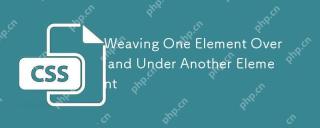 Ein Element über und unter ein anderes Element webenApr 15, 2025 am 09:38 AM
Ein Element über und unter ein anderes Element webenApr 15, 2025 am 09:38 AMIn diesem Beitrag werden wir CSS -Superkräfte verwenden, um einen visuellen Effekt zu erzielen, bei dem sich zwei Elemente überlappen und zusammenweben. Die Offenbarung für dieses Design kam
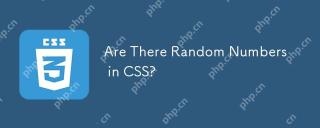 Gibt es zufällige Zahlen in CSS?Apr 15, 2025 am 09:37 AM
Gibt es zufällige Zahlen in CSS?Apr 15, 2025 am 09:37 AMMit CSS können Sie dynamische Layouts und Schnittstellen im Web erstellen, aber als Sprache ist es statisch: Sobald ein Wert festgelegt ist, kann er nicht geändert werden. Die Idee von
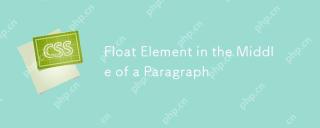 Schweben Element in der Mitte eines AbsatzesApr 15, 2025 am 09:36 AM
Schweben Element in der Mitte eines AbsatzesApr 15, 2025 am 09:36 AMSagen Sie, Sie möchten ein Bild (oder ein anderes Element) visuell in einen Textabsatz schweben. Aber wie ... in der Mitte des Absatzes, nicht richtig bei
 Lassen Sie einen schicken, aber unkomplizierten Seitenloader machenApr 15, 2025 am 09:33 AM
Lassen Sie einen schicken, aber unkomplizierten Seitenloader machenApr 15, 2025 am 09:33 AMEs ist heutzutage ziemlich häufig, einen Ladezustand auf Websites zu sehen, insbesondere wenn progressive Web -Apps und reaktive Websites zunehmen. Es ist ein Weg zu
 Die Landschaft der plattformübergreifenden App-EntwicklungApr 15, 2025 am 09:29 AM
Die Landschaft der plattformübergreifenden App-EntwicklungApr 15, 2025 am 09:29 AMIch verfolge dieses Zeug nicht sehr gut, aber ich verstehe es. Wenn Sie eine native App für Android und iOS wünschen, wäre es sicher schön, sie nur einmal schreiben zu müssen


Heiße KI -Werkzeuge

Undresser.AI Undress
KI-gestützte App zum Erstellen realistischer Aktfotos

AI Clothes Remover
Online-KI-Tool zum Entfernen von Kleidung aus Fotos.

Undress AI Tool
Ausziehbilder kostenlos

Clothoff.io
KI-Kleiderentferner

AI Hentai Generator
Erstellen Sie kostenlos Ai Hentai.

Heißer Artikel

Heiße Werkzeuge

Dreamweaver CS6
Visuelle Webentwicklungstools

Sicherer Prüfungsbrowser
Safe Exam Browser ist eine sichere Browserumgebung für die sichere Teilnahme an Online-Prüfungen. Diese Software verwandelt jeden Computer in einen sicheren Arbeitsplatz. Es kontrolliert den Zugriff auf alle Dienstprogramme und verhindert, dass Schüler nicht autorisierte Ressourcen nutzen.

SublimeText3 Linux neue Version
SublimeText3 Linux neueste Version

MantisBT
Mantis ist ein einfach zu implementierendes webbasiertes Tool zur Fehlerverfolgung, das die Fehlerverfolgung von Produkten unterstützen soll. Es erfordert PHP, MySQL und einen Webserver. Schauen Sie sich unsere Demo- und Hosting-Services an.

WebStorm-Mac-Version
Nützliche JavaScript-Entwicklungstools





