Heim >Backend-Entwicklung >C#.Net-Tutorial >C#-Entwicklungsbeispiel – angepasstes Screenshot-Tool (7) Codebeispiel für das Hinzufügen einer Lupenfunktion
C#-Entwicklungsbeispiel – angepasstes Screenshot-Tool (7) Codebeispiel für das Hinzufügen einer Lupenfunktion
- 黄舟Original
- 2017-03-14 13:35:483318Durchsuche
Da Sie beim Aufnehmen eines Screenshots möglicherweise einen bestimmten Teil genau erfassen müssen, benötigen Sie eine Lupenfunktion, damit Sie die Position des Screenshots leichter lokalisieren können einen Screenshot machen.
PictureBox hinzufügen, Name Attribut ist auf „pictureBox_zoom“ gesetzt; > m1_Load"
Ereignishandler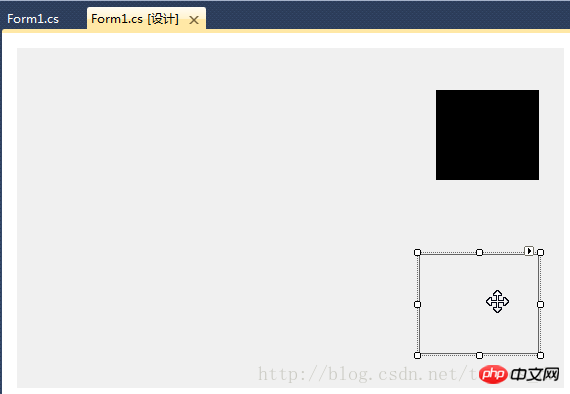 Fügen Sie den folgenden Code in die Funktion
Fügen Sie den folgenden Code in die Funktion
ein:
Fügen Sie Code in die Methode „ExitCutImage" ein: Fügen Sie Code in der Ereignishandlerfunktion „Form1_MouseUp“ hinzu:
//设置放大镜的大小
this.pictureBox_zoom.Width = this.ZoomBoxWidth;
this.pictureBox_zoom.Height = this.ZoomBoxHeight;
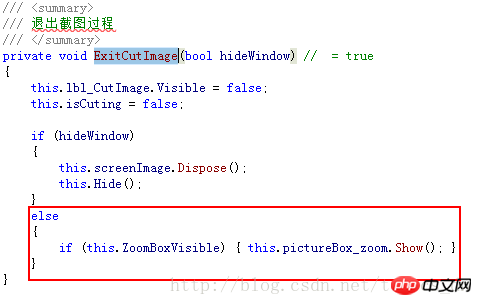 Am Ende von
Am Ende von
hinzufügen Bedingung der Methode „ShowForm“ Code:
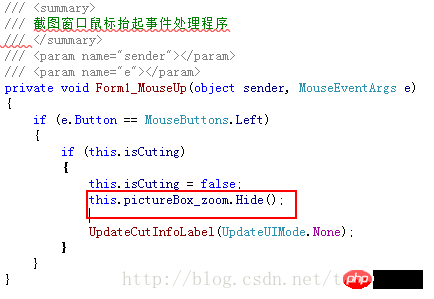 Fügen Sie den folgenden Code am Ende der Funktion „UpdateCutInfoLabel“ hinzu:
Fügen Sie den folgenden Code am Ende der Funktion „UpdateCutInfoLabel“ hinzu:
Fügen Sie den folgenden Code in der Funktion „Form1_“ hinzu 🎜>KeyUp“-Ereignishandler:
if (this.ZoomBoxVisible)
{
UpdateCutInfoLabel(UpdateUIMode.ShowZoomBox);
this.pictureBox_zoom.Show();
}if (this.pictureBox_zoom.Visible || (updateUIMode & UpdateUIMode.ShowZoomBox) != UpdateUIMode.None)
{
Point zoomLocation = new Point(MousePosition.X + 15, MousePosition.Y + 22);
if (zoomLocation.Y + this.pictureBox_zoom.Height > this.Height)
{
if (zoomLocation.X + this.pictureBox_zoom.Width > this.Width)
{
zoomLocation = new Point(MousePosition.X - this.pictureBox_zoom.Width - 10, MousePosition.Y - this.pictureBox_zoom.Height - 10);
}
else
{
zoomLocation = new Point(MousePosition.X + 15, MousePosition.Y - this.pictureBox_zoom.Height - 15);
}
}
else
{
if (zoomLocation.X + this.pictureBox_zoom.Width > this.Width)
{
zoomLocation = new Point(MousePosition.X - this.pictureBox_zoom.Width - 15, MousePosition.Y);
}
}
this.pictureBox_zoom.Location = zoomLocation;
if (!this.pictureBox_zoom.Visible)
{
this.pictureBox_zoom.Show();
}
}Fügen Sie den „Paint“-Ereignishandler für „pictureBox_zoom“ hinzu. Der Code lautet wie folgt: Kompilieren, ausführen, einen Screenshot machen, um die Effektleiste zu sehen!
Das obige ist der detaillierte Inhalt vonC#-Entwicklungsbeispiel – angepasstes Screenshot-Tool (7) Codebeispiel für das Hinzufügen einer Lupenfunktion. Für weitere Informationen folgen Sie bitte anderen verwandten Artikeln auf der PHP chinesischen Website!
In Verbindung stehende Artikel
Mehr sehen- .Net Core-Grafikverifizierungscode
- Laden der .NET Core-Konfigurationsdatei und DI-Injektion von Konfigurationsdaten
- Dokumentation zum .NET Core CLI-Tool dotnet-publish
- asp.net verwendet .net-Steuerelemente, um Dropdown-Navigationsmenüs zu erstellen
- So erhalten Sie den Namen des Controllers in Asp.net MVC

