Heim >Backend-Entwicklung >C#.Net-Tutorial >c# Wenden Sie NPOI an, um Bilder in Excel zu erhalten und sie lokal zu speichern. Detaillierte Erläuterung der Grafik- und Textcodebeispiele des Algorithmus
c# Wenden Sie NPOI an, um Bilder in Excel zu erhalten und sie lokal zu speichern. Detaillierte Erläuterung der Grafik- und Textcodebeispiele des Algorithmus
- 黄舟Original
- 2017-03-08 11:26:012563Durchsuche
本文主要介绍了c# 应用NPOI获取Excel中的图片,保存至本地的算法。具有很好的参考价值,下面跟着小编一起来看下吧
要求:读取excel中的图片,保存到指定路径
思路: 利用NPOI中 GetAllPictures()方法获取图片信息
步骤:
1.新建一个Windows窗体应用程序
2.桌面新建一个excel,贴入两张图片
如下图:
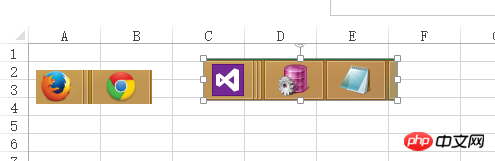
3.在Form中拖入一个button
4.点击button,在点击事件方法中写入,要读取图片的方法:ExcelToImage
点击事件方法如下:
private string exclePath = @"C:\users\lenovo\Desktop\testPic.xls";
private void button2_Click(object sender, EventArgs e)
{
List<string> listpath = new List<string>{};
string savePath = Path.Combine("E:\\","pic");
if(!Directory.Exists(savePath))//判断是否存在保存文件夹,没有则新建
Directory.CreateDirectory(savePath);
bool result = ExcelToImage(exclePath, savePath, ref listpath);
if(result)
MessageBox.Show("导出成功");
else
MessageBox.Show("导出失败");
}
5.其中ExcelToImage方法事件如下:
/// <summary>
/// 从excel获取图片
/// </summary>
/// <param name="filepath">文件路径</param>
/// <param name="savepath">图片保存路径</param>
/// <param name="listPath">返回保存的图表地址list</param>
/// <returns>保存图片是否成功</returns>
private bool ExcelToImage(string filepath,string savepath,ref List<string> listPath)
{
try
{
using (FileStream fsReader = File.OpenRead(filepath))
{
HSSFWorkbook wk = new HSSFWorkbook(fsReader);
IList pictures = wk.GetAllPictures();
int i = 0;
foreach (HSSFPictureData pic in pictures)
{
//if (pic.Data.Length == 19504) //跳过不需要保存的图片,其中pic.data有图片长度
// continue;
string ext = pic.SuggestFileExtension();//获取扩展名
string path = string.Empty;
if (ext.Equals("jpg"))
{
Image jpg = Image.FromStream(new MemoryStream(pic.Data));//从pic.Data数据流创建图片
path = Path.Combine(savepath, string.Format("pic{0}.jpg", i++));
jpg.Save(path);//保存
}
else if (ext.Equals("png"))
{
Image png = Image.FromStream(new MemoryStream(pic.Data));
path = Path.Combine(savepath, string.Format("pic{0}.png", i++));
png.Save(path);
}
if (!string.IsNullOrEmpty(path))
listPath.Add(path);
}
}
}
catch (Exception ex)
{
return false;
}
return true;
}
结果:
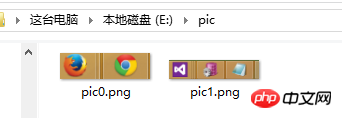
注明:本算法 HSSFWorkbook 类,所以对应的excel应为2003以前(包括2003)的版本,扩展名是.xls。
HSSFWorkbook:是操作Excel2003以前(包括2003)的版本,扩展名是.xls
XSSFWorkbook:是操作Excel2007 +的版本,扩展名是.xlsx
Das obige ist der detaillierte Inhalt vonc# Wenden Sie NPOI an, um Bilder in Excel zu erhalten und sie lokal zu speichern. Detaillierte Erläuterung der Grafik- und Textcodebeispiele des Algorithmus. Für weitere Informationen folgen Sie bitte anderen verwandten Artikeln auf der PHP chinesischen Website!
In Verbindung stehende Artikel
Mehr sehen- .Net Core-Grafikverifizierungscode
- Laden der .NET Core-Konfigurationsdatei und DI-Injektion von Konfigurationsdaten
- Dokumentation zum .NET Core CLI-Tool dotnet-publish
- asp.net verwendet .net-Steuerelemente, um Dropdown-Navigationsmenüs zu erstellen
- So erhalten Sie den Namen des Controllers in Asp.net MVC

