使用HTML5画布实现的超棒javascript动画仪表板:gauge.js?1.1.2

今天我们分享来自guage.js的超棒动画仪表板实现,这个类库使用html5画布来生成动态的自定义仪表板。不依赖于任何类库也不实用任何的CSS或者图片,完全使用画布生成。
拥有两套不同的UI,一个是仪表盘,一个类似原来我们介绍的jQuery knob界面。支持UI元素自定义你可以生成自己需要的颜色格式。
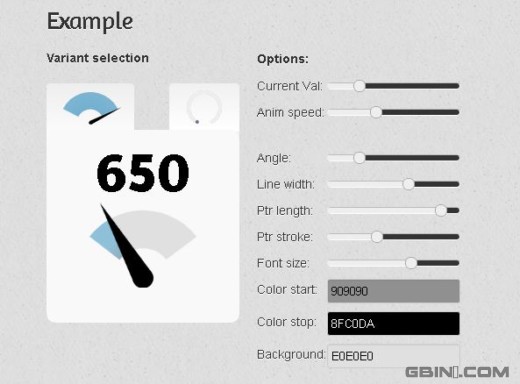
主要特性:
无图片,CSS
无类库依赖(支持jQuery,但是不是必须的)
高度可配置
分辨率独立
动画数值变化
支持主流浏览器
支持浏览器:
Chrome
Safari 3.2+
Firefox 3.5+
IE 9
Opera 10.6+
Mobile Safari (iOS 3.2+)
Android 2.3+
如何使用
var opts = {
lines: 12, // The number of lines to draw
angle: 0.21, // The length of each line
lineWidth: 0.44, // The line thickness
pointer: {
length: 0.9, // The radius of the inner circle
strokeWidth: 0.108 // The rotation offset
},
colorStart: '#909090', // Colors
colorStop: '#8FC0DA', // just experiment with them
strokeColor: '#E0E0E0' // to see which ones work best for you
};
var target = document.getElementById('foo'); // your canvas element
var gauge = new Gauge(target).setOptions(opts); // create sexy gauge!
gauge.maxValue = 3000; // set max gauge value
gauge.animationSpeed = 46; // set animation speed (32 is default value)
gauge.set(650); // set actual value
如果你使用jQuery,你可以使用如下插件代码:
$.fn.gauge = function(opts) {
this.each(function() {
var $this = $(this),
data = $this.data();
if (data.gauge) {
data.gauge.stop();
delete data.gauge;
}
if (opts !== false) {
data.gauge = new Gauge(this).setOptions(opts);
}
});
return this;
};如果你希望方便快速的创建一个动态仪表,gauge.js肯定是一个不错的选择。
以上就是使用HTML5画布实现的超棒javascript动画仪表板:gauge.js?1.1.2的内容,更多相关内容请关注PHP中文网(www.php.cn)!
 H5: Wie es die Benutzererfahrung im Web verbessertApr 19, 2025 am 12:08 AM
H5: Wie es die Benutzererfahrung im Web verbessertApr 19, 2025 am 12:08 AMH5 verbessert die Erfahrung des Webbenutzers mit Multimedia -Support, Offline -Speicher und Leistungsoptimierung. 1) Multimedia -Unterstützung: H5 und Elemente vereinfachen die Entwicklung und verbessern die Benutzererfahrung. 2) Offline -Speicher: Webstorage und IndexedDB ermöglichen die Verstärkung der Erfahrung offline. 3) Leistungsoptimierung: Webworker und Elemente optimieren die Leistung, um den Bandbreitenverbrauch zu verringern.
 Dekonstruieren von H5 -Code: Tags, Elemente und AttributeApr 18, 2025 am 12:06 AM
Dekonstruieren von H5 -Code: Tags, Elemente und AttributeApr 18, 2025 am 12:06 AMDer HTML5 -Code besteht aus Tags, Elementen und Attributen: 1. Das Tag definiert den Inhaltstyp und ist von Winkelklammern umgeben, wie z. 2. Elemente bestehen aus Start -Tags, Inhalten und End -Tags wie Inhalten. 3. Attribute definieren Schlüsselwertpaare im Start-Tag und verbessern Funktionen, z. B.. Dies sind die grundlegenden Einheiten zum Aufbau von Webstruktur.
 H5 -Code verstehen: Die Grundlagen von HTML5Apr 17, 2025 am 12:08 AM
H5 -Code verstehen: Die Grundlagen von HTML5Apr 17, 2025 am 12:08 AMHTML5 ist eine Schlüsseltechnologie zum Aufbau moderner Webseiten und bietet viele neue Elemente und Funktionen. 1. HTML5 führt semantische Elemente wie usw. ein, die die Webseitenstruktur und die SEO verbessern. 2. Support Multimedia-Elemente und Einbetten von Medien ohne Plug-Ins. 3. Formulare verbessern neue Eingangstypen und Überprüfungseigenschaften und vereinfachen Sie den Überprüfungsprozess. 4. Bieten Sie Offline- und lokale Speicherfunktionen an, um die Leistung der Webseiten und die Benutzererfahrung zu verbessern.
 H5 -Code: Best Practices für WebentwicklerApr 16, 2025 am 12:14 AM
H5 -Code: Best Practices für WebentwicklerApr 16, 2025 am 12:14 AMZu den Best Practices für den H5 -Code gehören: 1. Verwenden Sie korrekte DocType -Deklarationen und Zeichenkodierung; 2. Verwenden Sie semantische Tags; 3.. HTTP -Anfragen reduzieren; 4. Verwenden Sie asynchrone Laden; 5. Bilder optimieren. Diese Praktiken können die Effizienz, Wartbarkeit und Benutzererfahrung von Webseiten verbessern.
 H5: Die Entwicklung von Webstandards und TechnologienApr 15, 2025 am 12:12 AM
H5: Die Entwicklung von Webstandards und TechnologienApr 15, 2025 am 12:12 AMWebstandards und -technologien haben sich bisher aus HTML4, CSS2 und einfachem JavaScript entwickelt und haben erhebliche Entwicklungen erfahren. 1) HTML5 führt APIs wie Leinwand und Webstorage ein, die die Komplexität und Interaktivität von Webanwendungen verbessern. 2) CSS3 fügt Animations- und Übergangsfunktionen hinzu, um die Seite effektiver zu gestalten. 3) JavaScript verbessert die Entwicklungseffizienz und die Lesbarkeit der Code durch moderne Syntax von Node.js und ES6, wie z. B. Pfeilfunktionen und Klassen. Diese Änderungen haben die Entwicklung von Leistungsoptimierung und Best Practices von Webanwendungen gefördert.
 Ist H5 eine Abkürzung für HTML5? Erforschen der DetailsApr 14, 2025 am 12:05 AM
Ist H5 eine Abkürzung für HTML5? Erforschen der DetailsApr 14, 2025 am 12:05 AMH5 ist nicht nur die Abkürzung von HTML5, sondern auch ein breiteres Ökosystem der modernen Webentwicklungstechnologie: 1. H5 enthält HTML5, CSS3, JavaScript und verwandte APIs und Technologien; 2. Es bietet eine reichhaltigere, interaktive und reibungslose Benutzererfahrung und kann nahtlos auf mehreren Geräten ausgeführt werden. 3. Mit dem H5 -Technologie -Stack können Sie reaktionsschnelle Webseiten und komplexe interaktive Funktionen erstellen.
 H5 und HTML5: häufig verwendete Begriffe in der WebentwicklungApr 13, 2025 am 12:01 AM
H5 und HTML5: häufig verwendete Begriffe in der WebentwicklungApr 13, 2025 am 12:01 AMH5 und HTML5 beziehen sich auf dasselbe, nämlich HTML5. HTML5 ist die fünfte Version von HTML, die neue Funktionen wie semantische Tags, Multimedia -Support, Leinwand und Grafiken, Offline -Speicher und lokaler Speicher bietet, die Ausdrucksfähigkeit und Interaktivität von Webseiten verbessert.
 Worauf bezieht sich H5? Erforschen des KontextesApr 12, 2025 am 12:03 AM
Worauf bezieht sich H5? Erforschen des KontextesApr 12, 2025 am 12:03 AMH5REFERSTOHTML5, ApivotaltechnologyInwebdevelopment.1) HTML5IntroducesNewelementsandapisrich, Dynamicwebapplications.2) ITSUPP ortsmultimediaWitHoutPlugins, BETHINGINGUSEREXPERICERCROSSDEVICES.3) SEMANTICELEMENTSIMPROVEPENTENTENTENTRUCTENTRUCTELUREANDSEO.4) H5'SRespo


Heiße KI -Werkzeuge

Undresser.AI Undress
KI-gestützte App zum Erstellen realistischer Aktfotos

AI Clothes Remover
Online-KI-Tool zum Entfernen von Kleidung aus Fotos.

Undress AI Tool
Ausziehbilder kostenlos

Clothoff.io
KI-Kleiderentferner

AI Hentai Generator
Erstellen Sie kostenlos Ai Hentai.

Heißer Artikel

Heiße Werkzeuge

DVWA
Damn Vulnerable Web App (DVWA) ist eine PHP/MySQL-Webanwendung, die sehr anfällig ist. Seine Hauptziele bestehen darin, Sicherheitsexperten dabei zu helfen, ihre Fähigkeiten und Tools in einem rechtlichen Umfeld zu testen, Webentwicklern dabei zu helfen, den Prozess der Sicherung von Webanwendungen besser zu verstehen, und Lehrern/Schülern dabei zu helfen, in einer Unterrichtsumgebung Webanwendungen zu lehren/lernen Sicherheit. Das Ziel von DVWA besteht darin, einige der häufigsten Web-Schwachstellen über eine einfache und unkomplizierte Benutzeroberfläche mit unterschiedlichen Schwierigkeitsgraden zu üben. Bitte beachten Sie, dass diese Software

SublimeText3 chinesische Version
Chinesische Version, sehr einfach zu bedienen

SublimeText3 Englische Version
Empfohlen: Win-Version, unterstützt Code-Eingabeaufforderungen!

ZendStudio 13.5.1 Mac
Leistungsstarke integrierte PHP-Entwicklungsumgebung

PHPStorm Mac-Version
Das neueste (2018.2.1) professionelle, integrierte PHP-Entwicklungstool





