Heim >Web-Frontend >H5-Tutorial >Detaillierte Erläuterung des realistischen HTML5-Blattfall-Animationsgrafikcodes
Detaillierte Erläuterung des realistischen HTML5-Blattfall-Animationsgrafikcodes
- 黄舟Original
- 2017-03-04 16:48:433216Durchsuche
Dies ist eine Animation fallender Blätter, die auf HTML5 basiert. Bei den Blättern handelt es sich ausschließlich um Bilder, die nicht mit CSS3 gezeichnet wurden, aber der Animationseffekt fallender Blätter ist sehr realistisch. Diese HTML5-Blätterfallanimation basiert auf dem Webkit-Kernel, was bedeutet, dass diese Animation nur in einem Browser mit einem Webkit-Kernel verwendet werden kann.
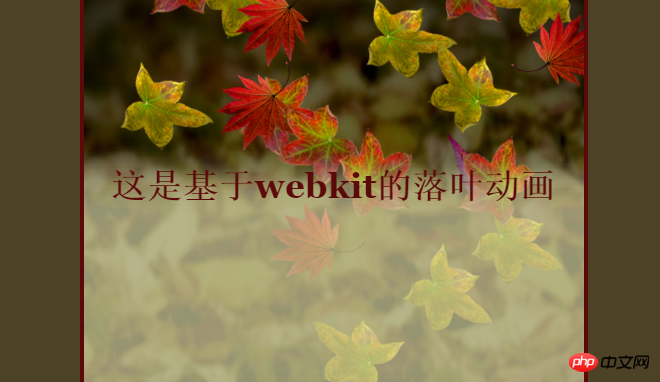
Online-Demo-Quellcode-Download
HTML-Code
<p id="container"> <!-- The container is dynamically populated using the init function in leaves.js --> <!-- Its dimensions and position are defined using its id selector in leaves.css --> <p id="leafContainer"></p> <!-- its appearance, dimensions, and position are defined using its id selector in leaves.css --> <p id="message"> <em>这是基于webkit的落叶动画</em> </p> </p>
CSS-Code
#container {
position: relative;
height: 700px;
width: 500px;
margin: 10px auto;
overflow: hidden;
border: 4px solid #5C090A;
background: #4E4226 url('images/backgroundLeaves.jpg') no-repeat top left;
}
/* Defines the position and dimensions of the leafContainer p */
#leafContainer
{
position: absolute;
width: 100%;
height: 100%;
}
/* Defines the appearance, position, and dimensions of the message p */
#message
{
position: absolute;
top: 160px;
width: 100%;
height: 300px;
background:transparent url('images/textBackground.png') repeat-x center;
color: #5C090A;
font-size: 220%;
font-family: 'Georgia';
text-align: center;
padding: 20px 10px;
-webkit-box-sizing: border-box;
-webkit-background-size: 100% 100%;
z-index: 1;
}
p {
margin: 15px;
}
a
{
color: #5C090A;
text-decoration: none;
}
/* Sets the color of the "Dino's Gardening Service" message */
em
{
font-weight: bold;
font-style: normal;
}
.phone {
font-size: 150%;
vertical-align: middle;
}
/* This CSS rule is applied to all p elements in the leafContainer p.
It styles and animates each leafp.
*/
#leafContainer > p
{
position: absolute;
width: 100px;
height: 100px;
/* We use the following properties to apply the fade and drop animations to each leaf.
Each of these properties takes two values. These values respectively match a setting
for fade and drop.
*/
-webkit-animation-iteration-count: infinite, infinite;
-webkit-animation-direction: normal, normal;
-webkit-animation-timing-function: linear, ease-in;
}
/* This CSS rule is applied to all img elements directly inside p elements which are
directly inside the leafContainer p. In other words, it matches the 'img' elements
inside the leafps which are created in the createALeaf() function.
*/
#leafContainer > p > img {
position: absolute;
width: 100px;
height: 100px;
/* We use the following properties to adjust the clockwiseSpin or counterclockwiseSpinAndFlip
animations on each leaf.
The createALeaf function in the Leaves.js file determines whether a leaf has the
clockwiseSpin or counterclockwiseSpinAndFlip animation.
*/
-webkit-animation-iteration-count: infinite;
-webkit-animation-direction: alternate;
-webkit-animation-timing-function: ease-in-out;
-webkit-transform-origin: 50% -100%;
}
/* Hides a leaf towards the very end of the animation */
@-webkit-keyframes fade
{
/* Show a leaf while into or below 95 percent of the animation and hide it, otherwise */
0% { opacity: 1; }
95% { opacity: 1; }
100% { opacity: 0; }
}
/* Makes a leaf fall from -300 to 600 pixels in the y-axis */
@-webkit-keyframes drop
{
/* Move a leaf to -300 pixels in the y-axis at the start of the animation */
0% { -webkit-transform: translate(0px, -50px); }
/* Move a leaf to 600 pixels in the y-axis at the end of the animation */
100% { -webkit-transform: translate(0px, 650px); }
}
/* Rotates a leaf from -50 to 50 degrees in 2D space */
@-webkit-keyframes clockwiseSpin
{
/* Rotate a leaf by -50 degrees in 2D space at the start of the animation */
0% { -webkit-transform: rotate(-50deg); }
/* Rotate a leaf by 50 degrees in 2D space at the end of the animation */
100% { -webkit-transform: rotate(50deg); }
}
/* Flips a leaf and rotates it from 50 to -50 degrees in 2D space */
@-webkit-keyframes counterclockwiseSpinAndFlip
{
/* Flip a leaf and rotate it by 50 degrees in 2D space at the start of the animation */
0% { -webkit-transform: scale(-1, 1) rotate(50deg); }
/* Flip a leaf and rotate it by -50 degrees in 2D space at the end of the animation */
100% { -webkit-transform: scale(-1, 1) rotate(-50deg); }
}JavaScript-Code
/* Define the number of leaves to be used in the animation */
const NUMBER_OF_LEAVES = 30;
/*
Called when the "Falling Leaves" page is completely loaded.
*/
function init()
{
/* Get a reference to the element that will contain the leaves */
var container = document.getElementById('leafContainer');
/* Fill the empty container with new leaves */
for (var i = 0; i < NUMBER_OF_LEAVES; i++)
{
container.appendChild(createALeaf());
}
}
/*
Receives the lowest and highest values of a range and
returns a random integer that falls within that range.
*/
function randomInteger(low, high)
{
return low + Math.floor(Math.random() * (high - low));
}
/*
Receives the lowest and highest values of a range and
returns a random float that falls within that range.
*/
function randomFloat(low, high)
{
return low + Math.random() * (high - low);
}
/*
Receives a number and returns its CSS pixel value.
*/
function pixelValue(value)
{
return value + 'px';
}
/*
Returns a duration value for the falling animation.
*/
function durationValue(value)
{
return value + 's';
}
/*
Uses an img element to create each leaf. "Leaves.css" implements two spin
animations for the leaves: clockwiseSpin and counterclockwiseSpinAndFlip. This
function determines which of these spin animations should be applied to each leaf.
*/
function createALeaf()
{
/* Start by creating a wrapper p, and an empty img element */
var leafp = document.createElement('p');
var image = document.createElement('img');
/* Randomly choose a leaf image and assign it to the newly created element */
image.src = 'images/realLeaf' + randomInteger(1, 5) + '.png';
leafp.style.top = "-100px";
/* Position the leaf at a random location along the screen */
leafp.style.left = pixelValue(randomInteger(0, 500));
/* Randomly choose a spin animation */
var spinAnimationName = (Math.random() < 0.5) ? 'clockwiseSpin' : 'counterclockwiseSpinAndFlip';
/* Set the -webkit-animation-name property with these values */
leafp.style.webkitAnimationName = 'fade, drop';
image.style.webkitAnimationName = spinAnimationName;
/* Figure out a random duration for the fade and drop animations */
var fadeAndDropDuration = durationValue(randomFloat(5, 11));
/* Figure out another random duration for the spin animation */
var spinDuration = durationValue(randomFloat(4, 8));
/* Set the -webkit-animation-duration property with these values */
leafp.style.webkitAnimationDuration = fadeAndDropDuration + ', ' + fadeAndDropDuration;
var leafDelay = durationValue(randomFloat(0, 5));
leafp.style.webkitAnimationDelay = leafDelay + ', ' + leafDelay;
image.style.webkitAnimationDuration = spinDuration;
// add the <img> to the <p>
leafp.appendChild(image);
/* Return this img element so it can be added to the document */
return leafp;
}
/* Calls the init function when the "Falling Leaves" page is full loaded */
window.addEventListener('load', init, false); Das Obige ist die detaillierte Erklärung des realistischen HTML5-Blattfall-Animationsgrafikcodes. Weitere verwandte Inhalte finden Sie auf der chinesischen PHP-Website (www.php.cn)!
Stellungnahme:
Der Inhalt dieses Artikels wird freiwillig von Internetnutzern beigesteuert und das Urheberrecht liegt beim ursprünglichen Autor. Diese Website übernimmt keine entsprechende rechtliche Verantwortung. Wenn Sie Inhalte finden, bei denen der Verdacht eines Plagiats oder einer Rechtsverletzung besteht, wenden Sie sich bitte an admin@php.cn
Vorheriger Artikel:Beispielcodedetails für eine drehbare 3D-HTML5-Logo-Animation mit mehreren AnsichtenNächster Artikel:Beispielcodedetails für eine drehbare 3D-HTML5-Logo-Animation mit mehreren Ansichten
In Verbindung stehende Artikel
Mehr sehen- Das Vollbild-Bildlauf-Plug-in AlloyTouch erstellt in 30 Sekunden eine flüssige H5-Seite
- Tatsächlicher HTML5-Kampf und Analyse von Touch-Ereignissen (Touchstart, Touchmove und Touchend)
- Ausführliche Erläuterung der Beispiele für Bildzeichnungen in HTML5 Canvas 9
- Reguläre Ausdrücke und neue HTML5-Elemente
- So kombinieren Sie NodeJS und HTML5, um mehrere Dateien per Drag-and-Drop auf den Server hochzuladen

