Heim >Web-Frontend >H5-Tutorial >Realistische HTML5-3D-Wasserwellenanimation, Code-Grafikeinführung kann aus mehreren Perspektiven durchsucht werden
Realistische HTML5-3D-Wasserwellenanimation, Code-Grafikeinführung kann aus mehreren Perspektiven durchsucht werden
- 黄舟Original
- 2017-03-04 16:45:033121Durchsuche
Dies ist ein 3D-Wasserwellen-Spezialeffekt, der auf HTML5 basiert. Der Effekt ist sehr realistisch. Die Steine im Pool sinken und schweben im Wasser, wodurch Schichten von Wasserwellen entstehen. Gleichzeitig können wir den Pool aus verschiedenen Perspektiven durch Ziehen mit der Maus durchsuchen, und der 3D-Effekt ist sehr gut. Darüber hinaus können wir die „G“-Taste drücken, um die Steine im Becken auf und ab schweben zu lassen, und die „L“-Taste drücken, um Lichteffekte hinzuzufügen. Das Design ist ziemlich perfekt. Lassen Sie mich gleichzeitig erklären, dass diese 3D-Wasserwellenanimation auf der WebGL-Rendering-Technologie basiert. Sie können mehr über WebGL erfahren.
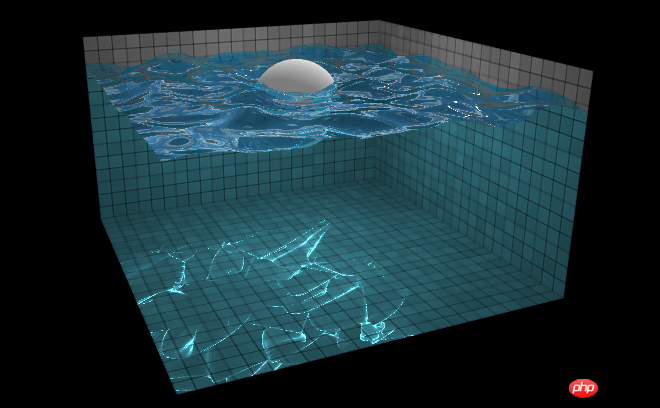
Online-Demo-Quellcode-Download
HTML-Code
<img id="tiles" src="tiles.jpg"> <img id="xneg" src="xneg.jpg"> <img id="xpos" src="xpos.jpg"> <img id="ypos" src="ypos.jpg"> <img id="zneg" src="zneg.jpg"> <img id="zpos" src="zpos.jpg">
JavaScript-Code
function Water() {
var vertexShader = '\
varying vec2 coord;\
void main() {\
coord = gl_Vertex.xy * 0.5 + 0.5;\
gl_Position = vec4(gl_Vertex.xyz, 1.0);\
}\
';
this.plane = GL.Mesh.plane();
if (!GL.Texture.canUseFloatingPointTextures()) {
throw new Error('This demo requires the OES_texture_float extension');
}
var filter = GL.Texture.canUseFloatingPointLinearFiltering() ? gl.LINEAR : gl.NEAREST;
this.textureA = new GL.Texture(256, 256, { type: gl.FLOAT, filter: filter });
this.textureB = new GL.Texture(256, 256, { type: gl.FLOAT, filter: filter });
this.dropShader = new GL.Shader(vertexShader, '\
const float PI = 3.141592653589793;\
uniform sampler2D texture;\
uniform vec2 center;\
uniform float radius;\
uniform float strength;\
varying vec2 coord;\
void main() {\
/* get vertex info */\
vec4 info = texture2D(texture, coord);\
\
/* add the drop to the height */\
float drop = max(0.0, 1.0 - length(center * 0.5 + 0.5 - coord) / radius);\
drop = 0.5 - cos(drop * PI) * 0.5;\
info.r += drop * strength;\
\
gl_FragColor = info;\
}\
');
this.updateShader = new GL.Shader(vertexShader, '\
uniform sampler2D texture;\
uniform vec2 delta;\
varying vec2 coord;\
void main() {\
/* get vertex info */\
vec4 info = texture2D(texture, coord);\
\
/* calculate average neighbor height */\
vec2 dx = vec2(delta.x, 0.0);\
vec2 dy = vec2(0.0, delta.y);\
float average = (\
texture2D(texture, coord - dx).r +\
texture2D(texture, coord - dy).r +\
texture2D(texture, coord + dx).r +\
texture2D(texture, coord + dy).r\
) * 0.25;\
\
/* change the velocity to move toward the average */\
info.g += (average - info.r) * 2.0;\
\
/* attenuate the velocity a little so waves do not last forever */\
info.g *= 0.995;\
\
/* move the vertex along the velocity */\
info.r += info.g;\
\
gl_FragColor = info;\
}\
');
this.normalShader = new GL.Shader(vertexShader, '\
uniform sampler2D texture;\
uniform vec2 delta;\
varying vec2 coord;\
void main() {\
/* get vertex info */\
vec4 info = texture2D(texture, coord);\
\
/* update the normal */\
vec3 dx = vec3(delta.x, texture2D(texture, vec2(coord.x + delta.x, coord.y)).r - info.r, 0.0);\
vec3 dy = vec3(0.0, texture2D(texture, vec2(coord.x, coord.y + delta.y)).r - info.r, delta.y);\
info.ba = normalize(cross(dy, dx)).xz;\
\
gl_FragColor = info;\
}\
');
this.sphereShader = new GL.Shader(vertexShader, '\
uniform sampler2D texture;\
uniform vec3 oldCenter;\
uniform vec3 newCenter;\
uniform float radius;\
varying vec2 coord;\
\
float volumeInSphere(vec3 center) {\
vec3 toCenter = vec3(coord.x * 2.0 - 1.0, 0.0, coord.y * 2.0 - 1.0) - center;\
float t = length(toCenter) / radius;\
float dy = exp(-pow(t * 1.5, 6.0));\
float ymin = min(0.0, center.y - dy);\
float ymax = min(max(0.0, center.y + dy), ymin + 2.0 * dy);\
return (ymax - ymin) * 0.1;\
}\
\
void main() {\
/* get vertex info */\
vec4 info = texture2D(texture, coord);\
\
/* add the old volume */\
info.r += volumeInSphere(oldCenter);\
\
/* subtract the new volume */\
info.r -= volumeInSphere(newCenter);\
\
gl_FragColor = info;\
}\
');
}
Water.prototype.addDrop = function(x, y, radius, strength) {
var this_ = this;
this.textureB.drawTo(function() {
this_.textureA.bind();
this_.dropShader.uniforms({
center: [x, y],
radius: radius,
strength: strength
}).draw(this_.plane);
});
this.textureB.swapWith(this.textureA);
};
Water.prototype.moveSphere = function(oldCenter, newCenter, radius) {
var this_ = this;
this.textureB.drawTo(function() {
this_.textureA.bind();
this_.sphereShader.uniforms({
oldCenter: oldCenter,
newCenter: newCenter,
radius: radius
}).draw(this_.plane);
});
this.textureB.swapWith(this.textureA);
};
Water.prototype.stepSimulation = function() {
var this_ = this;
this.textureB.drawTo(function() {
this_.textureA.bind();
this_.updateShader.uniforms({
delta: [1 / this_.textureA.width, 1 / this_.textureA.height]
}).draw(this_.plane);
});
this.textureB.swapWith(this.textureA);
};
Water.prototype.updateNormals = function() {
var this_ = this;
this.textureB.drawTo(function() {
this_.textureA.bind();
this_.normalShader.uniforms({
delta: [1 / this_.textureA.width, 1 / this_.textureA.height]
}).draw(this_.plane);
});
this.textureB.swapWith(this.textureA);
}; Das Obige ist der Inhalt der realistischen HTML5-3D-Wasserwellenanimation, die aus mehreren Perspektiven mit Codegrafiken und Texteinführung durchsucht werden kann. Weitere verwandte Inhalte finden Sie auf der chinesischen PHP-Website (www.php.cn)!
In Verbindung stehende Artikel
Mehr sehen- Das Vollbild-Bildlauf-Plug-in AlloyTouch erstellt in 30 Sekunden eine flüssige H5-Seite
- Tatsächlicher HTML5-Kampf und Analyse von Touch-Ereignissen (Touchstart, Touchmove und Touchend)
- Ausführliche Erläuterung der Beispiele für Bildzeichnungen in HTML5 Canvas 9
- Reguläre Ausdrücke und neue HTML5-Elemente
- So kombinieren Sie NodeJS und HTML5, um mehrere Dateien per Drag-and-Drop auf den Server hochzuladen

