Heim >Web-Frontend >js-Tutorial >js-Dropdown-Menüeffekt
js-Dropdown-Menüeffekt
- 高洛峰Original
- 2017-03-01 15:50:191637Durchsuche
In diesem Artikel werden hauptsächlich Beispiele für die Implementierung von Dropdown-Menüeffekten durch js vorgestellt, die einen guten Referenzwert haben. Schauen wir uns das mit dem folgenden Editor an
Rendering:
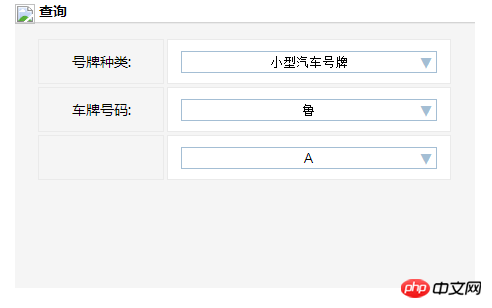
Der Code lautet wie folgt:
<!DOCTYPE html>
<html>
<head>
<meta charset="utf-8">
<title></title>
<style type="text/css">
*{
margin: 0;
padding: 0;
}
body {
width: 460px;
margin: 0 auto;
font-family: "微软雅黑";
}
.search{
height: 23px;
line-height: 23px;
border-bottom: 1px solid #d4d4d4;
font-weight: 600;
}
.search img{
float: left;
display: inline-block;
margin-top: 5px;
}
.search span{
float: left;
font-size: 14px;
margin-left: 4px;
}
.content1{
height: 254px;
width: 100%;
background: #f5f5f5;
border-top: 1px solid #eaeaea;
padding-top: 10px;
}
.content1 .content1_p{
width: 90%;
height: 43px;
margin: 5px auto;
}
.left{
width: 30%;
height: 43px;
border: 1px solid #eaeaea;
font-size: 14px;
text-align: center;
line-height: 43px;
float: left;
}
.right{
width: 68%;
height:43px;
border: 1px solid #eaeaea;
font-size: 14px;
text-align: center;
line-height: 43px;
float: left;
background: #fff;
margin-left: 3px;
}
.right .right_select{
display: inline-block;
width: 90%;
height: 20px;
border: none;
border: 1px solid #a4bed4;
text-align: center;
direction: center;
}
.right_select option{
text-align: center;
}
.hecha{
text-align: center;
margin-top: 15px;
}
.jdcxx{
height: 146px;
font-size: 14px;
background: #ebebeb;
background-size:cover;
padding-top: 20px;
}
.jdcxx p,.jdcsyrxx p{
margin-left: 20px;
font-weight: 600;
line-height: 33.6px;
font-size: 14px;
}
.jdcxx .xx,.jdcsyrxx .xx{
font-weight: 100;
}
.jdcsyrxx{
margin-top: 20px;
padding-top: 20px;
height: 146px;
font-size: 20px;
background:#ebebeb;
background-size:cover;
}
.hcr,.hcsj{
height: 30px;
font-size: 14px;
line-height: 30px;
border-bottom: 1px solid #d4d4d4;
}
.hcr_left{
display: block;
float: left;
height: 28px;
width: 2px;
margin-top: 1px;
background: #226ed2;
}
.zc{
width: 100px;
display: block;
float: left;
text-align: right;
margin-left: 10px;
margin-right: 10px;
}
.xm,.sj{
font-weight: 600;
}
.xiala_p{
top: 33px;
display: none;
z-index: 600;
border: 1px solid #A4BED4;
width: 253px;
left: 13px;
}
.xiala_input{
line-height: 21px;
width: 253px;
border: none;
outline: none;
margin: 0;
text-align: center;
cursor: default;
background: #fff;
color: #000;
}
.xiala_input:hover{
background: #a4bed4;
}
</style>
<link rel="stylesheet" type="text/css" href="http://at.alicdn.com/t/font_8q2l5tghvcvm42t9.css
"/>
<script src="http://libs.baidu.com/jquery/2.0.0/jquery.min.js"></script>
</head>
<body>
<header>
<p class="search">
<img src="/static/imghwm/default1.png" data-src="img/img_09.png" class="lazy" style="max-width:90%" / alt="js-Dropdown-Menüeffekt" >
<span>查询</span>
</p>
</header>
<p class="content1">
<p class="content1_p">
<p class="left">
号牌种类:
</p>
<p class="right" style="position: relative;">
<input type="text" name="" id="" readonly value="小型汽车号牌" class="right_select"/>
<span style="position: absolute;right: 18px;top: 2px;font-size: 10px; color: #a4bed4;" class="xialaan icon-icon09 iconfont" ></span>
<p class="xiala_p" style="position: absolute;top;line-height: 20px;" >
<input type="text" class="xiala_input" readonly name="" id="" value="小型汽车号牌" />
<input type="text" class="xiala_input" readonly name="" id="" value="大型汽车号牌" />
<input type="text" class="xiala_input" readonly name="" id="" value="中型汽车号牌" />
</p>
</p>
</p>
<p class="content1_p">
<p class="left">
车牌号码:
</p>
<p class="right" style="position: relative;">
<input type="text" name="" id="" readonly value="鲁" class="right_select"/>
<span style="position: absolute;right: 18px;top: 2px;font-size: 10px; color: #a4bed4;" class="xialaan icon-icon09 iconfont" ></span>
<p class="xiala_p" style="position: absolute;top;line-height: 20px;" >
<input type="text" class="xiala_input" readonly name="" id="" value="晋" />
<input type="text" class="xiala_input" readonly name="" id="" value="京" />
<input type="text" class="xiala_input" readonly name="" id="" value="豫" />
</p>
</p>
</p>
<p class="content1_p">
<p class="left">
</p>
<p class="right" style="position: relative;">
<input type="text" name="" id="" value="A" readonly class="right_select"/>
<span style="position: absolute;right: 18px;top: 2px;font-size: 10px; color: #a4bed4;" class="xialaan icon-icon09 iconfont" ></span>
<p class="xiala_p" style="position: absolute;top;line-height: 20px;" >
<input type="text" class="xiala_input" readonly name="" id="" value="A" />
<input type="text" class="xiala_input" readonly name="" id="" value="B" />
<input type="text" class="xiala_input" readonly name="" id="" value="C" />
</p>
</p>
</p>
</p>
<script type="text/javascript">
var xialakuang = $(".xialaan");
var right_select = $(".right_select");
var xiala_p = $(".xiala_p")
for( var i=0;i<xialakuang.length;i++ ){
xialakuang[i].index = i;
var onOff = true;
var This =i;
xialakuang[i].onclick = function(){
if(onOff) {
for( var j=0;j<xiala_p.length;j++ ){
if( this.index == j ){
xiala_p[j].style.display = 'block';
var xiala_input = xiala_p[j].getElementsByClassName("xiala_input");
if(j==0){
for(var k=0;k<xiala_input.length;k++){
xiala_input[k].index = k;
xiala_input[k].onclick=function(){
var value = xiala_input[this.index].value;
right_select[0].value=value;
$(".xiala_p").css("display", "none")
}
}
}
if(j==1){
for(var k=0;k<xiala_input.length;k++){
xiala_input[k].index = k;
xiala_input[k].onclick=function(){
var value = xiala_input[this.index].value;
right_select[1].value=value;
$(".xiala_p").css("display", "none")
}
}
}
if(j==2){
for(var k=0;k<xiala_input.length;k++){
xiala_input[k].index = k;
xiala_input[k].onclick=function(){
var value = xiala_input[this.index].value;
right_select[2].value=value;
$(".xiala_p").css("display", "none")
}
}
}
}else{
xiala_p[j].style.display = 'none';
}
}
}else{
$(".xiala_p").css("display", "none")
}
onOff=!onOff
}
}
for( var i=0;i<right_select.length;i++ ){
right_select[i].index = i;
var onOff = true;
var This =i;
right_select[i].onclick = function(){
if(onOff) {
for( var j=0;j<xiala_p.length;j++ ){
if( this.index == j ){
xiala_p[j].style.display = 'block';
var xiala_input = xiala_p[j].getElementsByClassName("xiala_input");
if(j==0){
for(var k=0;k<xiala_input.length;k++){
xiala_input[k].index = k;
xiala_input[k].onclick=function(){
var value = xiala_input[this.index].value;
right_select[0].value=value;
$(".xiala_p").css("display", "none")
}
}
}
if(j==1){
for(var k=0;k<xiala_input.length;k++){
xiala_input[k].index = k;
xiala_input[k].onclick=function(){
var value = xiala_input[this.index].value;
right_select[1].value=value;
$(".xiala_p").css("display", "none")
}
}
}
if(j==2){
for(var k=0;k<xiala_input.length;k++){
xiala_input[k].index = k;
xiala_input[k].onclick=function(){
var value = xiala_input[this.index].value;
right_select[2].value=value;
$(".xiala_p").css("display", "none")
}
}
}
}else{
xiala_p[j].style.display = 'none';
}
}
}else{
$(".xiala_p").css("display", "none")
}
onOff=!onOff
}
}
</script>
</body>
</html>Weitere Artikel zum JS-Dropdown-Menüeffekt: Bitte achten Sie auf die chinesische PHP-Website!
Stellungnahme:
Der Inhalt dieses Artikels wird freiwillig von Internetnutzern beigesteuert und das Urheberrecht liegt beim ursprünglichen Autor. Diese Website übernimmt keine entsprechende rechtliche Verantwortung. Wenn Sie Inhalte finden, bei denen der Verdacht eines Plagiats oder einer Rechtsverletzung besteht, wenden Sie sich bitte an admin@php.cn
Vorheriger Artikel:js implementiert die Drag-and-Drop-FunktionNächster Artikel:js implementiert die Drag-and-Drop-Funktion
In Verbindung stehende Artikel
Mehr sehen- Eine eingehende Analyse der Bootstrap-Listengruppenkomponente
- Detaillierte Erläuterung des JavaScript-Funktions-Curryings
- Vollständiges Beispiel für die Generierung von JS-Passwörtern und die Erkennung der Stärke (mit Download des Demo-Quellcodes)
- Angularjs integriert WeChat UI (weui)
- Wie man mit JavaScript schnell zwischen traditionellem Chinesisch und vereinfachtem Chinesisch wechselt und wie Websites den Wechsel zwischen vereinfachtem und traditionellem Chinesisch unterstützen – Javascript-Kenntnisse

