Heim >WeChat-Applet >WeChat-Entwicklung >WeChat autorisierte Anmeldung und Benutzerinformationsschnittstelle
WeChat autorisierte Anmeldung und Benutzerinformationsschnittstelle
- 高洛峰Original
- 2017-03-01 09:19:1811077Durchsuche
Ich habe kürzlich die WeChat-Schnittstelle entwickelt, daher werde ich den Entwicklungsprozess dieser Schnittstelle zusammenfassen, um die Anmeldung bei WeChat zu autorisieren und Benutzerinformationen zu erhalten.
1. Zunächst muss Ihr öffentliches WeChat-Konto die entsprechende AppID und das AppSecret erhalten. Erst nachdem Sie die WeChat-Anmeldung beantragt und die Überprüfung bestanden haben, können Sie den Zugriffsprozess starten.
2. Autorisierungsprozess
1. Prozessbeschreibung
(1) Ein Dritter initiiert eine WeChat-Autorisierungsanfrage, und nachdem der WeChat-Benutzer die Autorisierung zugelassen hat der Drittanbieteranwendung startet WeChat die Anwendung oder leitet auf eine Drittanbieter-Website weiter und bringt den temporären Ticketcode-Parameter
(2) mit usw. über den Codeparameter, über die API Im Austausch gegen access_token;
(3) Führen Sie Schnittstellenaufrufe über access_token durch, um die grundlegenden Datenressourcen des Benutzers abzurufen oder dem Benutzer bei der Implementierung zu helfen Operationen.
2. Erhalten Sie das access_token-Sequenzdiagramm:
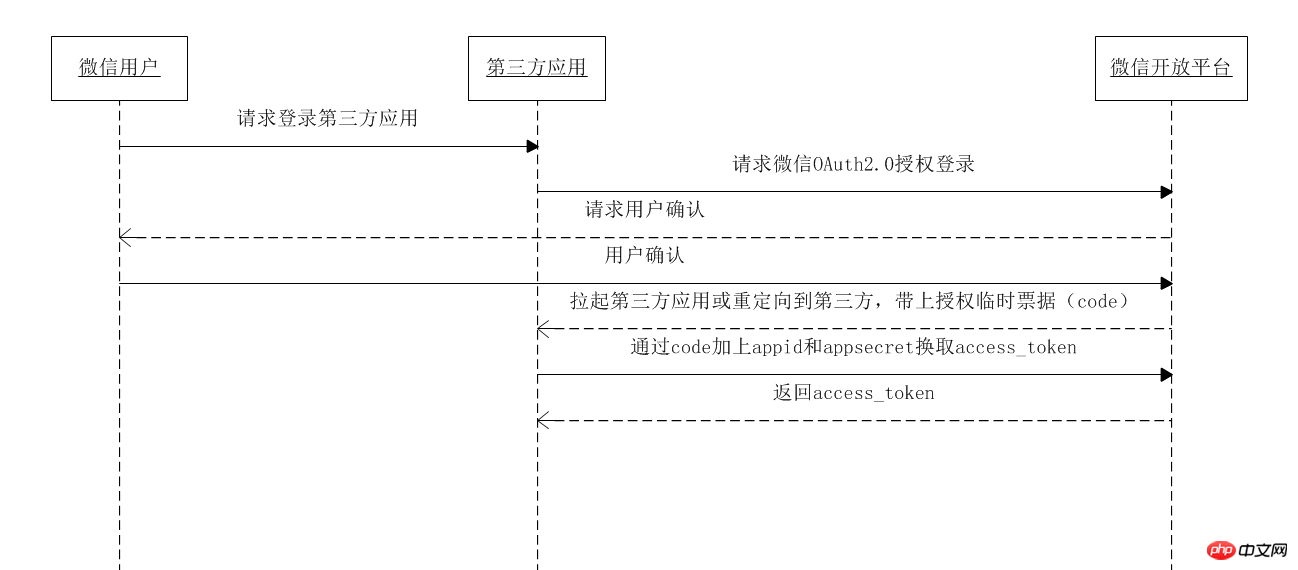
3. Entwicklung (ich verwende das CI-Framework, tatsächlich ist jedes Framework gleich, MVC Der Modus reicht)
1. CODE anfordern
weixin.php
<?php
class weixinController extends CI_Controller {
public $userInfo;
public $wxId;
public function __construct(){
parent::__construct();
//只要用户一访问此模块,就登录授权,获取用户信息
$this->userInfo = $this->getWxUserInfo();
}
/**
* 确保当前用户是在微信中打开,并且获取用户信息
*
* @param string $url 获取到微信授权临时票据(code)回调页面的URL
*/
private function getWxUserInfo($url = '') {
//微信标记(自己创建的)
$wxSign = $this->input->cookie('wxSign');
//先看看本地cookie里是否存在微信唯一标记,
//假如存在,可以通过$wxSign到redis里取出微信个人信息(因为在第一次取到微信个人信息,我会将其保存一份到redis服务器里缓存着)
if (!empty($wxSign)) {
//如果存在,则从Redis里取出缓存了的数据
$userInfo = $this->model->redisCache->getData("weixin:sign_{$wxSign}");
if (!empty($userInfo)) {
//获取用户的openid
$this->wxId = $userInfo['openid'];
//将其存在cookie里
$this->input->set_cookie('wxId', $this->wxId, 60*60*24*7);
return $userInfo;
}
}
//获取授权临时票据(code)
$code = $_GET['code'];
if (empty($code)) {
if (empty($url)) {
$url = rtirm($_SERVER['QUERY_STRING'], '/');
//到WxModel.php里获取到微信授权请求URL,然后redirect请求url
redirect($this->model->wx->getOAuthUrl(baseUrl($url)));
}
}
}
}
?>Den Controller-Code des Codes abrufen
Wxmodel .php
<?php
class WxModel extends ModelBase{
public $appId;
public $appSecret;
public $token;
public function __construct() {
parent::__construct();
//审核通过的移动应用所给的AppID和AppSecret
$this->appId = 'wx0000000000000000';
$this->appSecret = '00000000000000000000000000000';
$this->token = '00000000';
}
/**
* 获取微信授权url
* @param string 授权后跳转的URL
* @param bool 是否只获取openid,true时,不会弹出授权页面,但只能获取用户的openid,而false时,弹出授权页面,可以通过openid获取用户信息
*
*/
public function getOAuthUrl($redirectUrl, $openIdOnly, $state = '') {
$redirectUrl = urlencode($redirectUrl);
$scope = $openIdOnly ? 'snsapi_base' : 'snsapi_userinfo';
$oAuthUrl = "https://open.weixin.qq.com/connect/oauth2/authorize?appid={$this->appId}&redirect_uri={$redirectUrl}&response_type=code&scope=$scope&state=$state";
return $oAuthUrl;
}
获取code的Model代码Holen Sie sich den Modellcode des Codes
Hier angehängt sind die Beschreibung des Anforderungsparameters und die Beschreibung des Rückgabewerts
Beschreibung des Anforderungsparameters:
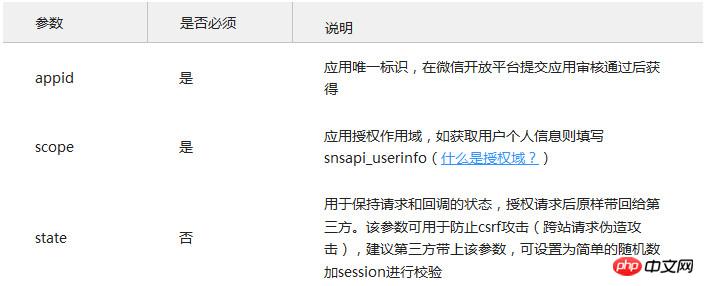
Beschreibung des Antwortrückgabewerts:
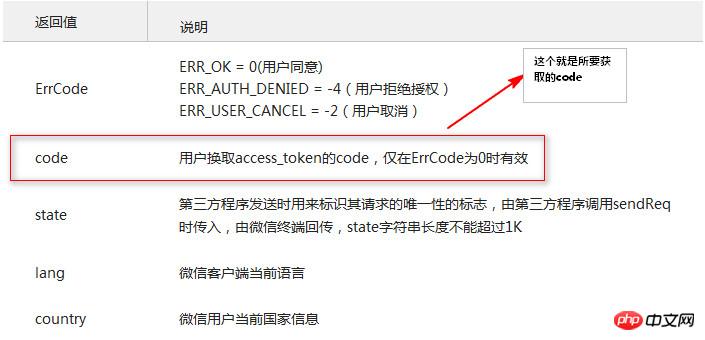
Wenn die Anfrage erfolgreich ist, wird sie auf den Wert von restart_uri im Anfrageparameter umgeleitet. Tatsächlich wird auf die Zeile $this->userInfo = $this->getWxUserInfo() zurückgegriffen. ; in weixin.php, und geben Sie dann erneut die Methode getWxUserInfo() ein. Zu diesem Zeitpunkt kann auch die Zeile
//获取授权临时票据(code)
$code = $_GET['code'];
abgerufen werden des Codes. Fahren Sie dann mit dem zweiten Schritt fort. >
WxModel.php Holen Sie sich den Modellcode von access_tokenuserInfo = $this->getWxUserInfo();
}
/**
* 确保当前用户是在微信中打开,并且获取用户信息
*
* @param string $url 获取到微信授权临时票据(code)回调页面的URL
*/
private function getWxUserInfo($url = '') {
//微信标记(自己创建的)
$wxSign = $this->input->cookie('wxSign');
//先看看本地cookie里是否存在微信唯一标记,
//假如存在,可以通过$wxSign到redis里取出微信个人信息(因为在第一次取到微信个人信息,我会将其保存一份到redis服务器里缓存着)
if (!empty($wxSign)) {
//如果存在,则从Redis里取出缓存了的数据
$userInfo = $this->model->redisCache->getData("weixin:sign_{$wxSign}");
if (!empty($userInfo)) {
//获取用户的openid
$this->wxId = $userInfo['openid'];
//将其存在cookie里
$this->input->set_cookie('wxId', $this->wxId, 60*60*24*7);
return $userInfo;
}
}
//获取授权临时票据(code)
$code = $_GET['code'];
if (empty($code)) {
if (empty($url)) {
$url = rtirm($_SERVER['QUERY_STRING'], '/');
//到WxModel.php里获取到微信授权请求URL,然后redirect请求url
redirect($this->model->wx->getOAuthUrl(baseUrl($url)));
}
}
/***************这里开始第二步:通过code获取access_token****************/
$result = $this->model->wx->getOauthAccessToken($code);
//如果发生错误
if (isset($result['errcode'])) {
return array('msg'=>'授权失败,请联系客服','result'=>$result);
}
//到这一步就说明已经取到了access_token
$this->wxId = $result['openid'];
$accessToken = $result['access_token'];
$openId = $result['openid'];
//将openid和accesstoken存入cookie中
$this->input->set_cookie('wx_id', $this->wxId, 60*60*24*7);
$this->input->set_cookie('access_token', $accessToken);
获取access_token的控制器代码Hier ist die Parameterbeschreibung angehängtAnforderungsparameterbeschreibung:
<?php
class WxModel extends ModelBase{
public $appId;
public $appSecret;
public $token;
public function __construct() {
parent::__construct();
//审核通过的移动应用所给的AppID和AppSecret
$this->appId = 'wx0000000000000000';
$this->appSecret = '00000000000000000000000000000';
$this->token = '00000000';
}
/**
* 获取微信授权url
* @param string 授权后跳转的URL
* @param bool 是否只获取openid,true时,不会弹出授权页面,但只能获取用户的openid,而false时,弹出授权页面,可以通过openid获取用户信息
*
*/
public function getOAuthUrl($redirectUrl, $openIdOnly, $state = '') {
$redirectUrl = urlencode($redirectUrl);
$scope = $openIdOnly ? 'snsapi_base' : 'snsapi_userinfo';
$oAuthUrl = "https://open.weixin.qq.com/connect/oauth2/authorize?appid={$this->appId}&redirect_uri={$redirectUrl}&response_type=code&scope=$scope&state=$state#wechat_redirect";
return $oAuthUrl;
}
/**
* 获取access_token
*/
public function getoAuthAccessToken($code) {
return json_decode(file_get_contents("https://api.weixin.qq.com/sns/oauth2/access_token?appid={$this->AppId}&secret={$this->AppSecret}&code={$authCode}&grant_type=authorization_code",true);
}
获取access_token的Model代码 Antwortrückgabewertbeschreibung:
Wenn ein Fehler vorliegt Zurückgegeben sieht es so aus:

3. Rufen Sie die Schnittstelle über access_token auf (Benutzerinformationen abrufen)
Nachdem Sie das access_token erhalten haben, erstellen Sie die Schnittstelle Aufruf mit folgenden Voraussetzungen: (1) access_tokec ist gültig und hat keine Zeitüberschreitung
(1) access_tokec ist gültig und hat keine Zeitüberschreitung
(2) WeChat-Benutzer haben den entsprechenden Schnittstellenbereich (Scope) der Drittanbieteranwendung autorisiert Konto.
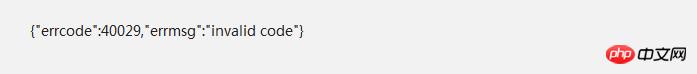
Controller zum Abrufen von Benutzerinformationen
WxModel.php Modell zum Abrufen von BenutzerinformationenuserInfo = $this->getWxUserInfo();
}
/**
* 确保当前用户是在微信中打开,并且获取用户信息
*
* @param string $url 获取到微信授权临时票据(code)回调页面的URL
*/
private function getWxUserInfo($url = '') {
//微信标记(自己创建的)
$wxSign = $this->input->cookie('wxSign');
//先看看本地cookie里是否存在微信唯一标记,
//假如存在,可以通过$wxSign到redis里取出微信个人信息(因为在第一次取到微信个人信息,我会将其保存一份到redis服务器里缓存着)
if (!empty($wxSign)) {
//如果存在,则从Redis里取出缓存了的数据
$userInfo = $this->model->redisCache->getData("weixin:sign_{$wxSign}");
if (!empty($userInfo)) {
//获取用户的openid
$this->wxId = $userInfo['openid'];
//将其存在cookie里
$this->input->set_cookie('wxId', $this->wxId, 60*60*24*7);
return $userInfo;
}
}
//获取授权临时票据(code)
$code = $_GET['code'];
if (empty($code)) {
if (empty($url)) {
$url = rtirm($_SERVER['QUERY_STRING'], '/');
//到WxModel.php里获取到微信授权请求URL,然后redirect请求url
redirect($this->model->wx->getOAuthUrl(baseUrl($url)));
}
}
/***************这里开始第二步:通过code获取access_token****************/
$result = $this->model->wx->getOauthAccessToken($code);
//如果发生错误
if (isset($result['errcode'])) {
return array('msg'=>'授权失败,请联系客服','result'=>$result);
}
//到这一步就说明已经取到了access_token
$this->wxId = $result['openid'];
$accessToken = $result['access_token'];
$openId = $result['openid'];
//将openid和accesstoken存入cookie中
$this->input->set_cookie('wx_id', $this->wxId, 60*60*24*7);
$this->input->set_cookie('access_token', $accessToken);
/*******************这里开始第三步:通过access_token调用接口,取出用户信息***********************/
$this->userInfo = $this->model->wx->getUserInfo($openId, $accessToken);
//自定义微信唯一标识符
$wxSign =substr(md5($this->wxId.'k2a5dd'), 8, 16);
//将其存到cookie里
$this->input->set_cookie('wxSign', $wxSign, 60*60*24*7);
//将个人信息缓存到redis里
$this->library->redisCache->set("weixin:sign_{$wxSign}", $userInfo, 60*60*24*7);
return $userInfo;
}
}
?>
获取用户信息的ControllerCommon.phpBenutzerdefinierte Funktion „Benutzerinformationen abrufen“
<?php
class WxModel extends ModelBase{
public $appId;
public $appSecret;
public $token;
public function __construct() {
parent::__construct();
//审核通过的移动应用所给的AppID和AppSecret
$this->appId = 'wx0000000000000000';
$this->appSecret = '00000000000000000000000000000';
$this->token = '00000000';
}
/**
* 获取微信授权url
* @param string 授权后跳转的URL
* @param bool 是否只获取openid,true时,不会弹出授权页面,但只能获取用户的openid,而false时,弹出授权页面,可以通过openid获取用户信息
*
*/
public function getOAuthUrl($redirectUrl, $openIdOnly, $state = '') {
$redirectUrl = urlencode($redirectUrl);
$scope = $openIdOnly ? 'snsapi_base' : 'snsapi_userinfo';
$oAuthUrl = "https://open.weixin.qq.com/connect/oauth2/authorize?appid={$this->appId}&redirect_uri={$redirectUrl}&response_type=code&scope=$scope&state=$state#wechat_redirect";
return $oAuthUrl;
}
/**
* 获取access_token
*/
public function getoAuthAccessToken($code) {
return json_decode(file_get_contents("https://api.weixin.qq.com/sns/oauth2/access_token?appid={$this->AppId}&secret={$this->AppSecret}&code={$authCode}&grant_type=authorization_code",true);
}
/**
* 获取用户信息
*/
public function getUserInfo($openId, $accessToken) {
$url = 'https://api.weixin.qq.com/sns/userinfo';
//获取用户微信账号信息
$userInfo = $this->callApi("$url?access_token=$accessToken&openid=$openId&lang=zh-CN");
if ($userInfo['errcode']) {
return array('msg'=>'获取用户信息失败,请联系客服', $userInfo);
}
$userInfo['wx_id'] = $openId;
return $userInfo;
}
/**
* 发起Api请求,并获取返回结果
* @param string 请求URL
* @param mixed 请求参数 (array|string)
* @param string 请求类型 (GET|POST)
* @return array
*/
public function callApi($apiUrl, $param = array(), $method = 'GET') {
$result = curl_request_json($error, $apiUrl, $params, $method);
//假如返回的数组有错误码,或者变量$error也有值
if (!empty($result['errcode'])) {
$errorCode = $result['errcode'];
$errorMsg = $result['errmsg'];
} else if ($error != false) {
$errorCode = $error['errorCode'];
$errorMsg = $error['errorMessage'];
}
if (isset($errorCode)) {
//将其插入日志文件
file_put_contents("/data/error.log", "callApi:url=$apiUrl,error=[$errorCode]$errorMsg");
if ($errorCode === 40001) {
//尝试更正access_token后重试
try {
$pos = strpos(strtolower($url), 'access_token=');
if ($pos !==false ) {
$pos += strlen('access_token=');
$pos2 = strpos($apiUrl, '&' ,$pos);
$accessTokened = substr($apiUrl, $pos, $pos2 === false ? null : ($pos2 - $pos));
return $this->callApi(str_replace($accessTokened, $this->_getApiToken(true), $apiUrl), $param, $method);
}
}catch (WeixinException $e) {
}
}
//这里抛出异常,具有的就不详说了
throw new WeixinException($errorMessage, $errorCode);
}
return $result;
}
/**
* 获取微信 api 的 access_token 。 不同于 OAuth 中的 access_token ,参见 http://mp.weixin.qq.com/wiki/index.php?title=%E8%8E%B7%E5%8F%96access_token
*
* @param bool 是否强制刷新 accessToken
*/
private function _getApiToken($forceRefresh = false) {
//先查看一下redis里是否已经缓存过access_token
$accessToken = $this->library->redisCache->get('Weixin:AccessToken');
if($forceRefresh || empty($accessToken)) {
$result = $this->callApi("https://api.weixin.qq.com/cgi-bin/token?grant_type=client_credential&appid={$this->appId}&secret={$this->appSecret}");
$accessToken = $result['access_token'];
$expire = max(1, intval($result['expires_in']) - 60);
//将access_token缓存到redis里去
$this->library->redisCache->set('Weixin:AccessToken', $accessToken, $expire);
}
return $accessToken;
}
?> Durch Aufrufen der Schnittstelle in den oben genannten drei Schritten können die WeChat-Kontoinformationen des Benutzers abgerufen werden.
Sie können sich den Code genau ansehen. Ich habe ihn an vielen Stellen kommentiert, um ihn verständlicher zu machen. Ich hoffe, dass Freunde, die lernen möchten, einen genaueren Blick darauf werfen können.Weitere Artikel zum autorisierten WeChat-Login und zum Zugriff auf die Benutzerinformationsschnittstelle finden Sie auf der chinesischen PHP-Website!
In Verbindung stehende Artikel
Mehr sehen- Ausführliche Erklärung und einfache Verwendung des Textbereichs des WeChat-Miniprogramms
- Entwicklung öffentlicher PHP-WeChat-Konten (2) Baidu BAE-Erstellung und Datenbanknutzung
- Entwicklung eines öffentlichen WeChat-Kontos in PHP (3) PHP implementiert eine einfache WeChat-Textkommunikation
- Entwicklung eines öffentlichen WeChat-Kontos in PHP (4) PHP implementiert eine benutzerdefinierte Schlüsselwortantwort
- PHP-Version des WeChat Store-Aufruf-API-Beispielcodes

