Heim >Backend-Entwicklung >C#.Net-Tutorial >Verwenden Sie ICSharpCode.TextEditor, um das Falten und Hervorheben in .NET anzupassen
Verwenden Sie ICSharpCode.TextEditor, um das Falten und Hervorheben in .NET anzupassen
- 高洛峰Original
- 2017-02-28 15:25:062367Durchsuche
前言
ICSharpCode.TextEditor 是一款非常不错的.NET代码编辑控件,内置了多种高亮语言支持,同时完美支持中文,非常赞!
先来看一下运行效果:
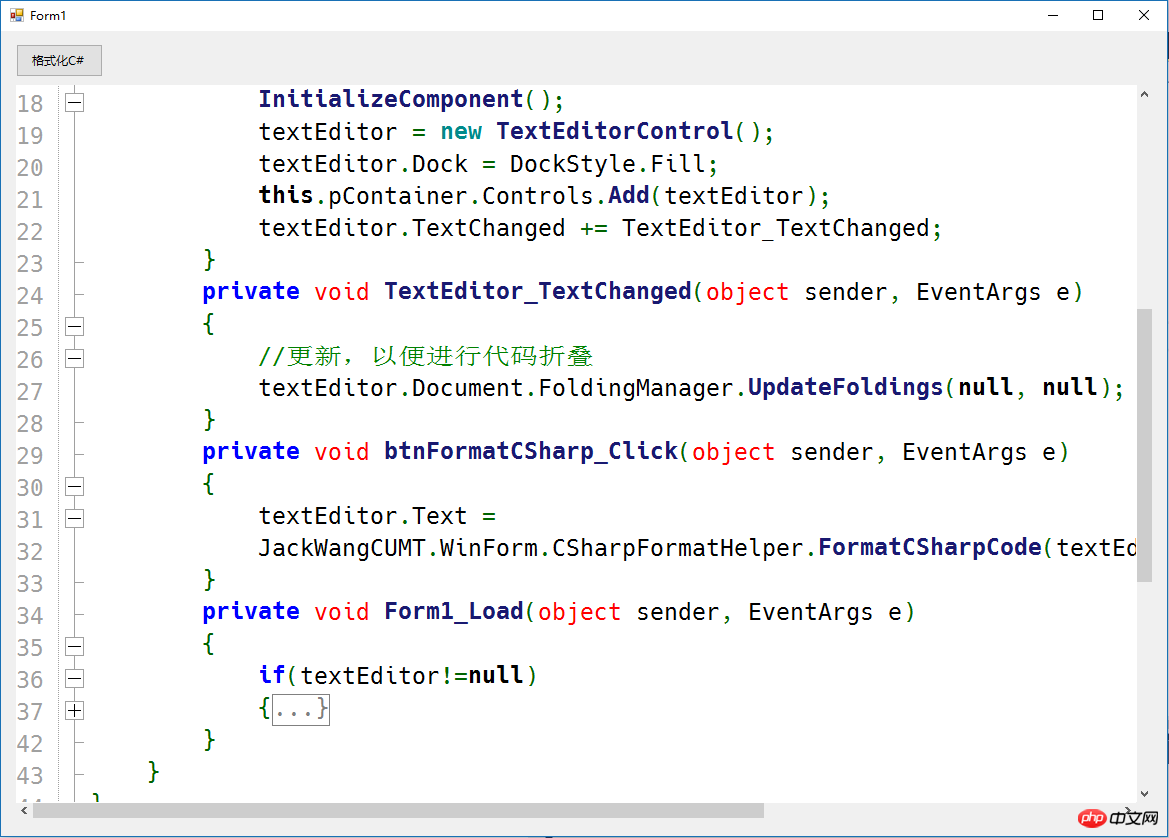
一、项目结构
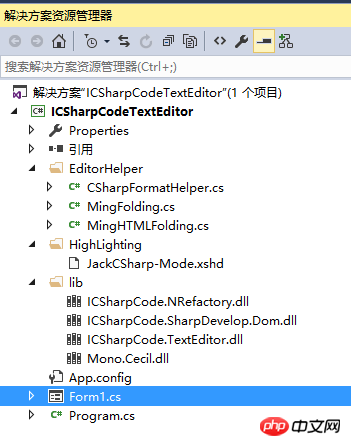
这里需要注意lib文件夹下导入的类库,这个Demo需要这些dll.
二、代码折叠
需要实现IFoldingStrategy中的 GenerateFoldMarkers 方法,代码如下:
using ICSharpCode.TextEditor.Document;
using System;
using System.Collections.Generic;
using System.Linq;
using System.Text;
using System.Threading.Tasks;
namespace JackWangCUMT.WinForm
{
/// <summary>
/// The class to generate the foldings, it implements ICSharpCode.TextEditor.Document.IFoldingStrategy
/// </summary>
public class MingFolding : IFoldingStrategy
{
/// <summary>
/// Generates the foldings for our document.
/// </summary>
/// <param name="document">The current document.</param>
/// <param name="fileName">The filename of the document.</param>
/// <param name="parseInformation">Extra parse information, not used in this sample.</param>
/// <returns>A list of FoldMarkers.</returns>
public List<FoldMarker> GenerateFoldMarkers(IDocument document, string fileName, object parseInformation)
{
List<FoldMarker> list = new List<FoldMarker>();
//stack 先进先出
var startLines = new Stack<int>();
// Create foldmarkers for the whole document, enumerate through every line.
for (int i = 0; i < document.TotalNumberOfLines; i++)
{
// Get the text of current line.
string text = document.GetText(document.GetLineSegment(i));
if (text.Trim().StartsWith("#region")) // Look for method starts
{
startLines.Push(i);
}
if (text.Trim().StartsWith("#endregion")) // Look for method endings
{
int start = startLines.Pop();
// Add a new FoldMarker to the list.
// document = the current document
// start = the start line for the FoldMarker
// document.GetLineSegment(start).Length = the ending of the current line = the start column of our foldmarker.
// i = The current line = end line of the FoldMarker.
// 7 = The end column
list.Add(new FoldMarker(document, start, document.GetLineSegment(start).Length, i, 57, FoldType.Region, "..."));
}
//支持嵌套 {}
if (text.Trim().StartsWith("{")) // Look for method starts
{
startLines.Push(i);
}
if (text.Trim().StartsWith("}")) // Look for method endings
{
if (startLines.Count > 0)
{
int start = startLines.Pop();
list.Add(new FoldMarker(document, start, document.GetLineSegment(start).Length, i, 57, FoldType.TypeBody, "...}"));
}
}
// /// <summary>
if (text.Trim().StartsWith("/// <summary>")) // Look for method starts
{
startLines.Push(i);
}
if (text.Trim().StartsWith("/// <returns>")) // Look for method endings
{
int start = startLines.Pop();
//获取注释文本(包括空格)
string display = document.GetText(document.GetLineSegment(start + 1).Offset, document.GetLineSegment(start + 1).Length);
//remove ///
display = display.Trim().TrimStart('/');
list.Add(new FoldMarker(document, start, document.GetLineSegment(start).Length, i, 57, FoldType.TypeBody, display));
}
}
return list;
}
}
}
三、高亮配置
拷贝CSharp-Mode.xshd为 JackCSharp-Mode.xshd ,将其中的名字修改为: SyntaxDefinition name = "JackC#" ,并添加高亮关键字,如下:
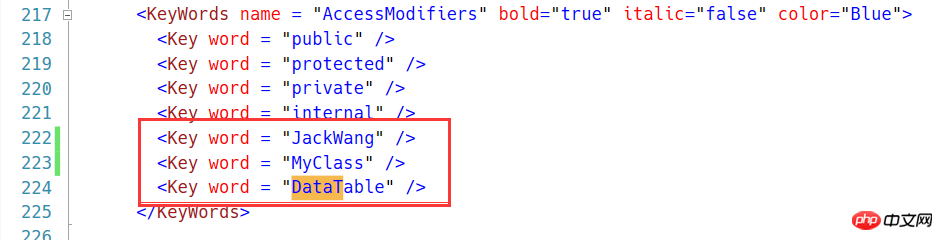
这样代码中出现的JackWang就会高亮。下面的代码片段将自定义高亮文件进行加载,并用SetHighlighting进行设置,这里一定注意目录下必须有xshd的配置文件,否则高亮将失效。
textEditor.Encoding = System.Text.Encoding.UTF8;
textEditor.Font = new Font("Hack",12);
textEditor.Document.FoldingManager.FoldingStrategy = new JackWangCUMT.WinForm.MingFolding();
textEditor.Text = sampleCode;
//自定义代码高亮
string path = Application.StartupPath+ "\\HighLighting";
FileSyntaxModeProvider fsmp;
if (Directory.Exists(path))
{
fsmp = new FileSyntaxModeProvider(path);
HighlightingManager.Manager.AddSyntaxModeFileProvider(fsmp);
textEditor.SetHighlighting("JackC#");
}
为了保持代码适时进行折叠,这里监听文本变化,如下所示:
private void TextEditor_TextChanged(object sender, EventArgs e)
{
//更新,以便进行代码折叠
textEditor.Document.FoldingManager.UpdateFoldings(null, null);
}
最后说明的是,我们可以定义一个格式化代码的类,来格式化C#代码:
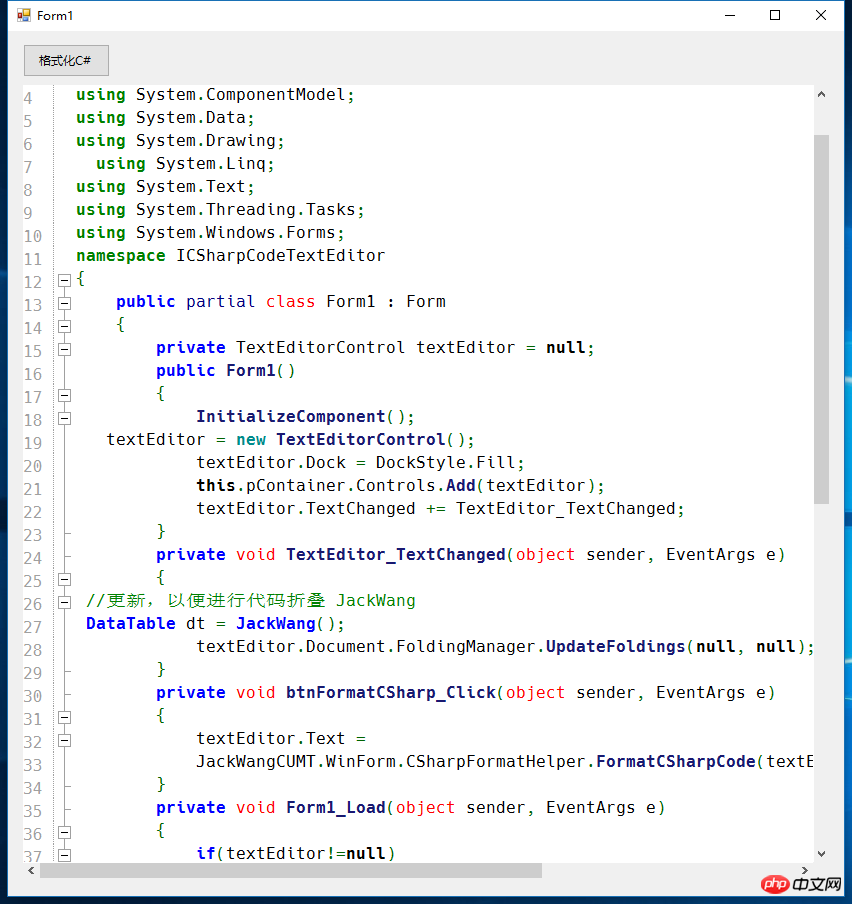
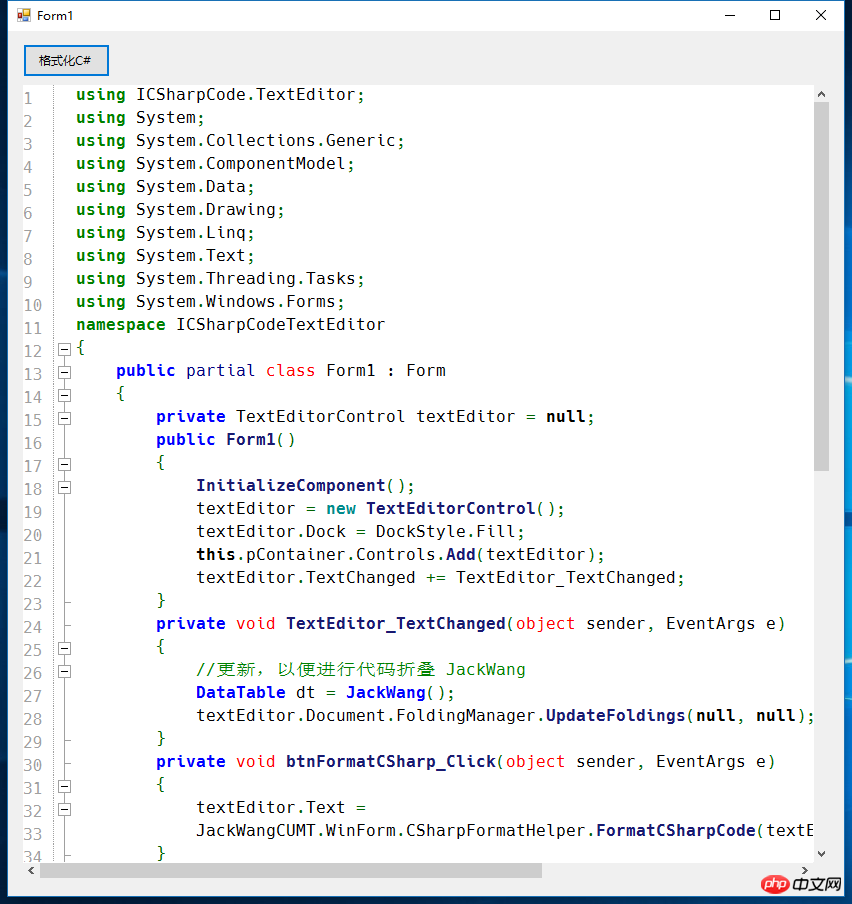
更多Verwenden Sie ICSharpCode.TextEditor, um das Falten und Hervorheben in .NET anzupassen相关文章请关注PHP中文网!
Stellungnahme:
Der Inhalt dieses Artikels wird freiwillig von Internetnutzern beigesteuert und das Urheberrecht liegt beim ursprünglichen Autor. Diese Website übernimmt keine entsprechende rechtliche Verantwortung. Wenn Sie Inhalte finden, bei denen der Verdacht eines Plagiats oder einer Rechtsverletzung besteht, wenden Sie sich bitte an admin@php.cn
Vorheriger Artikel:ASP.NET MVC exportiert Word-BerichtNächster Artikel:ASP.NET MVC exportiert Word-Bericht
In Verbindung stehende Artikel
Mehr sehen- .Net Core-Grafikverifizierungscode
- Laden der .NET Core-Konfigurationsdatei und DI-Injektion von Konfigurationsdaten
- Dokumentation zum .NET Core CLI-Tool dotnet-publish
- asp.net verwendet .net-Steuerelemente, um Dropdown-Navigationsmenüs zu erstellen
- So erhalten Sie den Namen des Controllers in Asp.net MVC

