Heim >Backend-Entwicklung >C#.Net-Tutorial >C# Binärzeichenfolge lokal speichern
C# Binärzeichenfolge lokal speichern
- 黄舟Original
- 2017-02-21 11:01:362075Durchsuche
C# 将二进制字符串保存到本地
#region 将文件保存到本地
/// <summary>
/// 将文件保存到本地
/// </summary>
/// <param name="psContent">文件的二进制数据字符串</param>
/// <param name="psFileName">文件名称,必须带后缀</param>
private void SaveFile(string psContent, string psFileName)
{
byte[] accessory = Convert.FromBase64String(psContent);
//System.AppDomain.CurrentDomain.BaseDirectory获取程序的基目录
string vsAccessoryPath = System.AppDomain.CurrentDomain.BaseDirectory.TrimEnd('\\') + '\\' + psFileName;
FileStream fileStream = null;
try
{
//File.Create Method (String):Creates or overwrites a file in the specified path.
fileStream = File.Create(vsAccessoryPath);
}
catch (System.IO.IOException e)
{
}
//FileStream.Write Method:Writes a block of bytes to the file stream.
fileStream.Write(accessory, 0, accessory.Length);
//FileStream.Flush 方法:清除该流的所有缓冲区,使得所有缓冲的数据都被写入到基础设备。
fileStream.Flush();
//FileStream.Close Method:Closes the file and releases any resources associated with the current file stream.
fileStream.Close();
}
#endregion假如文件流保存在数据库中:
string vsSql = "";//从数据库中获取待转换保存文件的内容(比如,之前把文件转换为字节流保存到数据库中了) DataSet dsContent = 获取DataSet的数据库操作; byte[] vbContent = (byte[])(dsContent.Tables[0].Rows[0]["数据库中保存文件内容的列名"]); string vsContent = Convert.ToBase64String(vbContent);
字节流保存在数据库中的样子:
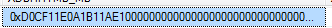
以上就是C# 将二进制字符串保存到本地的内容,更多相关内容请关注PHP中文网(www.php.cn)!
Stellungnahme:
Der Inhalt dieses Artikels wird freiwillig von Internetnutzern beigesteuert und das Urheberrecht liegt beim ursprünglichen Autor. Diese Website übernimmt keine entsprechende rechtliche Verantwortung. Wenn Sie Inhalte finden, bei denen der Verdacht eines Plagiats oder einer Rechtsverletzung besteht, wenden Sie sich bitte an admin@php.cn
Vorheriger Artikel:C# Informationen zur ausgewählten Datei abrufenNächster Artikel:C# Informationen zur ausgewählten Datei abrufen
In Verbindung stehende Artikel
Mehr sehen- .Net Core-Grafikverifizierungscode
- Laden der .NET Core-Konfigurationsdatei und DI-Injektion von Konfigurationsdaten
- Dokumentation zum .NET Core CLI-Tool dotnet-publish
- asp.net verwendet .net-Steuerelemente, um Dropdown-Navigationsmenüs zu erstellen
- So erhalten Sie den Namen des Controllers in Asp.net MVC

