Heim >Web-Frontend >H5-Tutorial >H5-Lernreise – H5-Formular (11)
H5-Lernreise – H5-Formular (11)
- 黄舟Original
- 2017-02-17 14:37:141896Durchsuche
H5-Formularelement
Formular: Formular
Eingabe: Eingabefeld, das Typattribut kann verschiedene Attribute wie Text, Passwort, Schaltfläche, usw.
Textbereich: Textbereich
Label: Kontrollbezeichnung
Feldsatz: Definitionsdomäne
Legende: Titel des Feldes
auswählen: Auswahlliste
optgroup: Optionsgruppe
Option: Option in Dropdown-Liste
Schaltfläche: Schaltfläche
! ! ! ! ! ! ! ! ! ! Codebeispiel
<!DOCTYPE html><html lang="en"><head>
<meta charset="UTF-8">
<title>H5表格</title></head><body><form>
用户名: <br/>
<input type="text">
密码: <input type="password">
你有喜欢的水果没? <br/>
苹果<input type="checkbox">
西红柿<input type="checkbox">
香蕉<input type="checkbox">
<br/>
请选择您的性别? <br/>
男<input type="radio" name="sex">
女<input type="radio" name="sex">
<br/>
请选择您经常去的网站? <br/>
<select>
<option>www.baidu.com</option>
<option>www.google.com</option>
<option>www.youku.com</option>
</select>
<br/>
<input type="button" value="按钮">
<input type="submit"></form>
<textarea cols="30" rows="30">请在此填写个人信息</textarea></body></html>! ! ! ! ! Rendering
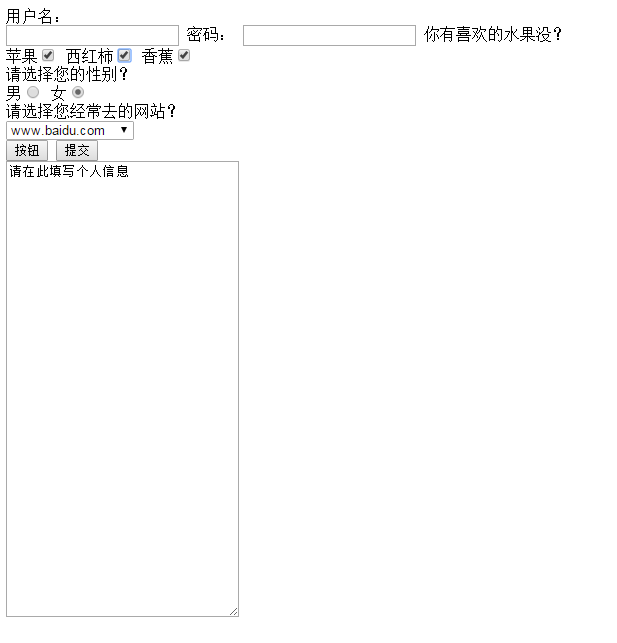
H5-Formularelement
Formular: Formular
Eingabe: Eingabefeld, Der Typ Attribut kann verschiedene Attribute wie Text, Passwort, Schaltfläche usw. festlegen.
textarea: Textbereich
lable: Steuerbezeichnung
fieldset: Definitionsdomäne
Legende:Titel des Feldes
Auswählen: Liste auswählen
Optionsgruppe: Optionsgruppe
Option: Optionen in der Dropdown-Liste
Schaltfläche: Knopf
! ! ! ! ! ! ! ! ! ! Codebeispiel
<!DOCTYPE html><html lang="en"><head>
<meta charset="UTF-8">
<title>H5表格</title></head><body><form>
用户名: <br/>
<input type="text">
密码: <input type="password">
你有喜欢的水果没? <br/>
苹果<input type="checkbox">
西红柿<input type="checkbox">
香蕉<input type="checkbox">
<br/>
请选择您的性别? <br/>
男<input type="radio" name="sex">
女<input type="radio" name="sex">
<br/>
请选择您经常去的网站? <br/>
<select>
<option>www.baidu.com</option>
<option>www.google.com</option>
<option>www.youku.com</option>
</select>
<br/>
<input type="button" value="按钮">
<input type="submit"></form>
<textarea cols="30" rows="30">请在此填写个人信息</textarea></body></html>! ! ! ! ! Rendering
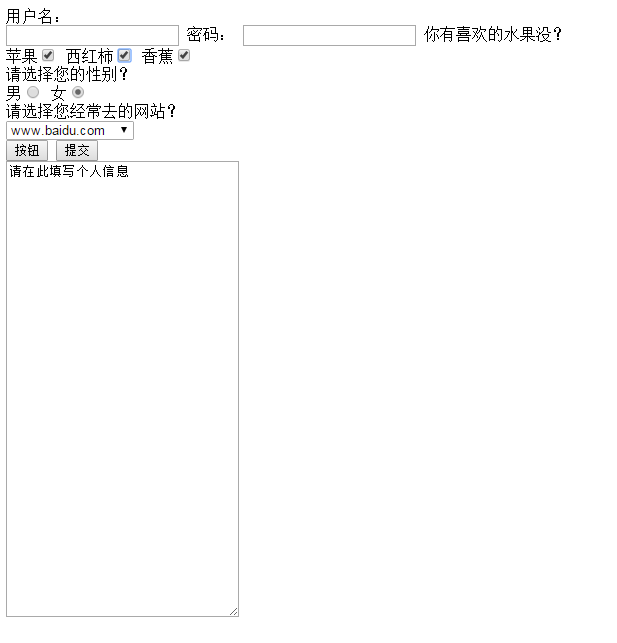
Das Obige ist der Inhalt des H5-Lernreise-H5-Formulars (11). Weitere verwandte Inhalte finden Sie auf der chinesischen PHP-Website (www.php). cn)!
Stellungnahme:
Der Inhalt dieses Artikels wird freiwillig von Internetnutzern beigesteuert und das Urheberrecht liegt beim ursprünglichen Autor. Diese Website übernimmt keine entsprechende rechtliche Verantwortung. Wenn Sie Inhalte finden, bei denen der Verdacht eines Plagiats oder einer Rechtsverletzung besteht, wenden Sie sich bitte an admin@php.cn
Vorheriger Artikel:H5-Lernreise – H5-Layout (10)Nächster Artikel:H5-Lernreise – H5-Layout (10)
In Verbindung stehende Artikel
Mehr sehen- Das Vollbild-Bildlauf-Plug-in AlloyTouch erstellt in 30 Sekunden eine flüssige H5-Seite
- Tatsächlicher HTML5-Kampf und Analyse von Touch-Ereignissen (Touchstart, Touchmove und Touchend)
- Ausführliche Erläuterung der Beispiele für Bildzeichnungen in HTML5 Canvas 9
- Reguläre Ausdrücke und neue HTML5-Elemente
- So kombinieren Sie NodeJS und HTML5, um mehrere Dateien per Drag-and-Drop auf den Server hochzuladen

