Heim >Datenbank >MySQL-Tutorial >MySQL – CentOS6.5_x64 Installation und Konfiguration drbd8.4.2
MySQL – CentOS6.5_x64 Installation und Konfiguration drbd8.4.2
- 黄舟Original
- 2017-01-21 11:44:441451Durchsuche
MySQL - CentOS6.5_x64 Installation und Konfiguration drbd8.4.2
1. Host-Ressourcen:
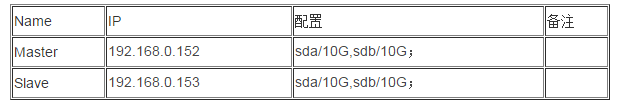
********* * ************************************
DRBD-Download-Adresse: http:// oss .linbit.com/drbd/
**************************************** ****** *******
2. Grundlegende Systemkonfiguration
Master und Slave sind wie folgt konfiguriert.
1. Konfigurieren Sie die Datei /etc/hosts
~]# vi /etc/hosts 127.0.0.1 localhost localhost.localdomain localhost4 localhost4.localdomain4 ::1 localhost localhost.localdomain localhost6 localhost6.localdomain6 192.168.0.152 master 192.168.0.153 slave
3 Deinstallieren Sie iptables, hier deaktivieren wir iptables:
# sed -i "7s/enforcing/disabled/" /etc/selinux/config1) Schalten Sie die Firewall aus-----service iptables stop
2) Starten Sie die Firewall-----service iptables start
3) Starten Sie neu die Firewall- ----service iptables restart
5) Schalten Sie die Firewall dauerhaft aus--chkconfig iptables off
6) Aktivieren Sie sie nach dem dauerhaften Herunterfahren- -chkconfig iptables on
4. Führen Sie yum update aus, um den Kernel zu aktualisieren:
5. Formatieren Sie /dev/sdb
# yum update Loaded plugins: fastestmirror, presto Loading mirror speeds from cached hostfile * base: mirrors.btte.NET ………3. Installieren Sie DRBD 8.4.2 (die aktiven und Standby-Knoten haben die gleiche Konfiguration)
#fdisk -l
#fdisk /dev/sdb1. Installieren Sie die DRBD-Kompilierungsumgebung auf den aktiven und Standby-Knoten :
reboot2. Laden Sie die DRBD-Installationsdatei herunter # wget http://oss.linbit.com/drbd/8.4/drbd-8.4.2.tar.gz3. Entpacken und installieren Sie die DRBD-Datei
# yum -y install gcc flex wget make kernel-devel kernel-headers Git libxslt rpm-build automake autoconf
4. Installieren und konfigurieren Sie das DRBD-Treibermodul
4 Der aktive und der Backup-Knoten sind identisch >
**************************** ********************* ***************************** ********************* ************************#tar -zvxf drbd-8.4.2.tar.gz # cd drbd-8.4.2 drbd-8.4.2]# ./configure --prefix=/usr/local/drbd --with-km drbd-8.4.2]# make KDIR=/usr/src/kernels/`uname -r`/ drbd-8.4.2]# make install5. Legen Sie den Masterknoten fest (Masterkonfiguration)
drbd-8.4.2]# cd drbd drbd-8.4.2]# make clean drbd-8.4.2]# make KDIR=/usr/src/kernels/`uname -r`/ drbd-8.4.2]# cp drbd.ko /lib/modules/`uname -r`/kernel/lib/ drbd-8.4.2]# depmod #创建模块依赖关系的列表 drbd-8.4.2]# cp /usr/local/drbd/etc/rc.d/init.d/drbd /etc/rc.d/init.d/ drbd-8.4.2]# chkconfig --add drbd drbd-8.4.2]# chkconfig drbd on
~]# cp /usr/local/drbd/etc/drbd.d/global_common.conf /usr/local/drbd/etc/drbd.d/global_common-bak.conf ~]# vi /usr/local/drbd/etc/drbd.d/global_common.conf
global {
usage-count yes; # 是否参加DRBD使用者统计.默认是yes
# minor-count dialog-refresh disable-ip-verification
}
common {
handlers {
pri-on-incon-degr "/usr/lib/drbd/notify-pri-on-incon-degr.sh; /usr/lib/drbd/notify-emergency-reboot.sh; echo b > /proc/sysrq-trigger ; reboot -f";
pri-lost-after-sb "/usr/lib/drbd/notify-pri-lost-after-sb.sh; /usr/lib/drbd/notify-emergency-reboot.sh; echo b > /proc/sysrq-trigger ; reboot -f";
local-io-error "/usr/lib/drbd/notify-io-error.sh; /usr/lib/drbd/notify-emergency-shutdown.sh; echo o > /proc/sysrq-trigger ; halt -f";
}
startup {
wfc-timeout 30;
degr-wfc-timeout 30;
outdated-wfc-timeout 30;
}
options {
# cpu-mask on-no-data-accessible
}
disk {
on-io-error detach;
fencing resource-and-stonith;
resync-rate 50M; # 设置主备节点同步时的网络速率最大值,单位是字节.
}
net {
protocol C; # 使用协议C.表示收到远程主机的写入确认后,则认为写入完成.
cram-hmac-alg sha1; # 设置主备机之间通信使用的信息算法.
shared-secret "123456";
}
}~]# vi /usr/local/drbd/etc/drbd.d/Redis.res
resource redis{
on master {
device /dev/drbd1; #逻辑设备的路径
disk /dev/sdb; #物理设备
address 192.168.0.152:7788; #IP和监听端口
meta-disk internal;
}
on slave {
device /dev/drbd1;
disk /dev/sdb;
address 192.168.0.153:7788;
meta-disk internal;
}~]# modprobe drbd #载入DRBD模块 ~]# lsmod |grep drbd #确认DRBD模块载入成功6. Synchronisationstest:
drbd 314184 0 libcrc32c 1246 1 drbd
~]# drbdadm create-md redis #创建元数据Master-Betrieb:
--== Thank you for participating in the global usage survey ==-- The server's response is: you are the 4070th user to install this version md_offset 10737414144 al_offset 10737381376 bm_offset 10737053696 Found some data ==> This might destroy existing data! <== Do you want to proceed? [need to type 'yes' to confirm] yes Writing meta data... initializing activity log NOT initializing bitmap New drbd meta data block successfully created. success
~]# mkdir -p /usr/local/drbd/var/run/drbd ~]# drbdadm up redis #启用资源
Device '1' is configured! Command 'drbdmeta 1 v08 /dev/sdb internal apply-al' terminated with exit code 20Slave-Betrieb:
~]# cat /proc/drbd #查看DRBD状态
version: 8.4.2 (api:1/proto:86-101) GIT-hash: 7ad5f850d711223713d6dcadc3dd48860321070c build by , 2012-12-31 20:26:02 1: cs:Connected ro:Secondary/Secondary ds:Inconsistent/Inconsistent C r----- ns:0 nr:0 dw:0 dr:0 al:0 bm:0 lo:0 pe:0 ua:0 ap:0 ep:1 wo:f oos:10485404
~]# mkdir /drbd #为DRBD分区挂载创建路径
Test abgeschlossen~!
Das Obige ist der Inhalt der Installation und Konfiguration von MySQL-CentOS6.5_x64 drbd8.4.2. Weitere verwandte Inhalte finden Sie auf der chinesischen PHP-Website (www.php.cn)!
~]# drbdadm primary --force redis #设置master角色为Primary ~]# mkfs.ext4 /dev/drbd1 #格式化drbd1(逻辑设备)
mke2fs 1.41.12 (17-May-2010)
文件系统标签=
操作系统:Linux
块大小=4096 (log=2)
分块大小=4096 (log=2)
Stride=0 blocks, Stripe width=0 blocks
655360 inodes, 2621351 blocks
131067 blocks (5.00%) reserved for the super user
第一个数据块=0
Maximum filesystem blocks=2684354560
80 block groups
32768 blocks per group, 32768 fragments per group
8192 inodes per group
Superblock backups stored on blocks:
32768, 98304, 163840, 229376, 294912, 819200, 884736, 1605632
正在写入inode表: 完成
Creating journal (32768 blocks):
Writing superblocks and filesystem accounting information: 完成
This filesystem will be automatically checked every 36 mounts or 180 days, whichever comes first. Use tune2fs -c or -i to override.
