Heim >WeChat-Applet >WeChat-Entwicklung >WeChat QQ QR-Code-Anmeldeprinzip JS-Code-Analyse
WeChat QQ QR-Code-Anmeldeprinzip JS-Code-Analyse
- 高洛峰Original
- 2017-01-20 14:55:552056Durchsuche
An vielen Orten gibt es Anwendungen wie QR-Code-Anmeldung, QR-Code-Zahlung, QR-Code-Konto (hier QR-Code-Stud, ganz zu schweigen von Betrug), QR-Code-Verifizierung, Multi-Terminal. Es gibt immer mehr Hilfsautorisierungsanwendungen Lassen Sie uns zunächst darüber sprechen, was ein QR-Code ist. Tatsächlich ist ein QR-Code ein Schwarz-Weiß-Bild, das für die Anmeldung einen QR-Code benötigt Code-Informationen werden an den Kunden gesendet und in Form eines QR-Codes (Bild) auf die Webseite geschrieben. Anschließend wird ein einheitlicher viereckiger QR-Code angezeigt. Wenn dies gut gemacht ist, sollten die QR-Code-Informationen zeitkritisch sein . Ja, betrachten wir diese zunächst nicht. Nehmen wir als Beispiel eine einfache WeChat-Anmeldung:
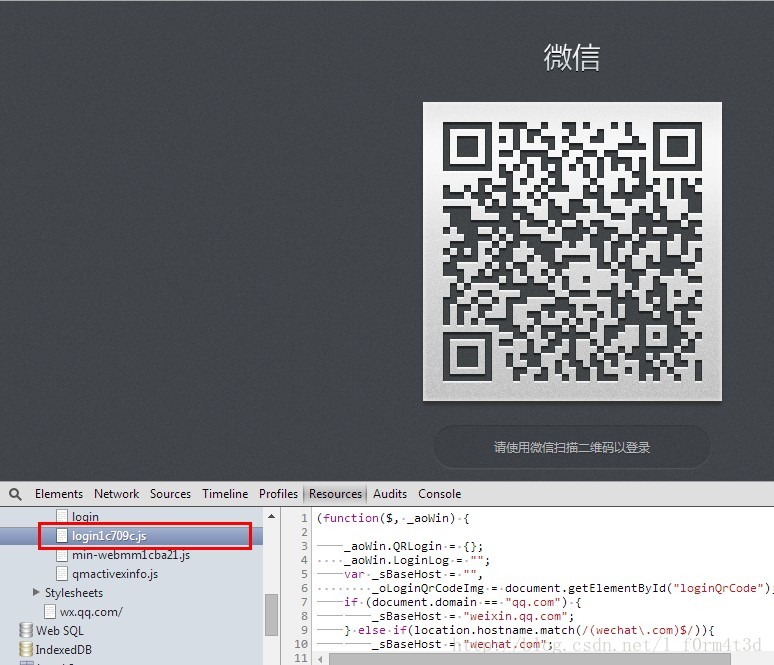
Lassen Sie uns zunächst über den gesamten Autorisierungsprozess sprechen
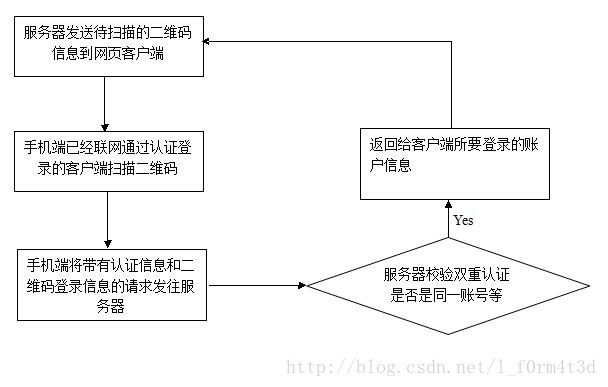
Auf der Client-Webseite werden kontinuierlich https-Verbindungen an den Server gesendet, und die Verbindung wird getrennt, nachdem nur sehr wenige Daten übertragen wurden. Schauen wir uns die Datei login1c709c.js auf der WeChat-Webseite an:
(function($, _aoWin) {
_aoWin.QRLogin = {};
_aoWin.LoginLog = "";
var _sBaseHost = "",
_oLoginQrCodeImg = document.getElementById("loginQrCode");
if (document.domain == "qq.com") {
_sBaseHost = "weixin.qq.com";
} else if(location.hostname.match(/(wechat\.com)$/)){
_sBaseHost = "wechat.com";
}else{
_sBaseHost = "wechatapp.com";
}
var show_tip = 1,
_sCurUUId,
_oResetTimeout,
_aWebMMCallbacks = [],
_oDetactWebMMInterval = setInterval(function(){
if(_aoWin.WebMM){
clearInterval(_oDetactWebMMInterval);
var callback;
while(callback = _aWebMMCallbacks.shift()){
if(typeof(callback) != "function") continue;
callback();
}
}
}, 1000);
function _logInPage(_asLog){
_aoWin.LoginLog = LoginLog + _asLog + "\n";
}
function _afterLoadWebMMDo(callback){
if(!_aoWin.WebMM){
_aWebMMCallbacks.push(callback);
}else{
callback();
}
}
function _reportNow(text){
_logInPage(text);
_afterLoadWebMMDo(function(){
WebMM.ossLog({Text: text});
WebMM.flushOssLog();
});
}
var reLoadQRImgCount = 0,
loadQRCodeTime = 0,
loadQRImgSucc = function(){
clearInterval(loadQRImgWatchDog);
_logInPage("Load QRCode Success, time=" + (new Date().getTime() - loadQRCodeTime) + "ms, reload count: " + reLoadQRImgCount);
},
loadQRImgFail = function(img){
_reportNow("Load QRcode fail!" + status + ", src: " + img.src + ", time: " + (new Date().getTime() - loadQRCodeTime) + "ms");
},
loadQRImgWatchDog = null;
function _loadQRImg(uuid) {
_poll(uuid);
_logInPage("Load QRCode Start");
loadQRCodeTime = new Date().getTime();
_oLoginQrCodeImg.onload = function(){
loadQRImgSucc();
_oLoginQrCodeImg.onload = null;
};
_oLoginQrCodeImg.onerror = function(){loadQRImgFail(this)};
_oLoginQrCodeImg.src = "https://login."+_sBaseHost+"/qrcode/"+uuid+"?t=webwx";
loadQRImgWatchDog = setInterval(function(){
if (reLoadQRImgCount >= 5) {
_reset();
return;
}
reLoadQRImgCount++;
var _img = new Image();
_img.onload = function () {
if(!_oLoginQrCodeImg.onload) return;
_oLoginQrCodeImg.onload = null;
_oLoginQrCodeImg.src = this.src;//replace
loadQRImgSucc();
};
_img.onerror = function(){loadQRImgFail(this)};
_img.src = _oLoginQrCodeImg.src + "&r=" + new Date().getTime();
}, 5000);
}
var _sSecondRequestTime = 0,
_nAjaxTimeout = 100 * 1000,
_nNewLoginFuncErrCount = 0;
function _poll(_asUUID) {
var _self = arguments.callee,
_nTime = 0;
_sCurUUId = _asUUID;
_logInPage("_poll Request Start, time: " + new Date().getTime());
_nTime = new Date().getTime();
$.ajax({
type: "GET",
url: "https://login." + _sBaseHost + "/cgi-bin/mmwebwx-bin/login?uuid=" + _asUUID + "&tip=" + show_tip,
dataType: "script",
cache: false,
timeout: _nAjaxTimeout,
success: function(data, textStatus, jqXHR) {
_logInPage("_poll Request Success, code: " + window.code + ", time: " + (new Date().getTime() - _nTime) + "ms");
switch (_aoWin.code) {
case 200:
_sSecondRequestTime = new Date().getTime() - _sSecondRequestTime;
_logInPage("Second Request Success, time: " + _sSecondRequestTime + "ms");
clearTimeout(_oResetTimeout);
var _fNewLoginFunc = function(){
$.ajax({
url: _aoWin.redirect_uri + "&fun=new",//new login page
type: "GET",
success:function(msg) {
_logInPage("new func reponse, reponseMsg: " + msg);
var code = msg.match(/<script>(.*)<\/script>/);
var skey=msg.match(/<skey>(.*)<\/skey>/);
if(code){
eval(code[1]);
}else{
$("#container").show();
$("#login_container").hide();
}
if(skey && skey[1]){
WebMM.model("account").setSkey(skey[1]);
}
},
error:function(jqXHR, textStatus, errorThrown){
_nNewLoginFuncErrCount++;
if(_nNewLoginFuncErrCount > 5){
if(confirm("Call new login page func error, refresh?")){location.reload()}
return;
}
_reportNow(_aoWin.redirect_uri + " New login page func error: " + textStatus +" retryCount:" + _nNewLoginFuncErrCount);
setTimeout(_fNewLoginFunc, 500);
}
});
};
_fNewLoginFunc();
_reportNow("/cgi-bin/mmwebwx-bin/login, Second Request Success, uuid: " + _asUUID + ", time: " + _sSecondRequestTime + "ms");
break;
case 201:
clearTimeout(_oResetTimeout);
show_tip = 0;
$('.errorMsg').hide();
$('.normlDesc').hide();
$('.successMsg').show();
_reportNow("/cgi-bin/mmwebwx-bin/login, First Request Success, uuid: " + _asUUID);
_reportNow("/cgi-bin/mmwebwx-bin/login, Second Request Start, uuid: " + _asUUID);
_sSecondRequestTime = new Date().getTime();
//_nAjaxTimeout = 5 * 1000;
_self(_asUUID);
break;
case 408:
setTimeout(function(){
_self(_asUUID);
}, 500);
break;
case 400:
case 500:
_reset();
_afterLoadWebMMDo(function(){
_aoWin.Log.d("500, Login Poll Svr Exception");
});
break;
}
},
error: function(jqXHR, textStatus, errorThrown) {
if (textStatus == 'timeout') {
setTimeout(function(){
_self(_asUUID);
}, 500);
} else {
setTimeout(function(){
_self(_asUUID);
}, 5000);
_logInPage("_poll Request Error:" + textStatus);
_afterLoadWebMMDo(function(){
_aoWin.Log.e("Login Poll Error:" + textStatus);
});
}
}
});
}
var getUUIDCount = 0,
_getUUIDWatchDog,
_bGetUUIDSuccess = false;//ajax successִ
function _getUUID() {
getUUIDCount++;
var _self = arguments.callee,
_loadError = function(errorText){
_reportNow("Load UUID Error! ErrorText: " + errorText + " getUUIDCount=" + getUUIDCount);
if(getUUIDCount > 5){
if (confirm("Load uuid error. Refresh?")) {
location.reload();
}
}
setTimeout(function(){
_self();
}, 500);
};
clearTimeout(_getUUIDWatchDog);
_getUUIDWatchDog = setTimeout(function(){
if(!_aoWin.QRLogin.code){
_logInPage("GetUUID Timeout, WatchDog Run");
_self();
}
}, 10000);
$.ajax({
type: "GET",
url: "https://login." + _sBaseHost + "/jslogin?appid=wx782c26e4c19acffb&redirect_uri="+encodeURIComponent(location.protocol+"//"+location.host+"/cgi-bin/mmwebwx-bin/webwxnewloginpage")+"&fun=new&lang=" + document.lang,
dataType: "script",
cache: false,
success : function(){
clearTimeout(_getUUIDWatchDog);
if(_bGetUUIDSuccess) return;
if (_aoWin.QRLogin && _aoWin.QRLogin.code == 200) {
_logInPage("GetUUID Success, UUID=" + QRLogin.uuid);
_bGetUUIDSuccess = true;
clearTimeout(_oResetTimeout);
_oResetTimeout = setTimeout(function(){
location.reload();//Note: Don't run _reset(). If you run _reset(), there will may have many _poll request, as they get 408 return code
}, 5 * 60 *1000);//5 mins
_loadQRImg(QRLogin.uuid);
} else {
var QRLoginCode = (_aoWin.QRLogin && _aoWin.QRLogin.code) ? _aoWin.QRLogin.code : "None";
_logInPage("GetUUID Error, QRLogin.code=" + QRLoginCode);
_loadError("QRLogin.code= " + QRLoginCode);
}
},
error : function(xhr, textStatus, errorThrown){
_logInPage("GetUUID Error, textStatus=" + textStatus);
_loadError(textStatus);
}
});
}
function _reset(){
location.reload();
}
if ($("#login_container").is(":visible") ) {
_getUUID();
}
var _bHadLog = false;
function _ossLog() {
if (_bHadLog) return;
_bHadLog = true;
var _sUvid = document.cookie.match(new RegExp( "(^| )"+"webwxuvid"+"=([^;]*)(;|$)"));
if(!_sUvid || _sUvid.length < 3) return;
_sUvid = _sUvid[2];
(new Image()).src = "/cgi-bin/mmwebwx-bin/webwxstatreport?funkey=indexdemo&uvid="+_sUvid+"&uuid="+_sCurUUId;
}
if($("img.guide").length > 0) {
var _nTimer = 0,
_oGuide$ = $(".guide"),
_oGuideTrigger$ = $("#guideTrigger, #tipTrigger"),
_oMask$ = $(".mask");
function _back() {
_nTimer = setTimeout(function() {
_oMask$.stop().animate({opacity:0}, function(){$(".mask").hide()});
_oGuide$.stop().animate({marginLeft:"-120px",opacity:0}, "400", "swing",function(){
_oGuide$.hide();
});
}, 100);
}
/*guide*/
_oGuide$.css({"left":"50%", "opacity":0});
_oGuideTrigger$.css({"backgroundColor":"white", "opacity":"0"});
_oGuideTrigger$.mouseover(function(){
clearTimeout(_nTimer);
_oMask$.show().stop().animate({"opacity":0.2});
_oGuide$.css("display", "block").stop().animate({marginLeft:"+168px", opacity:1}, 900, "swing", function() {
_oGuide$.animate({marginLeft:"+153px"}, 300);
});
_ossLog();
}).mouseout(_back);
_oGuide$.mouseover(function(){
clearTimeout(_nTimer);
}).mouseout(_back);
}
})(jQuery, window); Nachdem Sie die js sorgfältig gelesen haben, sehen Sie die Anmeldeanforderungsseite des Webclients. Der Webclient initiiert alle 500 Millisekunden eine SSL-Anfrage an den Server, um anzufragen, ob der aktuelle QR-Code verwendet wurde Andere Clients (Mobiltelefon) Autorisierung: Wenn das Rückgabeergebnis 201 ist, bedeutet dies, dass die gleiche Kontoanmeldeautorisierung durch Scannen des QR-Code-Terminals erhalten wurde. Unter anderen Umständen wird die Anfrage nach 500 erneut in einer Schleife gesendet Millisekunden. Dieser Vorgang wird fortgesetzt, bis der QR-Code gescannt wird oder der QR-Code abläuft (ungültig).
Die verwendeten Tools sind: Paketerfassungstool Fidller, Chrome F12-Entwicklertools, achten Sie auf die zufällige Entdeckung, dass der WeChat-Client eine min-webmm1cba21.js hat, in der die XSS-Filterspezifikation deutlich sichtbar ist, dies ist für diese Wer weiße Tauben mag, die den XSS-Boxtest machen, hat die Hoffnung, erneut den Q-Preis zu gewinnen! ! !
Das Obige ist der gesamte Inhalt dieses Artikels. Ich hoffe, dass er zum Lernen aller beiträgt. Ich hoffe auch, dass jeder die PHP-Chinesisch-Website unterstützt.
Weitere Artikel zum QR-Code-Anmeldeprinzip von WeChat QQ und zur JS-Code-Analyse finden Sie auf der chinesischen PHP-Website!
In Verbindung stehende Artikel
Mehr sehen- Ausführliche Erklärung und einfache Verwendung des Textbereichs des WeChat-Miniprogramms
- Entwicklung öffentlicher PHP-WeChat-Konten (2) Baidu BAE-Erstellung und Datenbanknutzung
- Entwicklung eines öffentlichen WeChat-Kontos in PHP (3) PHP implementiert eine einfache WeChat-Textkommunikation
- Entwicklung eines öffentlichen WeChat-Kontos in PHP (4) PHP implementiert eine benutzerdefinierte Schlüsselwortantwort
- PHP-Version des WeChat Store-Aufruf-API-Beispielcodes

