Heim >Web-Frontend >js-Tutorial >Front-End-Praxis – JavaScript – Animation (1)
Front-End-Praxis – JavaScript – Animation (1)
- 黄舟Original
- 2016-12-30 16:27:411623Durchsuche
Einfache Animation
Erfolgseffekt:
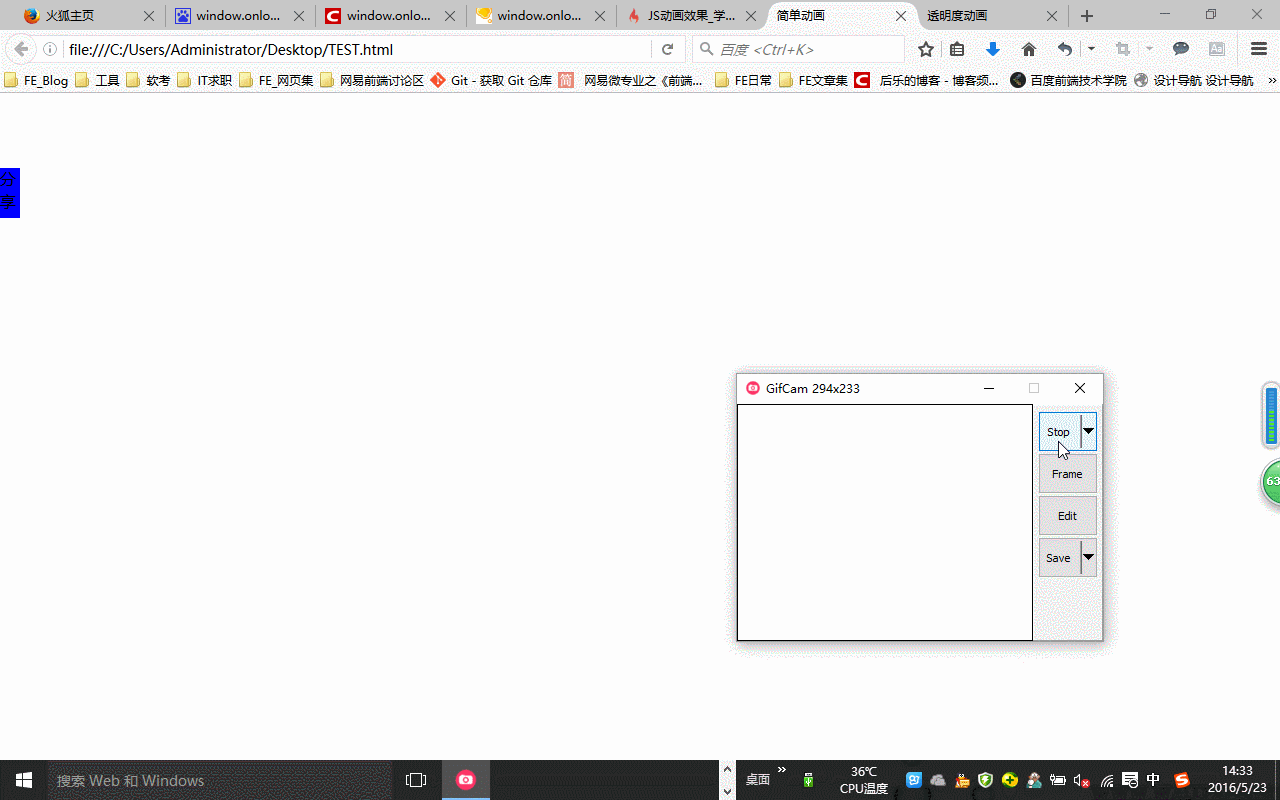
Antwort:
<!DOCTYPE html>
<html>
<head>
<meta charset="utf-8">
<title>简单动画</title>
<style type="text/css">
body,div,span{
margin:0;
padding;
}
#div1{
width:200px;
height:200px;
background:red;
position:relative;
left:-200px;
top:0;
}
#div1 span{
width:20px;
height:50px;
background:blue;
position:absolute;
left:200px;
top:75px;
}
</style>
<script>
/* 版本1.0--代码量大,函数没有参数,效率低
window.onload = function(){
var oDiv = document.getElementById('div1');
oDiv.onmouseover = function(){
startMove();
}
oDiv.onmouseout = function(){
startMove1();
}
}
var timer = null;
function startMove(){
clearInterval(timer);
var oDiv = document.getElementById('div1');
timer = setInterval(function(){
if(oDiv.offsetLeft == 0){
clearInterval(timer);
}else{
oDiv.style.left = oDiv.offsetLeft+10+'px';
}
},30)
}
function startMove1(){
clearInterval(timer);
var oDiv = document.getElementById('div1');
timer = setInterval(function(){
if(oDiv.offsetLeft == -200){
clearInterval(timer);
}else{
oDiv.style.left = oDiv.offsetLeft-10+'px';
}
},30)
} */
/* 版本2.0 startMove函数引入参数speed,iTarget,简化代码,提高代码质量
window.onload = function(){
var oDiv = document.getElementById('div1');
oDiv.onmouseover = function(){
startMove(10,0);
}
oDiv.onmouseout = function(){
startMove(-10,-200);
}
}
var timer = null;
function startMove(speed,iTarget){
clearInterval(timer);
var oDiv = document.getElementById('div1');
timer = setInterval(function(){
if(oDiv.offsetLeft == iTarget){
clearInterval(timer);
}else{
oDiv.style.left = oDiv.offsetLeft+speed+'px';
}
},30)
} */
// 进一步优化代码,只引入一个参数
window.onload = function(){
var oDiv = document.getElementById('div1');
oDiv.onmouseover = function(){
startMove(0);
}
oDiv.onmouseout = function(){
startMove(-200);
}
}
var timer = null;
// 参数iTarget,设置DIV移动的边界。
// 取消由 setInterval()设置的每一次触发鼠标事件。
// 设置DIV的运动。
function startMove(iTarget){
clearInterval(timer);
var oDiv = document.getElementById('div1');
timer = setInterval(function(){
var speed = 0;
if(oDiv.offsetLeft > iTarget){
speed = -10;
}else{
speed = 10;
}
if(oDiv.offsetLeft == iTarget){
clearInterval(timer);
}else{
oDiv.style.left = oDiv.offsetLeft+speed+'px';
}
},30)
}
</script>
</head>
<body>
<div id="div1">
<span id="share">分享</span>
</div>
</body>
</html> Das Obige ist die Front-End-Praxis-- JavaScript-Animation (1) Weitere verwandte Inhalte finden Sie auf der chinesischen PHP-Website (www.php.cn)!
Stellungnahme:
Der Inhalt dieses Artikels wird freiwillig von Internetnutzern beigesteuert und das Urheberrecht liegt beim ursprünglichen Autor. Diese Website übernimmt keine entsprechende rechtliche Verantwortung. Wenn Sie Inhalte finden, bei denen der Verdacht eines Plagiats oder einer Rechtsverletzung besteht, wenden Sie sich bitte an admin@php.cn
Vorheriger Artikel:Javascript bestimmt, ob eine Zeichenfolge eine bestimmte Zeichenfolge und indexOf-Verwendungsbeispiele enthältNächster Artikel:Javascript bestimmt, ob eine Zeichenfolge eine bestimmte Zeichenfolge und indexOf-Verwendungsbeispiele enthält
In Verbindung stehende Artikel
Mehr sehen- Eine eingehende Analyse der Bootstrap-Listengruppenkomponente
- Detaillierte Erläuterung des JavaScript-Funktions-Curryings
- Vollständiges Beispiel für die Generierung von JS-Passwörtern und die Erkennung der Stärke (mit Download des Demo-Quellcodes)
- Angularjs integriert WeChat UI (weui)
- Wie man mit JavaScript schnell zwischen traditionellem Chinesisch und vereinfachtem Chinesisch wechselt und wie Websites den Wechsel zwischen vereinfachtem und traditionellem Chinesisch unterstützen – Javascript-Kenntnisse

