Heim >Backend-Entwicklung >PHP-Tutorial >jQuery+php实现ajax文件即时上传的详解_php技巧
jQuery+php实现ajax文件即时上传的详解_php技巧
- WBOYWBOYWBOYWBOYWBOYWBOYWBOYWBOYWBOYWBOYWBOYWBOYWBOriginal
- 2016-05-17 09:01:031025Durchsuche
很多项目中需要用到即时上传功能,比如,选择本地图片后,立即上传并显示图像。本文结合实例讲解如何使用jQuery和PHP实现Ajax即时上传文件的功能,用户只需选择本地图片确定后即实现上传,并显示上传进度条,上传完成后,显示图片信息。
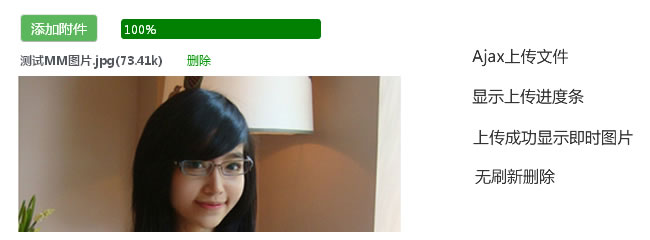


HTML
本示例基于jQuery以及相当出色的jquery.form插件,所以,先要载入jquery库和form插件。
接着在页面中加入如下代码:
复制代码 代码如下:
添加附件
0%
我们在html中放置一个添加附件的按钮元素.btn,以及进度条.progress,用于显示文件信息的.files和显示图片的#showimg
可以看出,我们用于上传文件的html中并没有出现form表单,而正常的上传功能是要依赖form表单的。我们的form表单是动态插入的,这样可以避免一个大表单中出现多个form。
CSS
我们使用css可以将传统的浏览文件的表单控件美化成一个按钮,这样看起来是不是很酷。
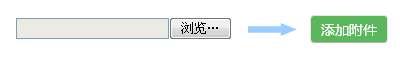
复制代码 代码如下:
.btn{position: relative;overflow: hidden;margin-right: 4px;display:inline-block;
*display:inline;padding:4px 10px 4px;font-size:14px;line-height:18px;
*line-height:20px;color:#fff;
text-align:center;vertical-align:middle;cursor:pointer;background:#5bb75b;
border:1px solid #cccccc;border-color:#e6e6e6 #e6e6e6 #bfbfbf;
border-bottom-color:#b3b3b3;-webkit-border-radius:4px;
-moz-border-radius:4px;border-radius:4px;}
.btn input{position: absolute;top: 0; right: 0;margin: 0;border:solid transparent;
opacity: 0;filter:alpha(opacity=0); cursor: pointer;}
.progress{position:relative; margin-left:100px; margin-top:-24px;
width:200px;padding: 1px; border-radius:3px; display:none}
.bar {background-color: green; display:block; width:0%; height:20px;
border-radius:3px; }
.percent{position:absolute; height:20px; display:inline-block;
top:3px; left:2%; color:#fff }
.files{height:22px; line-height:22px; margin:10px 0}
.delimg{margin-left:20px; color:#090; cursor:pointer}
jQuery
首先定义各种变量,注意动态将表单元素form插入到上传按钮部位,并且form的属性enctype必须设置为:multipart/form- data。然后当点击“上传附件”按钮,选择要上传的文件后,调用jquery.form插件的ajaxSubmit方法,如下代码说明。
复制代码 代码如下:
$(function () {
var bar = $('.bar');
var percent = $('.percent');
var showimg = $('#showimg');
var progress = $(".progress");
var files = $(".files");
var btn = $(".btn span");
$("#fileupload").wrap("");
$("#fileupload").change(function(){ //选择文件
$("#myupload").ajaxSubmit({
dataType: 'json', //数据格式为json
beforeSend: function() { //开始上传
showimg.empty(); //清空显示的图片
progress.show(); //显示进度条
var percentVal = '0%'; //开始进度为0%
bar.width(percentVal); //进度条的宽度
percent.html(percentVal); //显示进度为0%
btn.html("上传中..."); //上传按钮显示上传中
},
uploadProgress: function(event, position, total, percentComplete) {
var percentVal = percentComplete + '%'; //获得进度
bar.width(percentVal); //上传进度条宽度变宽
percent.html(percentVal); //显示上传进度百分比
},
success: function(data) { //成功
//获得后台返回的json数据,显示文件名,大小,以及删除按钮
files.html(""+data.name+"("+data.size+"k)
删除");
//显示上传后的图片
var img = "http://demo.helloweba.com/upload/files/"+data.pic;
showimg.html("
btn.html("添加附件"); //上传按钮还原
},
error:function(xhr){ //上传失败
btn.html("上传失败");
bar.width('0');
files.html(xhr.responseText); //返回失败信息
}
});
});
...
});
关于jquery.form插件的更多信息,请参阅form插件官网:http://malsup.com/jquery/form/,官网中详细介绍了form插件的API和各种选项设置以及示例。
接下来,文件上传完成,如果用户想删除上传的文件,可以写个ajax post请求来完成删除操作。
复制代码 代码如下:
$(function () {
...接上面的代码
$(".delimg").live('click',function(){
var pic = $(this).attr("rel");
$.post("action.php?act=delimg",{imagename:pic},function(msg){
if(msg==1){
files.html("删除成功.");
showimg.empty(); //清空图片
progress.hide(); //隐藏进度条
}else{
alert(msg);
}
});
});
});
PHP
action.php中需要处理图片上传以及删除图片。图片上传时需要验证格式和大小,然后通过move_uploaded_file()方法上传图片,最后返回json格式的数据。删除图片时使用unlink()即可完成删除操作。
复制代码 代码如下:
$action = $_GET['act'];
if($action=='delimg'){ //删除图片
$filename = $_POST['imagename'];
if(!empty($filename)){
unlink('files/'.$filename);
echo '1';
}else{
echo '删除失败.';
}
}else{ //上传图片
$picname = $_FILES['mypic']['name'];
$picsize = $_FILES['mypic']['size'];
if ($picname != "") {
if ($picsize > 512000) { //限制上传大小
echo '图片大小不能超过500k';
exit;
}
$type = strstr($picname, '.'); //限制上传格式
if ($type != ".gif" && $type != ".jpg") {
echo '图片格式不对!';
exit;
}
$rand = rand(100, 999);
$pics = date("YmdHis") . $rand . $type; //命名图片名称
//上传路径
$pic_path = "files/". $pics;
move_uploaded_file($_FILES['mypic']['tmp_name'], $pic_path);
}
$size = round($picsize/1024,2); //转换成kb
$arr = array(
'name'=>$picname,
'pic'=>$pics,
'size'=>$size
);
echo json_encode($arr); //输出json数据
}
本文借助了jquery form插件来完成单文件上传功能,其实目前很很多款优秀的上传插件可以使用,有基于flash的,有基于jquery的,典型的有:jQuery File Upload。该插件支持多文件上传,支持拖拽上传等,有兴趣的同学可以先了解下。
Stellungnahme:
Der Inhalt dieses Artikels wird freiwillig von Internetnutzern beigesteuert und das Urheberrecht liegt beim ursprünglichen Autor. Diese Website übernimmt keine entsprechende rechtliche Verantwortung. Wenn Sie Inhalte finden, bei denen der Verdacht eines Plagiats oder einer Rechtsverletzung besteht, wenden Sie sich bitte an admin@php.cn
Vorheriger Artikel:基于empty函数的输出详解_php技巧Nächster Artikel:php empty()与isset()区别的详细介绍_php技巧
In Verbindung stehende Artikel
Mehr sehen- So verwenden Sie cURL zum Implementieren von Get- und Post-Anfragen in PHP
- So verwenden Sie cURL zum Implementieren von Get- und Post-Anfragen in PHP
- So verwenden Sie cURL zum Implementieren von Get- und Post-Anfragen in PHP
- So verwenden Sie cURL zum Implementieren von Get- und Post-Anfragen in PHP
- Alle Ausdruckssymbole in regulären Ausdrücken (Zusammenfassung)

